5 Fastest Driver Updater Tools for PC
These tools will help you automatically update the drivers in 10 minutes or less
8 min. read
Updated on
Read our disclosure page to find out how can you help Windows Report sustain the editorial team. Read more

Manually updating your drivers can be a daunting, time consuming task. That’s why we’ve tested the fastest driver updater tools and perform that task automatically, with a few clicks. This way, you will get the newest driver versions in the quickest way possible.
Which are the fastest driver updater tools for PC?
1. GetMyDrivers – Simple and fast driver updater

The fastest way to update your drivers is by using the GetMyDrivers tool right now. From the first click to download the app until all our drivers were updated didn’t take more than ten minutes and we didn’t need to do anything except for a few clicks.
After you install GetMyDrivers, the app will automatically scan your system for all the drivers. Although we were thinking that everything was updated on our system, the tool found more than 30outdated drivers.
A single click on the Update All button in the app started the process. GetMyDrivers has a huge database of drivers that is constantly updated to meet the daily requirements, but just to be on the safe side, it also performs a backup before updating them. It makes sense since.
You should know that the tool is free for manual updating. However, to update all the drivers in a single go, you will need to buy a license which was only $20 at the moment when we wrote this piece.
Drivers need constant updating and you may forget to do so. That’s why GetMyDrivers has a scheduling feature to automate the process. In other words, the tool can be programmed to perform an automatic driver update daily, or weekly, starting from the desired date and time.
Also, if anything goes wrong with one of the drivers, you can restore the individual driver or all of them from the Backup tab in the app.
Here are some of the best features of GetMyDrivers:
- Completely free for manual update
- Huge database of updated drivers
- Works for most Windows OS versions
- Extremely fast operation
- Creates a safe backup ready for restauration in case of problems

GetMyDrivers
This tool is the fastest driver updater tool right now and it even works on older Windows versions.2. PC HelpSoft Driver Updater – Simple operation
PC HelpSoft Driver Updater, a flexible and simple software, aids in extending the lifespan of your system by making driver updates more automatic.
After you install this software, it will carry out a system scan. During the scan, the program will recognize all components and find necessary drivers to make them function correctly.
In case the tool finds any driver to be old, it will notify you about this and show a download window where you can easily substitute problematic drivers by just clicking once.
The PC HelpSoft Driver Updater gives you the option to set up regular scans so that your system is never left vulnerable due to outdated or missing drivers. It also includes advanced features for creating and deploying back-ups of your drivers.
In case you simply desire to mend one issue of your system, the Toolbox characteristic enables targeting particular drivers like fixing the sound, display issues, networking and so on.
To sum up, this software gives you ability to fix and do maintenance work on your system using a simple interface along with strong tools.
Best features of PC HelpSoft Driver Updater:
- You can set it up for scheduled scans
- Backs up the drivers for later restauration if needed
- Long-term maintenance
- Targeted fixes with the advanced toolbox feature

PC HelpSoft Driver Updater
Relax and let this tool update your PC drivers automatically with just a few clicks.3. Outbyte Driver Updater – Great for advanced users
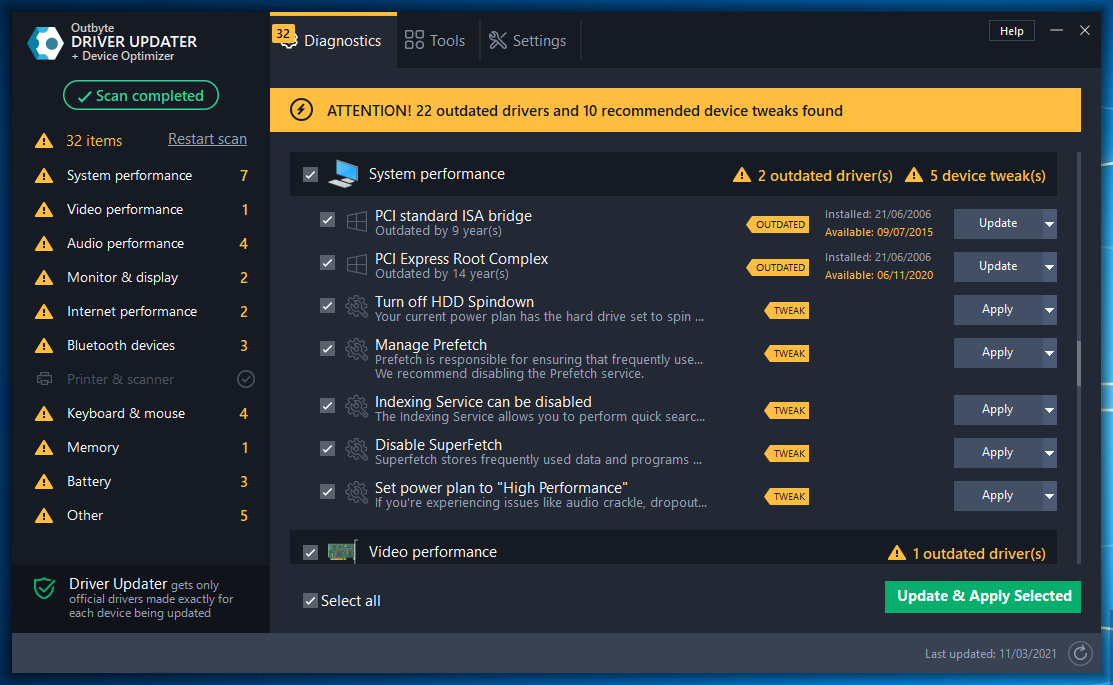
You can utilize Outbyte for updating any drivers that are causing problems on your device and optimizing your computer’s performance.
This driver solution is an answer for updating all drivers at once, not having to search for the correct driver version manually. If you are curious about how it functions, nothing could be simpler than Outbyte.
Initially, you could begin the system scan by opening the application on your desktop. Within a time frame of 5 minutes at most, it will identify every influenced driver and present you with a complete list.
In the scanning stage, you just need to rest until it’s finished and observe the detected issues as they appear in real-time. Later on, there arrives a summary scan where you see all drivers that require updating.
The upcoming actions need your involvement in deciding which drivers to update. You can select them individually or click on a button to choose all at once, enhancing the performance of your computer. To proceed with the update, you will press one button and the software will handle it from there.
Nevertheless, you may find useful capabilities such as the driver backup characteristic or the System Tweaks that can lower CPU utilization or enhance battery life.
Let’s quickly look at its key features:
- Free diagnostics for problematic drivers
- Scan schedule available
- Back-up and restore point
- Performance tweaks
- Driver categorization for easy identification

Outbyte Driver Updater
You will get a few other features besides the driver updater function.4. IObit Driver Booster – Very good for gamers
Driver Booster has a nice interface and strong features, making it one of the finest driver updater software for Windows.
The Professional edition comes with all you require to maintain your system’s cleanliness, plus additional elements. It has basic compatibility with Windows versions like 10, 8.1, 8, 7, Vista and XP (both 32-bit or 64-bit).
And it contains among the best free driver updater versions, having all the instruments to upgrade every driver you possess quickly.
This tool contains a vast database of more than 3,500,000 drivers. Additionally, it is compatible with offline PCs and can be carried on portable media for problem restoration from a remote location.
But suppose the driver offered by the manufacturer doesn’t fit well with your PC? You can relax because before any driver update, Driver Booster makes a restore point.
Let’s quickly look at its key features:
5. Driver Fusion – Includes backup for your data
The main purpose of Driver Fusion is to update drivers on Windows, and it also works with the old Windows 7.
Additionally, Driver Fusion is famous for its ability to quickly clean up the software and driver entries that were previously installed for a device at specific time.
That is important if you don’t want to deal with startup and performance issues, or just want a quick way to clean up old drivers.
While it is very good at updating drivers, this software can do much more. It makes a copy of your system files, settings and desktop before you make important changes.
It also keeps an eye on every installed device in your computer providing sensor data if they are available. So, you can see the temperature, power usage and clock speed of your PC.
Additionally, you can utilize this tool to discover the kind, title, and creator of the PC components. It also aids in recognizing those that have a yellow query mark associated with them.
Let’s quickly look at its key features:
- Simple scheduler settings
- Creates backups of your computer’s system files automatically
- Lets you monitor the performance of your processor and graphic card
- Diagnoses computer issues
- Helps you with PC troubleshooting

Driver Fusion
This tool automatically updates the drivers of your PC, even if it runs on Windows 7.So, here we go! Now you know what are the fastest driver update tools for your PC. If you’re asking, yes, you can still update your drivers manually, but as you will see in the highlighted guide, but you will have to bring a lot of time and patience along the way.
A tool such as GetMyDrivers automatically identifies any problematic driver and updates it for free in a fraction of the time needed for the manual process.
You might also check our guide on what to do if you can’t update the drivers on Windows 10.
Did you manage to update your drivers using the solutions above? Tell us all about it in the comments below.
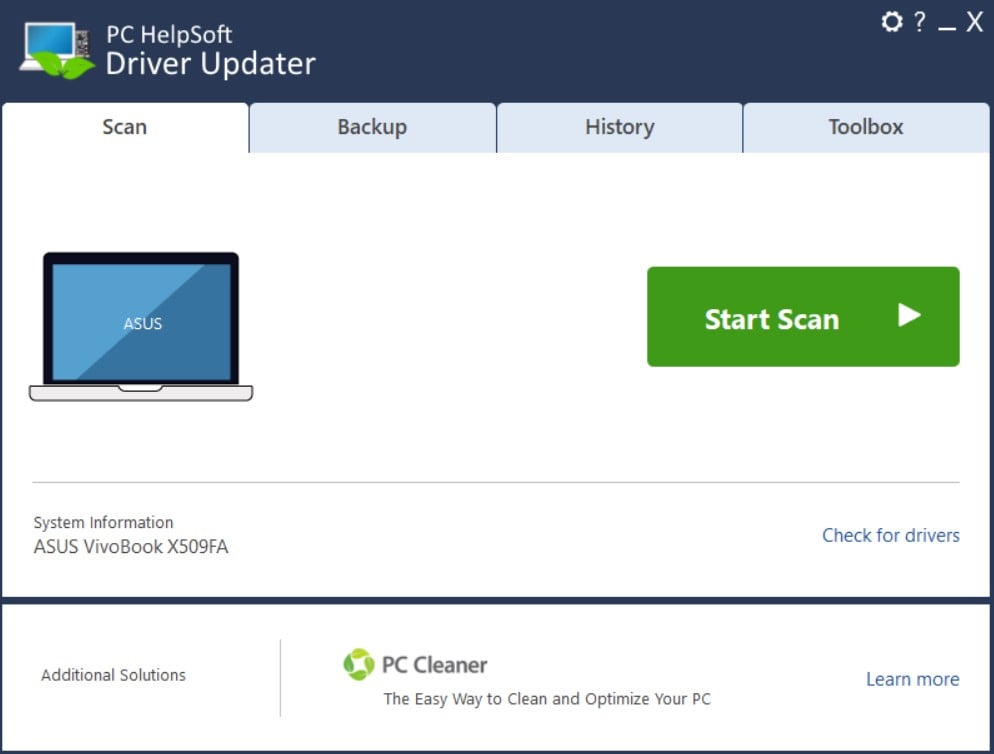
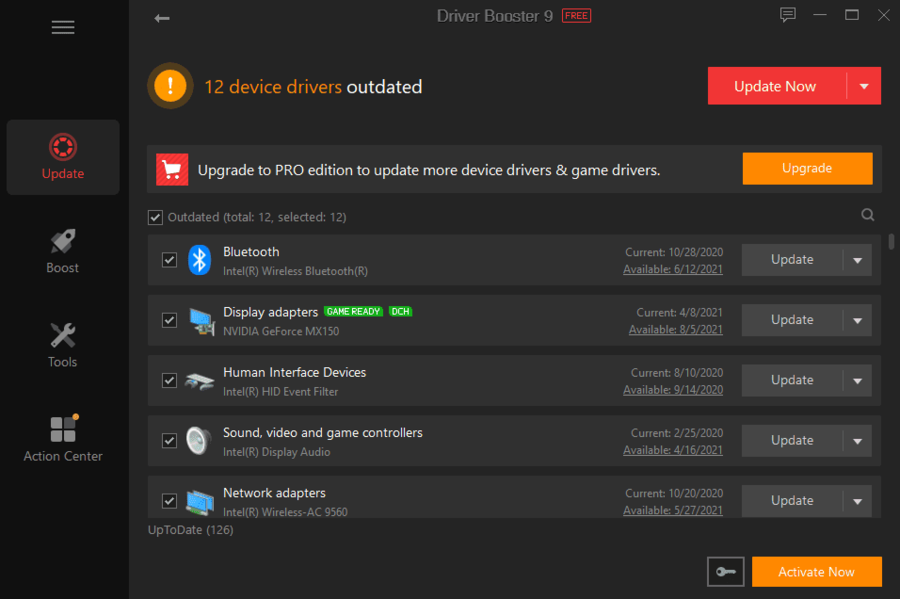

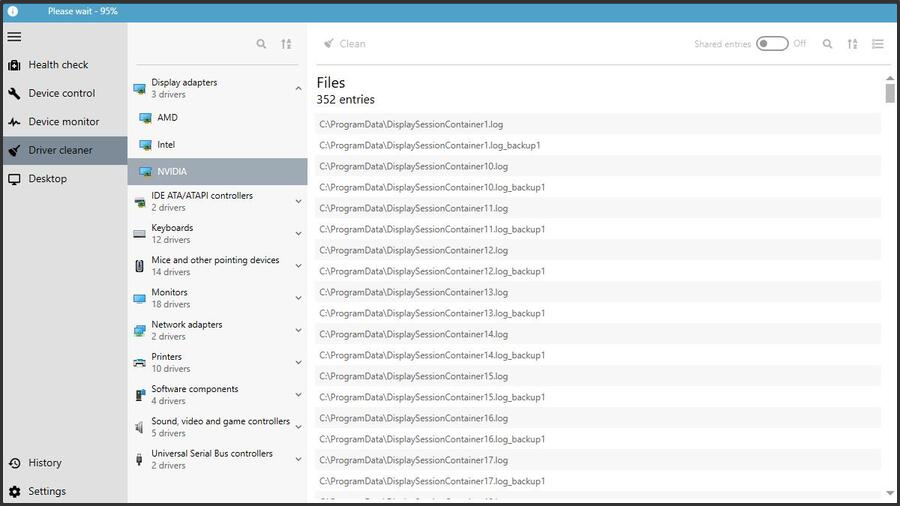
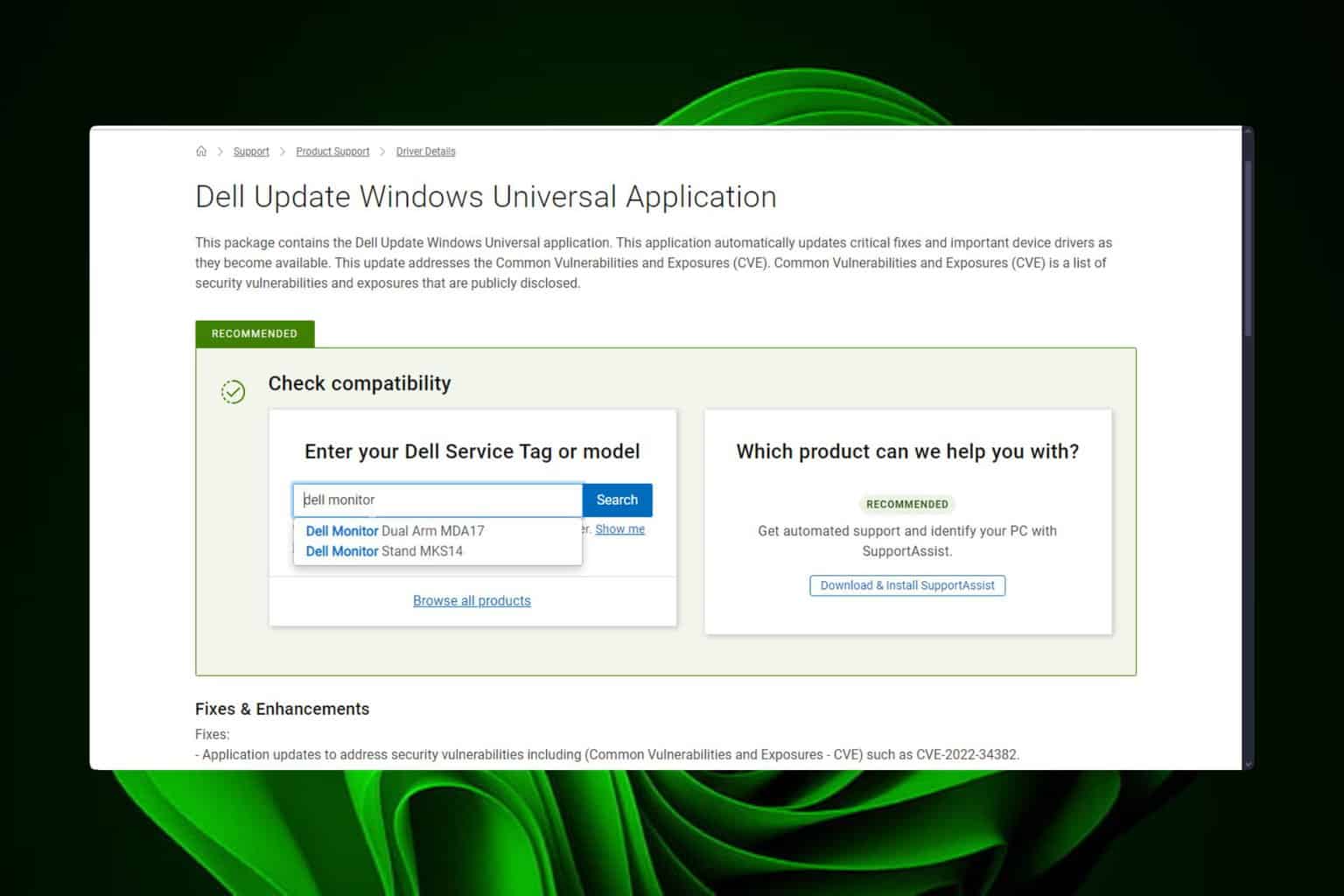
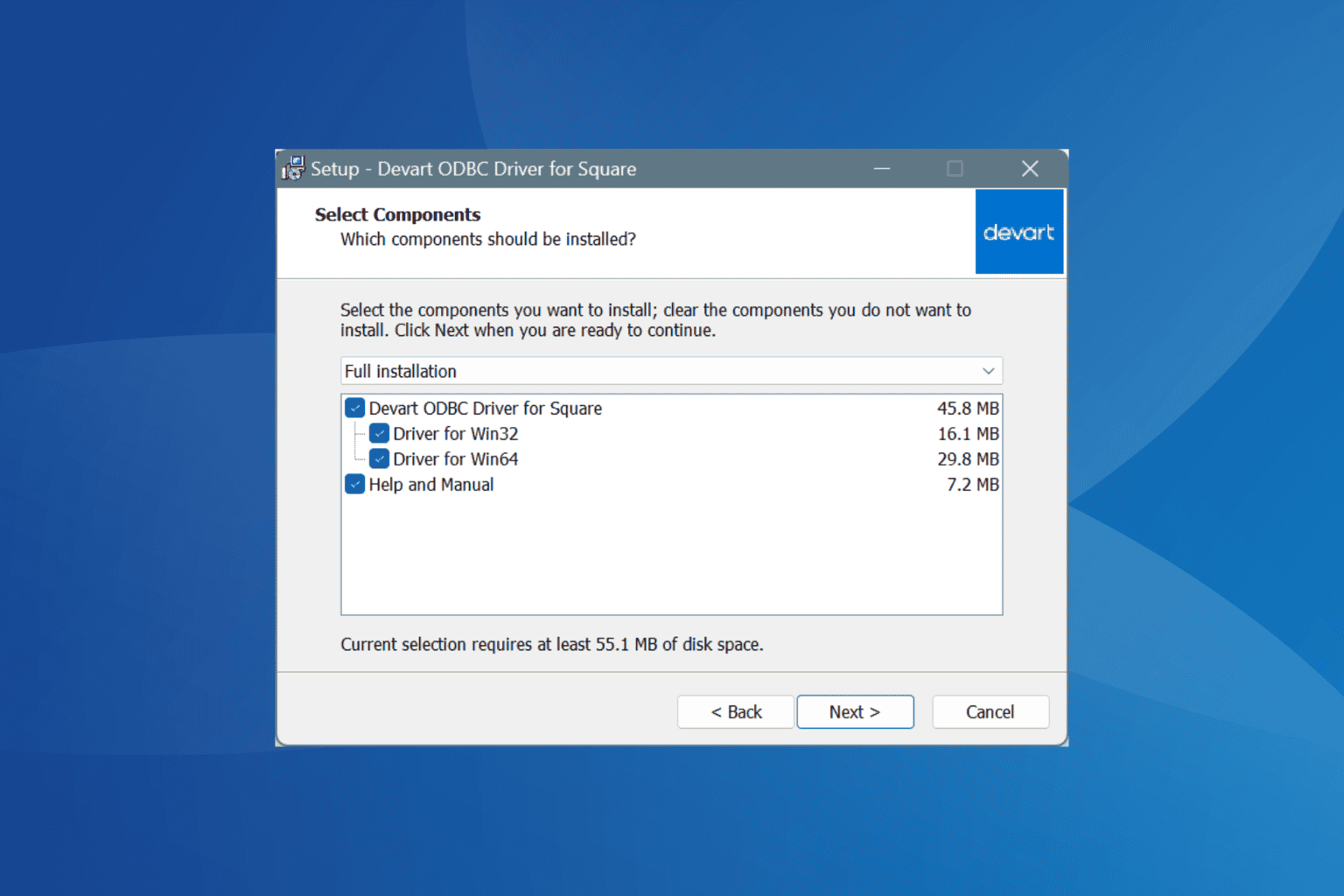
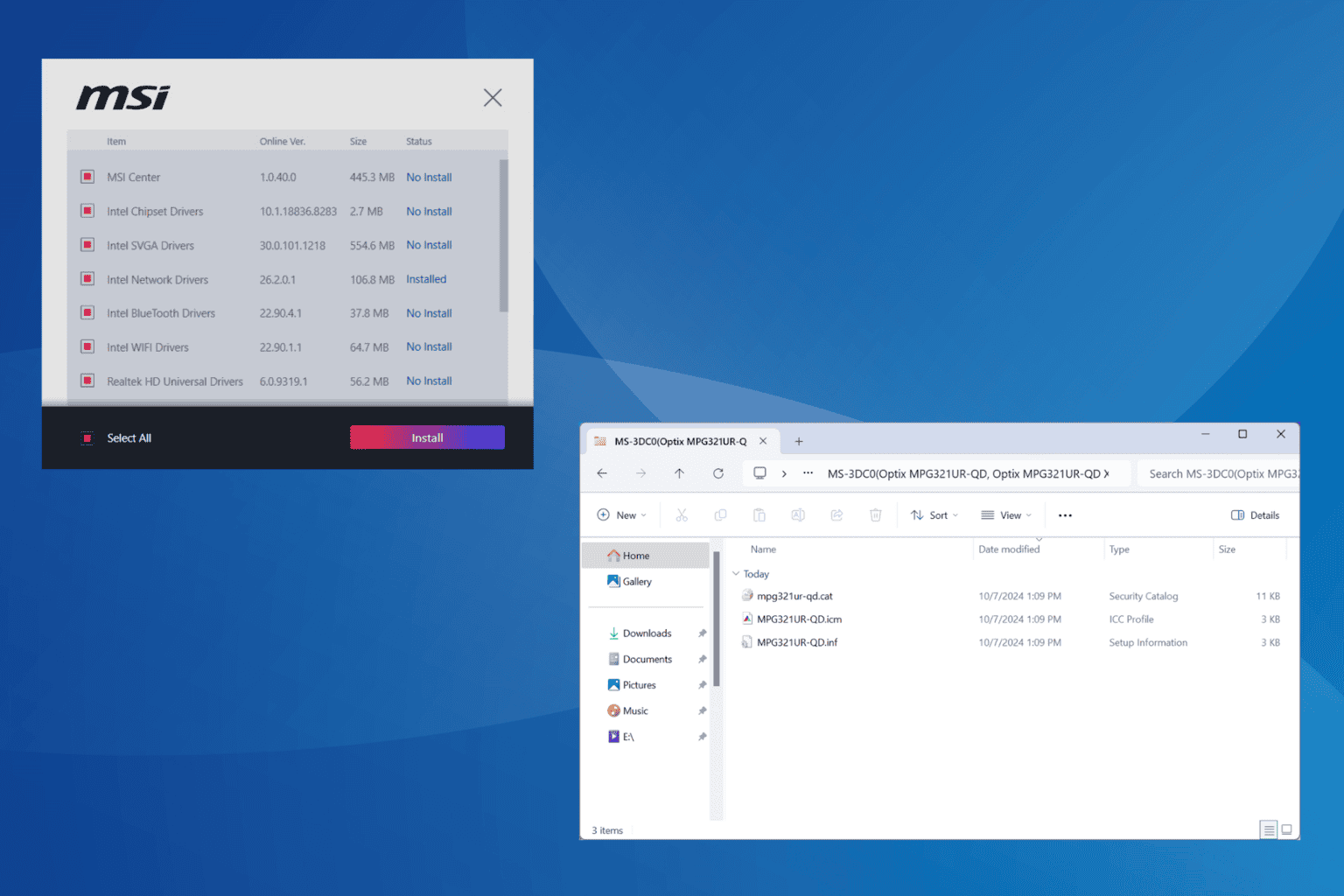
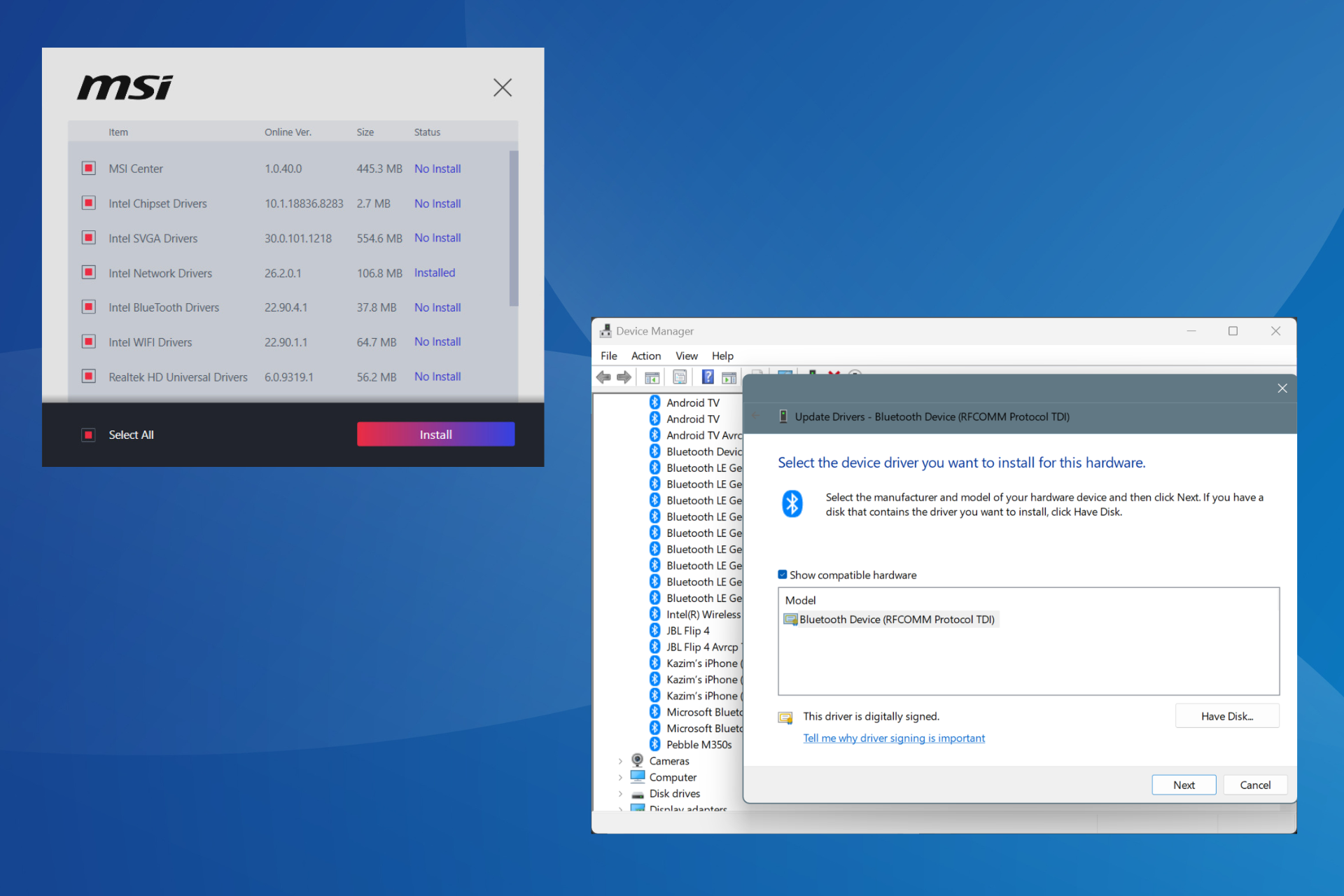
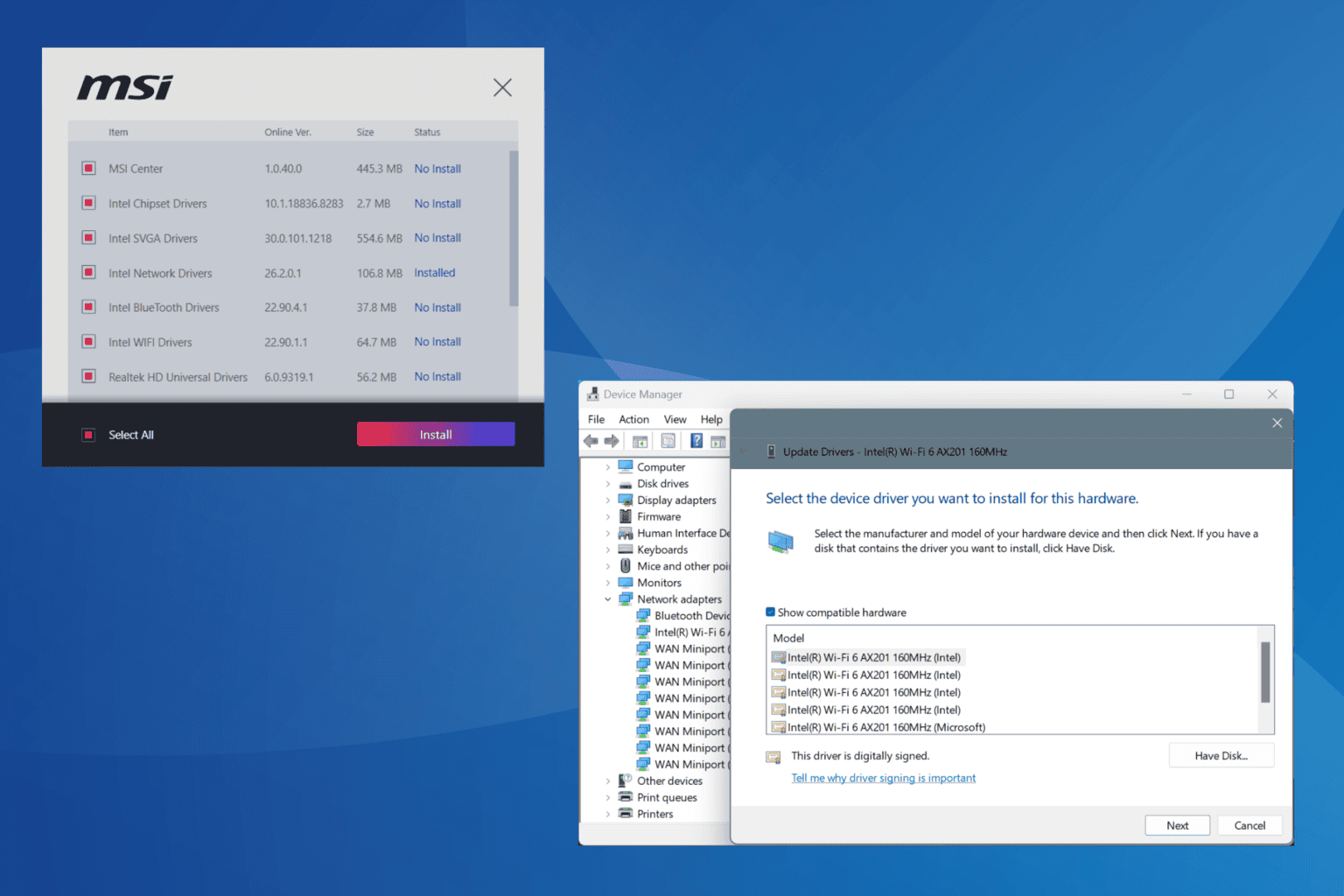
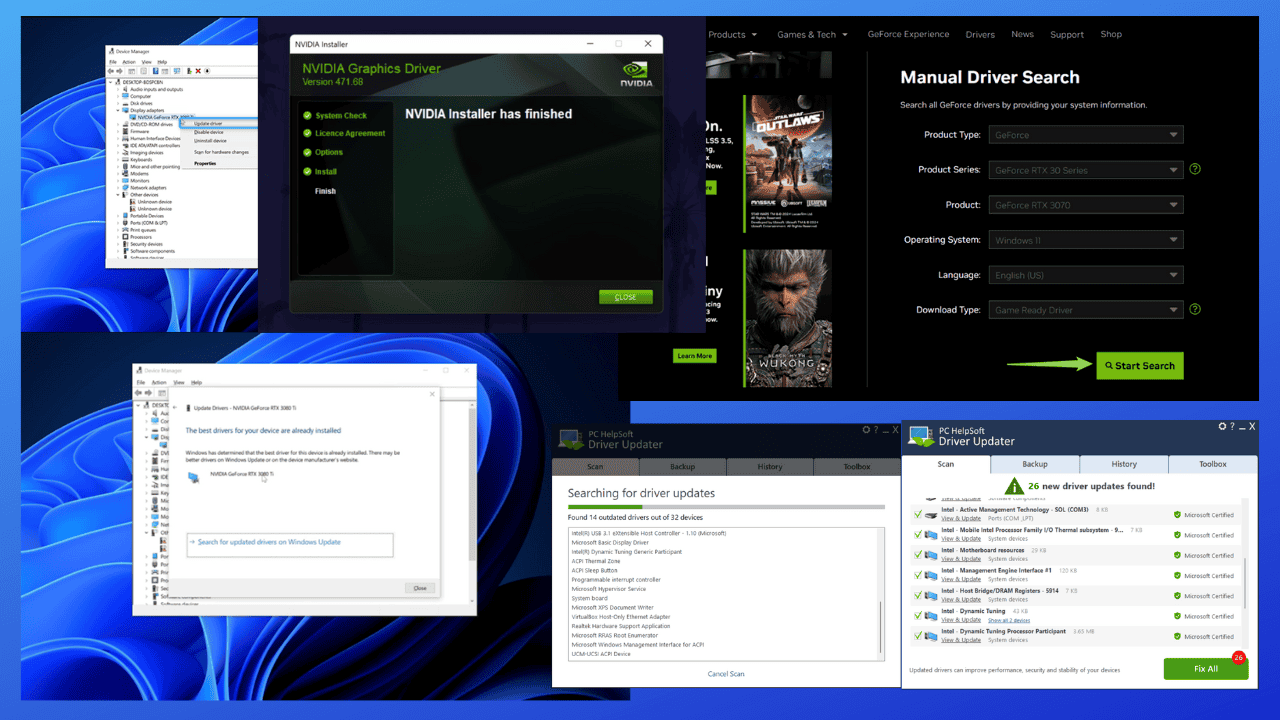
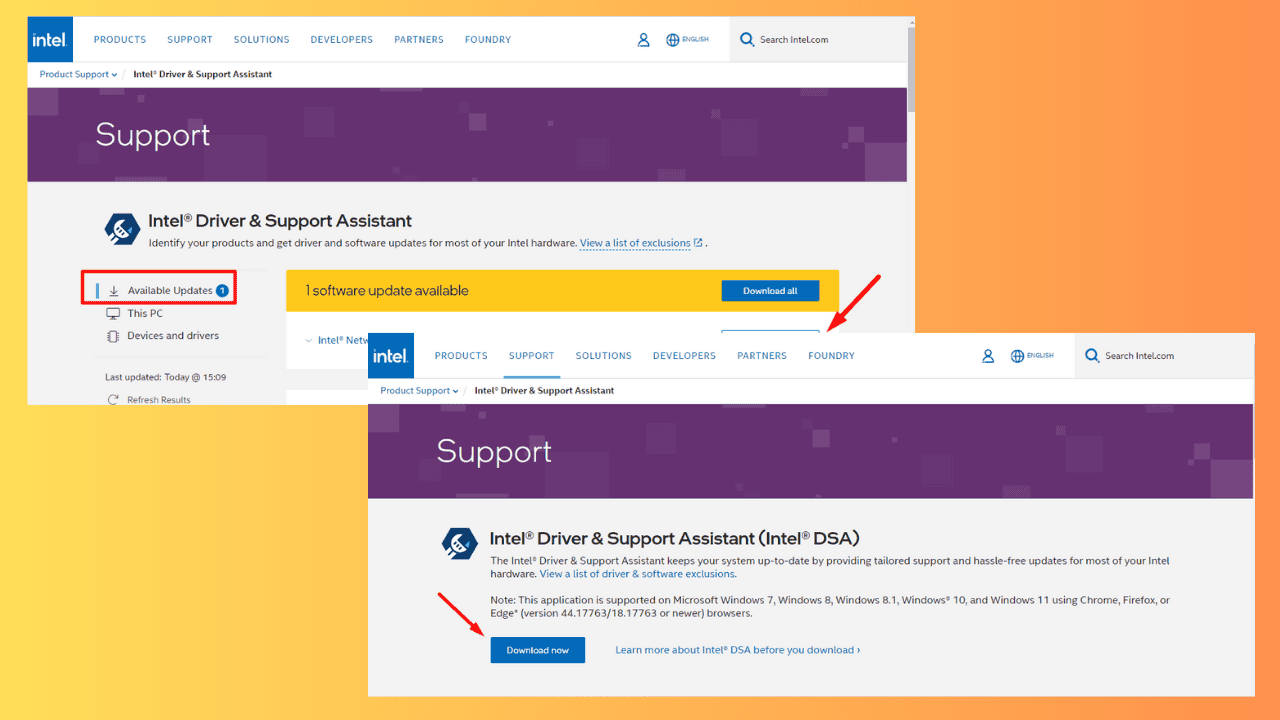
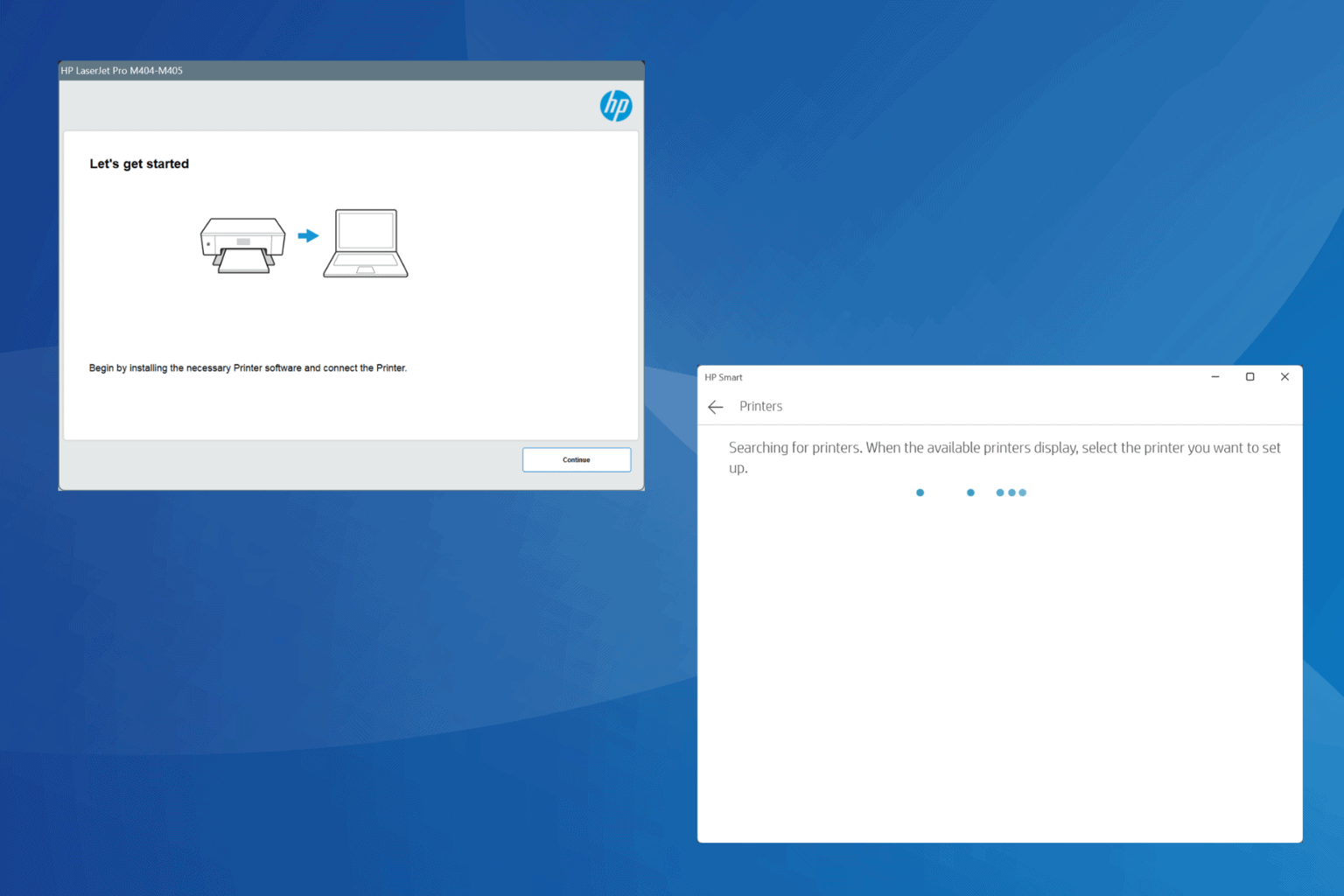
User forum
0 messages