Favicon alignment bug triggered due to disabling Chrome Refresh 2023 UI, fix is coming
Google has addressed these issues, and we’re waiting for the patch to be released
2 min. read
Published on
Read our disclosure page to find out how can you help Windows Report sustain the editorial team Read more
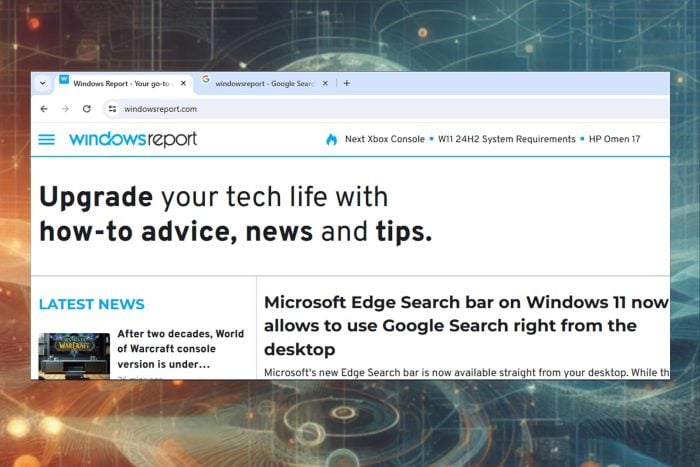
Chrome is always changing, and recently Google has introduced a new redesign called Chrome Refresh 2023.
However, this design led to certain issues with favicons, however, Google is already fixing them.
Favicon alignment issues in Chrome will be addressed soon
As previously stated, Google introduced a new design that is based on Google Material 3 design principles. However, some users didn’t like the UI changes they used the chrome://flags page to disable them.
The changes were introduced in Chrome 123, but when version 124 rolled out, users who have disabled certain flags noticed issues with favicons. For many, favicons aren’t aligned with the tab titles.

Of course, users were quick to point out this issue on Google Support forums and Reddit while searching for a solution.
The good news is that Google is looking into this issue, and it has been confirmed that disabling these flags causes issues on Windows 10.
Since it is possible to turn off ChromeRefresh2023 in M124, the calculations for frame height and favicon positioning must be added back.
The issue also appears on Windows 11, but only after disabling the Customize Chrome side panel and not Chrome Refresh 2023 flags.
Google has already fixed the alignment issue in another Chrome 124 branch, however, there’s no information on when this change will be available in the stable version.
That’s not all from Google, as the company is testing a new feature in Chrome that will let you annotate PDFs with ink signatures.
If you’re looking for more UI features, Tab Groups improvements in Chrome will let you organize your workflow better, and you can test this feature in the Canary version.








