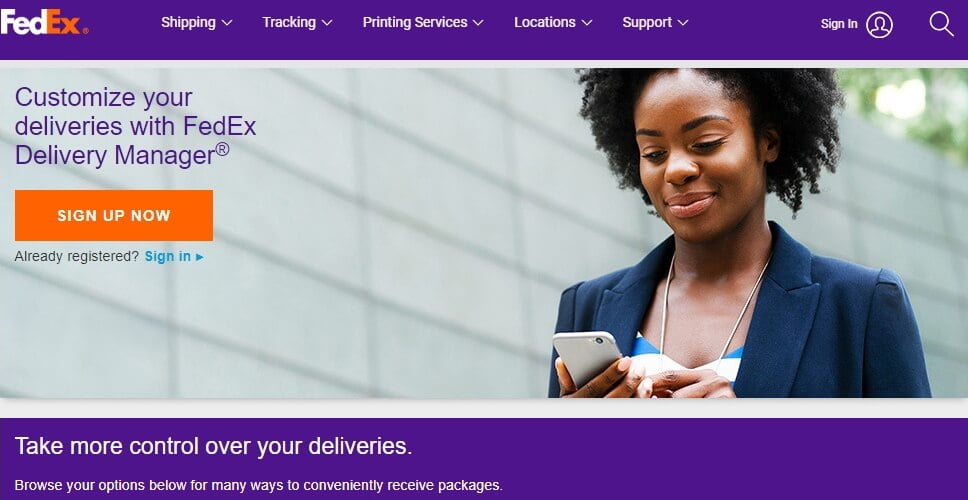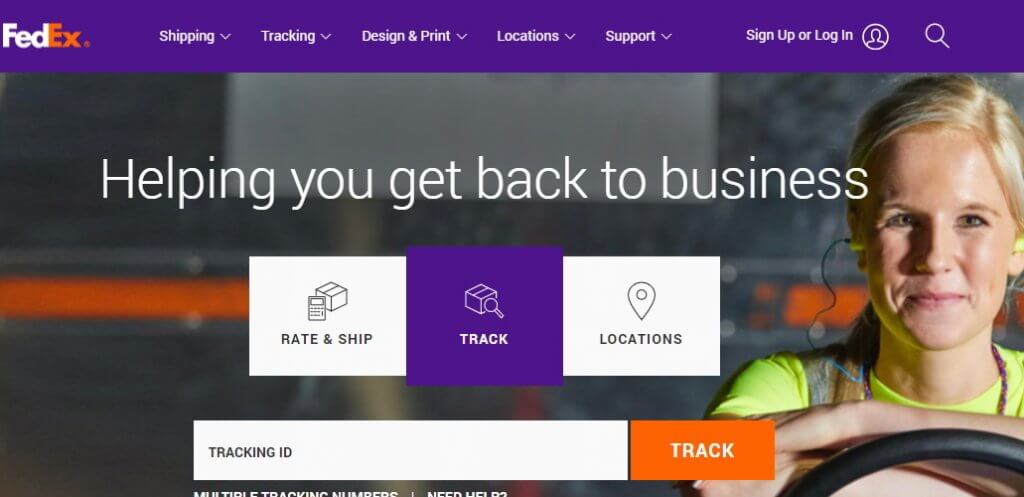FedEx Delivery Manager Not Working: Try These Easy Solutions
Set up FedEx Delivery Manager to track your packages
3 min. read
Updated on
Read our disclosure page to find out how can you help Windows Report sustain the editorial team Read more
Key notes
- FedEx's Delivery Manager was launched some years ago, but many reported that it was not working.
- While some users had trouble signing up, others couldn't access the Delivery Manager.
- FedEx Delivery Manager has been a troublesome affair ever since the start but there are ways you can bypass common errors.
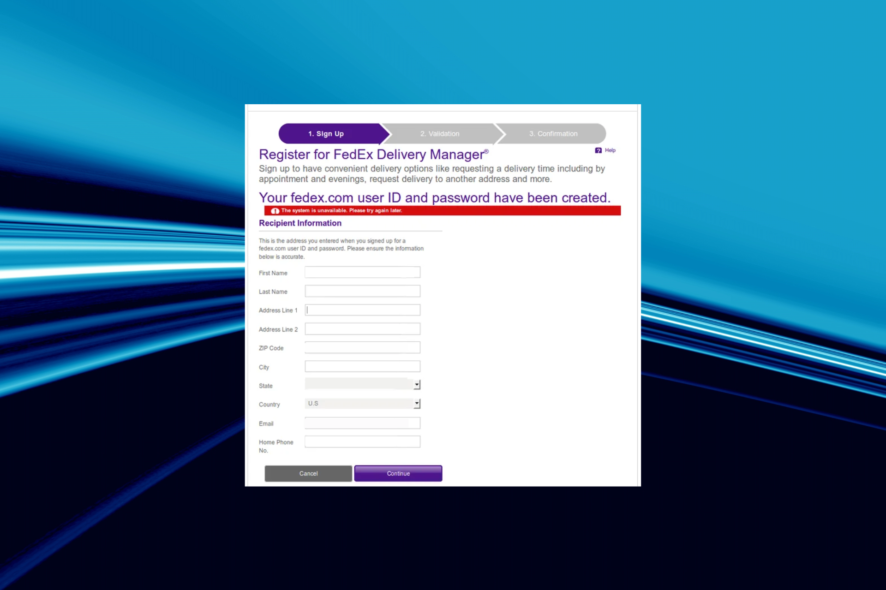
FedEx Delivery Manager is a service that allows you to request to customize your delivery preferences, manage delivery times and locations, and keep track of your FedEx deliveries.
The service is free to use to track shipments, receive alerts, provide delivery instructions, and some other features. Also, you can sign up for the service either in the FedEx web app or in the mobile app.
As useful as it may seem, the reviews for the service are not the best ones. And that’s because of the bugs which don’t allow users to get past the sign-up process and a range of scams under the disguise of FedEx. Sometimes it returns an error code (usually 1002).
Why can’t I enroll in FedEx Delivery Manager?
Many complain that the service hasn’t been available for many days. Also, after completing the process, some clients did not get any confirmation message, or the service failed to recognize their credentials or security answers.
And even more often, sign-up attempts fail because the users fail at identity check questions that seem irrelevant, such as their car brand.
Even the multiple-choice answers don’t make sense sometimes (in which case it is possible that one answers incorrectly, compromising the entire process).
The bottom line is that you must get all answers correctly according to the service’s standard to be accepted.
How do I get FedEx Delivery Manager to work?
1. Head to the correct website
In case the website that you received in the letter is incorrect or is not opening, directly head to the sign-up page for FedEx Delivery Manager to create an account.
You will be asked to enter the activation code received earlier, and once done, the account should be set up.
2. Look up your ZIP code
The pickiest part is related to your real location. More exactly, it seems that the sign-up will only work if you’ve lived at the same location (mentioned when signing up) for at least 1 year and, within that time, FedEx has made deliveries.
Since this is already true with most clients, you also have to check if your address is found on USPS.com under Look Up a ZIP Code (under Mail&Ship).
It appears that FedEx uses this reference to recognize your identity. If the details don’t match (your name with the address), sign-up will fail.
3. Enroll under another name
Users reported that they abandoned the unsuccessful attempt and started a new sign-up process using the name of a relative living at the same location (wife/husband, parent, etc.). In most cases, the new attempt was successful.
One thing is for sure, if you encounter any trouble while trying to sign up for FedEx Delivery Manager, don’t contact support. Clients complained of a complete waste of time and of an unprofessional attitude on the part of the FedEx agents.
Also, for those facing issues with locating the package, find out what to do when the FedEx tracking number is not found.
We hope that you found this article helpful. If you have any suggestions on this topic that others might benefit from, please use the comments section below.