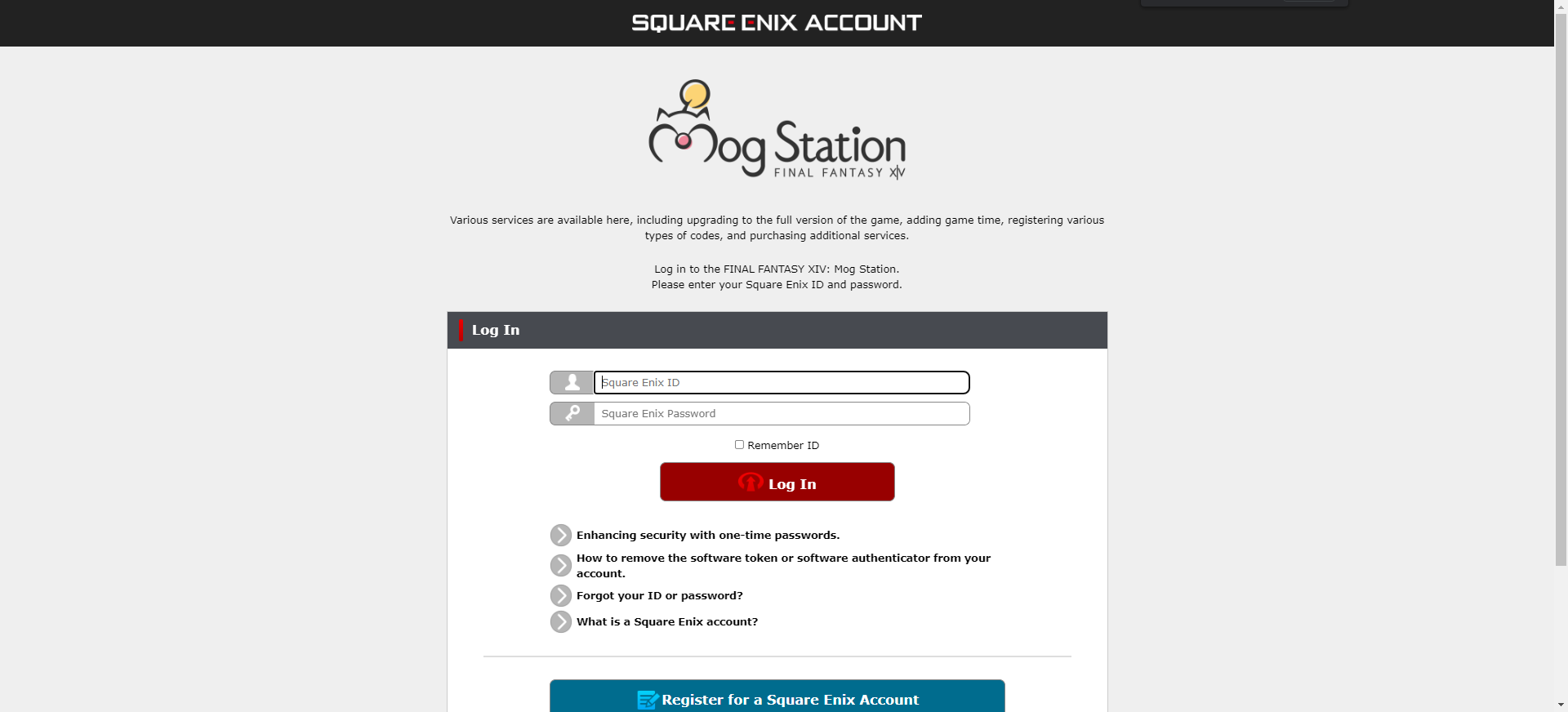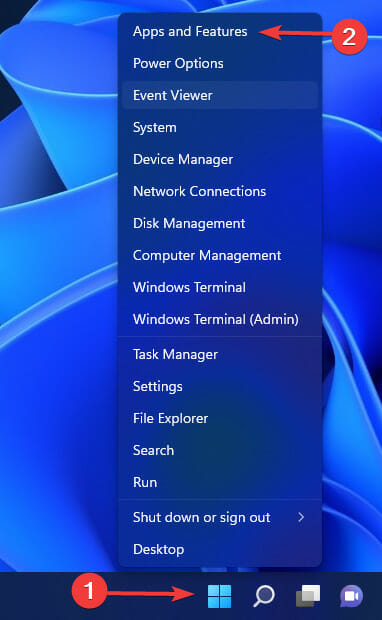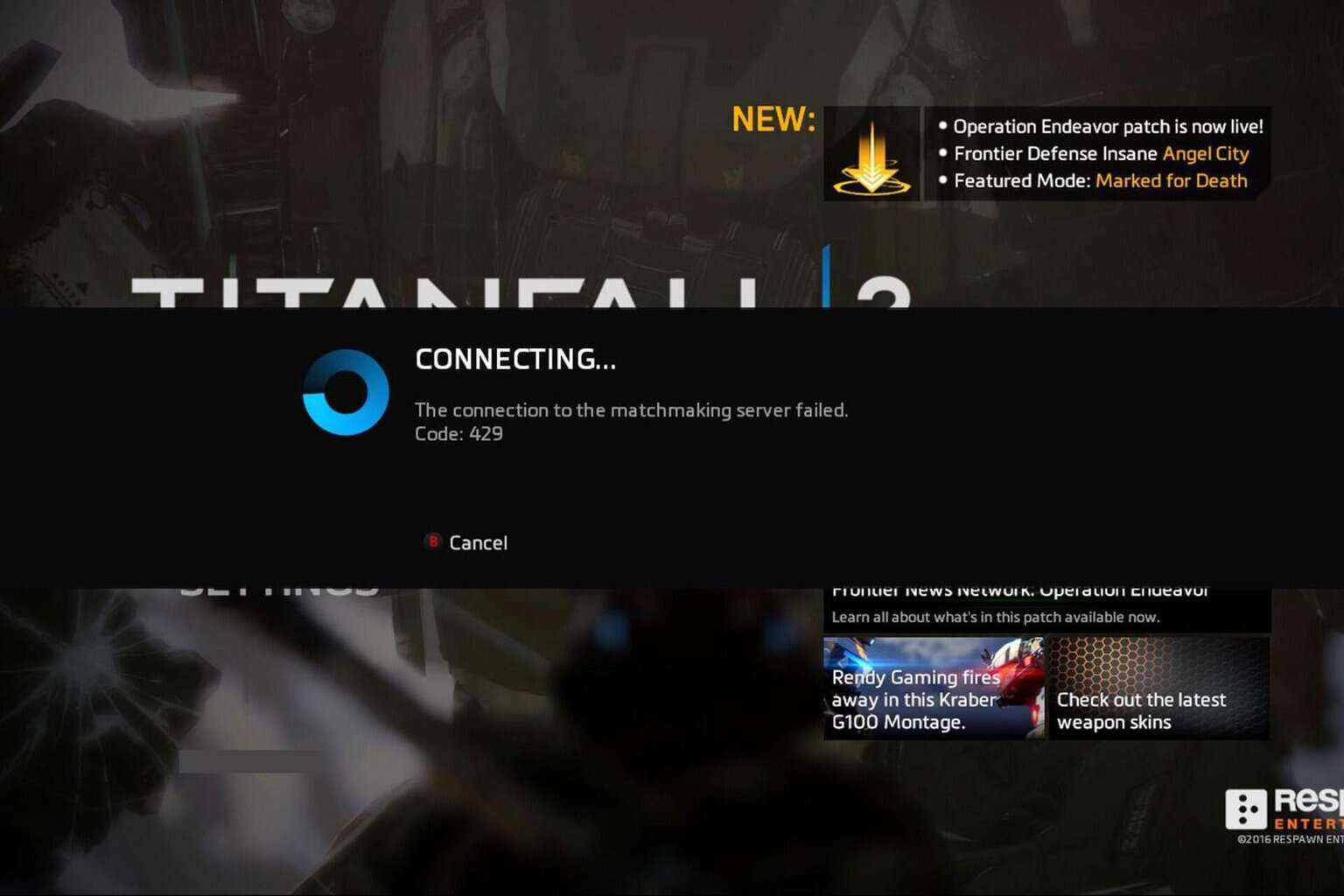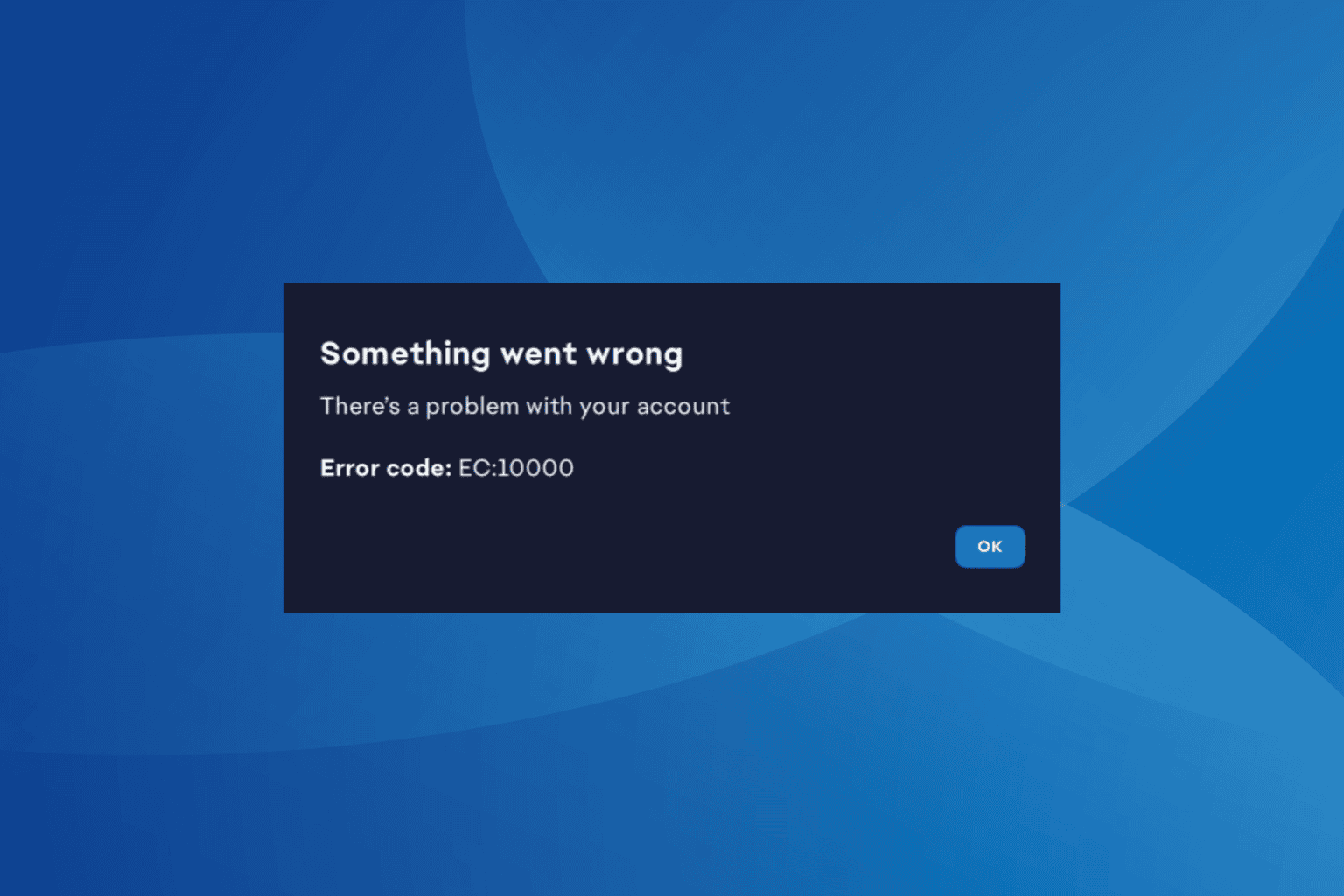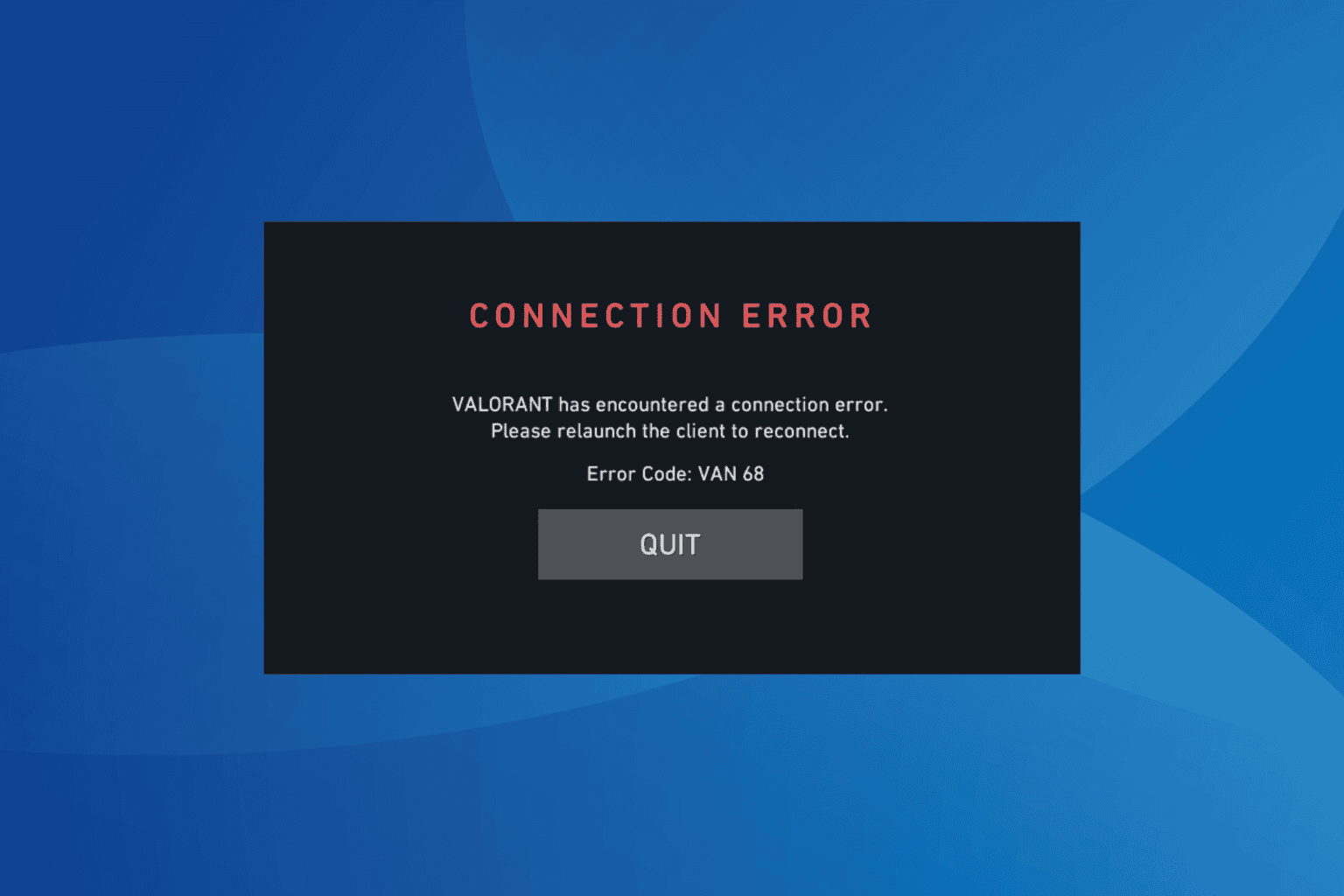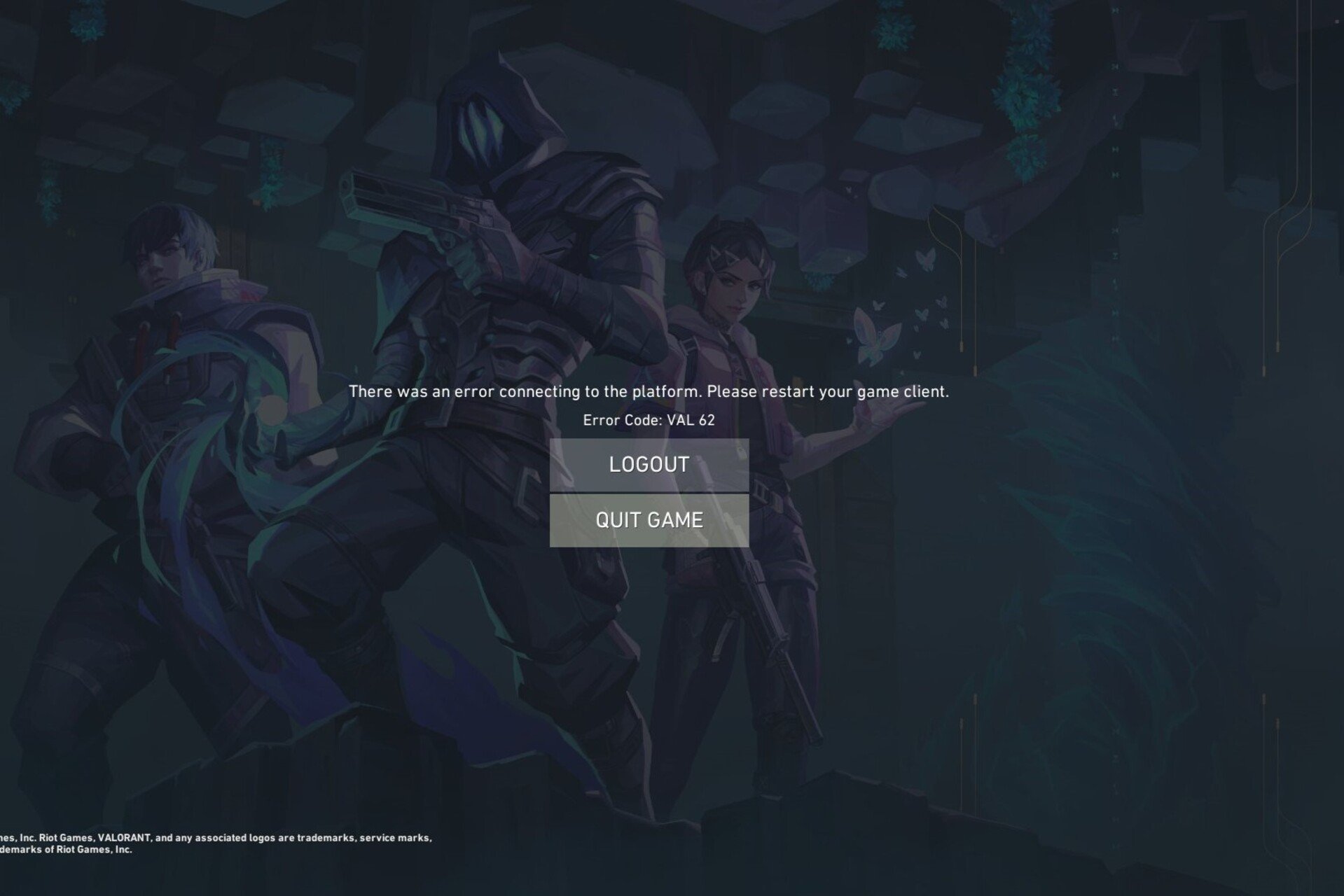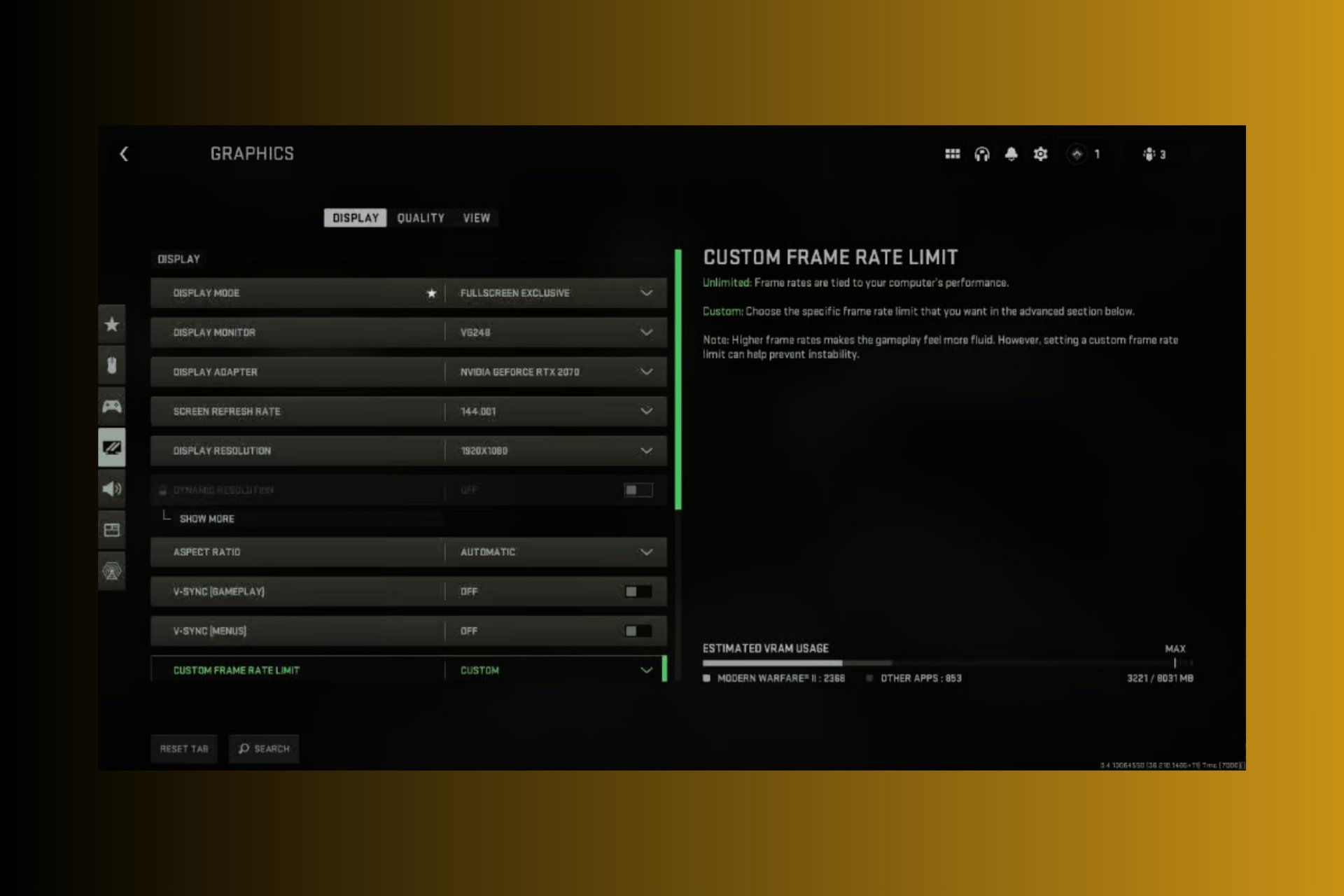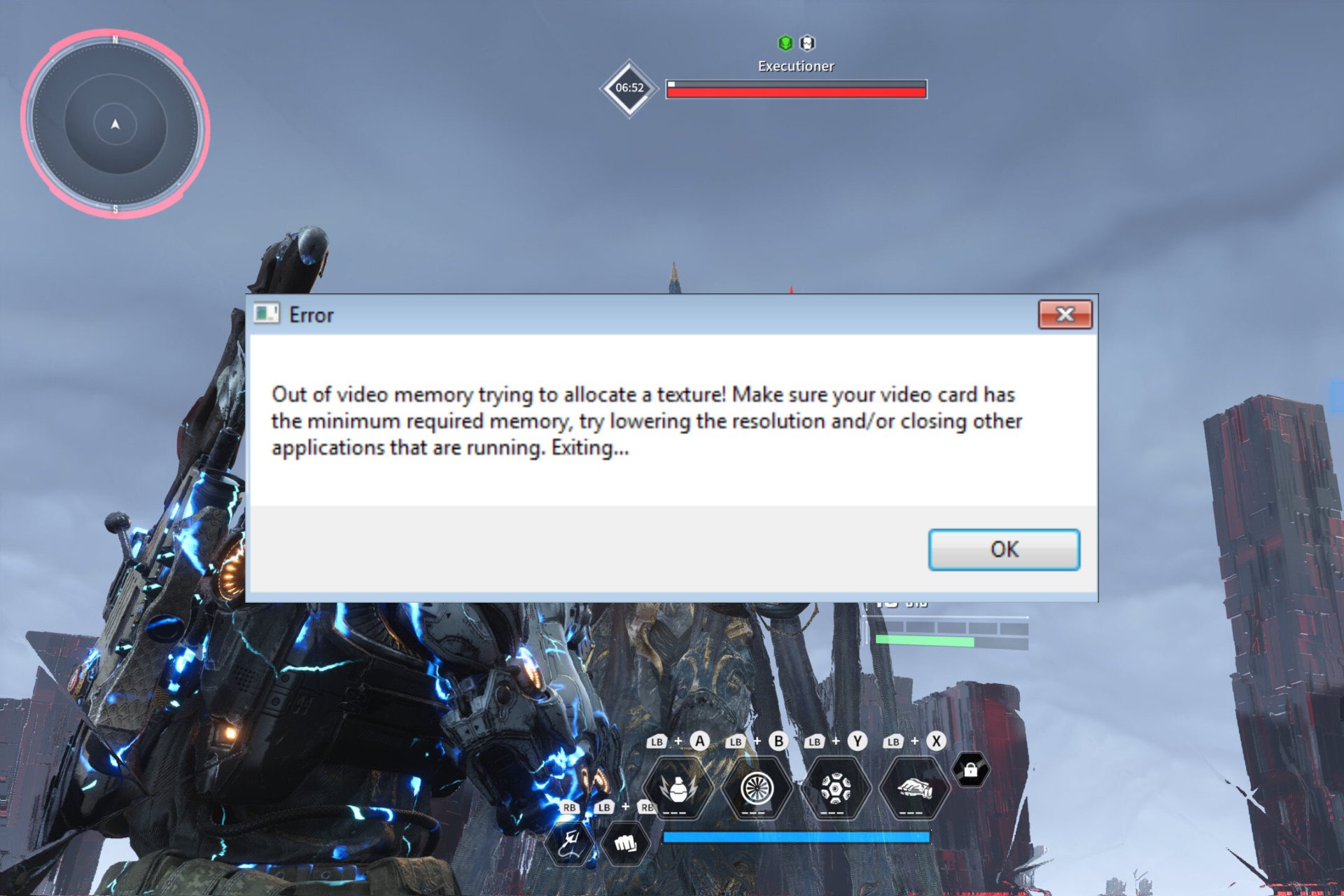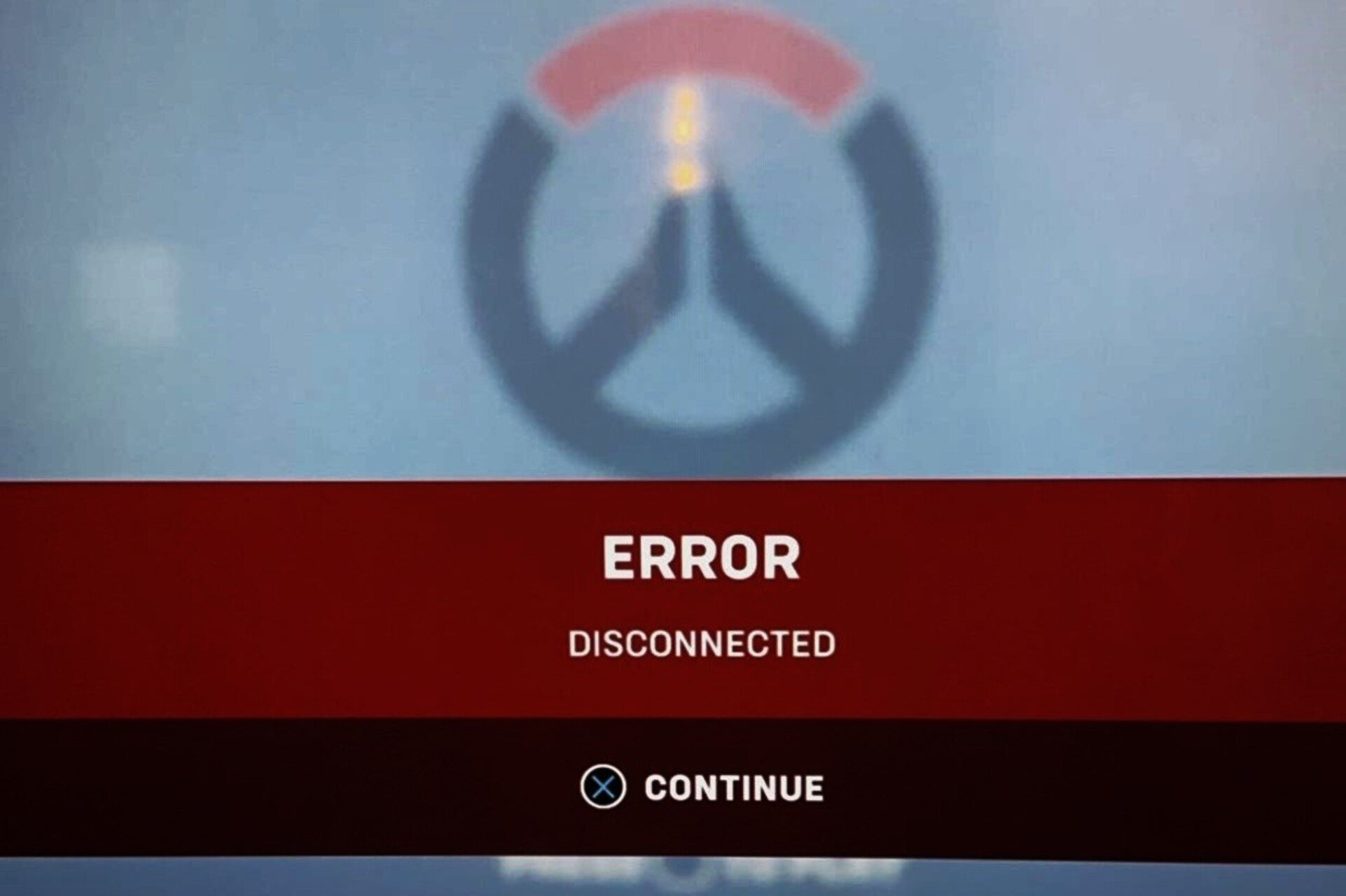How To Fix Error 1014 In Final Fantasy XIV
4 min. read
Updated on
Read our disclosure page to find out how can you help Windows Report sustain the editorial team Read more
Key notes
- Final Fantasy XIV is an online game developed and published by Square Enix, and one of the most common errors encountered by players is FF XIV error 1014.
- You might run into this issue because of an unstable network connection or problems with the server.
- Uninstalling and reinstalling the game might help alleviate the problem.
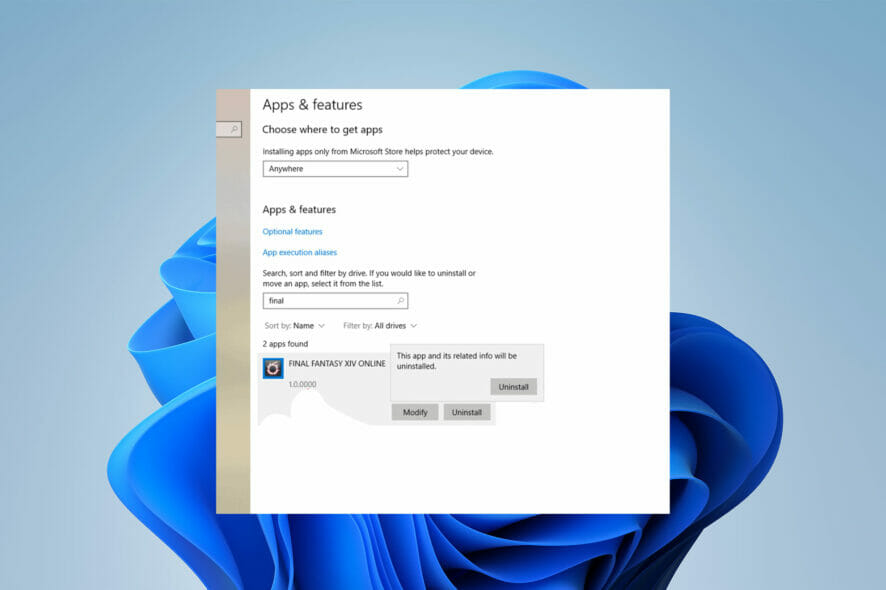
Running into FF XIV error 1014 can quickly become so frustrating when you are playing Final Fantasy XIV. However, the good news is that it is easy to fix.
Final Fantasy XIV is an online game developed and published by Square Enix. This popular game became massive so fast. You can also buy this game or start a free trial.
But FF XIV error 1014 sometimes appears, and there is no specific reason for that. It can happen because of different reasons based on where you are in the process.
For example, the MMO’s login, gate, or World servers could be down. This error may appear when you are trying to choose a character or when a sudden in-game crash occurs.
Although these issues are resolved automatically after a short time, the MMO’S server problems stem from congestion or DOS attacks that may prolong this process.
Is FF XIV still good in 2022?
The answer is yes, indeed. One of the best things about this game is the community itself. For instance, new players don’t need to ask questions when trying something new in-game.
The presence of groups helps them learn together, and there are also some players’ mentors who would help the new players to learn how to play the game.
Besides, the new version of this game, Endwalker, has been released recently. There are also holiday events for new players that show up regularly with fun cosmetics and adorable mounts.
As you can see, the number of players has increased over time. You can download this game by heading over to its website; there are some download links for all devices.
How can I fix World Data Could Not Be Obtained error?
1. Check the FF XIV server status
Check the official Final Fantasy XIV server status website to make sure if the server is down or not. The Final Fantasy XIV error 1014 might be triggered by a malfunctioning server maintenance.
If this is the case, your only option is to wait for the server to get back up and running. Please keep in mind that checking the servers first is always recommended before moving on to further options.
2. Power cycle the Wi-Fi router
- First, turn it off.
- Then unplug the power cable from the router.
- Now, wait a few minutes. Then, plug in the cable and turn on the router.
You should run a power cycle on your Wi-Fi router to fix the networking glitch.
3. Try another world
- Sign in to Final Fantasy 14’s Account Management Portal. This allows you to change your Home World.
- Request a Home World Transfer.
- Make sure you follow the on-screen directions to finish the Home World transfer process
If you have a character in another world, try it to check if it works correctly or not. The reason this might work is that the excessive number of active players may cause this error.
How can I uninstall and reinstall Final Fantasy XIV?
- First, right-click on the Start menu and select Apps and Features.
- Then, locate FINAL FANTASY XIV on the list and click on it.
- Select Uninstall.
- Now reinstall the game.
Make sure that you have already uninstalled the application. Now download your installation file from a trusted source. Then click on it in your web browser’s window to launch the installation.
When the User Account Control window opens, you need to click on Yes to continue the installation process. Now, allow the installation to finish.
If those workarounds don’t work for you, you can restart the game or your system. Rebooting your PC usually results in getting rid of glitches.
Another way is to report the problem to the customer support team of Final Fantasy XIV; they are experts who will help you solve the issue.
Also, keep in mind to check the connectivity status at any time. An unstable network can be the main reason you face FF XIV error 1014.
Let us know if you were able to resolve FF XIV error 1014 in the comments section below.