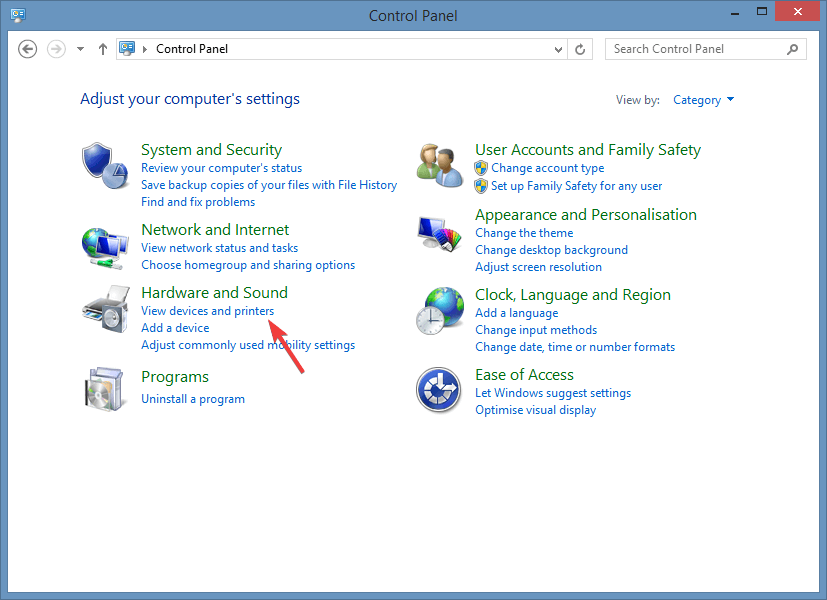FIFA 20 Division Rivals not working? Try this fix
2 min. read
Updated on
Read our disclosure page to find out how can you help Windows Report sustain the editorial team Read more
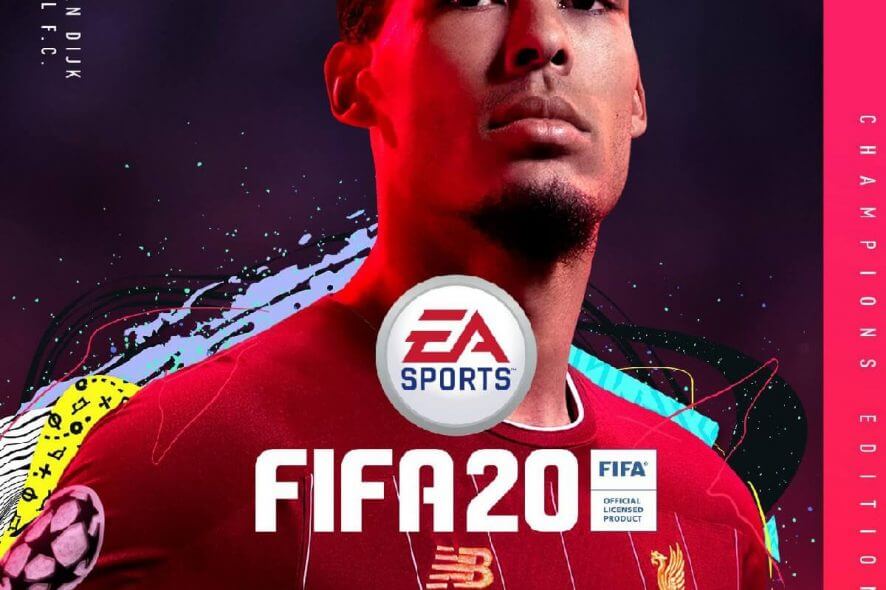
Many people are thrilled about FIFA 20. This is a great game for Football fans. But not everything is fine with the game.
Quite a few users encountered a problem with playing Division Rivals mode in PC. In other words, the game crashes when starting the game.
One user provided some details on the issue on the EA official forum.
when i have screen for looking opponent and you see that fifa found opponent then its crashing
The game is crashing immediately after finding a rival. Also, many users reported that the issue has something to do with the controller emulator.
What to do if FIFA 20 Division Rivals is not working
1. Re-enable the wireless controller
- Go to the Control Panel and select Devices and Printers
- Find Wireless controller and select Properties
- Select the Hardware tab and HD compliant game controller, click on Properties, and then Change settings.
- Under the Driver tab, click on Disable Device.
- Then, re-enable the device.
2. Install the best emulators
To avoid technical solutions, you can install DS4Windows or HidGuardian.
For more information on how to use DS4Windows on your PC, check out this guide.
Conclusion
You can fix FIFA 20 Division Rivals with our simple solutions. Re-enable the wireless controller or install the best emulators.
Did our solutions work for you? Do let us know in the comments section below!
RELATED ARTICLES YOU NEED TO CHECK OUT: