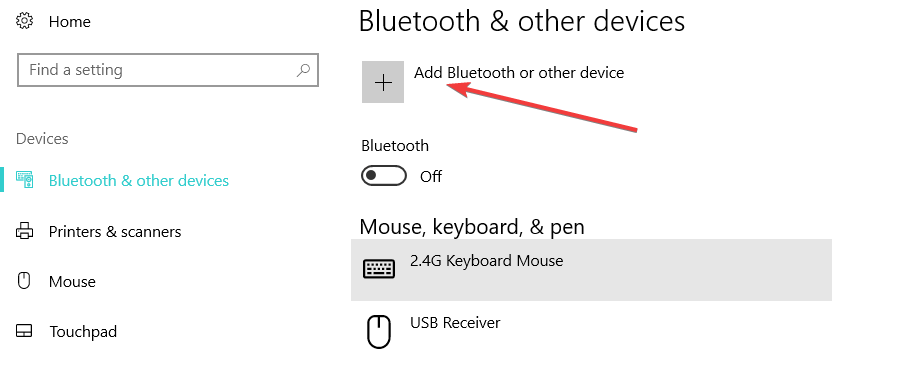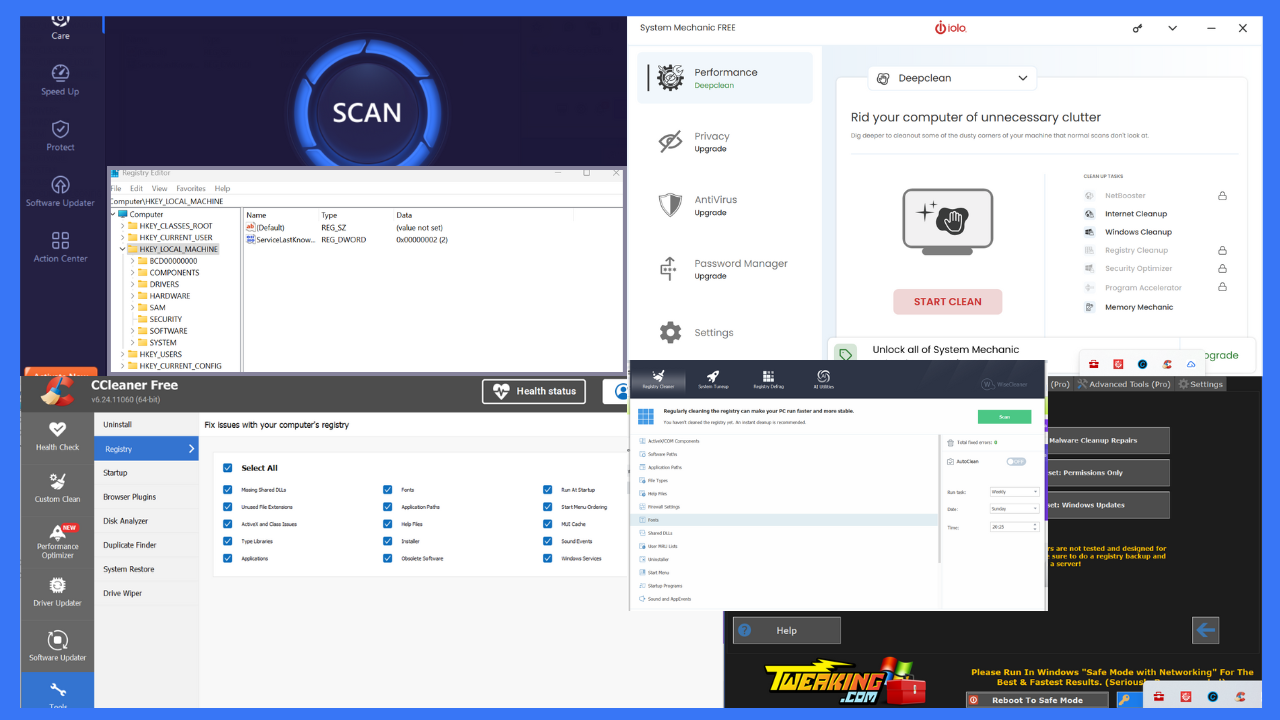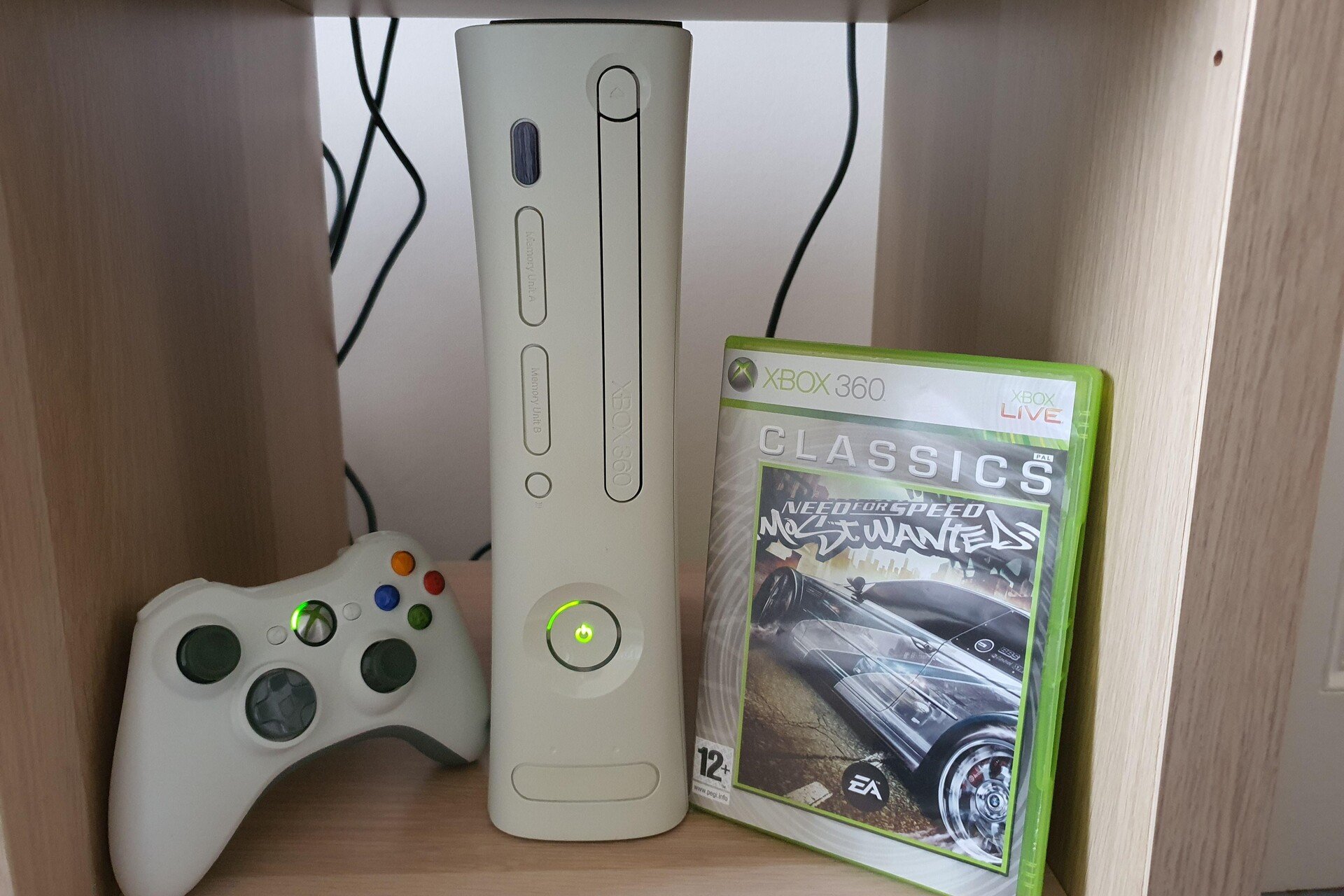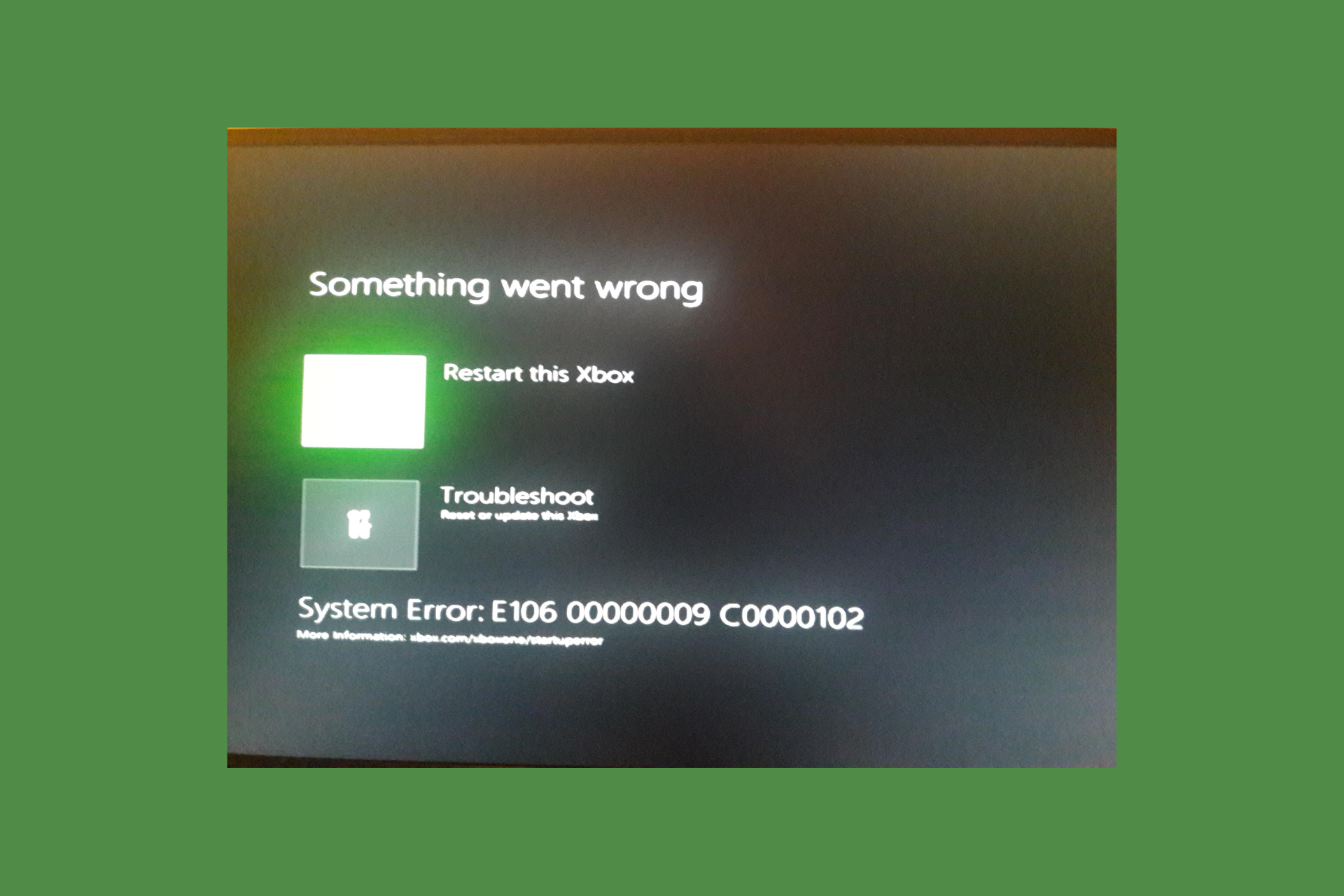Connect your Xbox 360, Xbox One controllers to Windows 10/11
2 min. read
Updated on
Read our disclosure page to find out how can you help Windows Report sustain the editorial team Read more
Key notes
- Some great games that were designed for consoles have made their way to the PC world. Racing, sports and first-person shooter are the most popular genres.
- Using an Xbox controller to connect to Windows 10 PC is easy and will definitely improve your experience while playing some games.
- Any controller can be connected, but if you are interested in more info on the latest, visit the Xbox One Controller section on the site.
- Check out the updated Gaming section for deals, game reviews and news from this wonderful, active area.

Albeit many Windows 10 users have been reporting problems with getting their Xbox gamepads and controllers to work, you should know that the two platforms are officially compatible.
Recently, we have shared with you some of the best Windows 10 gamepads to choose if you want to enrich your gaming experience. Now, there are some problems that some of you may encounter with the XBox 360 Game Controller. One customer said the following recently in the Microsoft support forums:
Hi guys, i’ve just purchased a Xbox 360 wireless controller for Windows . I’m using Windows 8 x64, Windows recognizes it automatically and works when I plug it. The problema is when I play games it turns slow in a random way and it fixes just touching the mouse :S. I tried with 2 games so far : Amnesia and Fifa 12 and happens exactly the same with both. Also i’ve installed the software coming with controller but i’ve got the same result.
The compatibility is 100% when it comes to the wired version of the Xbox 360 controller for Windows 10. However, in Windows 10, you might encounter issues with the wireless version, so, you are advised to download and install the latest drivers. Also, check out this guide on how to use the wireless receiver to set up your Xbox 360 controller for Windows 10.
As for the Xbox One controller, unfortunately, it is not yet compatible with Windows 10, but that should be solved any moment now.
UPDATE: The Xbox One controller is now fully compatible with both Windows 10. You can play your favorite games on your computer using your Xbox controller without any problems. Follow the instructions listed below to establish a wireless connection between your PC and your Xbox controller:
- Go to Settings > Devices > select Add Bluetooth or other device.
- Select Everything else > choose Xbox Wireless Controller > click Done and that’s it.
As a quick reminder, you can connect up to 8 Xbox wireless controllers at the same time to support your multiplayer sessions. If you’re planning to connect more than one controller that has Xbox Chat Headsets attached, keep in mind that you can connect a maximum number of 4 such devices. If your controllers have Xbox Stereo Headsets, you can connect only two of them at the same time.
You can also use an Xbox Wireless Adapter for Windows 10 to connect the two pieces of hardware.
[wl_navigator]