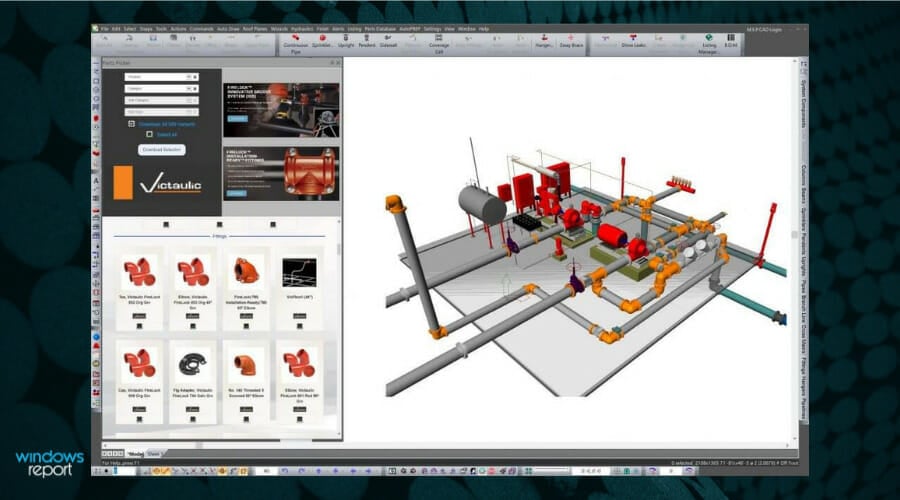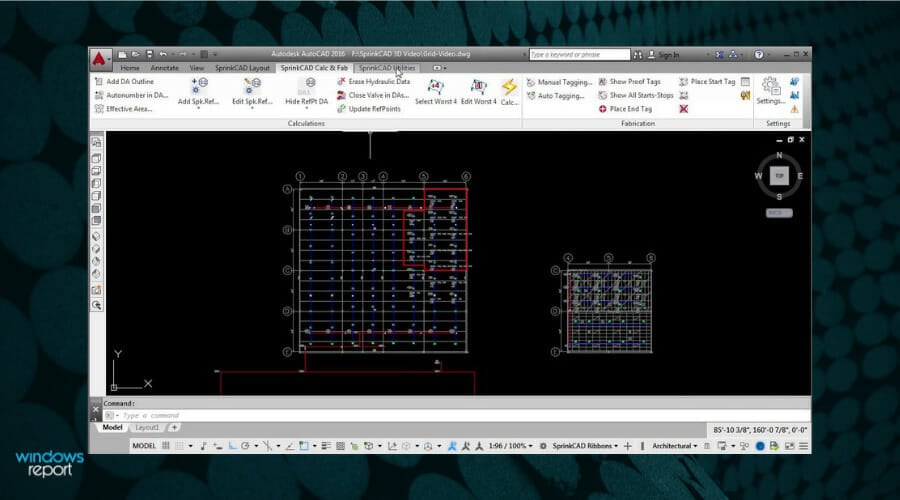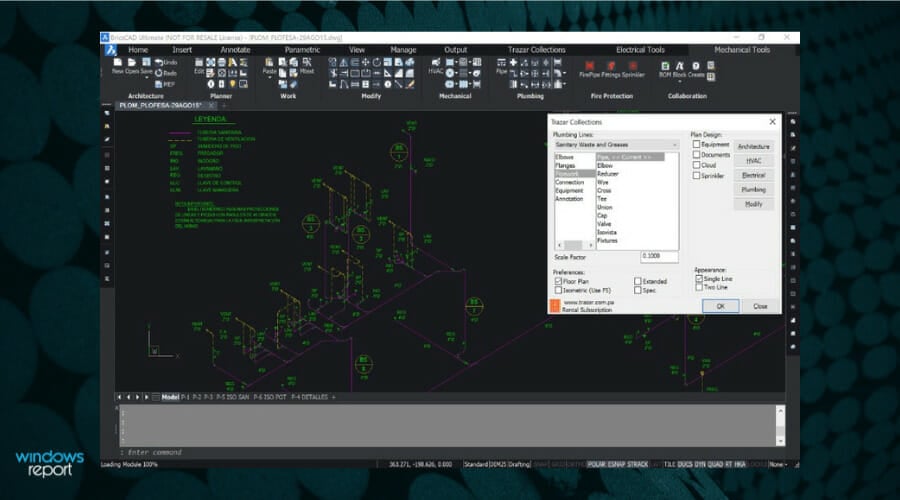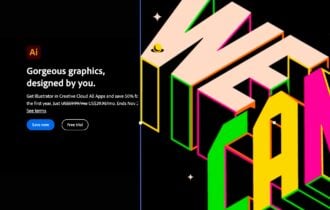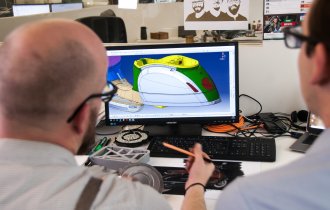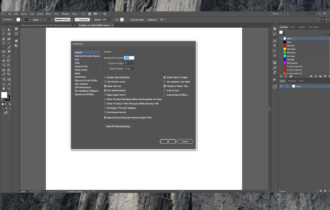5+ best free and paid fire sprinkler system design software
11 min. read
Updated on
Read our disclosure page to find out how can you help Windows Report sustain the editorial team Read more
Key notes
- Using computer aid for fire sprinkler design is important especially if you are a company specialized in creating plans.
- Most of the tools in our list can perform automatic calculations for any condition.
- An accurate 3D representation of the design is crucial so that you can evaluate the project and develop the system.
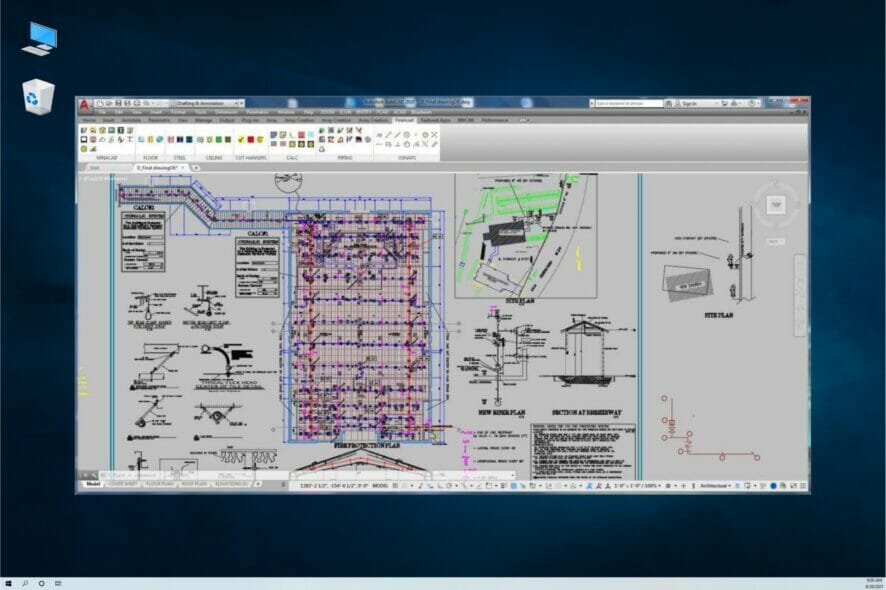
Whether you want to design a pre-action, Dry Pipe, Wet Pipe, or Deluge fire sprinkler system, it’s important to know what computer-aided sprinkler design program to use.
A good fire sprinkler design software allows you to increase your flow and productivity while keeping your work error-free.
These programs can help designers do hydraulic calculations and manage 3D piping with CAD functions, automatic insertion of joints and hangers, ability to set terminals flow and pressure, and more.
If you are a company specialized in offering fire protection services, you would already know the importance of a fire sprinkler design program.
Instead of going into further details of the working of fire sprinkler design software, let’s take a look at how you should pick the proper tool.
How to pick the best fire sprinkler system design software?
This list was put together for engineering professionals that are looking to find a better tool to improve their design.
That is why, if you’re a specialist, you probably know exactly what’s missing from your arsenal. However, we will highlight a few focal points that might help you.
➡ Accurate representation
It’s very important to have software that respects the on-site 3D environmental variables. As you will see below, there are tools that even take the pipe elevation to make calculations.
A proper 3D representation will also help you see all the pipes, pumps, fittings, etc. in a realistic way and evaluate the system a lot better.
➡ Automatic calculations
Double-checking all your data during the project design is essential but if the automatic calculations within the software are error-free, that is only going to help you move faster with your design.
In the example above, you need to supply the information for an In-Rack system layout of sprinklers. You will get your results in seconds instead of making the calculations manually.
➡ Check system compatibility and requirements
Most of the CAD software tools are resource-hungry apps and need specific requirements to work properly.
So, before making the purchase, check if your system is compatible and even more, if possible, take it for a spin on your system to see if it can hold the workloads you’re expecting.
And now, let’s take a look at the best free and paid software for fire sprinkler system design that will help you to perform essential tasks more effectively and give you the confidence to take on any project irrespective of the size.
What are the best 3D fire sprinkler design tools for PC & Mac?
AutoSprink
AutoSprink is the industry leader when it comes to fire sprinkler design software. It is a premium solution, but you can download the demo to test it out for your projects.
AutoSprink is used for large commercial constructions projects for creating drawings, hydraulic calculations, stock listing, and coordination.
The sprinkler systems can be designed in 3D space with proper elevation. To perform the calculation, simply draw a Remote Area boundary around the heads you want to follow and run the Calc.
AutoSprink also offers an accurate 3D design environment to manage coordination in your design offering precise fitting for pipes. Not more, not less, just right!
The listing process is effortless as well, which is due to the fact that the systems with pipes, fitting, hangers, etc. are modeled in 3D.
Keep in mind that the latest version of AutoSprink comes with OpenGLSL Rendering offering much-optimized speed for zoom, pan, and orbit for frame rate.
It also allows the users to create multiple sheet tables with multiple views with minimal impact on drawing speed.
The Manufacturer Database gives access to tons of new parts from the clouds through the Parts Picker feature. You can also export the stocklists to AutoSprink FAB to reduce processing time for a stock listing.
On the flip side, AutoSprink is not the easiest fire sprinkler design program. As a result, you may need to attend some training sessions before getting used to the working of the software.
This solution only works on Windows PCs so if you’re looking for a macOS tool, AutoSprink is definitely not the one.
Let’s see some of its best features:
- Ideal for large commercial constructions projects
- Access to the Manufacturer Database for parts
- Accurate 3D design environment
- All the parts are modeled tridimensionally
- Only available for Windows systems
SprinkCAD 3D
From creating fire sprinkler system designs to performing complex hydraulic calculations, SpinkCARD 3D can do it all.
It is an amazing BIM (Building Information Modeling) suite that helps professionals across industries to create safer, efficient, and cost-effective fire sprinklers designs.
SprinkCAD 3D also offers Revit Tools at an additional cost so if you use Revit, you can benefit from those add-ons.
The optional add-on allows you to build custom Families using the family builder to draw arm-overs, springs, goose-necks, drops, and more at any elevation.
This program offers comprehensive tools to design sprinkler systems, perform hydraulic and fluid delivery time calculations, and more.
It is a Windows-compatible program and can be installed on Windows 7 and above running computers.
Coming to the bad bits, the software can be buggy at times with occasional freezes, which can be fixed with a software update, but something to consider.
SprinkCAD 3D is a premium software; however, you can request a demo and take the software for a spin before making a commitment.
Take a look at this tool’s best features:
- Complete Building Information Modeling suite
- Automatical hydraulic and fluid delivery time calculations
- Demo available for testing before buying
- Advanced 3D graphics
- Wide array of tools for 3D design
FireACad
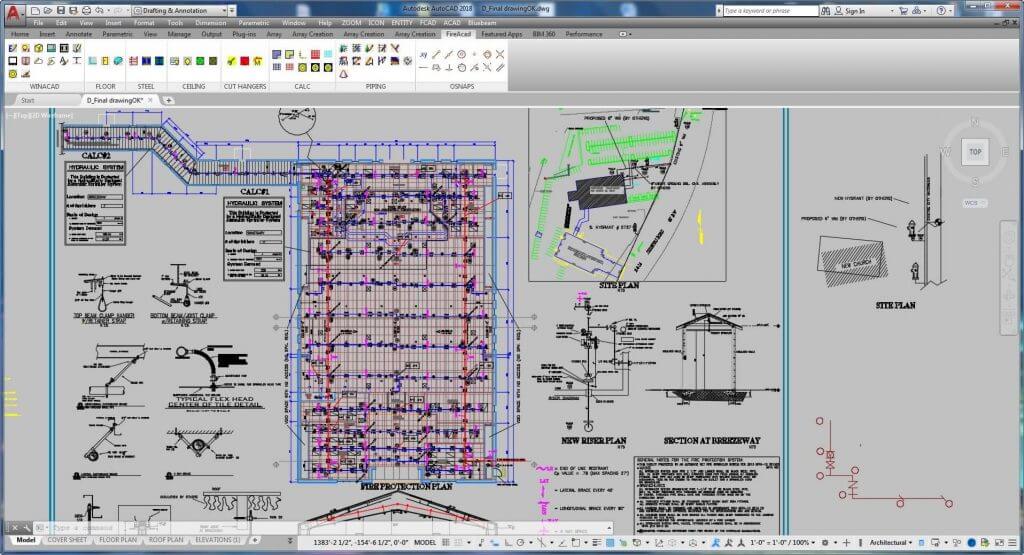
FireACad is one of the popular fire sprinkler system design software programs available for fire protection design companies.
If you have used SpinkCAD and AutoSprink before and you’re looking for an alternative, FireACad offers similar functionalities at a competitive price tag.
The software is capable of creating a 3D view to Navisworks or Revit MEP for BIM use very conveniently.
Using the tools, you can create a 3D solid pipe network, produce new calculations reports as required by the NFPA Code, produce drawing errors, change sprinkler stem on the spot, and work with AutoCAD using FireACad profile.
The tool can also write pipe size, length and end finish automatically. The users can either start with the built-in pre-designed details or create a custom one from scratch.
FireACad is capable of showing valid FireACard details and objects automatically and also show only specific layers on the drawing.
For performing hydraulic calculations and material lists, the software takes the information from the drawing.
FireACad is relatively easy to use if you have enjoyed any other fire sprinkler system design software before. However, for newbies, the software does require some commitment to be comfortable with.
Unfortunately, this software can only be used in Windows so it doesn’t support macOS.
Let’s review some of the most important features of this tool:
- Produces new calculations reports as required by the NFPA Code
- Writes pipe size, length and end finish automatically
- Creates a 3D view to Navisworks or Revit MEP for BIM
- Automatic hydraulic calculations and material lists
- Competitive price tag
Stabicad Sprinkler
Stabicad Sprinkler is a new Revit sprinkler module that allows its users to design and analyze the fire sprinkler system.
It comes with the ability to design and place multiple sprinklers with any desired connection and perform a hydraulic calculation based on the drawing.
From modeling sprinkler installation to the sprinkler head, this sprinkler module allows you to perform various tasks on Revit. The integrated calculation offers speed advantages while making the monitoring of drawn system easier.
The user interface is intuitive, and anyone with a good knowledge of other sprinkler design software can understand the working of this tool in no time.
Note that the calculation is performed based on local standards for sprinkler systems using the design conditions. The module also benefits from high-quality Revit families on MEP content controlled by the manufacturers.
The new sprinkler module also offers a solution for drawing with a flexible pipe in Revit thanks to the flexible drawing support in the module.
Stabicad Sprinkler module is a premium add-on and a great alternative for those who are already using Revit for designing and falling short of Sprinkler features offered in Revit.
With this add-on, you can extend the sprinkler design functionality of your Revit design suite. This tool is compatible with Mac computers in a dual boot configuration by using Bootcamp.
Let’s look at some of its best features:
- Design and analyze fire sprinkler systems
- Perform hydraulic calculations based on the drawing
- Based on the Revit design suite
- Integrated calculations
- Professional level design
Canute FHC
FHC Hydraulic Calculation Software is used by fire protection engineers all over the world to design the most demanding fire protection systems to international standards.
And the tool is compatible with all present regulations in the industry, including EN 12845, BS 9251, FM Global, NFPA 13, NFPA 750, and LPCB / BRE.
With FHC you can simply use a set of drawing tools to build complex hydraulic models easily, directly on your screen.
You can see the pipe network updating instantly and that eliminates the input errors so you can concentrate on optimizing your hydraulic model.
That, in turn, will lead to less time spent on design time and lower installation costs with smaller pipe sizes or system pumps.
But probably the most important feature of this solution is the fast calculation algorithm that will show you the result in seconds so you can focus on developing a more economic design.
You can calculate the pipe friction loss easily by using the Hazen-Williams or Darcy-Weisbach pressure loss equations with a single click.
This makes FHC suitable for fire sprinkler systems, high and low-pressure water mist systems, and other such demanding designs.
Take a look at its most important features below:
- Hazen-Williams or Darcy-Weisbach pressure loss equations for automatic calculus
- EN 12845, BS 9251, FM Global, NFPA 13, NFPA 750, and LPCB / BRE conformity
- Simple, yet effective set of drawings available
- Ideal for designing sprinkler systems or low-pressure water mist systems
- Built-in calculation algorhitms
Trazar for macOS
If you need a duct system and fire protection design tool for macOS, Trazar is a rare find but it also works on Windows if you have a change of heart.
It’s actually a dedicated software for architectural, engineering, and industrial development that can help you design HVAC duct systems, sanitary and plumbing lines, fire protection, electrical power and lighting, and fire alarm systems.
Trazar is a complete MEP application that runs on BricsCAD for Windows, macOS, and Linux OS so you can use the lite version, Pro version, BIM version, Mechanical version, or Ultimate version of BricsCAD.
The catch here is that the app comes with a freeware version only for macOS users so you can at least give it a try without any implications.
With designing such an important system, security plays a crucial role so you can also share the files in read-only mode so that no one can alter or modify them.
However, you can still distribute them in read-write mode and give permissions only to certain users to make such modifications.
It’s very interesting that this software also comes with a voice command button to access certain tools and features that can make your work a lot easier.
Let’s see some of its best features:
- Free for macOS but also compatible with Windows and Linux computers
- Can be also used to design HVAC duct systems, sanitary and plumbing lines and more
- Secure design sharing
- Designed for engineering specialists
- Automatic calculations
Fire sprinkler systems are one of the fundamentals that make the building safe. However, the sprinkler system is more demanding than it appears.
Apart from creating a truly efficient sprinkler system that can protect the building from mishaps, you also need to be sympathetic to the overall visual look of the ceiling and other coverage areas.
This is where the fire sprinkler design software makes the task easier and a lot more efficient too.
With the help of these tools, you can create an efficient fire sprinkler system design in 3D and also get support for hydraulic calculations, coordinates, and stocklist management.
Have you used any of these options before? Do let us know about your experience in the comments below.