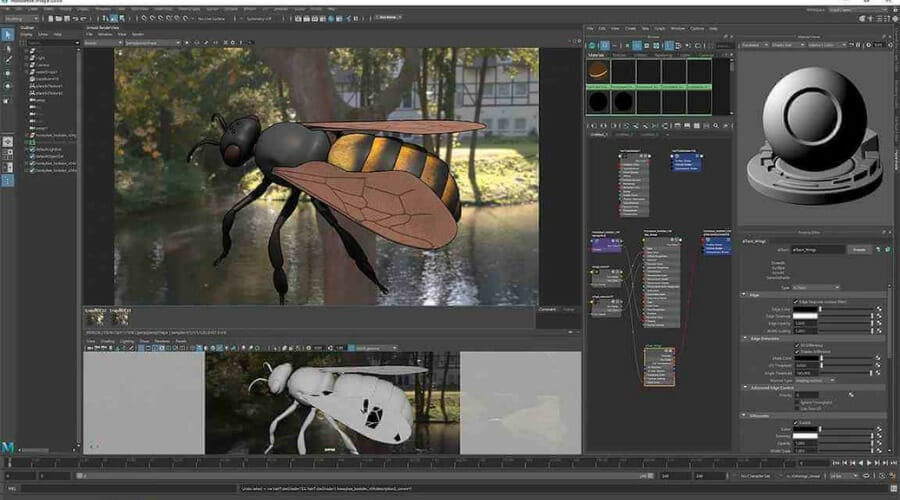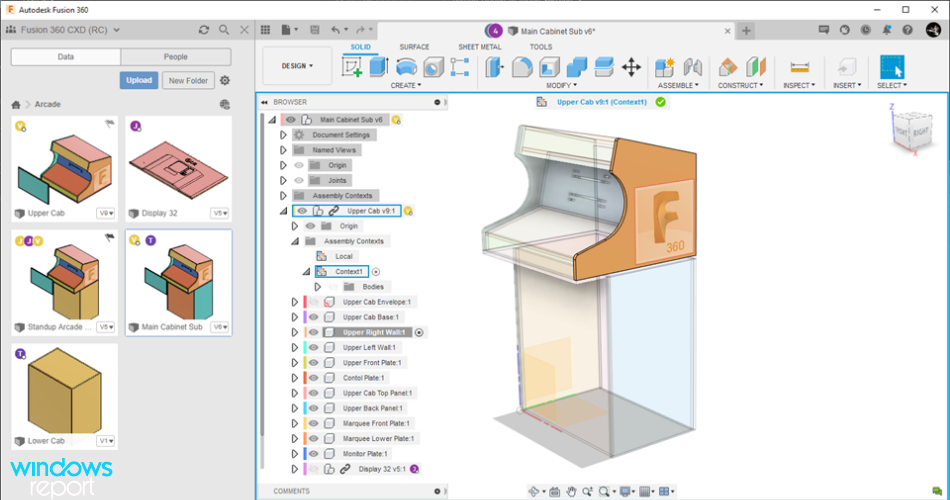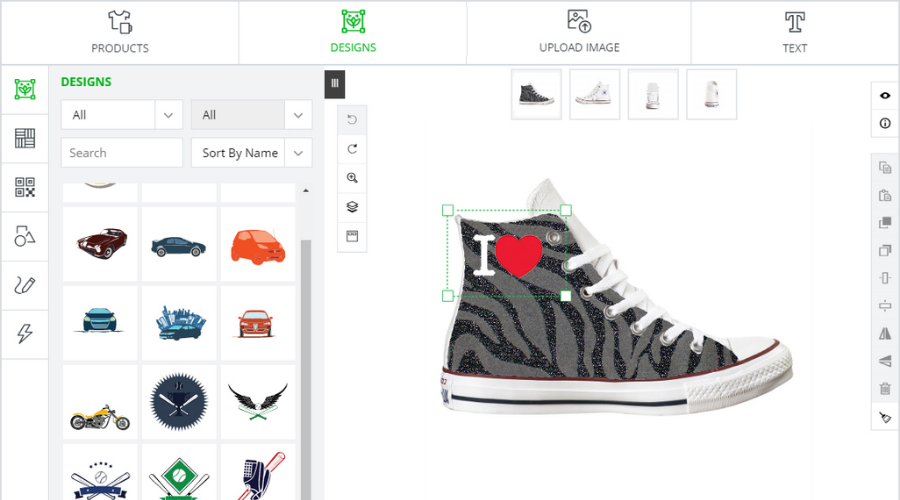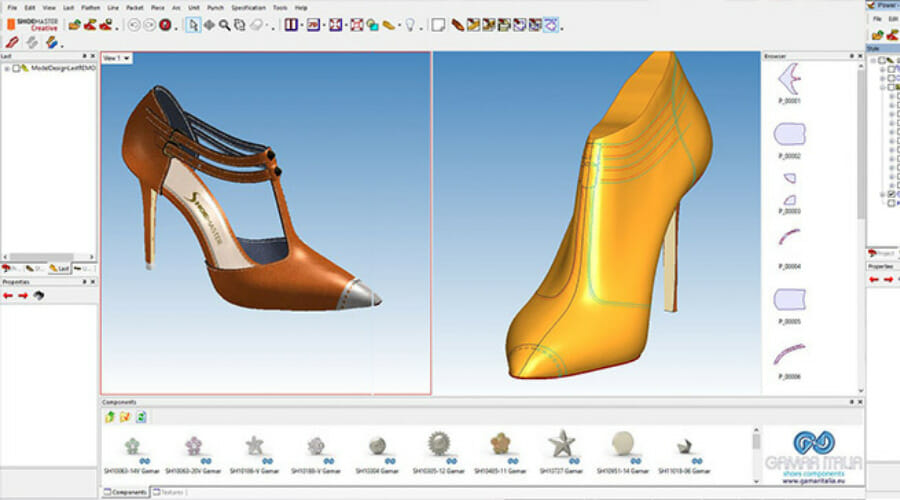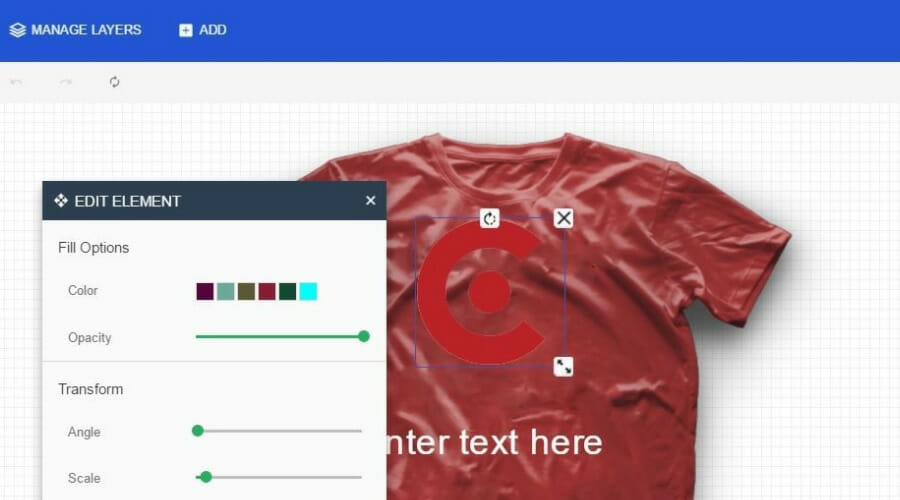8 Best Shoe Design Software For Windows 10/11 [2024 Guide]
Create footwear projects with authentic designs and beautiful colors
11 min. read
Updated on
Read our disclosure page to find out how can you help Windows Report sustain the editorial team Read more
Key notes
- If you want to design an original and qualitative line of footwear you need to make sure you use the right tools.
- Modeling software can be really helpful in this regard, as it allows you to create virtual objects with all the needed parameters.
- Pair these with visual design tools and you will be ready to create outstanding shoes using just your computer.
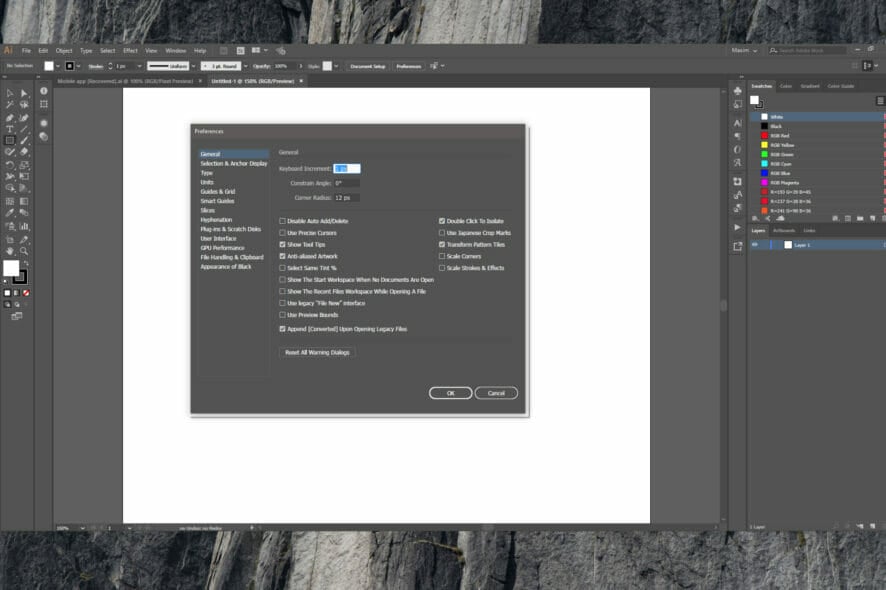
In order to be able to gain success in any business, it’s crucial to make use of the best tools available.
Designing trendy shoes is much more comfortable with the help of shoe design software, and those who are looking for some top-quality shoe design tools have a lot of options to choose from these days.
We gathered five of the best shoe design tools, and we are listing their extensive sets of features and functionalities in order to help you make the best decision for your needs.
With high-quality software, you’ll be able to create outstanding models and show off your creativity to the whole world.
Your customers are able to create their very own shoes using some of the tools that we’ll present below.
What are the best shoe design tools for stunning footwear?
Adobe Illustrator – Create print-ready designs
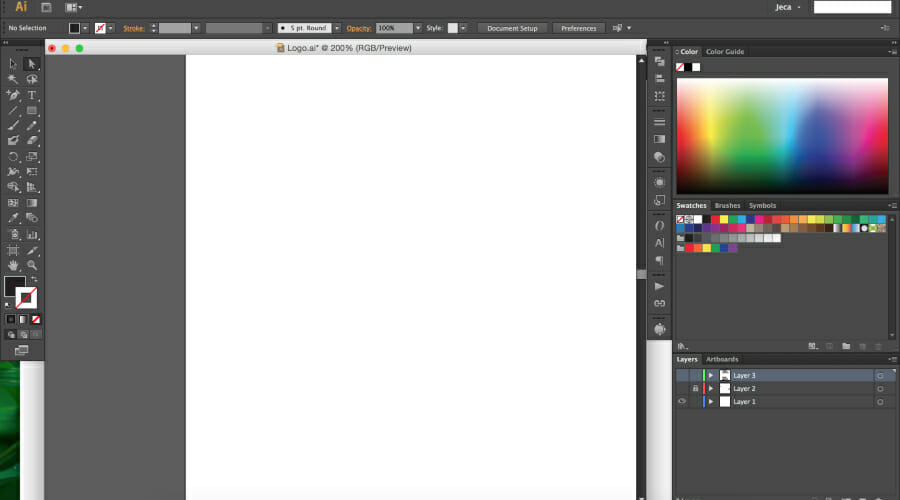
Adobe Illustrator has everything that you might need from an online product design program. This is a Web-to-Print software that includes a lot of exciting features:
Adobe Illustrator is suitable even for a specialist with less experience as it offers a lot of training and online materials in order to create outstanding shoe designs.
If you want to transpose your product design from a paper sketch to a CAD designing tool, Adobe can help you, as it offers a lot of productive features for creating design patterns, and colors in an interactive and creative way.
Adobe Illustrator will provide you with useful panels for creating fine corners for the shoe design (Corner Widget), separating shapes that afterward can be fulfilled with color.
You can also create elementary shapes (Shape Builder Tool), draw a zipper and a zig-zag with Pattern Brush, and not least design patterns for the shoes.
As you can see, it is the perfect tool for choosing your product design work.
Other key features of Adobe Illustrator include:
- Create customized and print-ready designs.
- Browse through a massive library of images, clipart, and texts to create personalized designs.
- Tons of templates with multi-colored texts and multiple fonts
- Besides shoes, you can customize a lot more items with the help of this tool such as T-shirts, hats, bags, and more
- You will be able to craft designs on any product that has a printable surface
Moreover, Adobe Illustrator is part of the Creative Cloud and you can use it freely with other apps like Photoshop, Indesign, Adobe XD, and Adobe After Effects in creating outstanding graphics.

Adobe Illustrator
You can design the perfect shoes with Adobe Illustrator by creating amazing shapes and defining unique lines.CorelDraw Graphics Suite – Easy-to-learn interface

Corel is a veteran in digital graphics and provides a wide range of tools, but CorelDraw Graphics Suite is one of the best tools that will assist you in modeling various 2D and 3D works.
Speaking about this, you can also create a shoe concept in this software in 2D and 3D. It will even help you print in 3D the shoes you have created in the software (at least the physical form, you can color them later).
Well, these are just a few of the main features, but you can do a lot more using CorelDraw Graphics Suite. If you plan to take this hobby on a business path – this tool will be your best friend.
Corel Draw has advanced options for typography design, so after you are done with the model of your shoe, you can start designing the details that may oftentimes include inscriptions of one sort or the other.
Another important thing to mention about CorelDraw is that it offers the possibility to connect with your teammates and collaborate on projects.
This is great if you split your design tasks or want to give or receive feedback from your peers.
Here are some notable features this powerful design tool offers:
- Easy-to-learn interface
- Vectorize design elements
- Use graphic ready-to-use templates
- PDF/X export
- Great performance and stability
- Improved pixel workflow for pixel-perfect documents
- Perfect for 3D printing design
CorelDraw is a licensed software. You can get it either as an annual subscription plan or as a one-time purchase.

CorelDraw Graphics Suite
CorelDraw Graphics Suite will be perfect for designing great-looking shoes.AutoDesk Maya – Wide variety of tools
While not exactly a dedicated tool for shoe design, Maya is one of the best design tools in general.
This feature-packed tool comes with everything you may ever need to design a good-looking pair of shoes for both men and women.
From the shape thanks to the 3D engine to the colors and patterns thanks to the texture support, Maya will become your best help in designing awesome footwear.
More so, your files can then be exported into a variety of formats for others to use as templates.
The fact that Maya is also a very popular CAD tool also means that even if you aren’t used to using it, you won’t have any problem finding someone who does.
Let’s see some of its best features:
- A wide variety of tools at your disposal
- Can support all steps in designing a shoe, from the shape to the colors and patterns
- It has the same familiar UI that all AutoDesk products are known for.
- 3D engine for perfect shapes of the shoes
All in all, it is a great CAD tool that can take designed common footwear to a whole new level, and even if you don’t use it for that, you’ve just got your hands on one of the best 3D design tools on the market anyway.

AutoDesk Maya
Maya is a great CAD tool that can be used to create any 3D design from buildings and bridges to awesome shoes.Fusion 360 – Great for minimal design techniques
Yet another AutoDesk product, Fusion360 makes for a CAD tool that can even be used for simple and unlikely tasks such as shoe design.
It features pretty much the same tools as AutoCAD or Maya, albeit in a more minimalized manner.
Fusion 360 is great for mechanical or technical designs, but its ability to sculpt artistic 3D models is very restricted, which makes it an even more beginner’s version of AutoCAD.
On the flip side, students and teachers can get educational licenses that are free of charge, making this product extremely familiar to those that studied it.
Thus, you will never have problems finding someone capable of using it if you cannot do it yourself.
Take a look at some of its most important features:
- Student licenses are free
- Familiar AutoDesk interface
- Great for minimal design techniques
- Good for the more precise part of shoe creation (measurements, curvatures, etc.)
Fusion 360 is a paid service, with several subscription plans available.

Fusion 360
Design precise shoe models with this well-equipped, yet intuitive tool.inkXE Shoe Design Software – Lifetime support
The inkXE shoe design software is an ideal tool tailored for businesses, and it deals with designing shoes and customizing their features according to every user’s needs.
This program is compatible with all kinds of e-commerce platforms such as Shopify, Magento, OpenCart, WooCommerce, PrestaShop, and many more.
inkXE comes with preloaded design templates that allow you to design your shoes fast without having to actually create artwork. You will be able to use various templates and edit them to get the right models.
This tool allows you to apply image filters, and mask effects, and you can also vectorize uploaded images. There’s also an irregular print area feature included in this program for sneakers.
inkXE will also allow you to add text with effects to make your design look more appealing.
There are more features such as admin functionalities and more included in the program, and you can check them all out on inkXE’s official website.
Check out the best features that are included in this program:
- The program consists of both basic and advanced features and functionalities for designing shoes.
- This tool comes with an effortless installation process.
- You will be able to enjoy lifetime support from inkXE team.
- This tool provides the flexibility needed to use any printing method.
- You will be able to customize the software according to your business’s requirements.
- You will also be able to remove background images and more unwanted design elements.
- Switch between multiple printing methods according to your needs.
- Save and share your designs.
- Preview your shoes in 3D.
Shoemaster – Innovative system
Shoemaster is a world-leading CAD/CAM system that provides 2D and 3D solutions for the footwear industry.
This program is designed by traditional shoemakers, and it offers solutions and tools required for the design, development, and engineering of various footwear.
You will be able to produce efficient and proportional 3D designs using corporate colors, components, and materials. With this tool, you can build seasonal ranges, and you will get virtual environments as well.
To find out more about this tool’s functionalities and features and to discuss the options that you have available you are advised to contact Shoemaster via the Contact Us page on the official website.
Take a look at the most interesting features that are included in this program:
- This is an innovative system that will reduce costs, improve quality and increase productivity as well.
- Shoemaster Creative is the ideal solution for designers and development technicians.
- This tool offers versatility and creativity combined with the accuracy of working on a 3D shoe.
- You will also get the chance of reducing the costs and speeding the process by reducing the need for physical samples.
Design Software Ninja – Custom color palette
Design Software Ninja, from Magento, allows you to let your customers design or customize various products such as shoes but also more items including t-shirts, labels, letters, stickers, apparel, and more.
This tool is a bit different compared to the other ones from this list, but it’s nonetheless useful. It’s different because it will allow your customers to add both text and images on the products, resize, flip, rotate, and more.
Design Software Ninja uses Fabric.js which is a powerful Javascript library specifically built to handle designing and customizing canvas elements.
The tool lets you easily add all sorts of objects and elements to your design, including text, clipart, patterns, and more.
It gives you full control in terms of alignment, size, opacity, angle, and scale.
Take a look at more exciting features that are included in this program below:
- Your business customers will be able to upload images and clipart from their own folders, social media, and so on.
- Admins can also add flexible pricing.
- Admins will be able to enable customization for any individual product or all the products.
- You will get the chance to define a custom color palette or just enable a full-color picker tool.
- You can define customization options, and you’ll receive the customized product details in the dashboard.
Design Software Ninja comes with a friendly interface and design. You can check out more features that are packed into this tool by visiting the official website of Design Software Ninja.
No-Refresh Shoe Design Tool – 3D preview of the product
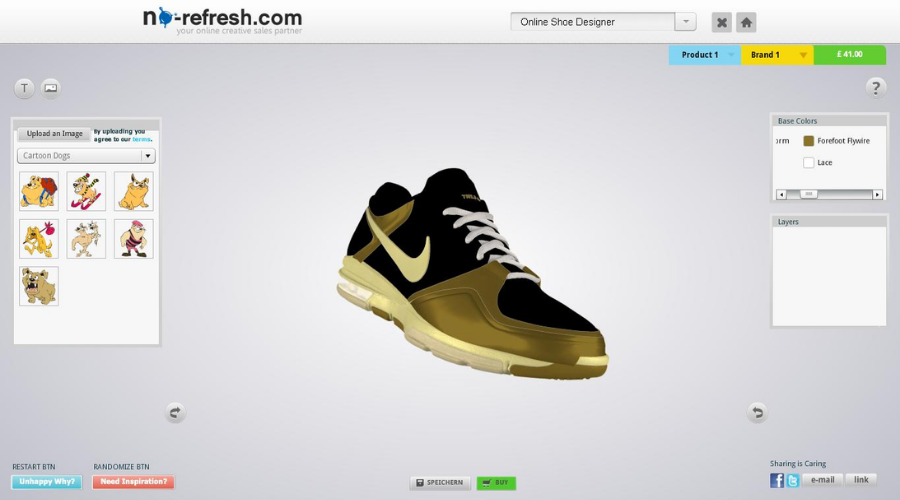
No-Refresh Shoe Design Tool provides a shoe design program that comes with the efficiency of designing various shoes online.
The makers of this program claim that they entirely understand the need for customers to make designer shoes online according to their own preferences.
They also state that you can expect to earn massive revenues because this online shoe-designing tool is compliant enough to provide easy handling to the end-users.
No-Refresh Shoe Design Tool comes with lots of options to select the perfect shoes and users will also be able to customize any part of the desired shoes according to their needs.
Check out more exciting features that are included in No-Refresh Shoe Design Tool:
- You will get the chance to have a 3D preview of the footwear, and this will make sure that you’ll get an excellent visualization.
- This program is appreciated as well for its compatibility with lots of the current browsers and operating systems.
- To be able to use this tool efficiently, users will not have to be advanced.
- You will be able to install this tool effortlessly.
This program comes with a color box that provides varied options for colors to the users so that they will be able to create their own shoes. There is a pre-loaded library of basic designs, symbols, pictures, and more.
⇒ Get No-Refresh Shoe Design Tool
This is where our top shoe-designing tools list comes to an end. Make sure to head over to all these programs’ official websites to be able to analyze more in-depth details on all these tools before making the right decision.
If you have any other suggestions or questions, feel free to reach out in the comments section below.