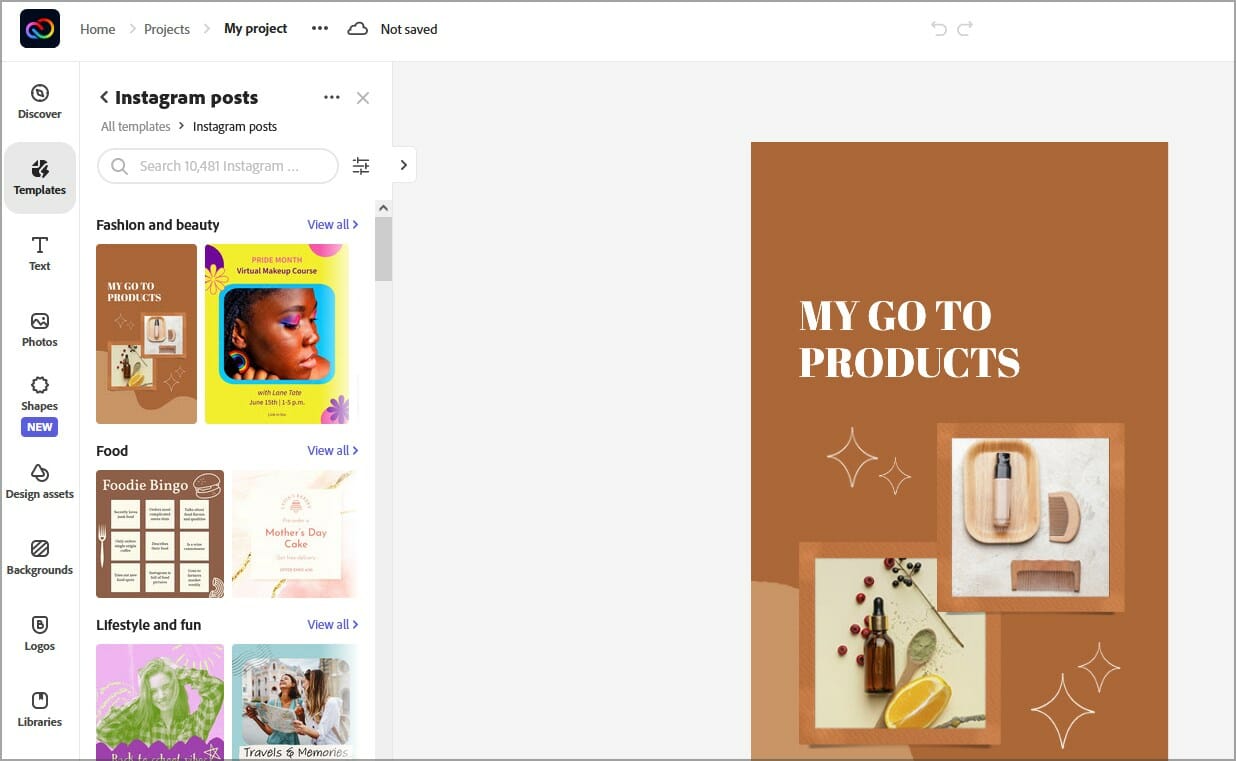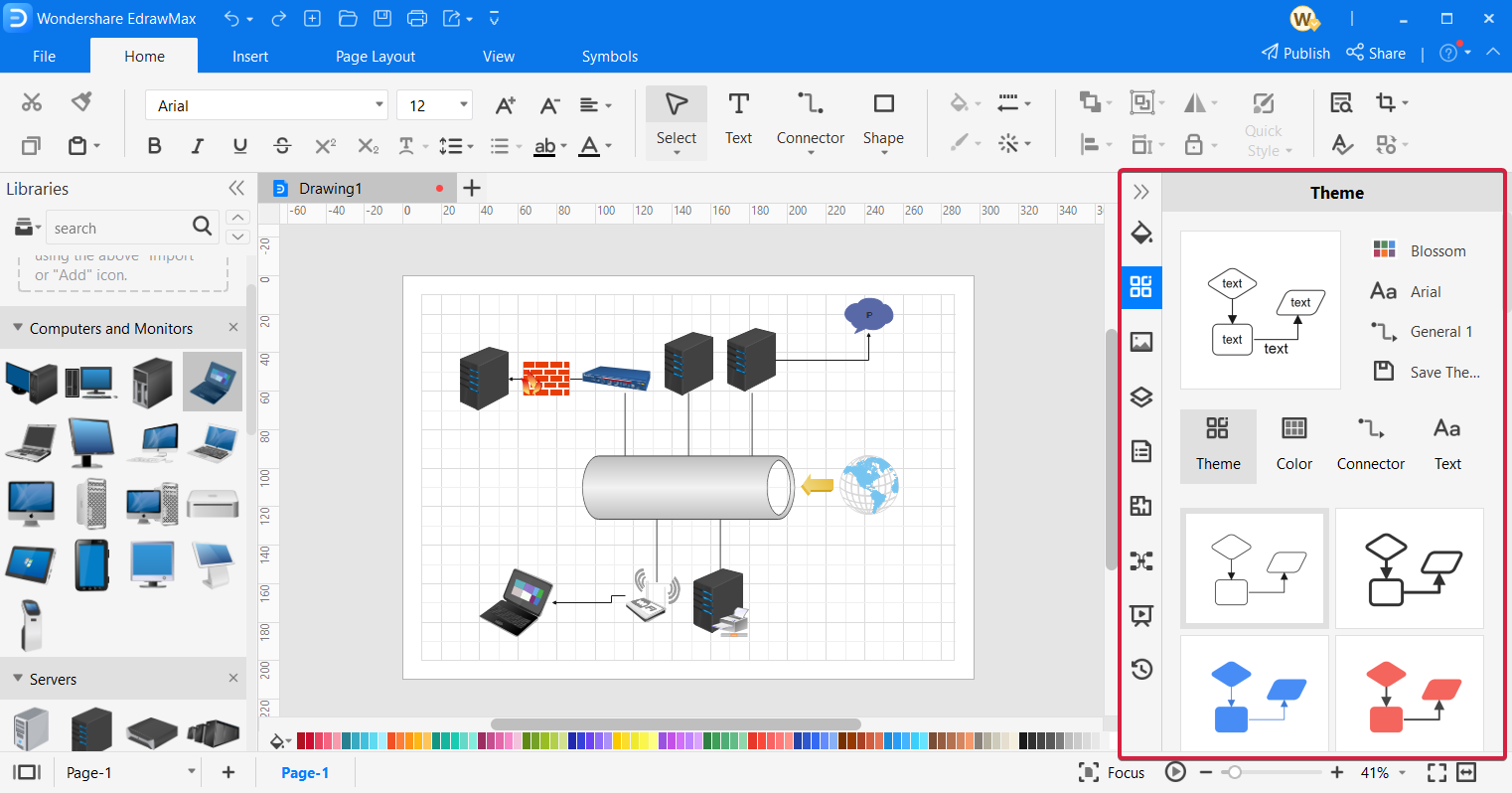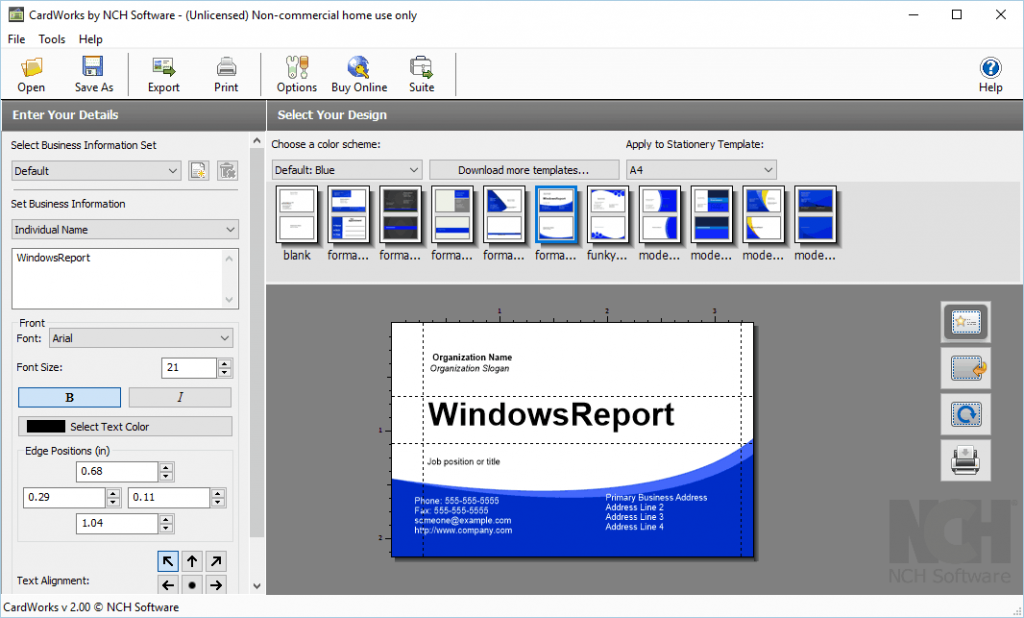Top 5 Invitation Software to Design Special Events Cards
Check out the best software to create invitations for weddings, birthday parties & more ✉️
7 min. read
Updated on
Read our disclosure page to find out how can you help Windows Report sustain the editorial team Read more
Key notes
- For special events, invitation software will help you have good-looking and high-quality invite cards.
- If you're looking for professional invitation design software, give it a try with best-in-class tools.
- There are also free wedding invitation templates in word documents, plus free trials for other apps.

Special occasion warrants special people. And what can be better than a self-designed invitation card asking friends and family to join you in your celebration and make the event even more special?
Check our recommendations for the best invitation software to create wedding, anniversary, and birthday cards like a pro in no time:
- Adobe Creative Cloud Express – The best software to make wedding invitations
- Canva – Editable wedding invitation templates free download (PDF & more)
- CorelDraw Graphic Suite – Best wedding invitation software for creating professional invitations
- EDraw Max – Excellent software for invitation card design
- CardWorks by NCH – DIY wedding invitation software free download
How do I make an electronic wedding invitation for free?
Whether you want to design a wedding invitation or send invites for birthday celebrations, you will need two things: a creative mind and professional invitation design software.
There are many invitation software available that can help you to create professional-looking and stunning cards with a personal touch.
If you don’t want to download any software, you can make use of online invitation makers that are platform-independent and can also be used on a tablet.
Which software is used for making wedding cards?
Adobe Creative Cloud Express – Best software to make wedding invitations
What is the best Adobe program to create invitations? If you’re planning on making professional self-designed invitation cards, Adobe Creative Cloud Express is the best tool for the job.
The growing trend of avoiding generic invitation cards has a point if you want to make a statement.
Adobe Creative Cloud Express is a great option even for newbies since it requires the least amount of editing experience. It has a very simple user interface with countless invitation templates to choose from.
You may provide your own narration to introduce the event and enjoy cutting-edge colors and fonts.
There’s also an intuitive toolbar if you’d like to insert a button, video, or background slideshow to stand out from the crowd.
You may even spice up things with perfectly themed music when inspiration strikes. So, with this tool, you get to do more than invite some guests to the big event.
The invitation card may just turn into a huge wow for them, so how could they ever decline it?
Adobe Creative Cloud Express saves you precious time. Just stress less about getting the ideal custom-made invitation and focus on your other planning details and people who deserve your attention.

Adobe Creative Cloud Express
This tool will help you create the most exciting and original invites with minimum effort and knowledge.Canva – Editable wedding invitation templates free download (PDF & more)
If you don’t like the idea of installing software for creating an invitation card, you can always opt for online designing tools.
Canva is among the popular and best web-based software for wedding card design and it will greatly simplify the process.
For creating an invitation card, Canva has tons of ready-made templates that you can select and customize as per your preference.
Canva offers all the essential tools to edit any template including image cropping, adding shapes, and grids, and creating collages, lines, frames, charts, icons, etc.
You can also change the layout, add text, change the background, and upload your own images. Every aspect of the image can be customized by simply double-tapping on the element.
The transparency tool allows you to give depth to your design by adjusting the opacity and transparency. Other notable features offered by Canva include photo enhancer, photo blur, photo vignette, and sticker.
Canva is not just an invitation card designing tool but can be used for any light editing task with ease. Do give Canva a shot and test the feature to see if it is worth your money.

Canva
Shape your special day invitation wholeheartedly with this awesome free design editor.CorelDRAW – Professional invitation design software (vector-based)
Whenever we talk about graphic and vector designing tools, we simply cannot leave out the ultimate software for invitation card design.
We’re talking about CorelDRAW’s Graphic Suite, of course, an excellent invitation software we cannot stop praising.
CorelDRAW is used by professionals in studios and elsewhere and can be used for anything that requires designing, including invitation cards.
It is a premium and expensive piece of software that cannot be bought separately but as a bundle consisting of 6 tools, fully optimized for Windows and ready to publish to WordPress directly.
CorelDRAW is the ideal professional invitation design software. It offers industry-acclaimed editing tools for graphics, illustration, layout, tracing, photo editing, and more.
It has a new LiveSketch tool if you want to create an illustration on your invitation, and the ability to apply and manage fills and transparencies creates complex layouts and designs.
Furthermore, you can apply custom-built color harmonies, get access to creative vector tools along with over 10000 clip art and 2000 high-resolution images, and more.

CorelDRAW
Creating invitations will be a breeze thanks to the most famous graphics editing software.EdrawMax – Excellent software for invitation card design
Mostly known for its technical design capacities, EDraw Max will surprise you in this department as well. Apart from organizational charts, science illustrations, floor plans, and network diagrams, it can also be used to create invitations.
The tool comes with over 10,000 built-in shapes and clip art that can be dragged and dropped on templates. You can easily create a custom invitation card using the Business Card type template.
In fact, EDraw Max has plenty of invitation card samples on its website that can be downloaded for inspiration.
Click on the Invitation card icon and start drag-and-drop of basic drawing shapes from the library. You can also add custom images and fill the shapes with color before saving and exporting the file.
Edraw Max is a multi-purpose diagram tool and it can also act as an incredible DIY wedding invitation software. However, it is not free, nor is it cheap.
In fact, it’s quite pricey, which makes it suited for professionals who will use it more often than occasional users.

EdrawMax
Explore a professional tool with 10,000 built-in shapes and clip art & build the perfect invite.CardWorks by NCH – DIY wedding invitation software free download
NCH Software makes some excellent computer software applications, and we are not surprised to find that NCH software also offers one of the best software for invitation card design.
CardWorks is the company’s lightweight utility that helps business owners create unique and high-quality business cards. It is premium software but can be downloaded for free for non-commercial use.
CardWorks comes loaded with tons of free wedding invitation templates word documents and more ready-made templates that can be edited and customized as per your need.
In fact, CardWorks has a template for every occasion. Plus, you can add text, change fonts, adjust template color settings, and more.
Once the invitation cards are ready, you can export them to a high-resolution PDF and then take a printout or give it to the print house.
CardWorks is low-cost feature-rich software that can be used by any business and doesn’t need any prior knowledge in card designing.
These are some of the best invitation software to create all kinds of invites for your wedding, anniversary as well as public gatherings, and dinner parties.
Some can even be used by a novice, while other tools are more suitable for professionals as they involve a learning curve and are also quite expensive.
If you want to learn to design invitation cards, start with free wedding invitation templates in word documents or take advantage of the free trials.
The only downside to the trial version of any tool is that the results will have a watermark. Do let us know your favorite software for invitation card design in the comments below.