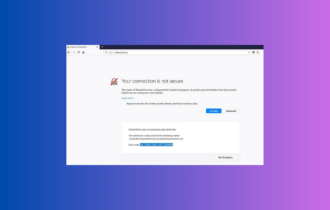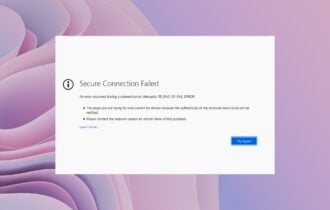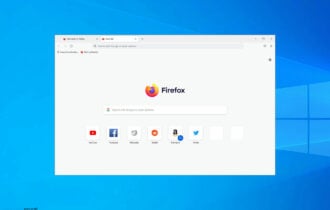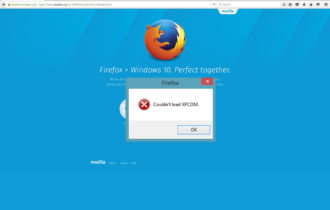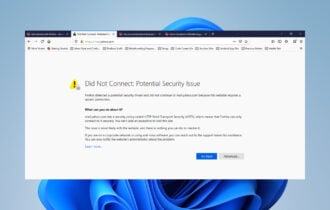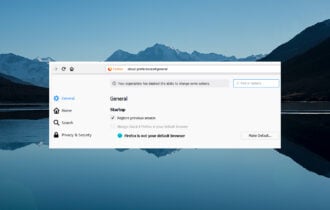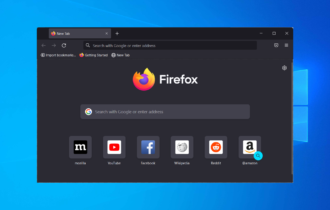Firefox 78 offers a quicker way to reopen closed tabs
2 min. read
Updated on
Read our disclosure page to find out how can you help Windows Report sustain the editorial team Read more
Key notes
- Upcoming Firefox 78 introduces a faster way to reopen multiple closed tabs.
- The stable version of the browser is coming out on June 30, 2020.
- Be sure to check out our Firefox Guides section for expertly-written insights.
- You may also visit the Firefox page to catch with the latest about the browser.

Everyone has accidentally closed a web browser tab at some point in their life. It’s easy to make that mistake and close the wrong tab, especially when you’ve got many open tabs. While the ability to reopen closed tabs is not something new, Firefox 78 will change how you can use it.
Firefox 78 offers a quicker way to reopen closed tabs
Firefox 78 will let you open multiple closed tabs by going to the Tab content menu and choosing Undo Close Tabs (via Techdows). You’ll be able to download the browser by June 30, 2020.
It appears that this feature only works after you’ve closed more than one tab using the Close Multiple Tabs submenu. For example, you can close multiple tabs by right-clicking on a tab and selecting Close other Tabs.
If you did it accidentally, you can quickly fix the mistake in Firefox 78 by first right-clicking on the active tab. The context menu that comes up will show the Undo Closed Tabs option. Selecting it reverses the inadvertent closure of multiple tabs.
Any browser feature that fast tracks your access to the web is certainly welcome all the time.
But users have to be moderate with the use of the Undo Closed Tabs update coming with the next version of Mozilla Firefox. It appears that using that capability on too many closed tabs at once can cause the browser to crash.
The latest Firefox browser, version 77, allows you to reopen closed tabs too. But the process is a bit longer.
The version has a host of impressive new features, though, such as the availability of WebRender to more Windows 10 users. Hopefully, the upcoming Firefox 78 improves these native capabilities further.
The ability to reopen closed tabs is not unique to Firefox. Chrome, Chromium-based Edge, Opera and others have it too. So, we created a guide to show you how to do it in these browsers. You can check it out anytime!
In case you have any questions or thoughts about the upcoming Firefox 78 or any other browser, you can always reach for the comments section below!
[wl_navigator]