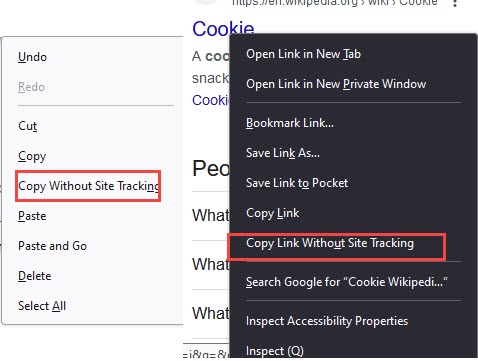Firefox 120: Cookie Banner Blocking & URL Tracking Protection
Firefox might automatically dismiss cookie banners for you
2 min. read
Published on
Read our disclosure page to find out how can you help Windows Report sustain the editorial team Read more

Mozilla is experimenting with two new features – Cookie banner blocking and URL Tracking Protection – in Firefox 120, which is currently in beta. The features are being tested now in Private browsing mode, starting with Germany.
That’s great news for the security and privacy of the browser, as these features are awaited for some time by most users. But let’s see what Firefox’s new security options really mean.
Cookie Banner Blocking
European websites must display cookie banners and obtain user consent before using cookies. This is happening for legal reasons, but it can be annoying sometimes because users have to deal with cookie banners on every website they visit. Now, Firefox is testing its Cookie Banner Blocker, a new solution that promises to fix this repetitive issue.
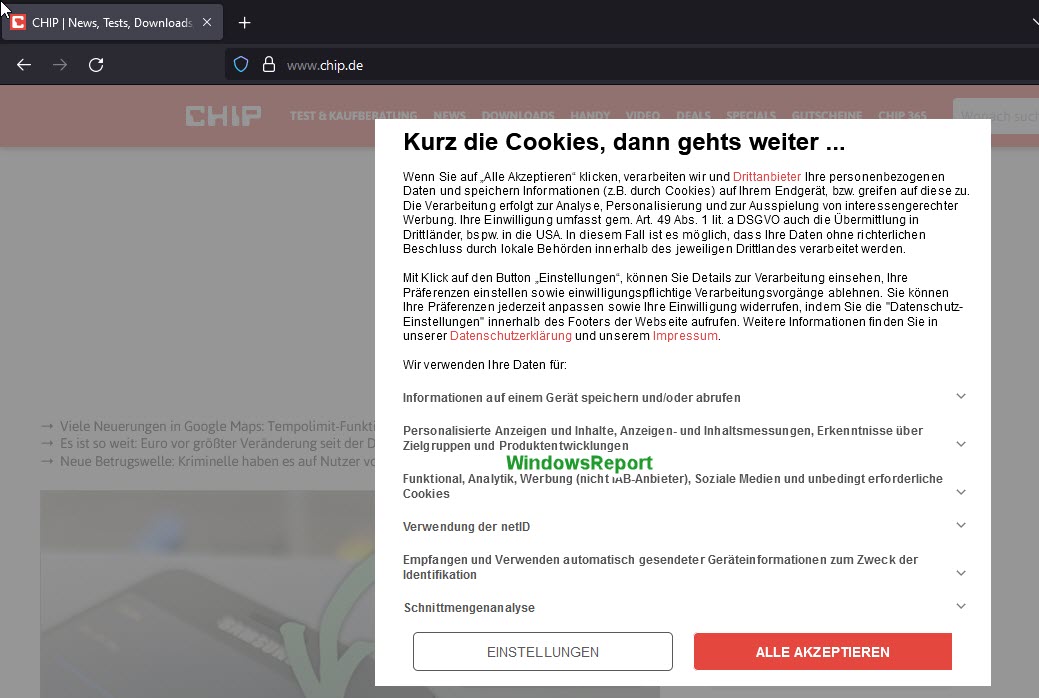
Rather than manually rejecting cookie notices, Firefox will automatically refuse cookie banners for users on supported sites in Germany in Private mode by clicking the reject cookies button for you (in most cases). If that’s not possible, it will select the Accept All option.
Behind the scenes, Firefox has a setting configured for private browsing mode with a section called Cookie Banner Blocker, where it automatically refuses when a site asks if it can use cookies in Private browsing mode.
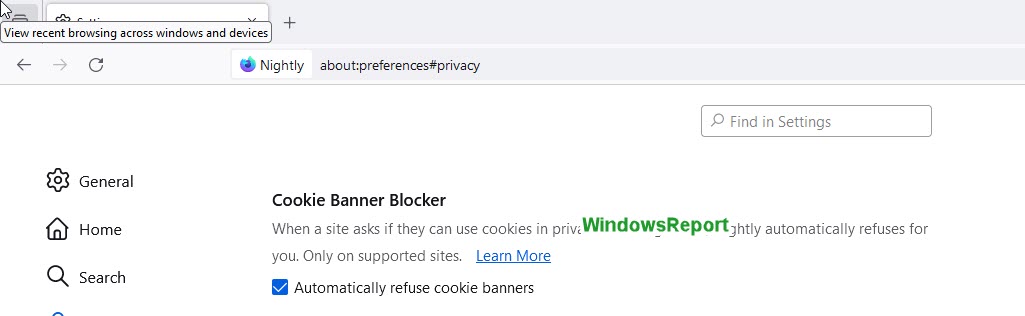
URL Tracking Protection
Another exciting feature that Mozilla plans to implement in Firefox is URL Tracking Protection. Setting Firefox to Strict Tracking Protection strips tracking parameters for URLs or links before copying and pasting.
The options Copy without Site Tracking and Copy Link without Site Tracking appear for selected URLs in the location bar and links in the page context menu. Mozilla is now extending the mechanism to experiment.
The company confirmed it is testing the URL Tracking Protection feature in the Private window as part of an experiment in Germany:
Also in Fx120 we’re experimenting with URL Tracking Protection in Private windows for Firefox users in Germany. Firefox will remove non-essential URL query parameters that are often used to track users across the web. We hope to expand support for this too.
The cookie banner reduction and ability to remove tracking parameters from links when you share or paste will be available soon to most as the company expands testing to other regions globally.