How to Download & Install the Firefox ESR Version
How about some stability and reliability in a browser?
3 min. read
Published on
Read our disclosure page to find out how can you help Windows Report sustain the editorial team. Read more

Firefox as a browser is a great choice but when choosing which version to download, some like ESR can offer you more stability compared to others.
Firefox ESR (Extended Support Release) is unlike the regular Firefox. It is designed for huge organizations that value uninterrupted workflow. Updates are released over a period of three months to allow updates to be tested and fix any bugs before they’re deployed to this version.
It also provides extended support such that if you were to upgrade, you have a grace period of up to one year to ensure a seamless migration.
How do I download Firefox ESR?
- Check whether your device meets the minimum system requirements.
- Navigate to your browser, go to the official Firefox website and click on the Download button.
- Go to Windows 32-bit/64-bit (the 32-bit version also works with 64-bit systems).
- From the drop-down select Firefox Extended Support Release (ESR).
- Go to the location where you downloaded the .exe file and double-click on the Firefox ESR installer.
- As the setup wizard opens up, click on Next to continue
- On the Setup Type page, select Standard and press Next.
- As you see the Summary window, click on Upgrade (if you already have Firefox installed).
- Once done, click on Finish.
- You can choose to select or deselect Launch Firefox now.
The ESR version for mac is also available for download.
Which is better Firefox or Firefox ESR?
When you compare the two browsers, Firefox offers regular updates with new features while the ESR version offers extended support and more stability making it a reliable browser.
Both sides of the coin have their own advantages and disadvantages so your final choice will be based on your preferences and whether you’re an individual or organization. As an individual, you need the latest security updates and for the browser to be compatible with your web apps.
Organizations also need extended support to plan their deployment process and maintain a sustainable workflow by assuring stability and reliability.
If you cannot settle on one, you’ll be happy to know that you can install both versions. Sometimes Firefox has issues installing so feel free to check out other enterprise-based browsers and compare the features to make an informed decision.
Have you used the Firefox ESR version? Are there any major differences you’ve spotted that make it stand out? Would you choose it over the original Firefox? Share your thoughts with us in the comments section below.







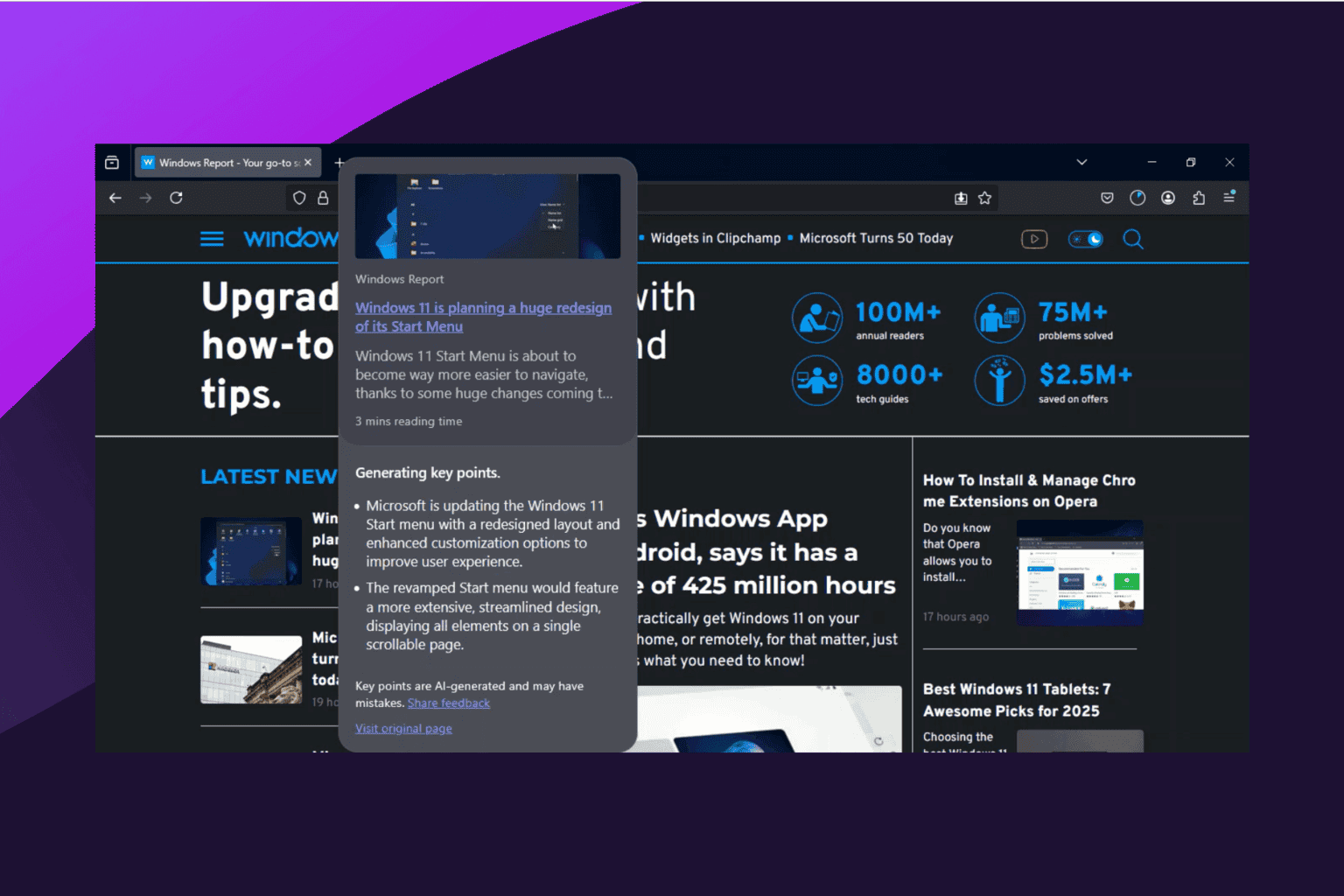







User forum
0 messages