Firefox Multi-Account Containers: What Is It & How to Use It?
Get more organized with the Multi-account containers extension
4 min. read
Updated on
Read our disclosure page to find out how can you help Windows Report sustain the editorial team. Read more
Key notes
- Extensions across all browsers are known to add more functionality and help users get the most out of them.
- You can now separate social and private content with different Firefox accounts with just an extension.
- Find out more on what the Firefox multi-account extension is all about and how to use it.

Do you have multiple accounts for your email, social media, or other services? Have you been using the same browser for all of them? If so, then you should consider using multi-account containers in Firefox.
Containers allow you to compartmentalize your online life and keep it separate from one another. With the rapid growth of internet users, the number of accounts that we need to maintain has also increased.
You may be wondering: why use multi-account containers? Well, for one, everyone values their privacy. Some even go as far as installing privacy protector software for their PCs. Containers allow you to protect your privacy by keeping different accounts separate from each other.
This means that if someone hacks into one account, they won’t be able to get access to any of your other accounts. It’s also easier to keep track of things when they’re divided into different containers because it’s easier to remember which account belongs to which service.
What is Firefox multi-account containers?
Firefox multi-account containers is a browser extension that lets you have multiple profiles in one browser window. This is useful for people who have more than one online persona, or for people who want to keep their work and personal lives separate.
It is a way to help you stay organized when you’re online. Firefox uses containers to separate your activity from the sites and services you use to personalize your browsing experience. For example, you could use a container for work and another for shopping.
When you’re in a container tab, it will look different than regular tabs: it has a colored background and a Containers icon in the address bar. It’s easy to switch between containers when you’re looking for something specific.
Each container is essentially a private tab. It’s like having multiple browser windows open at once, but without needing to switch between them.
Quick Tip:
If you have trouble with Firefox, try Opera One for multiple accounts. The browser is secure and fast and lets you create your own personalized workspaces. Plus, it comes with it’s own AI.
Opera One lets you create different user profiles for all your activities. It’s Chromium-based, so it supports all Chrome extensions, including Session Box which lets you keep login details of multiple accounts.

Opera One
Easily switch between accounts and create multiple user profiles with this modern browser!How do I use multi-account containers in Firefox?
1. Install the extension
- Navigate to the Firefox addons site and search for Firefox multi-account containers.
- Click on Add to Firefox.
- Confirm on the next prompt box by clicking Add.
2. Customize the containers
- Click on the container’s icon at the top right corner.
- Select Get Started with multi-account containers and follow the prompts.
- Now click on Manage Containers to separate accounts.
- Click on the entry name of a select container to edit the container by choosing a color and icon to differentiate amongst them.
To use multi-account containers, you must turn on the feature and then create containers for each of your online identities. It is also recommended that you install the Firefox multi-account containers VPN alongside the Firefox multi-account containers extension to enhance privacy protection.
After you’ve created your containers, you can tweak the settings by installing extensions or apps into them to customize the browsing experience for each identity. For example, you could install a different browser theme for each container.
It is also important to note that you can’t use Firefox multi-account containers in private mode since the containers already provide a private experience.
Firefox multi-account containers for Chrome
Firefox multi-account containers is a Firefox extension that lets you use multiple accounts in one browser window, without logging out.
While browsers normally have extensions available in other browsers, this particular one is not available for Chrome.
If you want the same functionality in Chrome, the MultiLogin extension available in the Chrome Web Store comes pretty close.
The Chrome MultiLogin extension allows you to log in to multiple accounts at the same time, switch between them, and even open new tabs with different accounts.
You may also be interested in tools to organize your browser bookmarks so don’t hesitate to check out our article on the same.
Now that you are conversant with multi-account containers as a valuable extension in your Firefox browser, once you install it, let us know what feature you enjoy most in the comment section below.




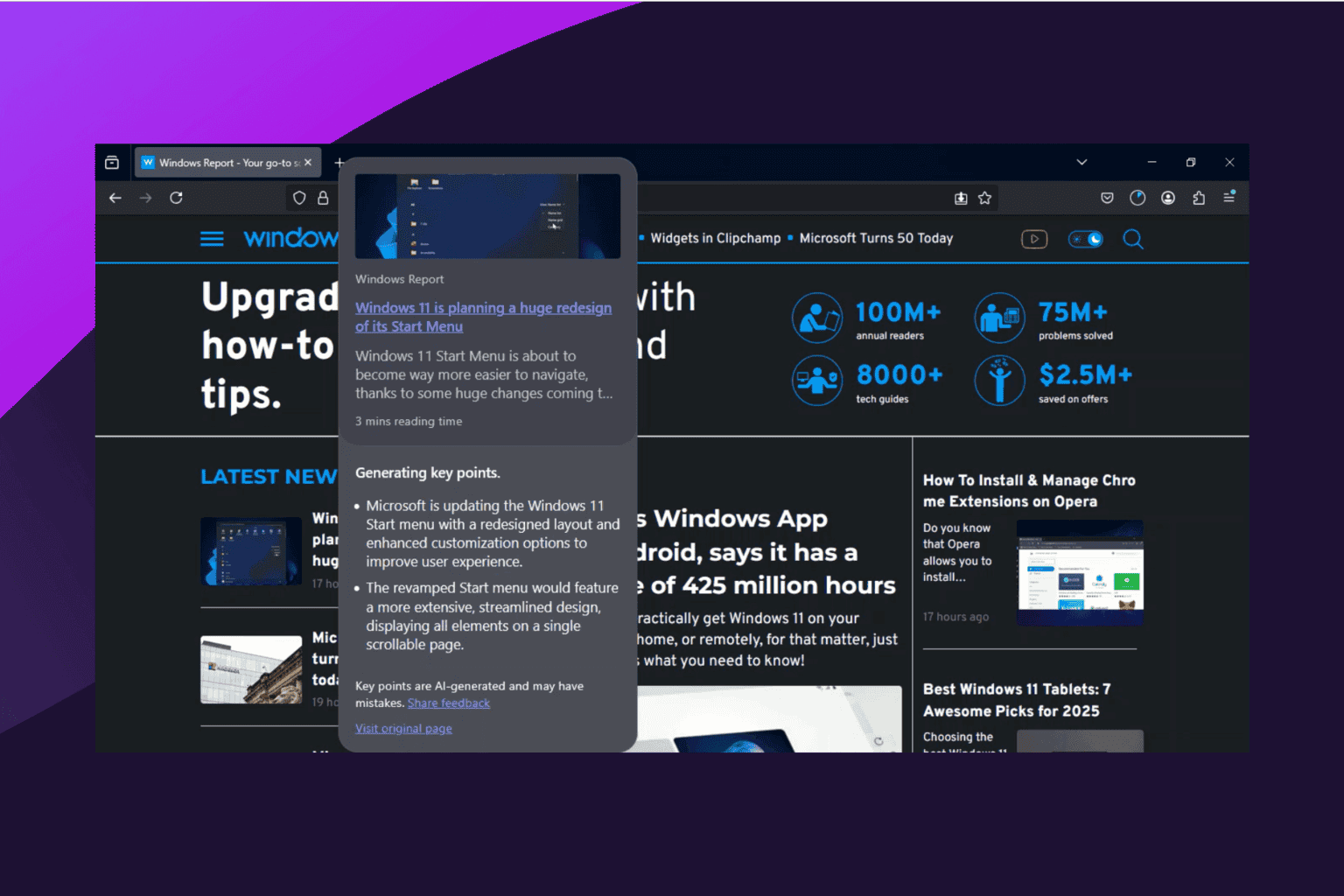




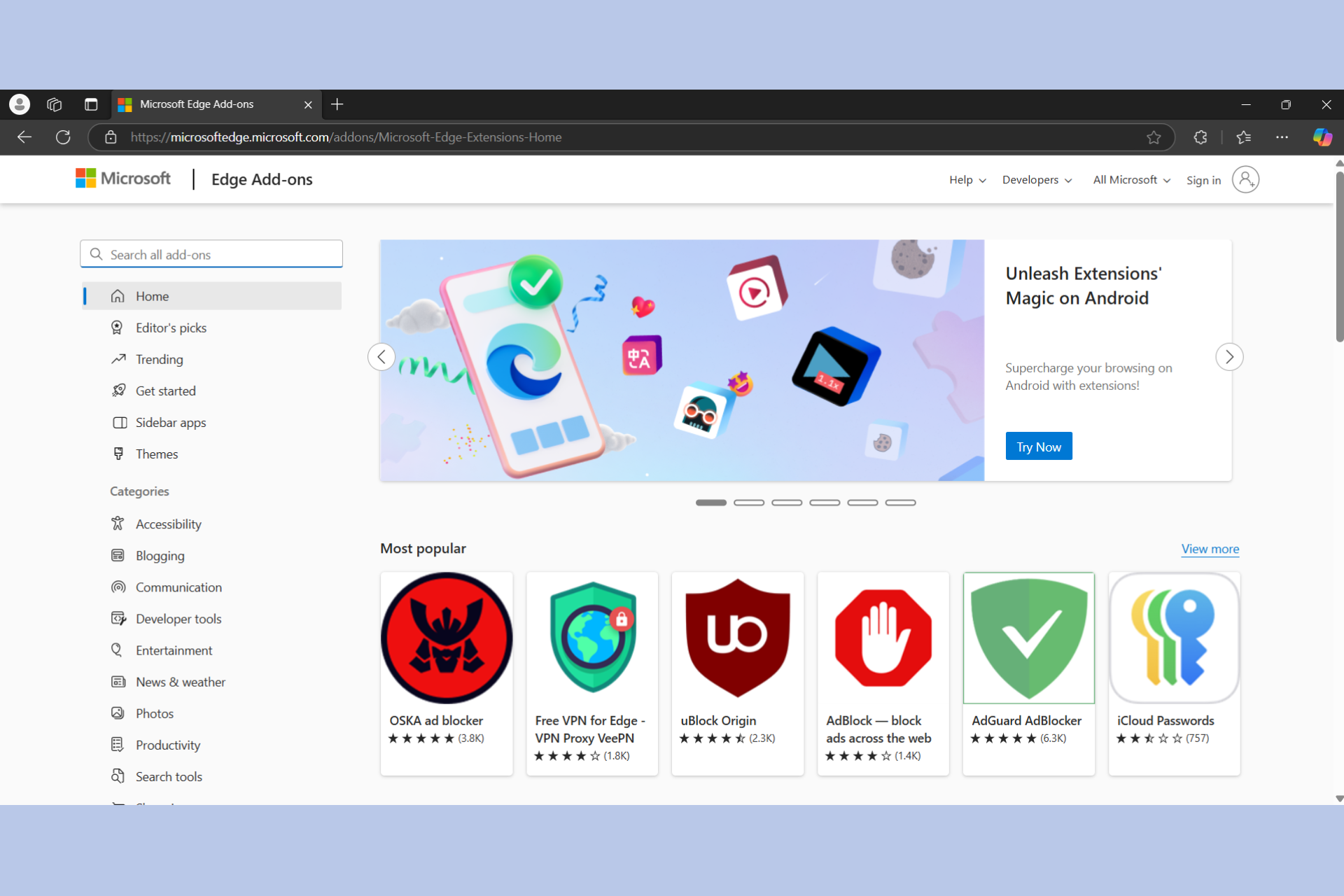


User forum
0 messages