Firewall App Blocker for Windows 10 now manages internet restrictions
2 min. read
Published on
Read our disclosure page to find out how can you help Windows Report sustain the editorial team. Read more
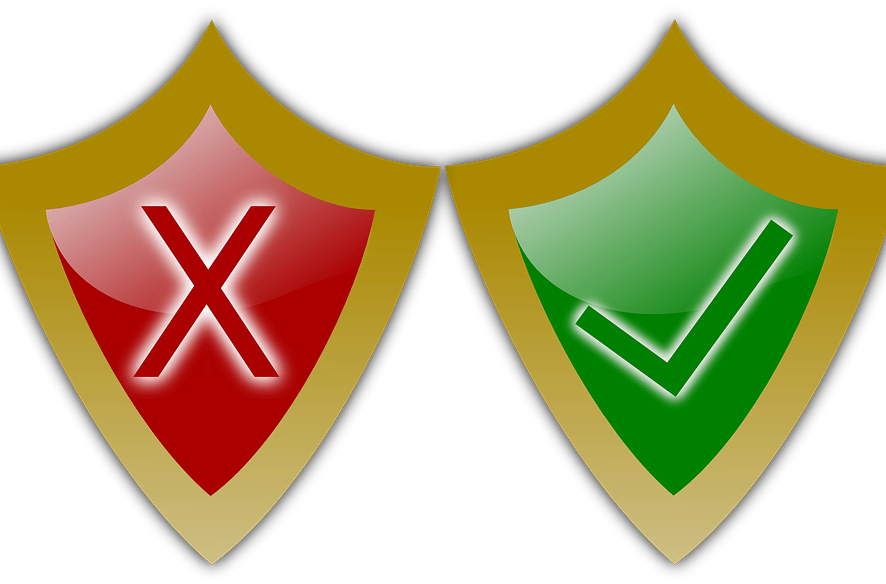
With Firewall App Blocker, you are able to restrict access to the internet for applications running on Windows. Now, the popular app has been updated to version 1.5, bringing improvements to the overall functionality of Firewall App Blocker.
The whole point of the app is to cut off internet access for any app in a timely, easy manner. This comes as a solution to the rather tedious and annoying process of doing so using the built-in Windows Firewall. With Firewall App Blocker, you have a far easier way to achieve the same result.
With the release of version 1.5 of Firewall App Blocker, users can also enjoy the app in 64-bit. Previously, it was only available in a 32-bit format but now you get to install the appropriate version for your system when you download the installer. The last time FAB got an update was in 2014, which is a pretty long time.
The interface provides a rich summary of what you are allowing internet access to. Additionally, you also get information on where in the computer’s storage it can be found as well as whether or not it is blocked or if any rule is enabled for that particular case.
Folders make things easier
A new feature that comes with version 1.5 is folders. When you do so, you can set it so that all the executables in that particular folder fall under the same umbrella (internet access granted or denied). This is more of a quality of life type of feature, but it is welcomed nonetheless as many will agree that clicking each individual process can be a very annoying business.
You can download the new Firewall App Blocker version from the tool’s official website.
RELATED STORIES TO CHECK OUT:





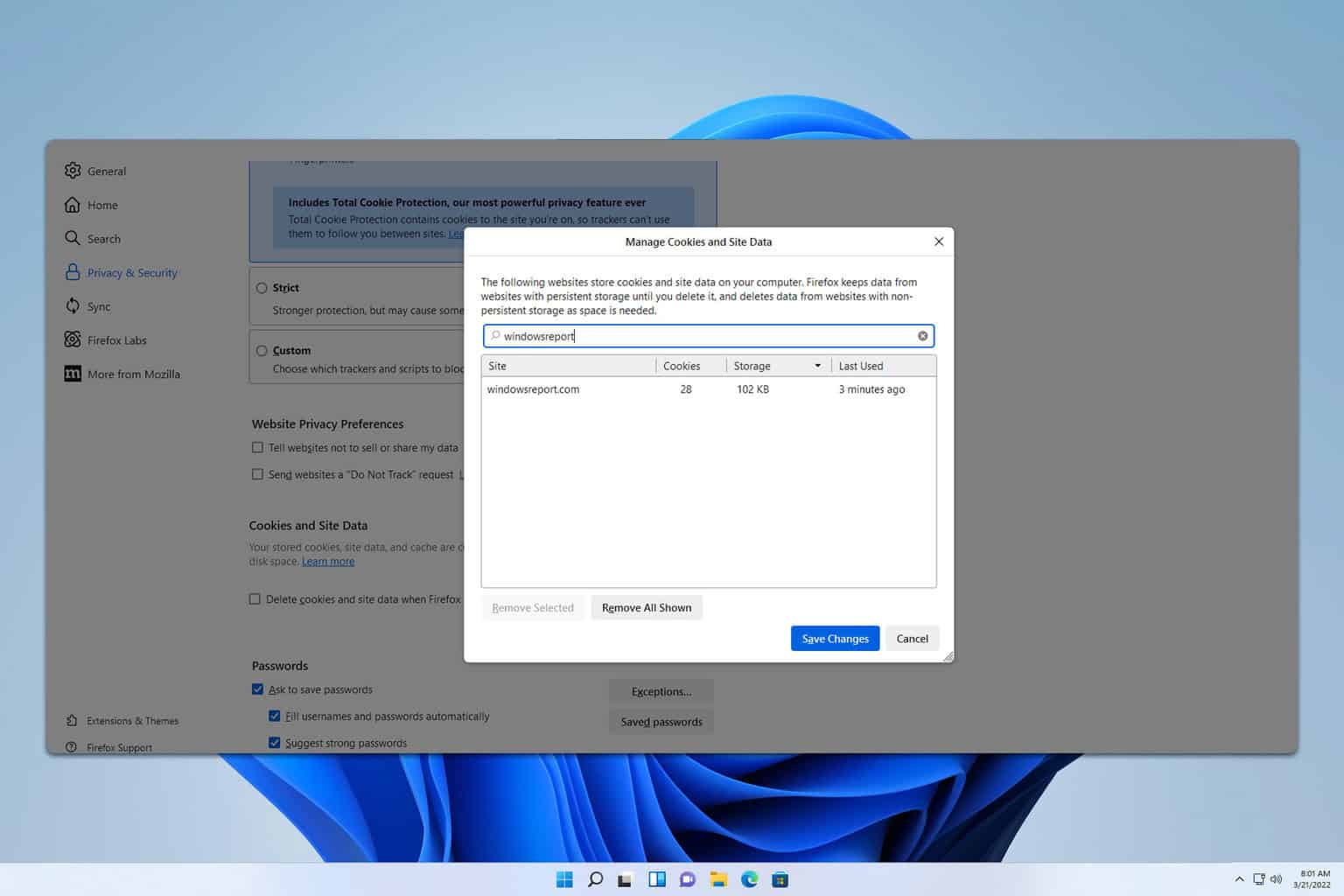

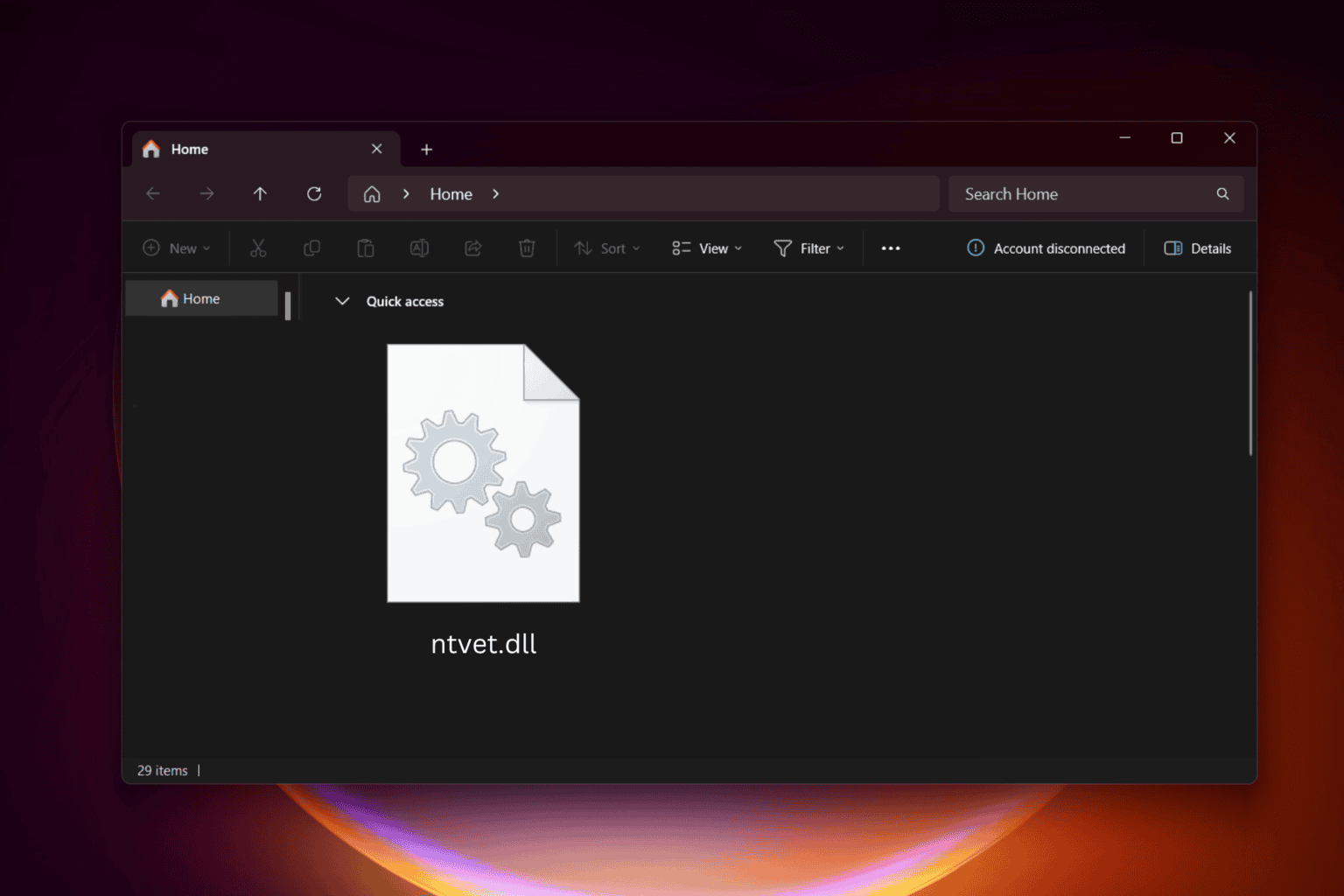

User forum
0 messages