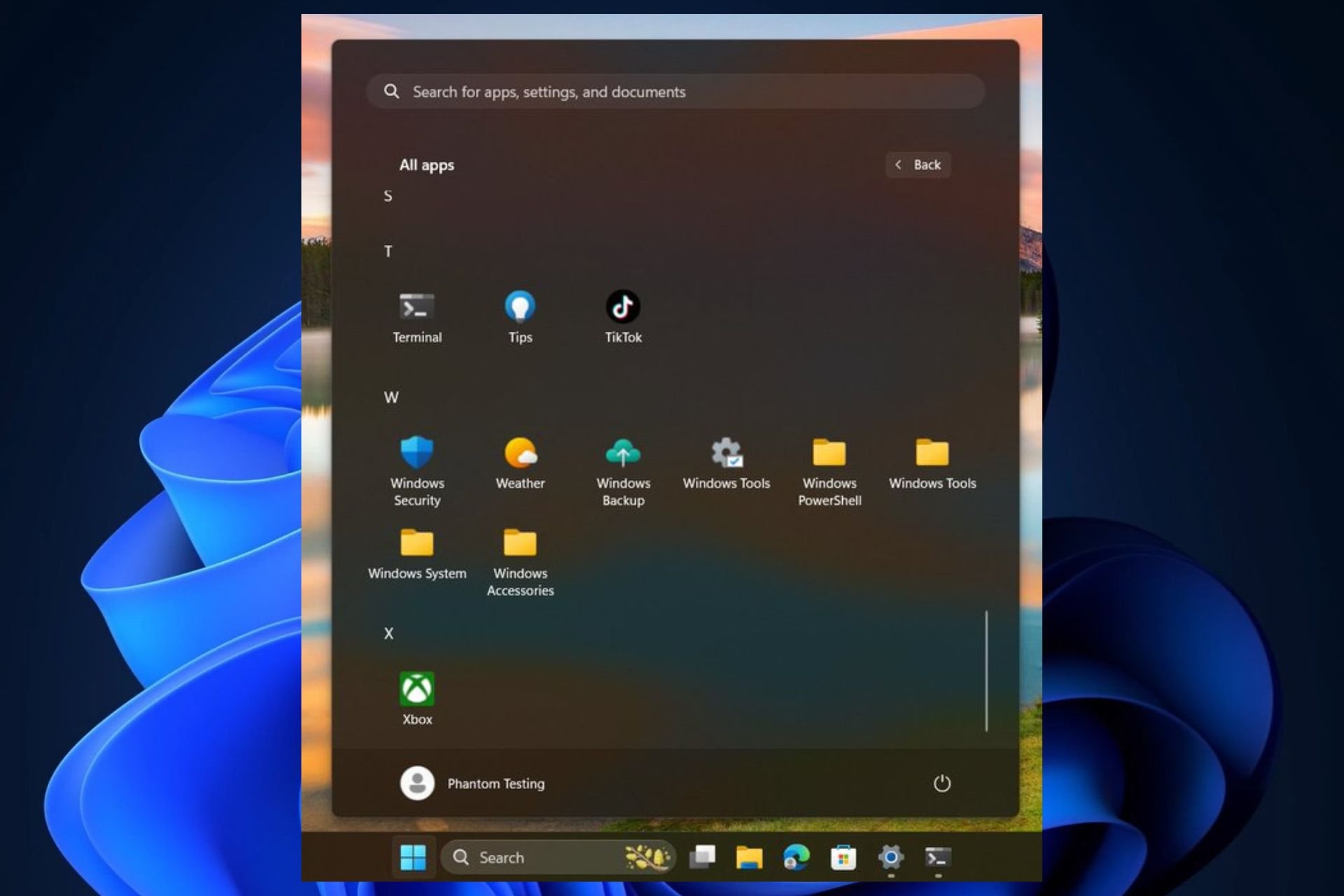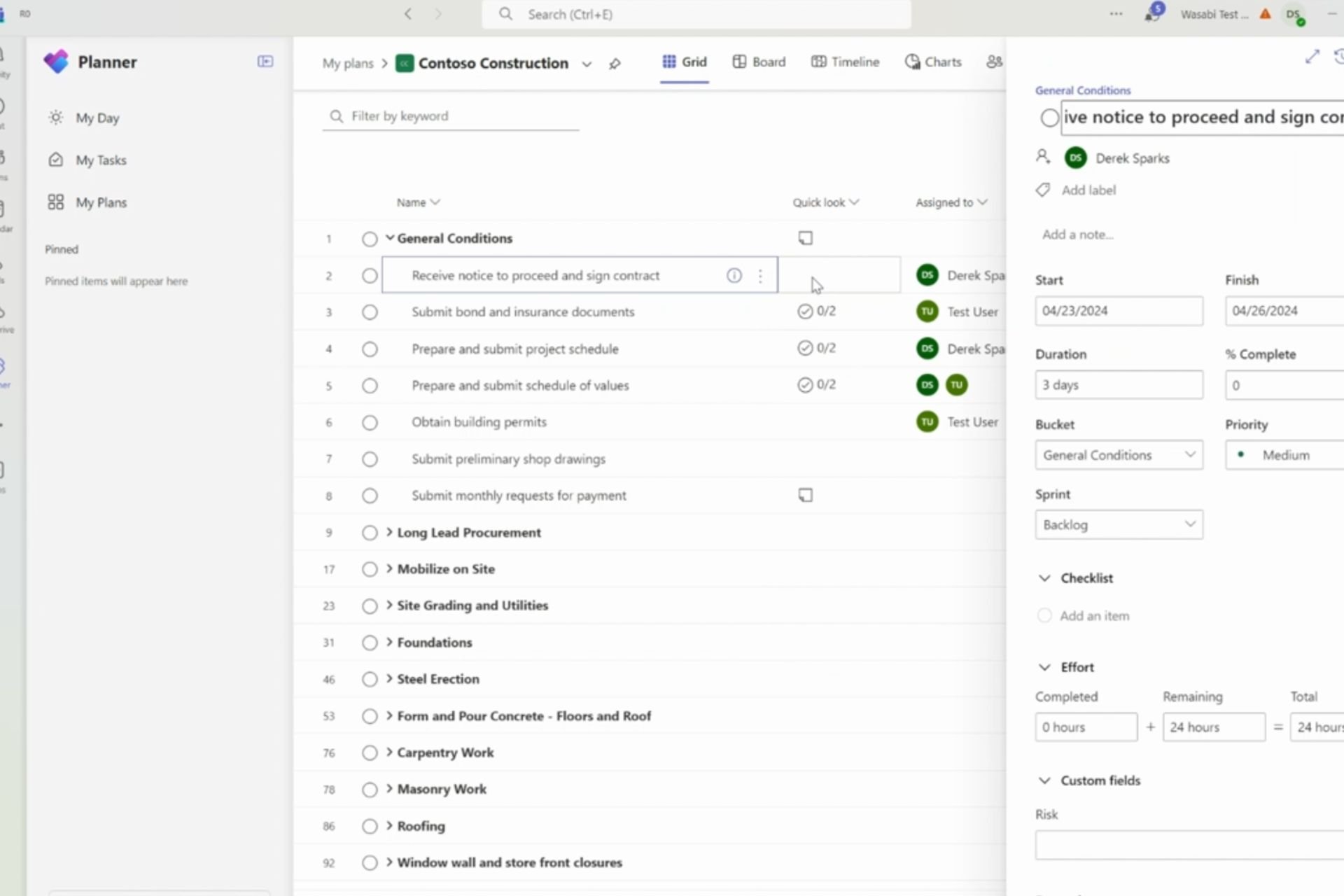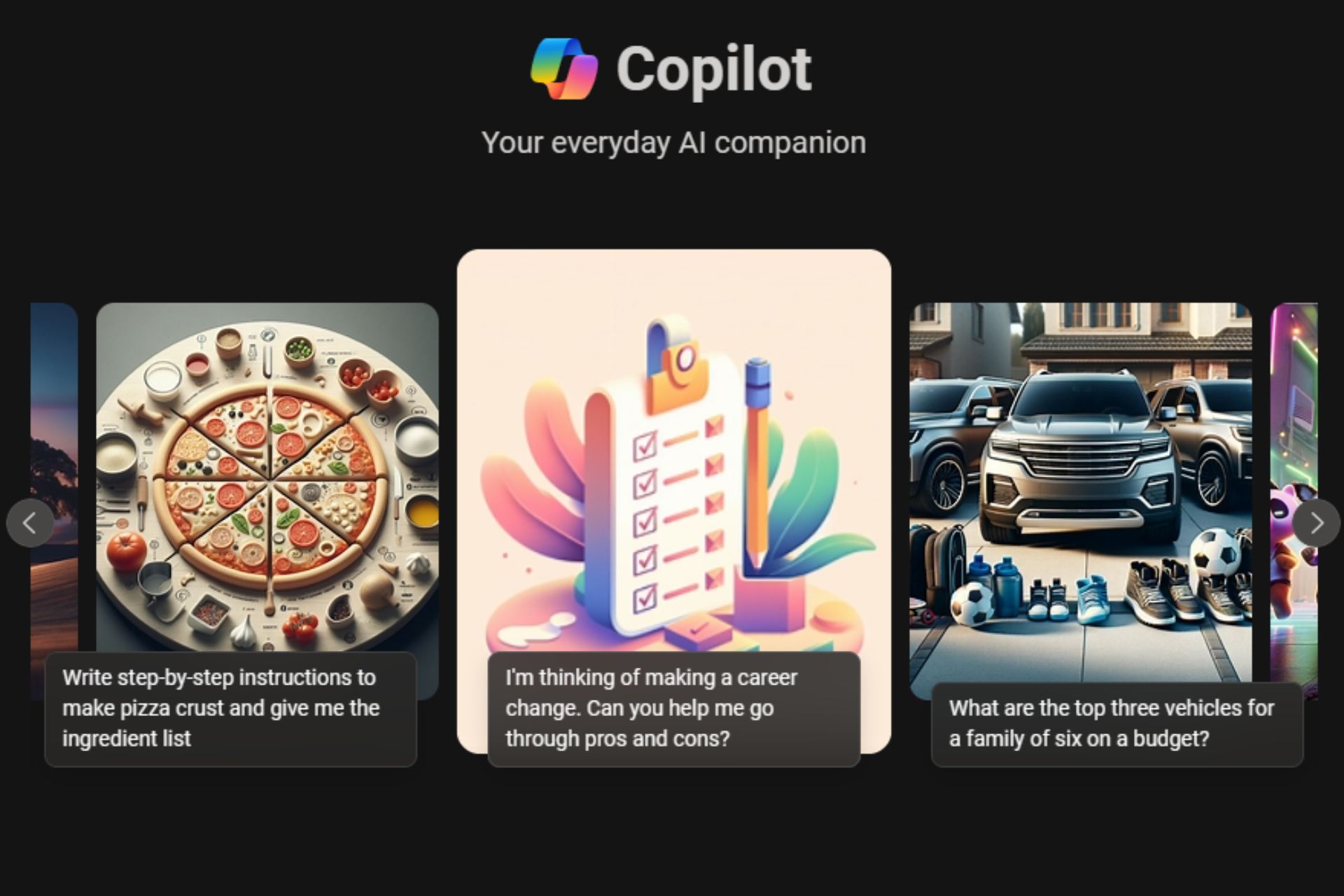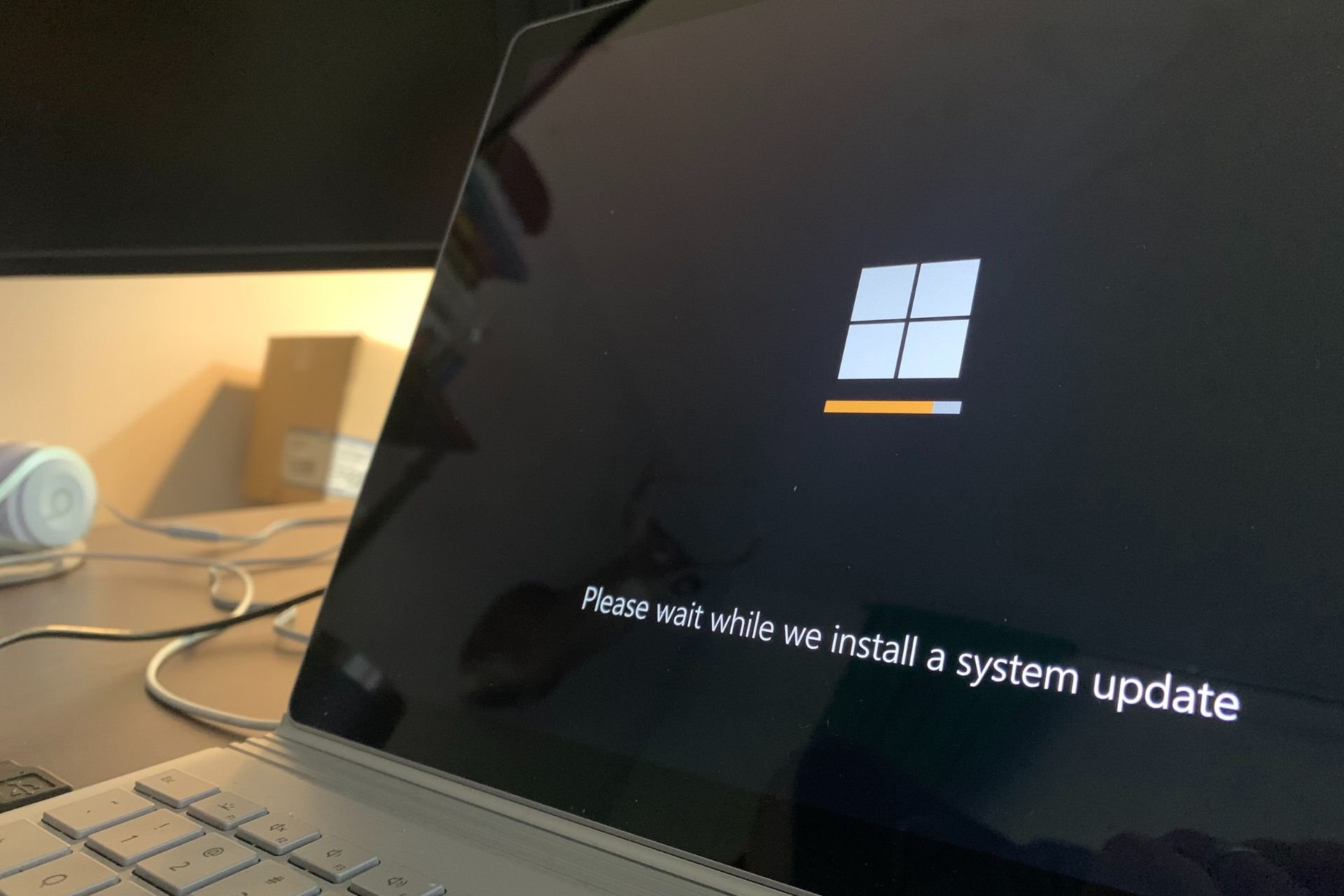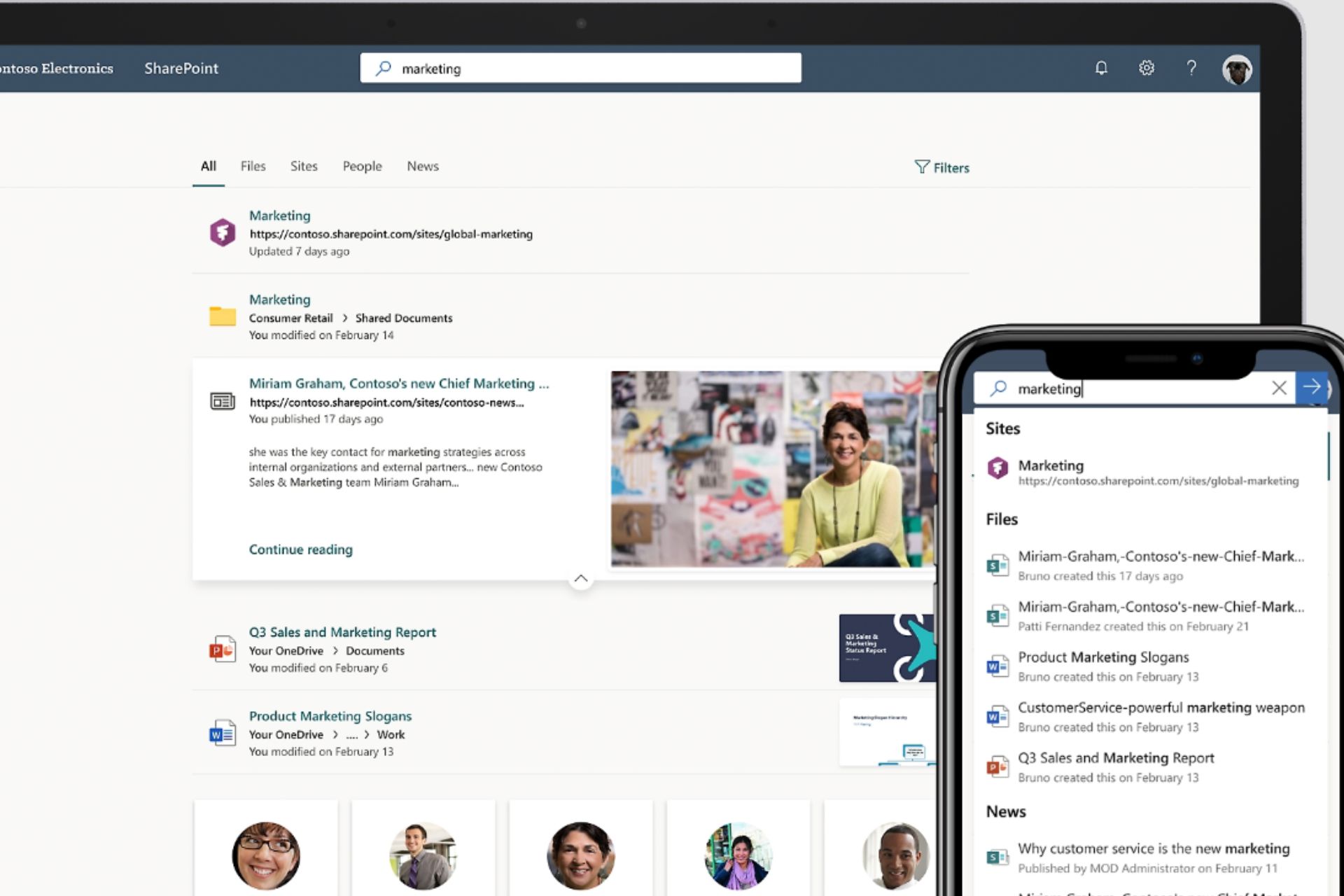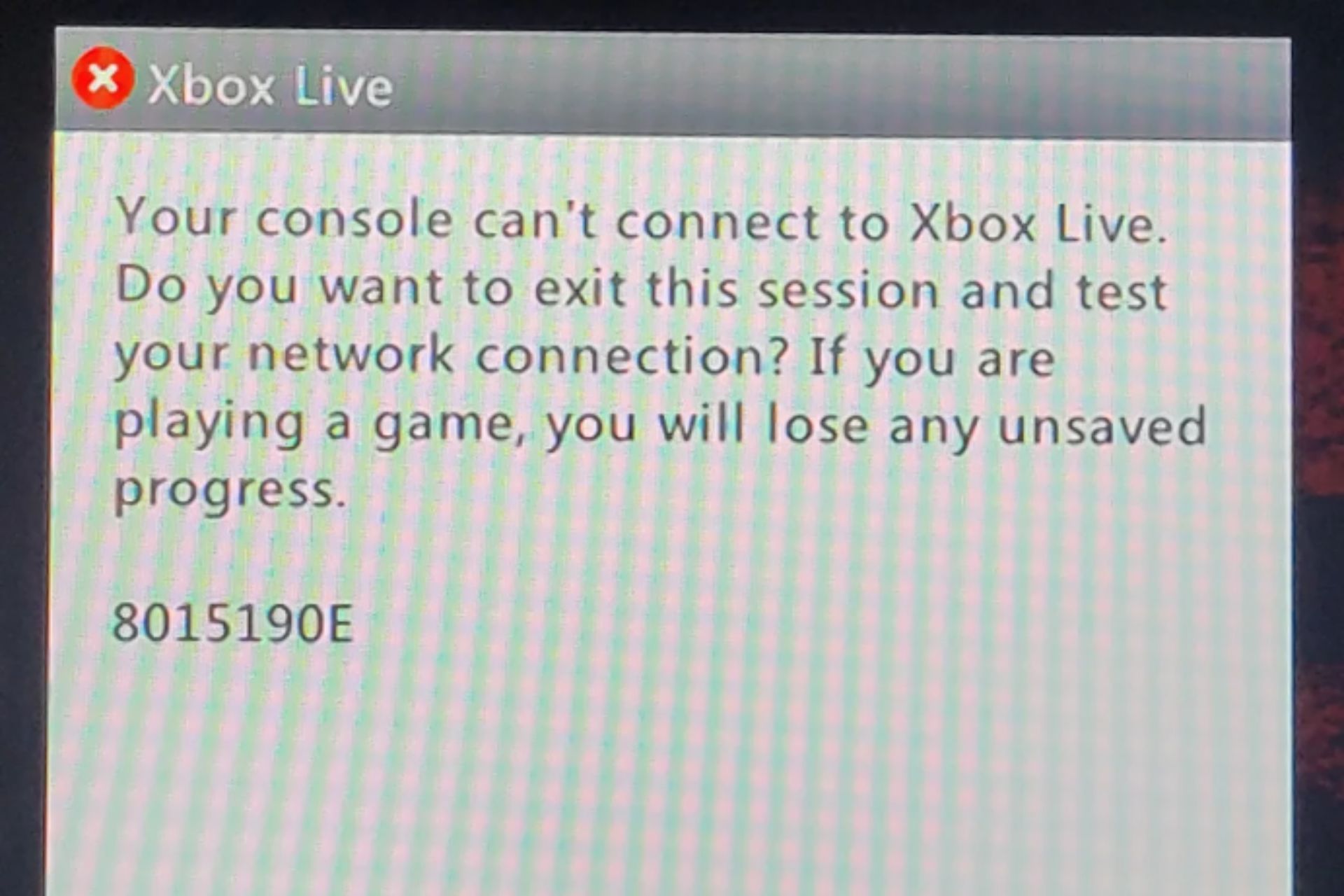AMD updates its drivers to fix Battlefield 1 issues and other bugs
2 min. read
Published on
Read our disclosure page to find out how can you help Windows Report sustain the editorial team Read more
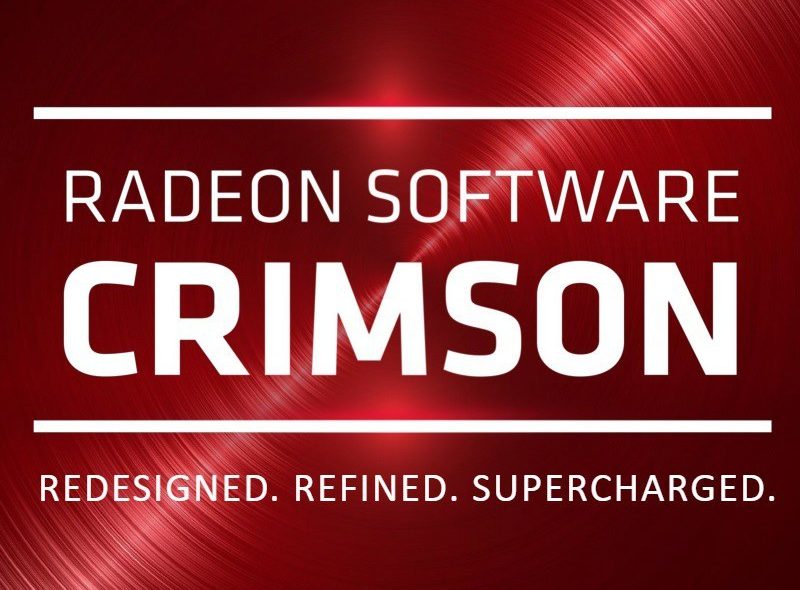
AMD has rolled out a new driver update for its Radeon-powered graphics cards two weeks after the company released its Radeon Software Crimson ReLive Edition drivers.
The Radeon Software Crimson ReLive Edition version 16.12.2 brings with it a wide array of fixes, though the update includes no game-specific optimizations. The new release fixes two game-related issues on top of other general bugs, including Radeon Settings that failed to load after booting up the system.
In terms of gaming, the updated driver patches the flashing and corruption issues with Battlefield 1 when running more than one Radeon RX 400 series graphics card in a single system. The update also fixes Dota 2-related issues that corrupted systems with several Radeon cards. Players experienced trouble when switching a task while recording with Radeon ReLive.
Other fixes that come with AMD’s new Radeon ReLive driver include:
- Radeon ReLive may fail to install during installation on some system configurations.
- Fixed some errors in translations for Radeon Settings and Radeon ReLive.
- In AMD Multi GPU configurations the secondary graphics product will exit the low power state when Radeon ReLive is enabled.
- Radeon ReLive may sometimes not be able to take screenshots of secondary displays.
- Audio recorded by Radeon ReLive may sometimes exhibit slow motion when played back.
- Radeon ReLive may experience recording issues or issues toggling the Overlay/Toolbar when Frame Rate Target Control is enabled. Users are suggested to disable Frame Rate Target Control when using Radeon ReLive.
- Mouse cursor may stutter in recorded video when there is limited on screen activity outside of minor mouse movement.
- In AMD Multi GPU configurations the secondary graphics product will exit the low power state when Radeon ReLive is enabled.
- Chromium may fail to utilize hybrid decode for VP9 content.
- Radeon ReLive Overlay/Toolbar will not launch or Record when running League of Legends in Administrator Mode and Windowed Borderless Fullscreen.
- Long ping times may be experienced with some Wi-Fi adapters.
The new drivers update is available to download for Windows 10, Windows 8.1, and Windows 7 in both 32-bit and 64-bit versions.
Read also:
- Unlock your AMD Radeon RX 460 to gain 12.5% of free performance
- AMD Ryzen brings the best specs and performance for next Zen processors
- AMD updates its Radeon Software drivers with Watch Dogs 2 support