How to Fix Far Cry Errors in Windows 10/11
5 min. read
Updated on
Read our disclosure page to find out how can you help Windows Report sustain the editorial team. Read more
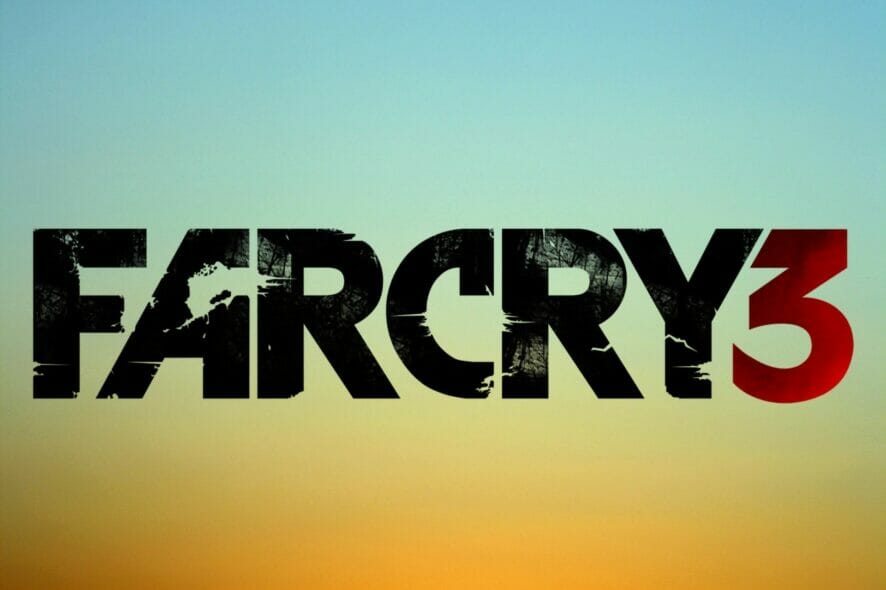
The last Far Cry game released by Ubisoft is one of the top games played in 2014 but there are some bugs that need fixing with this game and its compatibility with the Windows 10, 8.1, 8 operating systems, fortunately for us we will be able to play this game in no time at all by following the guidelines posted a couple of rows below in order to fix the frequent issues appearing in Far Cry 3 for Windows 10, 8.1, 8.
There are a few glitches in the compatibility part of Far Cry on Windows 8 due to the fact that the Direct X is not responding correctly, Steam is not responding correctly, Windows 10, 8.1, 8 will encounter incompatibilities with Far Cry or maybe the drivers you are using on your system are outdated and needs updating.
How to fix Far Cry crashing (Windows fixes)
If Far Cry stops responding or crashes randomly:
- You need to be sure that Windows 8.1 or 8 has all the specific system requirements needed to play Far Cry.
- If the graphics driver you have in your Windows 8, 8.1 needs updating. We recommend you use a driver updater tool that will do all the hard work for you automatically. Using a dedicated tool, you will avoid serious malfunctions.
- When opening Far Cry your Antivirus might prevent it from running, to check if this is the case you will need to turn off the antivirus and try opening it again.
When Windows 8 tries to change the visual theme and crashes :
- Go to your Far Cry installation folder.
- Click (right-click) on the Far Cry .exe .
- Click (left click) on “Properties”.
- Click(left click) on the “Compatibility” tab on the upper side of the “Properties” window.
- Make sure you have the Windows XP SP3 Compatibility mode on.
- Mark the “Disable Visual Themes”.
- Place a checkmark in the “Disable Desktop Composition”.
- Open the game and see if it crashes.
For the “DX11 Crash Error” do the steps below:
- Open the folder “C:Users/(open your username)/Documents/My games/Far Cry”.
- Click(right click) on “GamerProfile.xml” and select “Open With” and open it with Notepad.
- Search for the string that says “D3D11MultithreadedRendering”.
- Set this string above to “0”, this will disable the feature.
- After you set it to “0” it will look like “D3D11MultithreadedRendering=”0″”.
- Click (left click) on “ File” in the upper side of the Notepad and click(left click) on “Save”.
- Close Notepad and start Far Cry.
Windows Runtime error will crash your Far Cry game:
In order to fix this issue, you will need to install the following in the order presented below.
- Directx9c, Microsoft Visual C++ 2010 x86, Microsoft Visual C++ 2010 x64, Microsoft Visual C++ 2010 SP1 x86/64, (Win7/Vista) Microsoft .NET Framework 3.5 Service Pack 1 / (Win8)Microsoft .NET , Framework 3.5 on Windows 8, Microsoft .NET Framework 4.0, Microsoft .NET Framework 4.5.
- If you are asked in the process to repair any files do so as it will fix any runtime files you have in the system.
“Exception Code: c0000005″ Crash Error in Far Cry:
- Disable any Direct X hooking software before opening the game.
- Usually the Direct X hooking programs are one of the following: Fraps, Evolve Client, Gamer OSD, ASUS Smart Doctor, Gigabyte OC Guru I & II, Steam Overlay.
Far Cry error “Ubisoft Game Launcher was not found. Please try re-installing the game. Error code: 3”:
- If you are a UPlay user, reinstall it from the official Uplay download site.
- If you are a Steam user, check the integrity of your game cache of the Steam (this will download any corrupted or missing game files).
FarCry 3 crashes in Windows 10: what to do?
For some incompatibility reasons, Far Cry 3 can crash in Windows 10. In this case, there are other solutions to check as the problems start from a different source.
First of all, try to uninstall the game, and reinstall it in compatibility mode by following the steps below:
1. Right-click on the ‘Setup’ file then click on ‘Properties’
2. Select the ‘Compatibility’ tab
3. Check the ‘Run this program in Compatibility mode’ option
4. Once the game is installed check its functionality
If this doesn’t work, try some basic but important things to do:
- Check if you have all the Windows Updates installed
- Disable any programs or overlays that could interfere with Far Cry 3
- Make sure that DirectX runtimes, Uplay and/or Visual C++ runtimes are installed and working
Last but not least, checking for the latest GPU drivers which are compatible with Windows 10 might fix this issue. Game-ready drivers are game accelerators that provide new features, repair issues and improve gaming performance.
NVIDIA GeForce Game Ready drivers, AMD Radeon Software Adrenaline Edition drivers, and Intel Graphics drivers are examples of common game-ready drivers.
You can manually update or install those drivers if you have a thorough understanding of the drivers your PC requires. Even so, we strongly recommend a driver updater utility that is the best alternative, to avoid any further issues.
You can trust PC HelpSoft Driver Updater is capable of making such changes to ensure a proper update with the most recent game-ready drivers. It will find the suitable drivers your computer requires and will update or install them quickly.
⇒ Get PC HelpSoft Driver Updater
There you go, the most common errors you might have playing your Far Cry game on Windows 10, 8.1, and 8. Also for any additional information write us below and we will see how we can help you play this game to the maximum fun you want.








User forum
3 messages