DDraw.dll Error Code: Use These 8 Methods to Fix it
Easy to follow DLL troubleshoot methods
7 min. read
Updated on
Read our disclosure page to find out how can you help Windows Report sustain the editorial team. Read more
Key notes
- The ddraw.dll error can occur from various causes, like malware infection or corrupted Registry.
- When the ddraw.dll message pops up in Windows 10, scan your computer.
- You can use a third-party software solution to fix the ddraw.dll error or other DLL issues quickly.
- If nothing works for you, restoring the system to a previous date can solve the issue.

Ddraw.dll is a Dynamic-Link Library file that DirectX needs for 2D graphics. It is a shared system file that is essential for multimedia software. If that file gets deleted or corrupted, you will encounter a missing ddraw.dll error code and software issues.
Some common DLL issues will return an error message stating, This application can’t start because ddraw.dll is missing from your computer.
This guide will explore possible causes for these errors and the most effective fixes.
What causes the ddraw.dll error code?
The ddraw.dll error code typically occurs when there is a problem with your computer’s Microsoft DirectX software component. DirectX is a set of APIs (application programming interfaces) allowing developers to create multimedia applications for Windows-based operating systems, such as games, video players, and graphic design software.
The ddraw.dll error code can be caused by a variety of issues, including:
- Corrupted or outdated DirectX installation – If the version on your computer is outdated or has become corrupted, it can cause the ddraw.dll error code.
- Malware or virus infection – Malicious software can infect and damage system files, including ddraw.dll, causing errors.
- Hardware issues – Issues with your computer’s hardware, such as a faulty RAm or failing hard drive, can cause the ddraw.dll error code.
- Registry problems – The registry database stores configuration settings for your computer and applications. If there are issues with the registry, it can cause errors with system files like ddraw.dll.
- Software conflicts – Conflicts between software programs installed on your computer can cause errors with system files like ddraw.dll.
What does Ddraw dll do?
Ddraw.dll is a dynamic link library file part of the DirectX software component for Windows-based operating systems.
Ddraw.dll specifically provides the DirectDraw API, which handles 2D graphics rendering, including image manipulation, display, and scaling. In addition, DirectDraw provides a high-performance interface between an application and the display device, allowing applications to access hardware acceleration features for improved performance.
In addition to DirectDraw, DirectX also includes other APIs for handling 3D graphics rendering (Direct3D), audio playback (DirectSound), input device management (DirectInput), and other multimedia functions.
Ddraw.dll is just one component of the larger DirectX software package and is crucial for many multimedia applications to function correctly on Windows-based computers.
How can I fix the ddraw.dll error code?
1. Run a third-party DLL fixer
A great solution for solving the ddraw.dll error code is to use a specialized repair tool that can help you address various computer issues promptly.
For example, you can use it for DLL errors, BSoD problems, or when your computer often freezes.
2. Run a System File Checker scan
- Press Windows + S to open the Windows Search bar.
- Type cmd, right-click on Command Prompt, and Run as administrator.
- Next, enter the command below and press the Enter key:
DISM.exe /Online /Cleanup-image /Restorehealth - Also, type in the script below and hit Enter.
sfc /scannow - The SFC scan could take up to half an hour. Restart Windows if the WRP does repair some files.
Note: If malware has indeed corrupted the ddraw file, the System File Checker might also repair it. The tool will scan system files and replace any corrupted ones with a cached copy.
3. Scan for malware
- Type Windows Security in the Search bar, and click on the relevant search result.
- Now, click on Virus & threat protection here.
- Click on Scan options.
- Select Full scan and click the Scan now button at the bottom.
DLL files are a frequent target for malware. As such, malware might be responsible for the missing ddraw.dll error. To purge malware from Windows, add an antivirus utility to the OS.
Hence, we advise you to download one of the top picks for security software and get excellent security against all threats, including malware, ransomware, and phishing attacks. In addition, you will have a constantly updated threat database, ensuring a high detection rate.
As a result of protecting your PC with such tools, you’re completely secured against complex malware or damaged system files compromised by viruses. Plus, you benefit from high data encryption so all your DLL files are safe.
4. Re-register the ddraw file
- Press Windows + S to open the Windows Search bar.
- Type cmd, right-click on Command Prompt, and Run as administrator.
- Enter the script below and hit Enter.
regsvr32 /u ddraw.dll - Then input the following script and once again hit Enter.
regsvr32 ddraw.dll
Regsvr32 is another Windows tool that can come in handy for fixing DLL errors. For example, it might be the case that the ddraw file has broken registry references, which regsvr32 can fix.
5. Scan the registry
- Download CCleaner’s installer to Windows.
- Open CCleaner’s installer to add the utility software to Windows.
- Click the CCleaner icon to open the software’s window.
- Click Registry.
- Select Missing Shared DLLs and all the other checkboxes for the most thorough scan, then click the Scan for Issues option to scan for registry issues.
- Then press the Fix selected issues button to repair the registry entries listed.
- A dialog box opens that asks to back up the registry. Click Yes to create a backup, choose a folder for the file, and press the Save button.
- Then press the Fix All Selected Issues button to give further confirmation to repair the registry.
The registry can often be the source of DLL file errors. For example, it might be the case that there are invalid registry entries for ddraw.dll. You can scan and repair registry entries with the most efficient third-party utility software.
6. Reinstall the software
- Open Run by pressing the Win + R hotkey.
- Enter appwiz.cpl in Run and press Enter to open the Control Panel.
- Select the program that’s returning the DLL error.
- Press the Uninstall button to remove the program.
- Click Yes on the Programs and Features dialog box to confirm you’re sure about removing the software.
- After that, reinstall the program with its setup wizard.
Reinstalling the software could fix the issue if one specific program returns the missing ddraw.dll error. The missing DLL error message also suggests that you reinstall the program.
7. Save a new ddraw.dll to Windows
- Visit a reputable website to download ddraw.dll.
- Choose between the 64-bit and 32-bit architectures.
- Unzip the file and move the ddraw.dll to the folder:
C:WindowsSystem32
You might also need to register the ddraw file by entering regsvr32 ddraw.dll in the Command Prompt.
8. Rollback Windows
- Press Windows + R, type rstrui, and hit Enter.
- Click the Next button.
- Select a restore point that predates the missing ddraw error and click Next.
- Press the Scan for affected programs button to check what software will be lost after restoring Windows. That option will open the window below, showing you the software added after the restored point.
- Press the Next button, and click the Finish and Yes options to confirm your selected system restore point.
System Restore provides one of the best fixes for DLL errors. This will undo changes made to system files and roll the registry settings back to a selected restore point date.
Those are some of the best remedies for the missing ddraw.dll issue. Aside from those resolutions, DLL fixer software such as DLL Suite, DLL Tool, and DLL-files Fixer might also resolve the issue.
We are curious to know what was most effective for you. So please leave us a message in the comments section below.
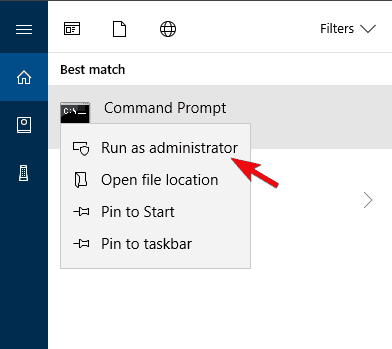















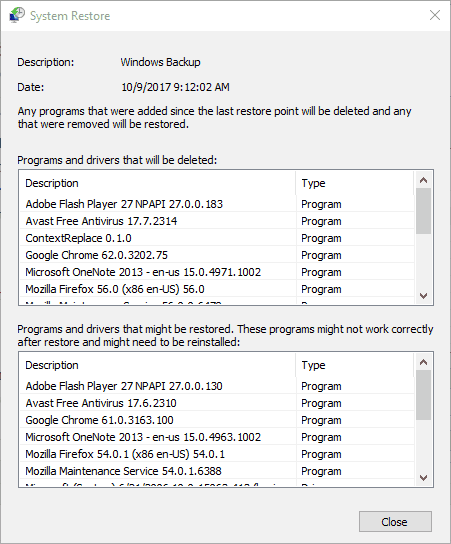






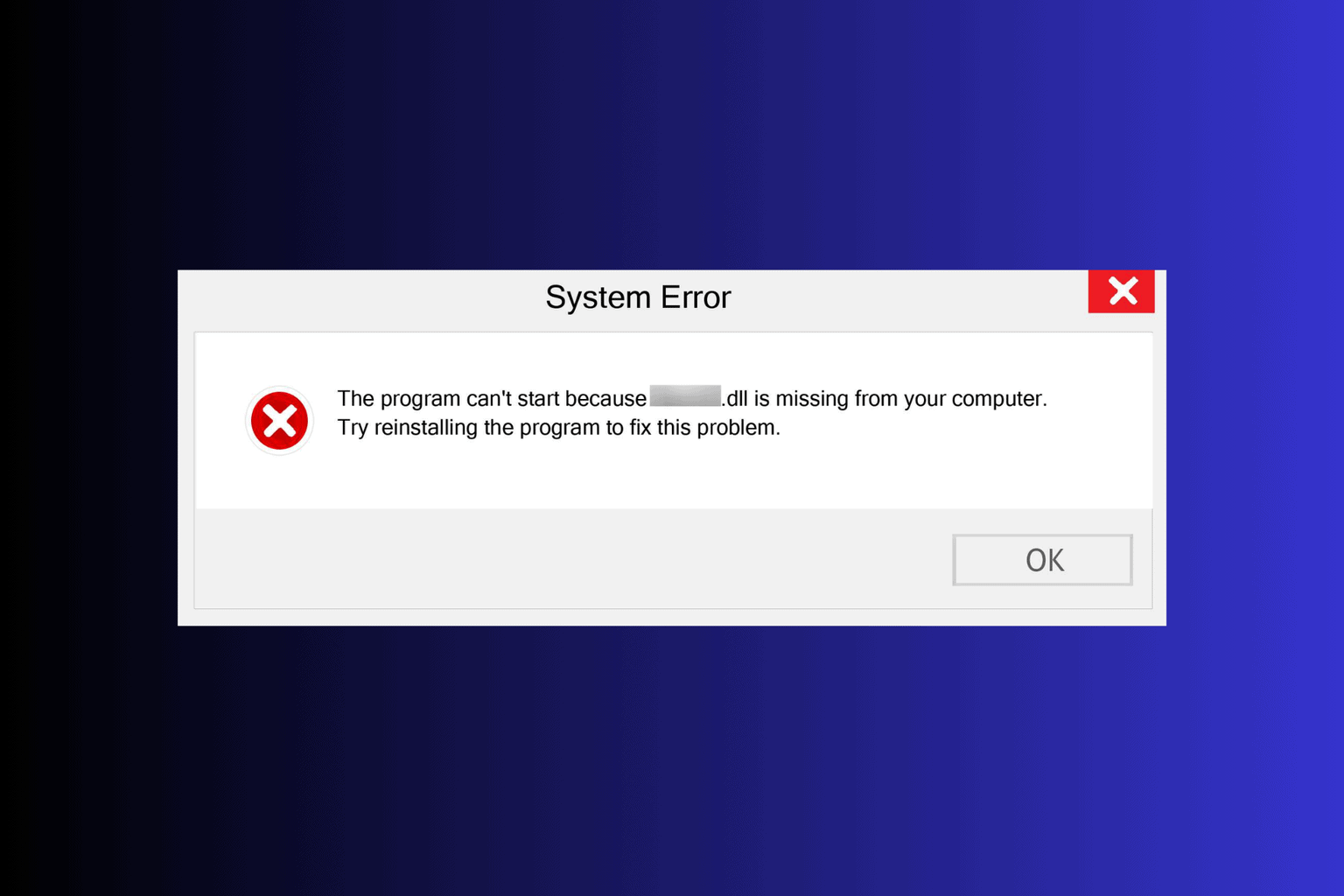
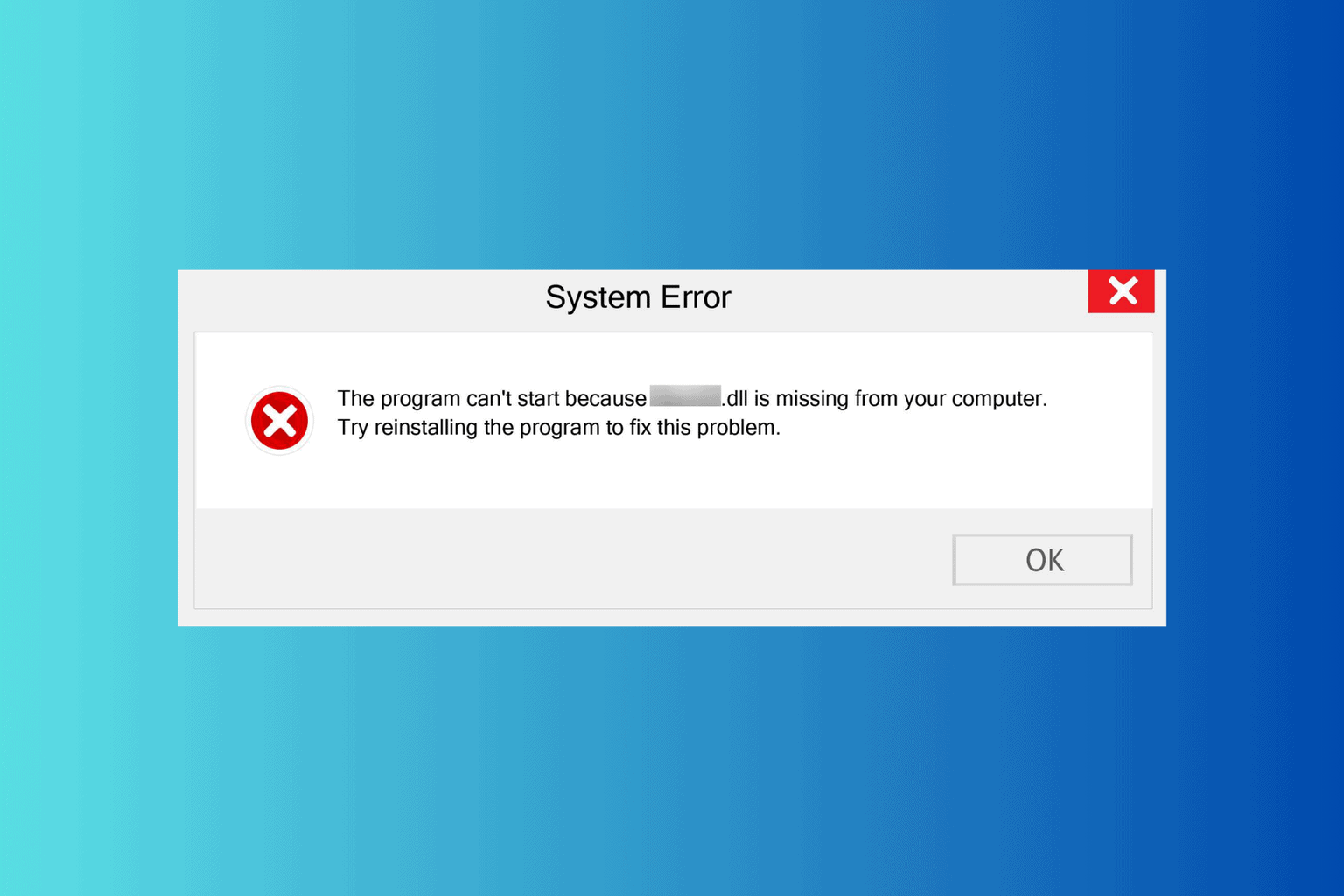
User forum
0 messages