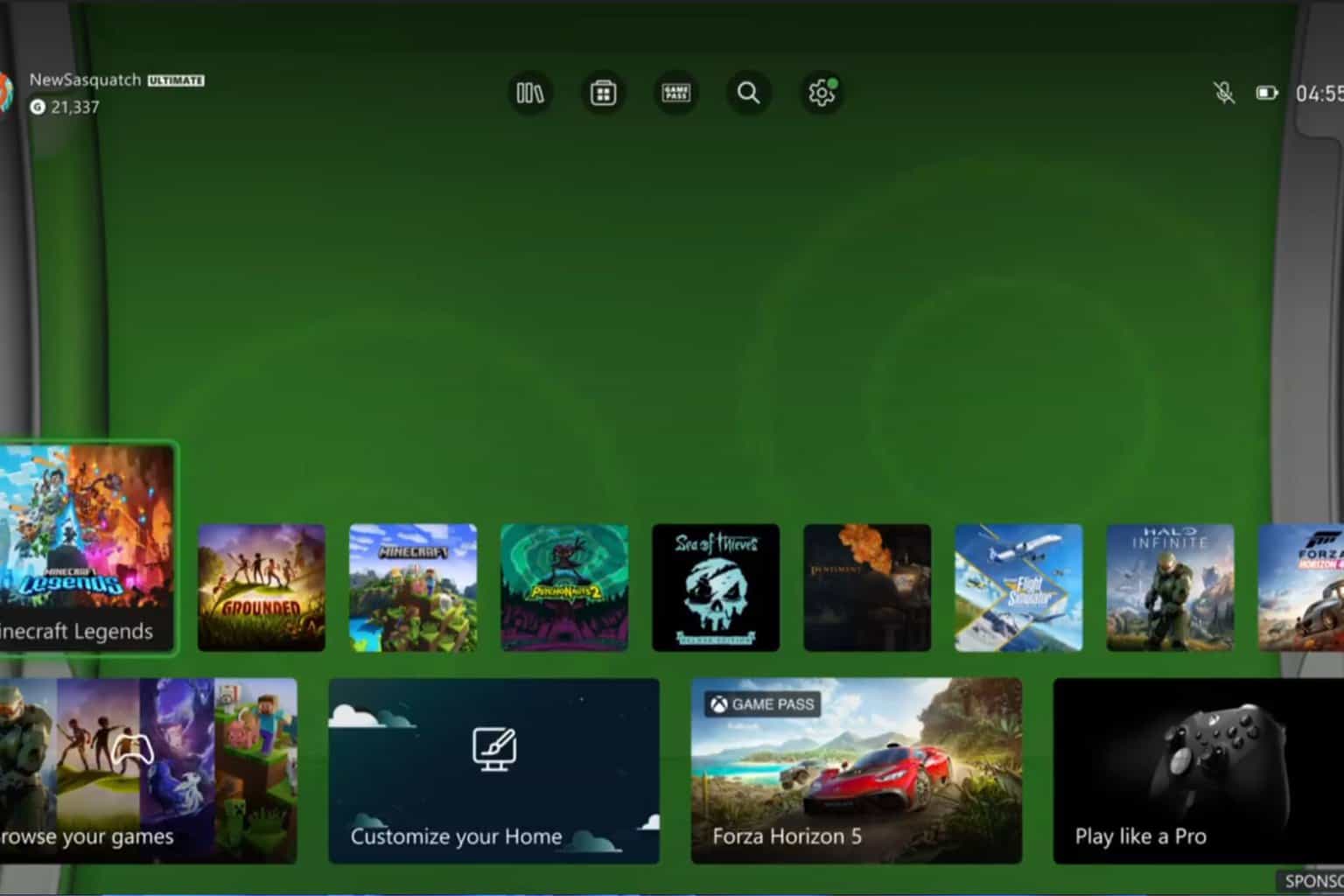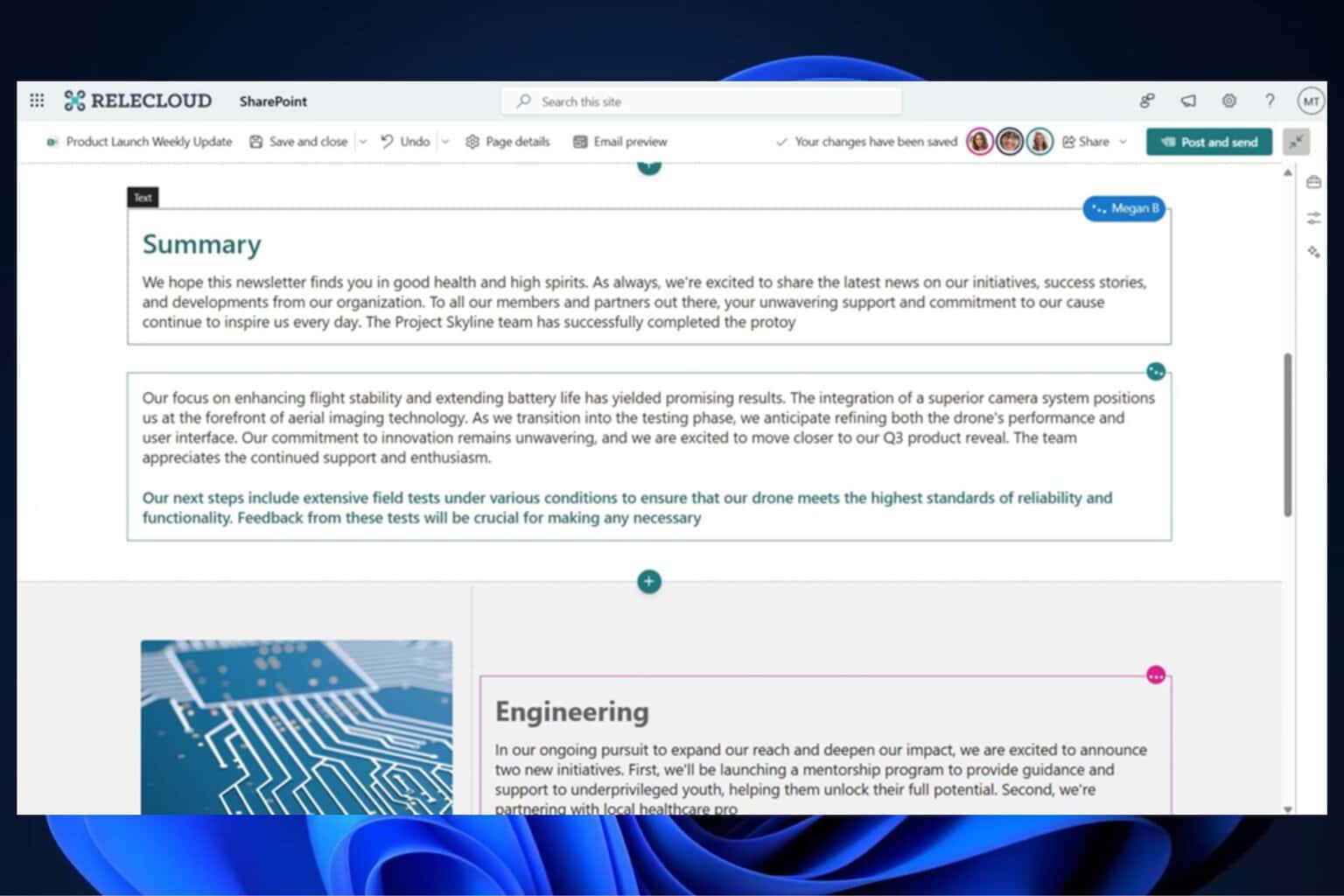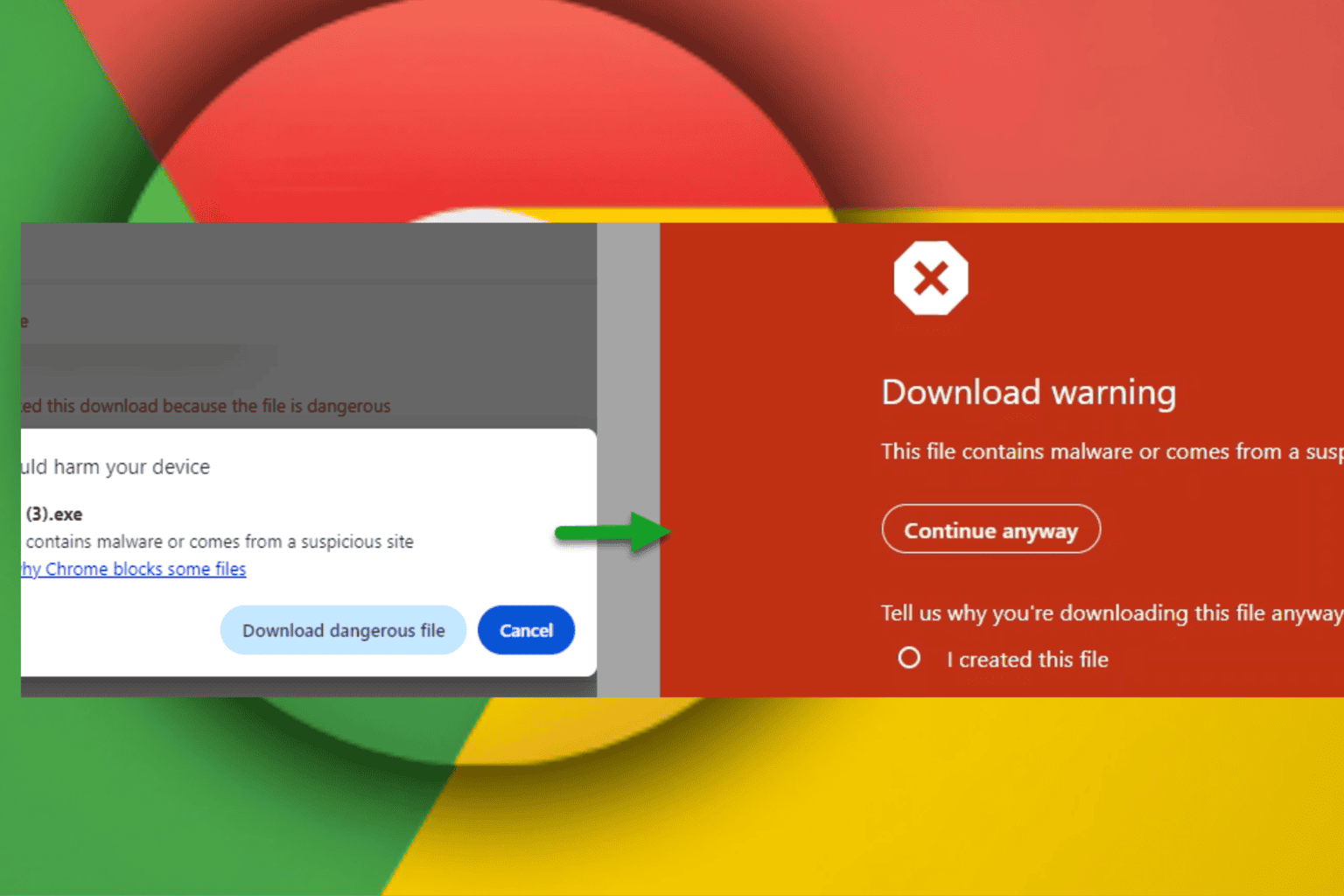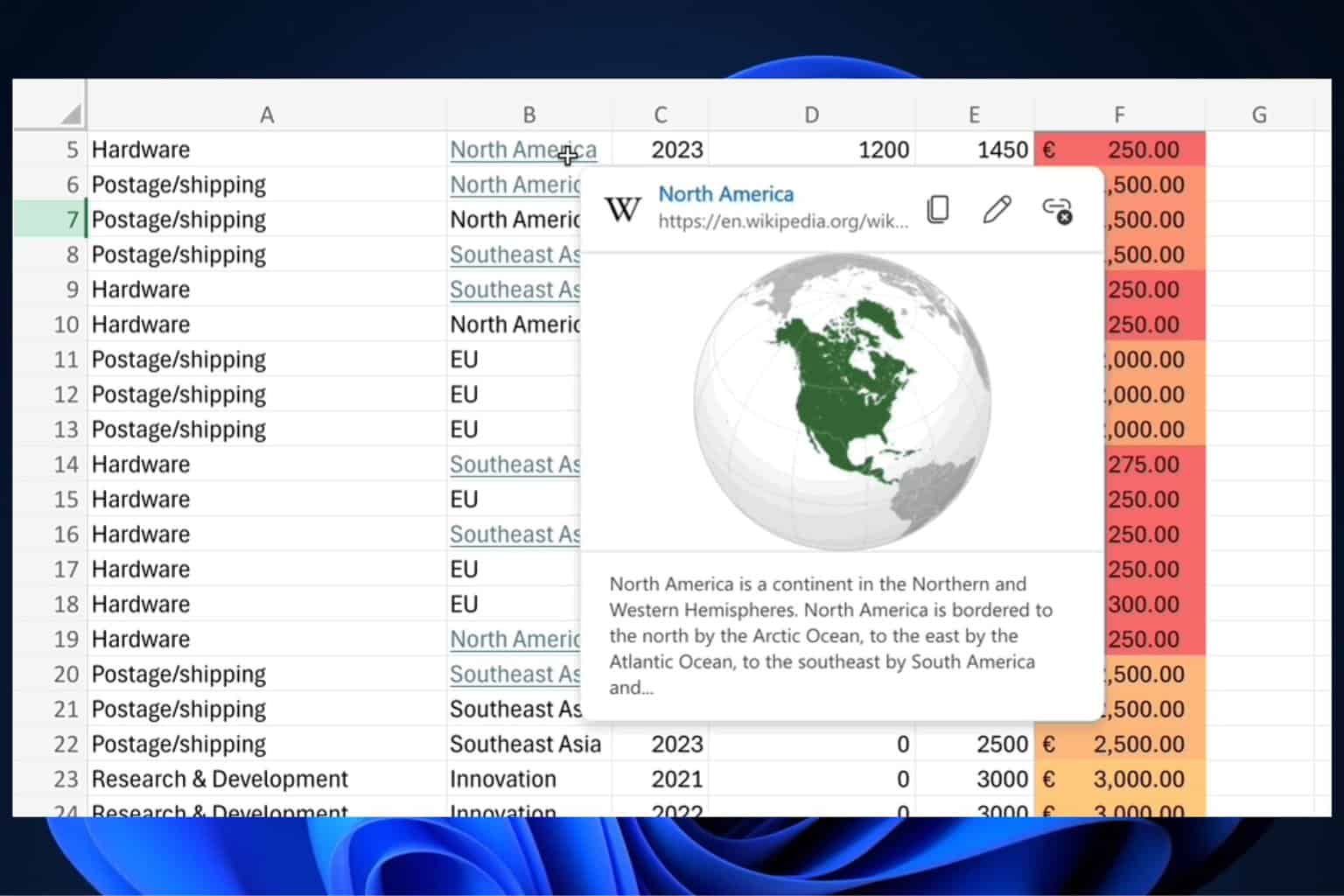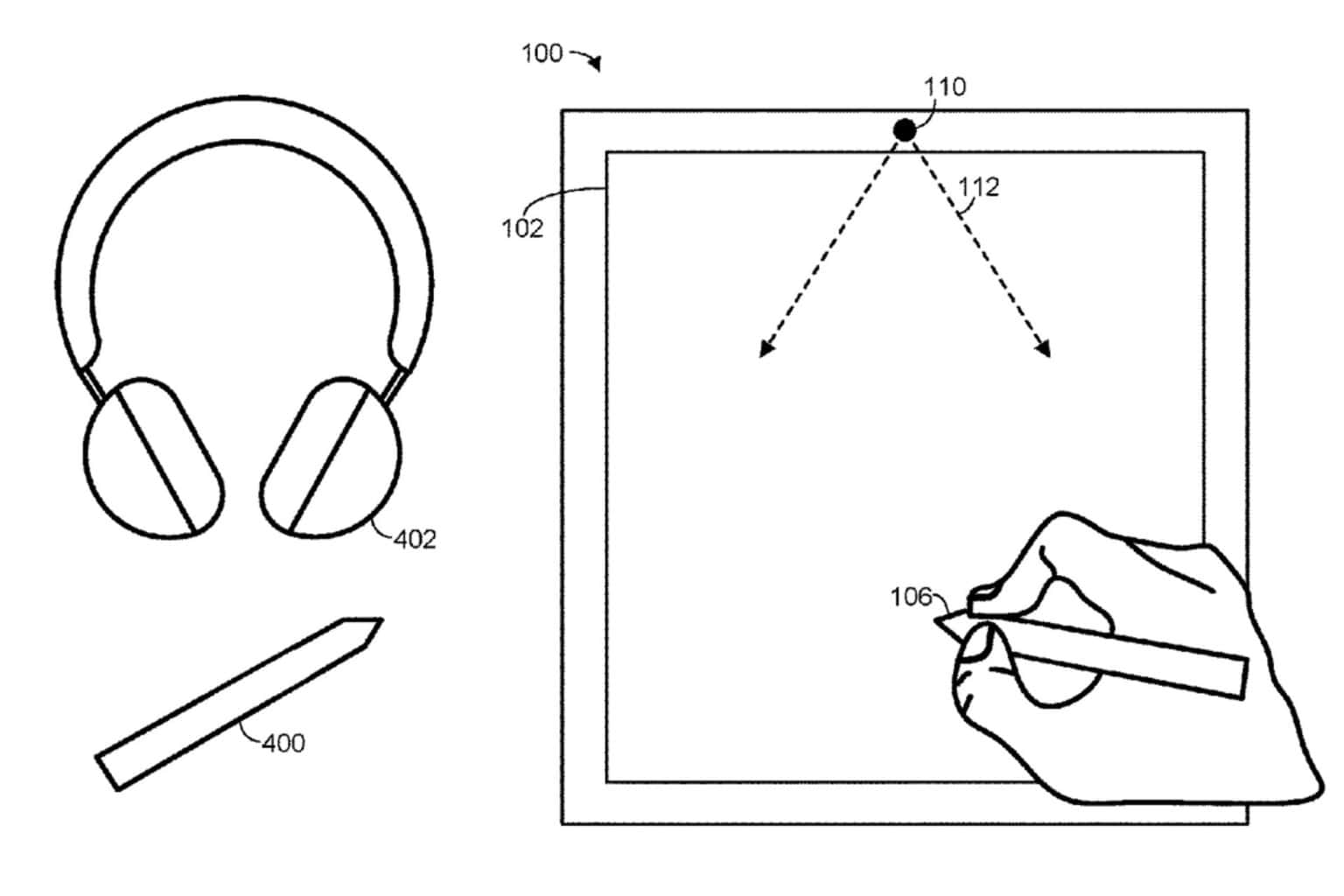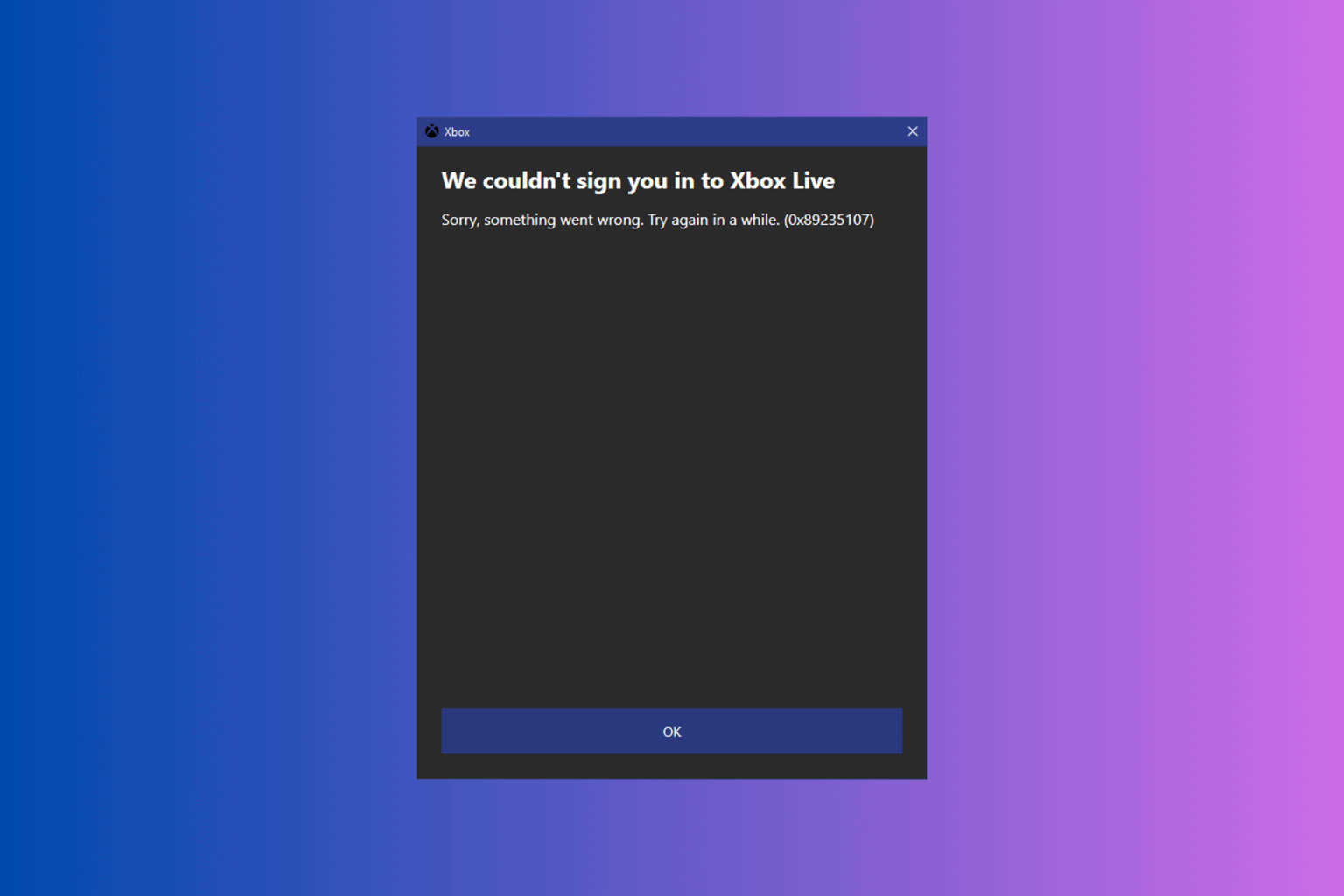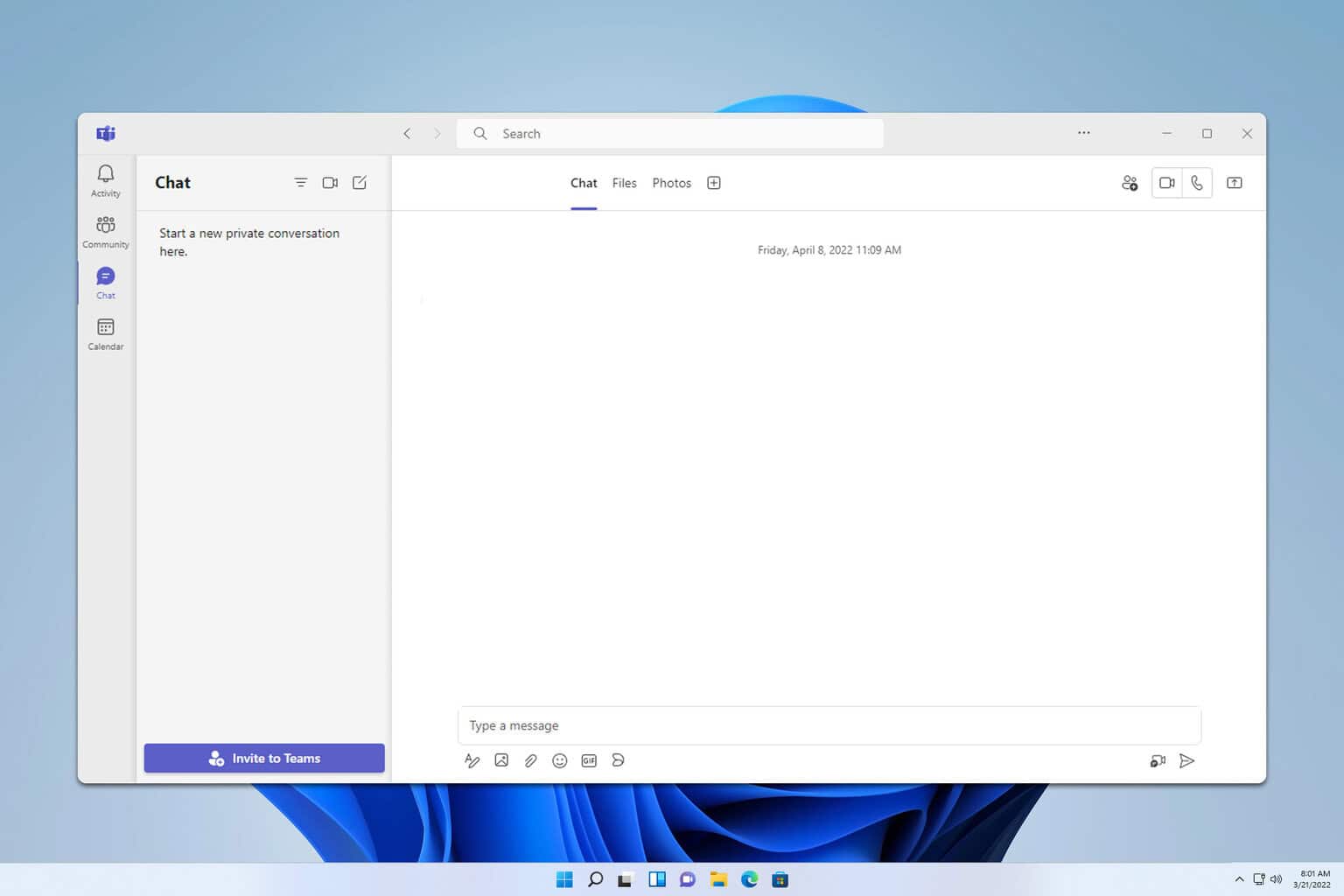The latest Wolfenstein 2 patch breaks the game, so here's how to fix it
3 min. read
Updated on
Read our disclosure page to find out how can you help Windows Report sustain the editorial team Read more

Wolfenstein II: The New Colossus is currently the hottest game on the market and like the responsible developer it is, Bethesda recently rolled out a patch to the game adding a series of bug fixes that make the title more stable and reliable after thousands of players reported a plethora of issues shortly after the title was released. In other words, this recent update comes in handy for gamers.
Or is it? Many users reported that Wolfenstein 2’s October Patch brought severe issues of its own, preventing them from launching the game. for instance. Here’s how one gamer describes the problem on Steam’s forum:
14 hours into the game and now it wont launch for me. Gives a driver error now. Have uninstalled and reinstalled the driver with the same error. Nothing like a patch that breaks the game for me.
How to fix driver errors on Wolfenstein 2
Bethesda recently published a post explaining how players can bypass a driver check after installing the update to avoid game crashes. To summarize, highlight the game in Library > right-click “Properties” -> go to “Set Launch Options” – enter +r_disableDriverVersionCheck 1″
Bethesda is working at full speed to replace this workaround with a proper fix in order to permanently fix the issue.
Wolfenstein 2 October Patch issues
1. Crash dump errors are still there
Unfortunately, this update failed to fix the annoying crash dump errors so many users are complaining about. The crash dump error usually occurs if your display drivers are outdated. Go to the official website of your GPU’s manufacturer (NVIDIA, AMD, etc.) and download the latest display driver updates from there.
2. Game freezes
Being forced to constantly restart the game due to freezes is definitely a game breaker for many.
Been getting a lot of random hitching ever since the patch dropped, game ran like silk for my 8 hours of previous playtime. Game just randomly locks up for half a second here and there while running around, really distracting from my enjoyment.
3. Video hangs
Video hang hasn’t been fixed. The patch also adds a new problem: random blank splash screen issues.
Didn’t fix my video hang. Game hung my system multiple times when I configured it for my 4K TV. Unplugged the TV and now the game displays splash screens, brightness setup, and then a blank splash screen (with background music playing) and screen control only allowing me to exit the game. Windows 10, 6900K, 128GB ram, GTX1080 Ti, latest graphics driver. Safe mode no different.
If you’re experiencing freezes and low FPS issues, the following guides may help you temporarily fix the problem:
4. Screen tearing
If you encountered massive screen tearing in the middle of the gameplay, you’re not the only one:
Massive screen tearing going on here. Does not happen with other games. It’s a tear in the middle of the screen. Updated all drivers.
5. Mouse sensitivity is broken
While mouse sensitivity is still broken, at least Bethesda officially acknowledged the issue and confirmed it’s working on a fix.
All in all, Wolfenstein 2 could use some extra polishing. If you want to play this game, the secret ingredient is patience because as you’ve read, the game is affected by a series of issues that sometimes make it unplayable.
Have all these bugs determined you to put the game on hold? Tell us more about your Wolfenstein 2 experience in the comment section below!
YOU MAY ALSO LIKE: Optimize Wolfenstein 2: The New Colossus for the best experience