Football Video Editor Software: 7 Best to Download in 2024
12 min. read
Updated on
Read our disclosure page to find out how can you help Windows Report sustain the editorial team. Read more
Key notes
- Football video editing software can be great for sports coaches but also for fans who want to review their favorite games.
- With these tools, it's possible to generate custom reports from videos to divulge game trends.
- You can use any video editor for this purpose, but the ones from our list come with special features like slow motion or captioning.

Video editing software can be extremely useful for sports coaches but also for football fans who want to create the best videos of their favorite team in action.
If an image can replace a thousand words, a good video review will tell the whole story of a game in detail. And things can get even better if you also take advantage of post-production software.
We’re talking about highlighting the greatest moment in a match or the most important mistakes so that you can cover the grounds with your team a lot easier.
Video editing software will also help you apply slow-motion effects and even add commentary if you want the players to assimilate the information even when you’re not around.
How can I create the best football video edit?
Whether you are a football professional or just a passionate supporter, you can always enhance the video review with lots of enticing aspects that will woo the onlookers.
We’ve put together a few ideas that you can use when you’re creating a video review:
➡ Determine the highlights of the play
Games are typically indexed and retrieved quickly for viewing in playlists or for creating highlight videos.
With specialized software, it’s also possible to generate custom-built reports from videos to divulge game trends.
Using a plethora of built-in tools, football video editing software improves recorded game clips by dissecting them into desired parts.
➡ Pinpoint major events in slow motion
Give a try to some of the tools below and you will be able to highlight players, incidents, selected actions, or any other tailored match detail, and even view it in slow motion.
If you’re a coach, you can share these cutups with players when practicing for upcoming matches and/or help them better individual performances.
➡ Include effects for professional-looking videos
Dedicated software even allows you to add text that will follow the moving players and that gives you a great opportunity to share some important information with the viewers.
Transitional effects and multiple picture-in-picture videos from different angles will add to the professional look of the resulting videos.
There are myriad programs in this space with a rich collection of awesome features. Here is a brief overview of some of this helpful software.
What are the best football video editing tools?
Adobe Premiere Pro

To put it simply, Adobe Premiere is the Pele of football video editing. The star software comes with every dream tool and consistently produces videos whose quality leaves most of the competition playing catch-up.
From custom graphic overlays to efficient workflows, Adobe Premiere has it all. Basic and advanced tools are both included.
The most enjoyable aspect is how it uses its comprehensive video editing features to combine video scenes together, add a transition, and eventually turn the unfinished edits into a shareable masterpiece.
Professionals, trainers, and coaches looking for a 360-degrees angle to the action and performance in a live football match have a talented friend in this – yes, that’s how functional it is.
And like expected of any top-rated video editing software, its user interface is tidy and sleek. The software excels in quick trimming, encoding, filtering, and a mixture of other valuable features.
There is definitely a steep learning curve but once a newbie gets the hang of the processes, it’s hard to look back.
If you’re looking for soccer video editing software, then Adobe Premiere Pro might be just what you need.
Let’s briefly look at its most important features:
- Transcript editing tools
- Generate captions automatically
- Label colors and clip names
- Fast scene edit detection
- Clean and sleek user interface

Adobe Premiere Pro
Adobe Premiere Pro will help you create a professional-level football video that will surprise everyone.AceMovi Video Editor
Football is among the most popular sports in the world, and anyone who has ever watched a football match on TV or over the Internet knows how much editing can go into specific moments during a match.
Replays or slow-motion replays are among the most important tricks of the trade, extremely useful in reviewing the most important parts of the play.
Well, if you’re interested in doing that from the comfort of your very own home, we recommend that you try out AceMovi Video Editor, a lightweight software dedicated to users of all levels.
The intuitive interface makes it great for amateur users who just started out their video editing career, while the massive toolset and templates make it great for medium-to-advanced users.
Besides, the program can be downloaded and tested for free with very few limitations, so getting to try it before deciding to buy it is indeed a choice.
Of course, it’s also important that this tool can work with any format, including the most popular ones like MP4, M4V, MOV, MKV, and many more.
And after you finish editing your video, you can share it on any platform such as YouTube, Facebook, Vimeo, etc.
Here are some of the most impressive features that make AceMovi great for editing football game footage:
- Transitions
- Split Screen
- Audio insertion
- Fade in and out
- Changing replay speed
- Picture-in-picture and green-screen support

AceMovi Video Editor
Your favorite football moments can be edited in spectacular fashion with this amazing tool!Cyberlink Power Director
One of the most powerful football video editing software, Cyberlink’s Power Director, delivers professional-grade football videos and works well for both novices and expert users.
The massive collection of cool ready-made templates comes complete with amazing transitions, animations, effects, and phenomenal music.
Additionally, it accommodates any imaginable customization and crucially, supports most of the latest online video formats, 4K resolution included.
Power Director is one of the few software to allow True360 video editing so users can highlight players, insert arrows to a video, and use slow motion.
Those looking at delivering sophisticated videos get an extra creative spark from the library of themed animated titles, 3rd party cinematic tones, and frame-by-frame motion tracking.
Users have an opportunity to either export the final product in their favorite format and back up clips in the easy-to-use CyberLink cloud platform.
If you’re looking for sports editing software, be sure to give PowerDirector a try.
Take a glimpse at this tool’s best features below:
- You can add text and graphics that follow the moving objects
- Allows removing the background in videos
- Screen recording features
- Great design library for content
- True 4K support

PowerDirector
Quickly and easily create stunning professional-level videos and photos in a plethora of styles with this tool.Corel VideoStudio

Corel VideoStudio is an easy-to-use, yet powerful tool for consumer-level video editing packed with innovative features, such as the Highlight Reel, which uses AI to turn photos and clips into video shows.
Thanks to all these, it’s a perfect soccer video editing software, especially if you want to create a highlight reel of a match.
In addition, the program lets you use Slip, Slide, Roll, and Stretch edit modes when working on the timeline for more customization and freedom. The program also features a new color panel replete with color wheels.
When it comes to blending modes, Corel allows you to choose between Multiply, Screen, Overlay, and much more. On top of that, UI and 4k resolution compatibility has been improved as well.
The software has an interactive interface, and it comes with a built-in tutorial, showcasing its core features, and taking you through all the necessary steps to learn its basics.
You can import the clips you recorded yourself but you can also record your screen or capture multi-camera videos that will make your game video even more exciting.
And even most important, you can work with this tool at any level of knowledge because the interface is extremely friendly, with drag-and-drop functionality.
Let’s see what are the key features of this tool:
- Enhance color, apply white balance and lens corrections
- Apply creative effects, filters, and animated overlays
- Combine clips filmed from different angles with multi-camera capture
- Edit videos on the timeline easily by dragging and dropping clips
- Share resulting video on any platform

Corel VideoStudio
Corel Video Studio lets you turn your memories into movies with ease, thanks to its excellent performance.VideoPad

VideoPad is a fully featured video editing software used in creating professional-looking videos.
It comes with over 50 transitions and visual effects for your movies, as well as being one of the fastest video processors at the moment.
In addition, the software allows you to easily drag and drop videos and edit them on the spot. You can apply effects to the videos, adjust the speed, cut and insert portions, add transitions, and much more.
The publishers from NCH Software advertise it as one of the fastest video stream processors on the market so it’s also great in that respect.
Moreover, VideoPad can burn both DVD and Blu-ray videos, or even export your videos online or to different devices, making it a great choice for both casual video editors, or professional users working in a studio.
Also, keep in mind that the program is versatile, working on both PC and Mac, so if you need sports editing software, feel free to try it.
Let’s see a brief review of its best features:
- Drag and drop video clips
- Over 50 visual and transition effects
- Fast processing
- Overlay text for captions and movie credits
- Create visual effects templates to use on any project

VideoPad
VideoPad is a great tool video editing tool for both beginners and professionals, offering great features.VidSwap
Because of its winning flexibility, VidSwap has slowly become a favorite amongst many coaches and players.
The accomplished online platform is quite fast and breaks down uploaded games within 6-12 hours so users can start planning for the next match soonest.
And it captures all the essentials including specific highlights, game situations, plus individual players.
The biggest news is that the program’s intuitive interfaces make the whole process of capturing and editing recorded video so much fun.
Indeed, the high-flying cloud software matches nearly all the conventions used in classic sports football video broadcasts making it one of the best in the business.
Users have the option of assigning the file to their own playlist for a detailed review later or share the finished file straight with other players or coaches.
With its unique features, VidSwap is an interesting soccer video editing software that you should definitely consider.
Lightworks

The robust Lightworks video editor has always been in the races whenever any discussion on football video editing crops up.
The software is a sure winner and supports even the most demanding creations thanks to its embarrassment of riches, features-wise.
For example, one can upload multiple videos and have it work its magic to produce thrilling videos about the best goals, nerve-racking moments, and mouth-watering saves.
Its interface is easy and steps straightforward, so it doesn’t take much time to make the football edits perfect.
It is a complete editing package and supports numerous multi-frame formats so that users can open the videos even from their phones.
And when you’re done editing the perfect football review video, you can easily and quickly share it online on any platform.
Amazingly, it’s free to use for life though there’s an option of upgrading to the pro version to access the latest features, so if you need sports editing software, feel free to try it out.
Best tips for great-looking football review videos
➡ Structure the video clearly
Whether you’re working with a video recorded professionally or you shot it yourself during the game, you first need to cut out only the important parts you’re interested in.
If you structure the video in a timeline, the audience will be able to better grasp the highlights of the game.
➡ Add important data
The viewers clearly want to see the score at all times, so make sure it’s always on the screen. They will identify the moment of the game quicker.
You also need to include other important data like the names and record history of the players and anything you might think it’s needed.
If you’re a coach, you will clearly want to get the attention to a precise moment of the game, so that you can pinpoint the strategy your players need to follow in the future.
➡ Use slow motion for the most important parts
If you’re making a review of your favorite game, you will definitely want to present a score from all angles and the slow-motion features from the tools above will help you highlight it even more.
As a coach, the slow-motion will help you show exactly the mistakes in the game and present them to your players so they can improve their play. On top of that, let us remind you that it’s incredibly easy to create slow-motion videos on your PC.
We hope that you found the best football video editing software to make a great coaching or review video and that our guides helped you enhance the results.
Choosing can be tough, so you should consider issues like budget, ease of use, and skill level when comparing the available options.
However, they all work superbly and take the video experience to the next level. You should also take a look at our selection of the best football analysis software for PC, assuming that you need more data.
If you tested any other software that could help your fellow readers, don’t hesitate to tell us about it in the comments section below.
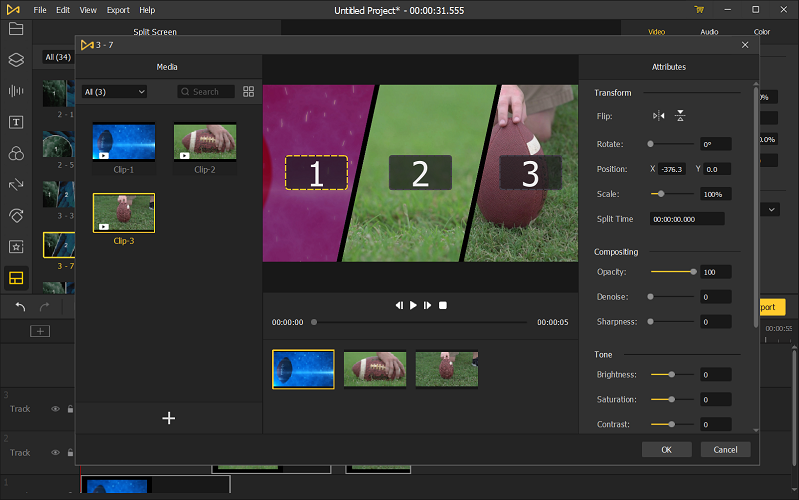
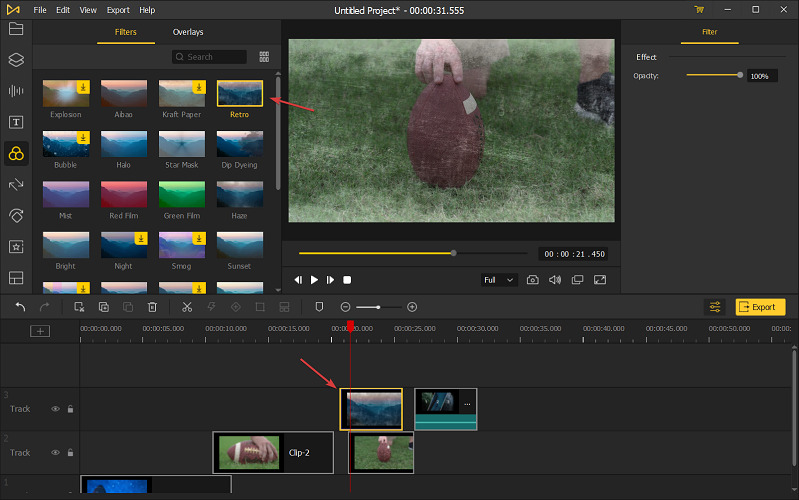





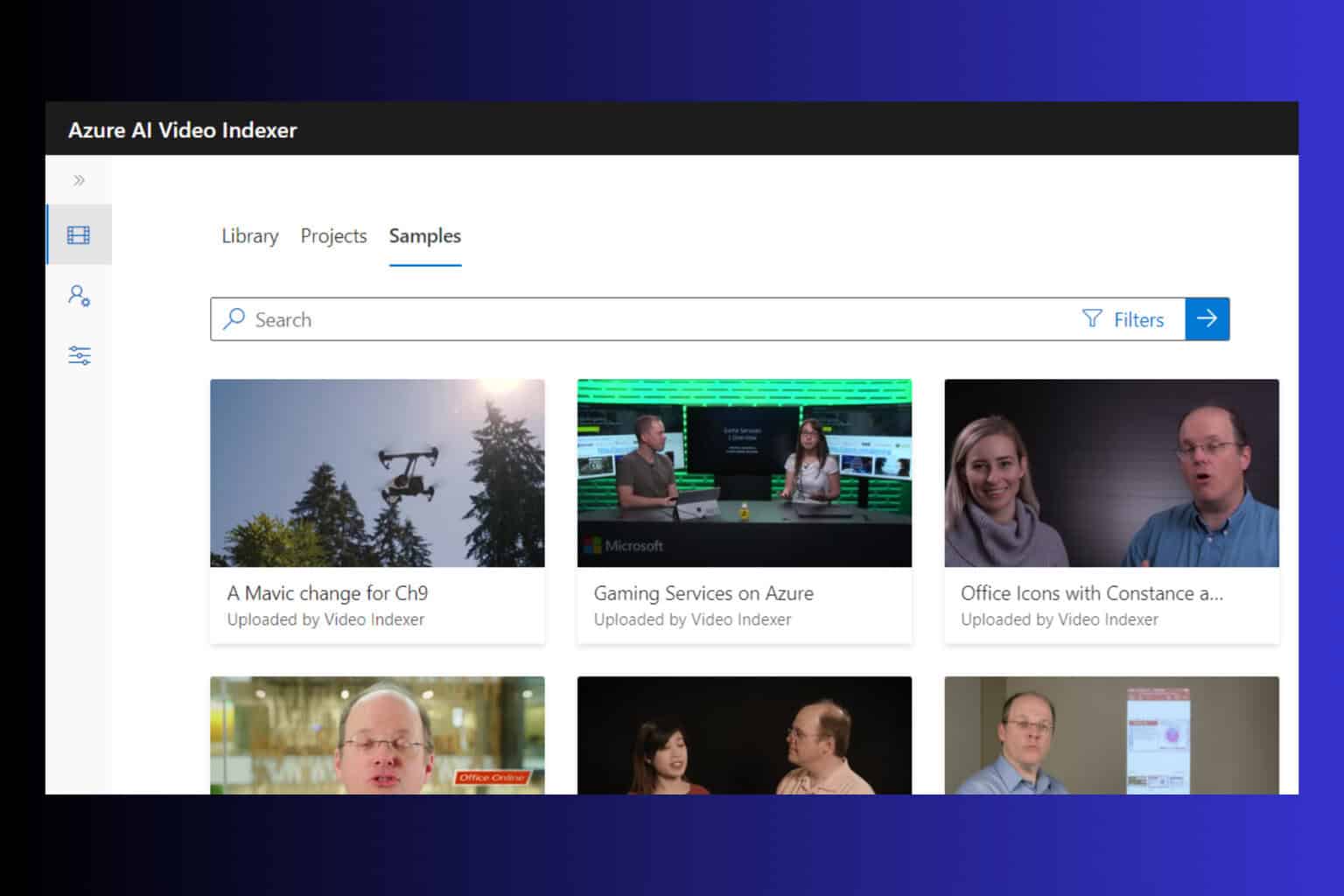



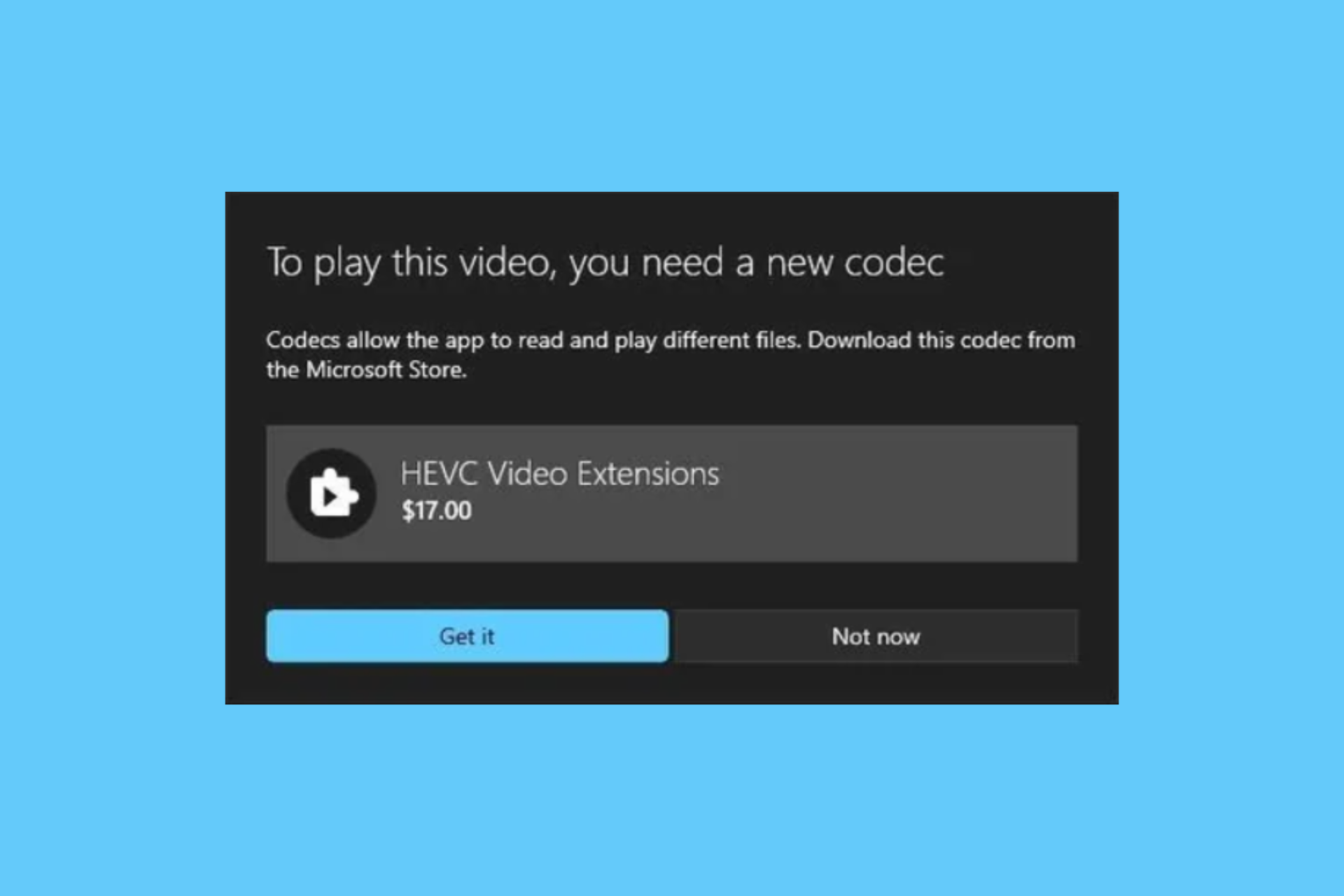


User forum
0 messages