Fotor Photo Editing App for Windows 10/11 [Review & Download]
Fotor is a photo editor that comes with powerful AI tools
4 min. read
Updated on
Read our disclosure page to find out how can you help Windows Report sustain the editorial team. Read more
Key notes
- Fotor is a very easy-to-use photo editor that can help you enhance the quality of your shots.
- The AI background remover can automatically detect the subject instantly in any photo and remove the background.
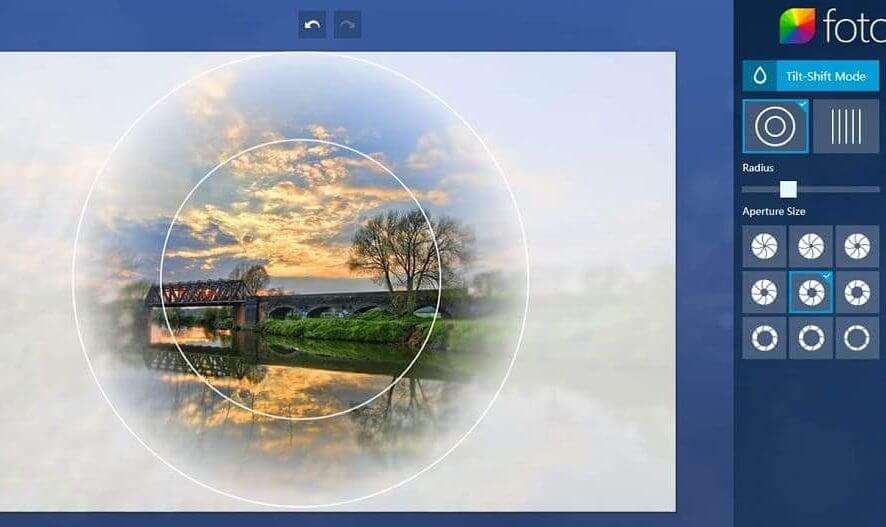
So, you’ve got your shiny Windows 10 or Windows RT device and are now looking to enhance your touch and even desktop experience with some awesome applications.
And if you’ve got a nice photo collection on your device, then chances are you’ll want to play around with them, add some effects and fix some issues. Fotor is one such application that promises to help you out and actually praises you to be the best all-in-one photo editing application.
Fotor App for Windows 10: Photo Editing at Its Best
When opening the application, there are two big buttons: Open a photo and Collage. The “open a photo” button will allow you to edit whichever picture you want to. You’ll find there the “1-tap enhance” button – that’s like a quick way of improving your picture.
Just touch or click it, and your images will automatically be improved. With the Edit option, you can adjust the following parameters of your picture:
- Brightness
- Contrast
- Saturation
- Temp
- Tint
- Blur/Sharpen
What I, and many other users would like to see is a button that would allow you to reset the changes to default. Next, cropping of images. The Crop button allows you to cut your image and choose the portion you’d like to take. It also comes with some preset cropping frames that you can use.
What impressed me about this app was the Effects tab where I found A LOT of nice effects that you can apply to your images.
So, if you’re that type of person who plays a lot with images, then you’ll find this feature very, very nice. And on a touch-enabled device, this is an absolute pleasure. So, go ahead and play around with the 5 effects: Classic, Lomo, B&W, Artistic, and Dark Corners.
Fotor for Windows 10 comes with a wide range of features
The next button, the Borders button, allows you to add a nice border to your picture. So, if you want to add an extra flavor to your picture, like using it in an electronic postcard, this nice feature should help you out.
Another creative feature that I didn’t really encounter on other photo editing apps for Windows 10 and not only, is the Tilt-Shift Mode. Basically, it will allow you to change your image’s focus as if you were to take the picture now. Somehow, for those who are aware, this is similar to what Lytro cameras do.
Next, the Text tab allows you to add text to your picture to customize it further. What I particularly liked about this feature was the Text template that allowed you to add a small shape around your text – really cool.
I didn’t like the poor diversity of fonts, and I didn’t frankly like none of them. More text and more artistically and classy drawn fonts will definitely add a lot of style to Fotor for Windows 10. And after you are all done, you can save your image in .jpeg, .bmp, .png, and .tiff formats.
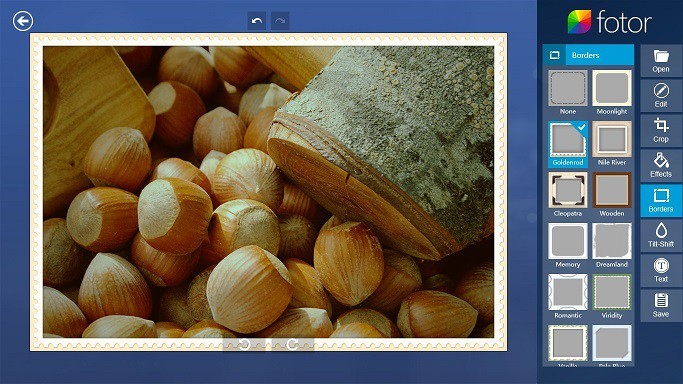
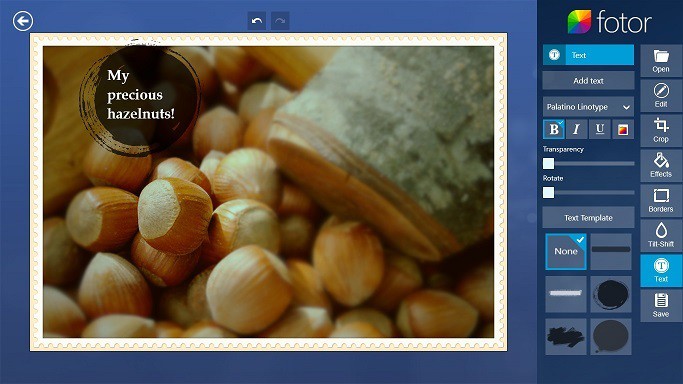
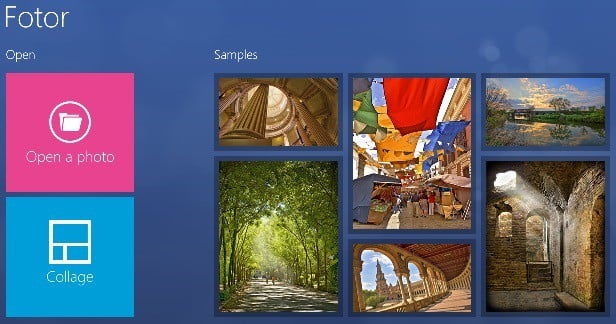

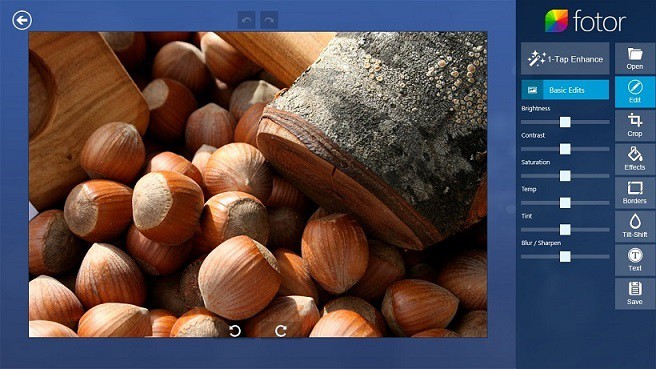
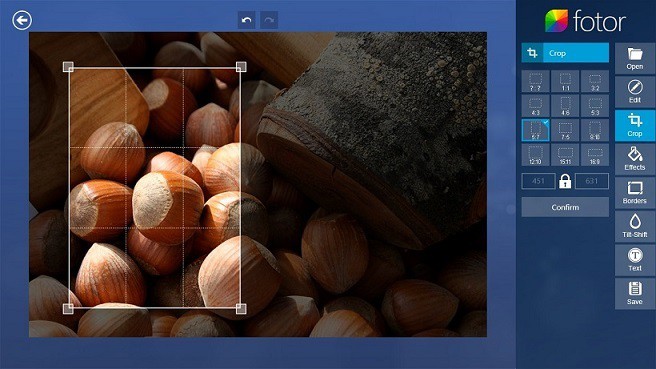
Also, don’t forget about the Collage tab upon opening the application. It will allow you to play around with multiple pictures and make a beautiful collage. You can add here, as well, a border and modify its theme and color.
The software is also available for Android, iOS, and Mac. So, if you need to continue your photo editing work on another platform, Fotor is the right choice.
Furthermore, Fotor’s online collage tool gives you access to more than 80 collage templates and other exclusive content for only $8.99/month. Fotor also includes 22 unique backgrounds for collages.
The tool also features export options for social media websites and photo platforms like Flickr. In this manner, you can quickly share your photos with the world.
The Fotor app for Windows 10 is, and I’ll have to agree, one of the best apps for all-in-one photo editing so use it with all your confidence! Check out the gallery from above and try out the app in the Microsoft Store.




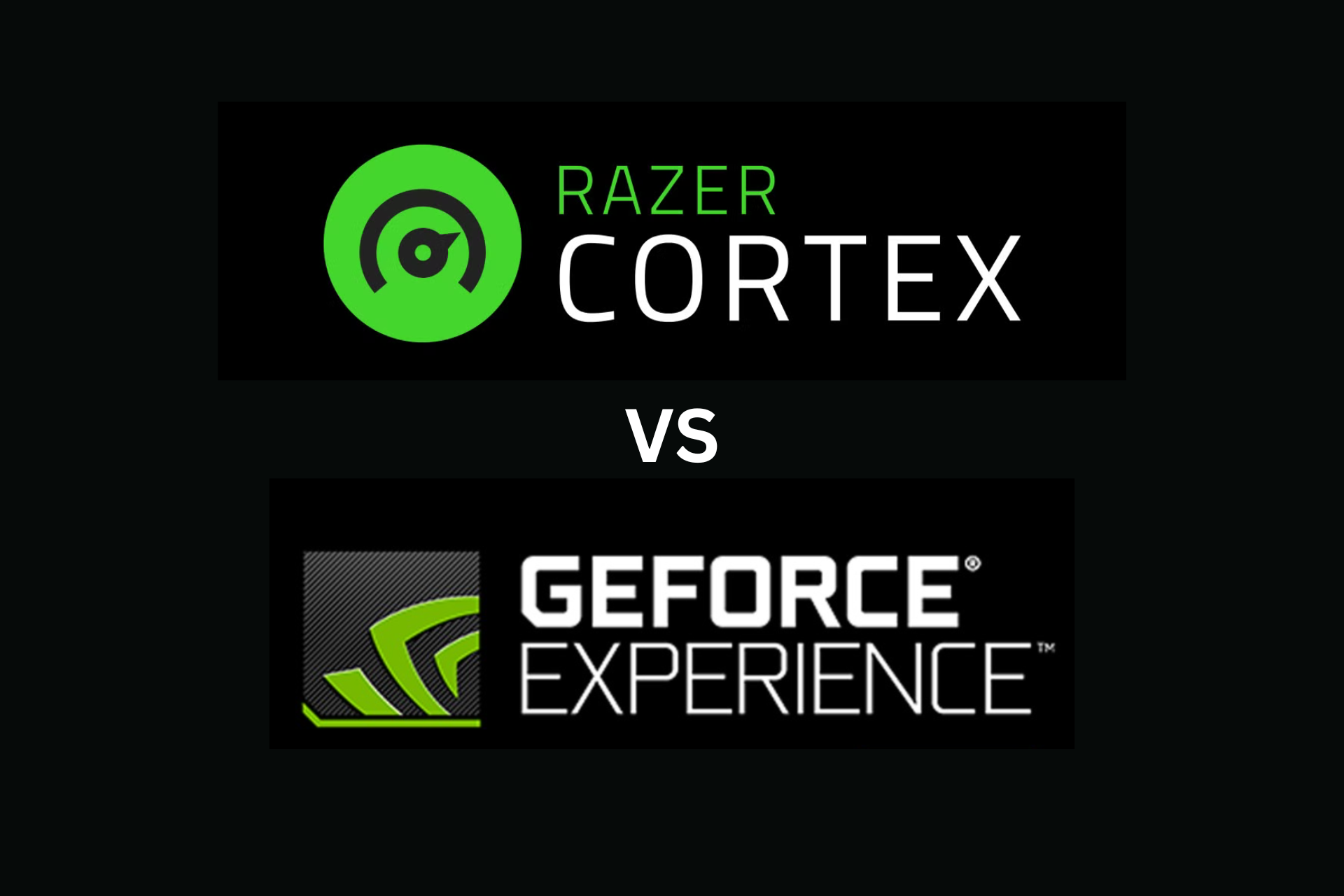

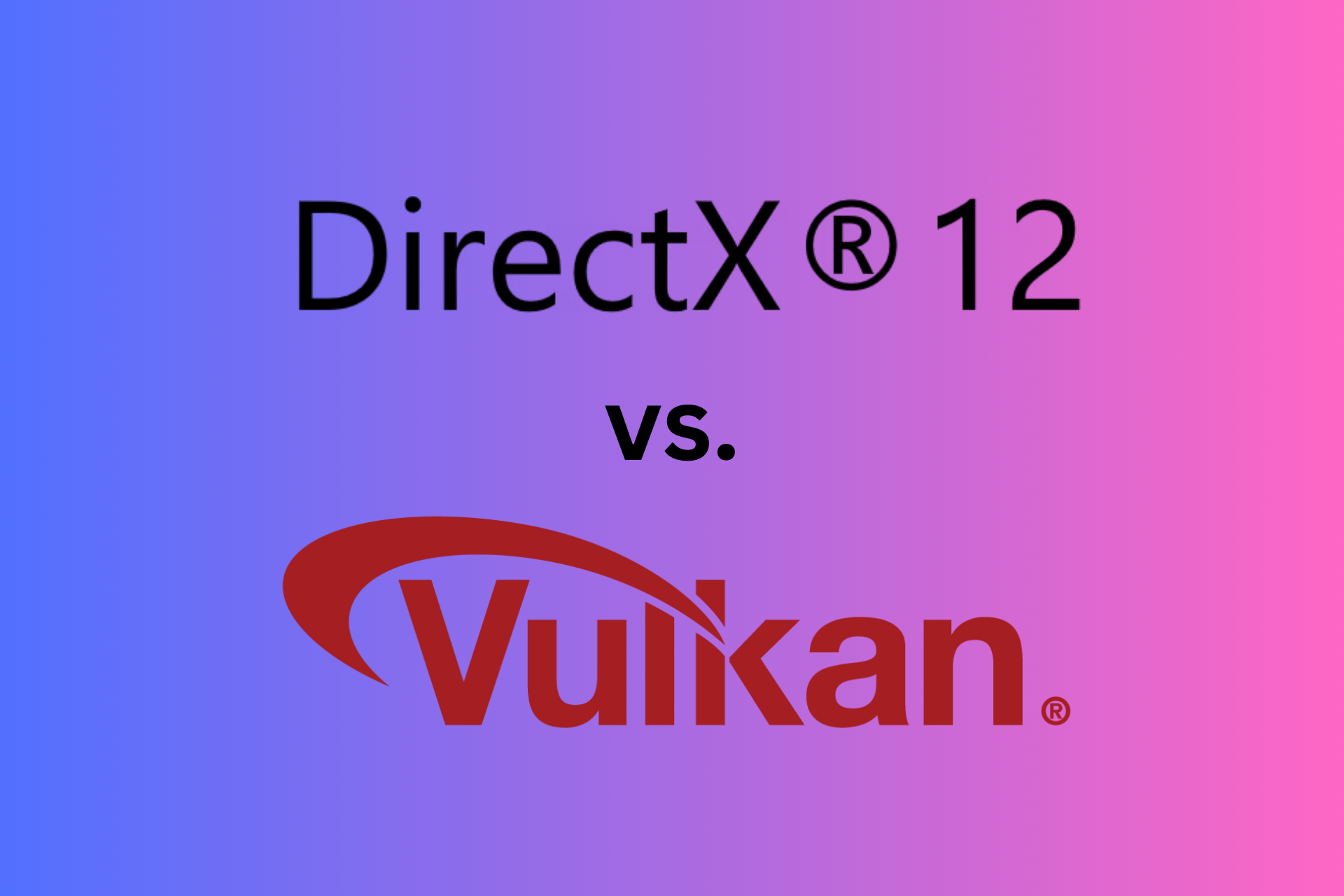

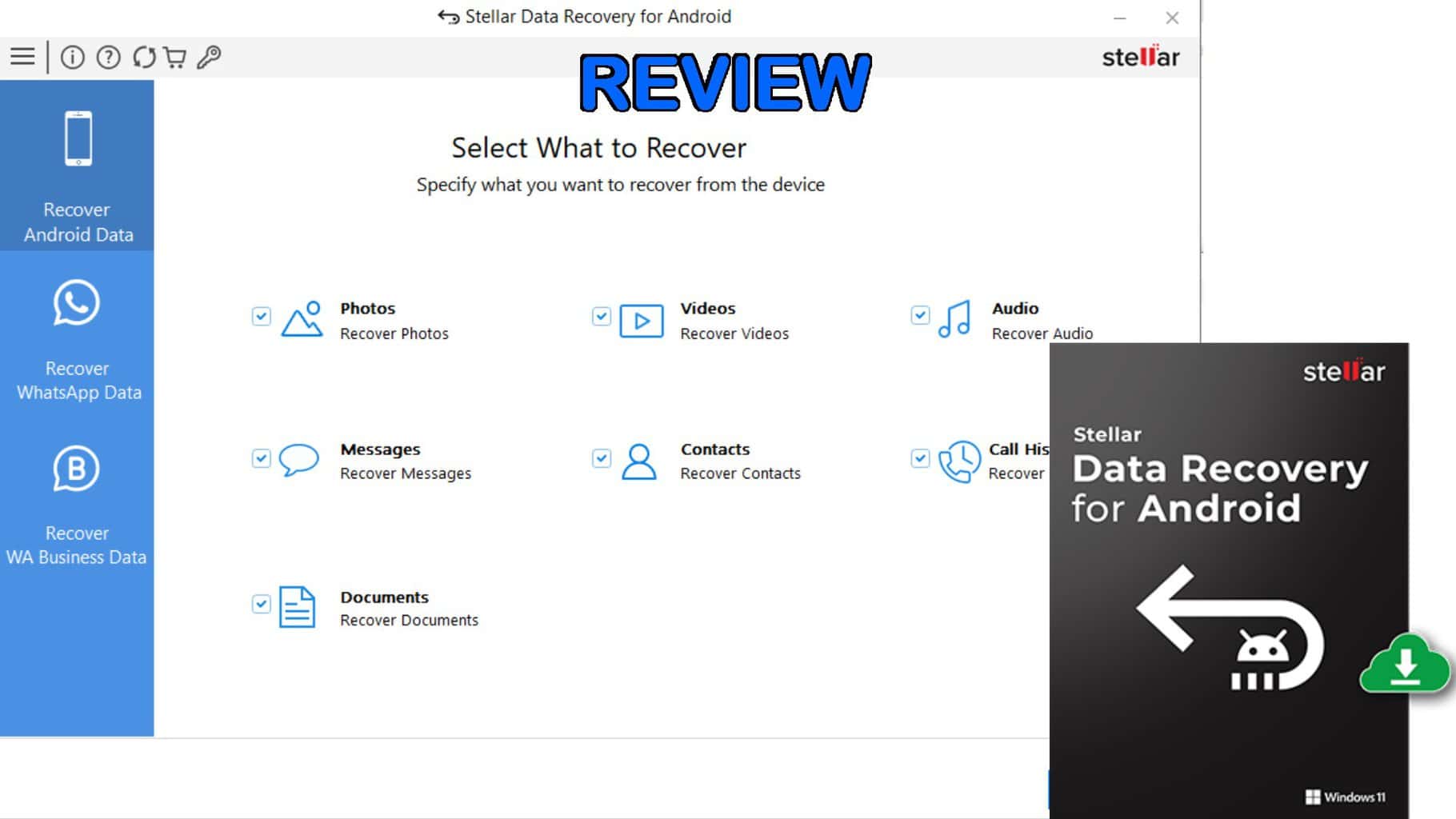

User forum
0 messages