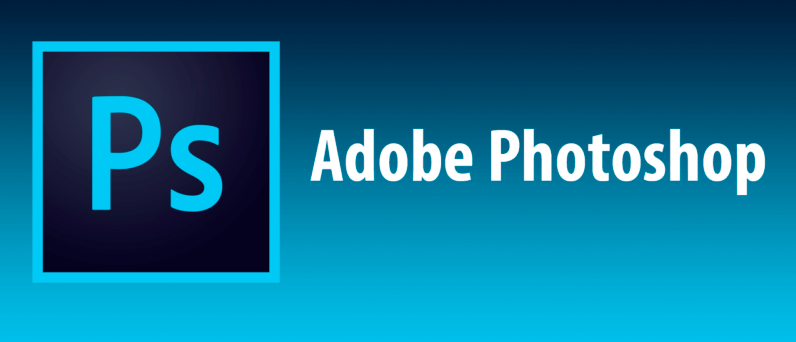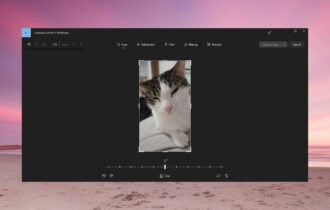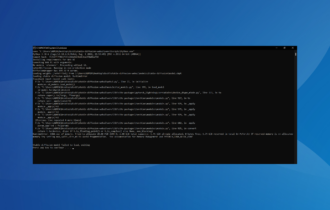7 Best Photo-Editing Software Tools for PC [2024]
8 min. read
Updated on
Read our disclosure page to find out how can you help Windows Report sustain the editorial team Read more
Key notes
- This list presents the best photo-editing software for all types of users, from beginner to pro.
- Not all photo editors for PC are free, but you can evaluate the key features with a free trial or demo.
- The best photo editing software for Windows on our list is rightfully taken by two apps from Adobe that come with great sets of tools and options.
- Check our full list to discover some other valuable solutions from inPixio, CorelDRAW, and other publishers.

Looking to make easy adjustments or perhaps more elaborate changes to your photo albums? Then, it might be a good time to check out some of the latest Windows photo-editing software.
Passionate photographers will undoubtedly have an extensive archive of snapshots that need refining with an image editor. If that sounds like you, read on. As you might have discovered, you could utilize web-based photo-editing software to enhance your pics.
However, desktop apps receive more regular updates, allowing using the latest photo editing techniques. That is all thanks to publishers who release new versions of their flagship photo editors every one or two years to give them new tools and features.
The latest image editors include:
- Vector graphics tools
- RAW converters
- Extensive filter effects
- Paint and drawing options
- Lens distortion correction
- Shadow and highlight adjustment options
- Photo management features
- Layer masks and lots more advanced editing tools
These are some of the best PC photo-editing applications.
What are the best photo-editing software tools for PC?
Adobe Photoshop Elements – Best photo-editing software
Photoshop has long been the industry standard photo-editing software and a benchmark for all other photo editors.
The Elements software solution is a slightly stripped-down alternative to Photoshop CC, but it’s also a more economical and straightforward application for photo editing than CC.
Adobe has designed Photoshop Elements as a more user-friendly alternative to CC. As such, the software includes a Guided mode that provides tutorials and templates for editing pictures.
Photographers will also appreciate the Quick Edit mode, which allows you to apply quick-fix edits with the application‘s more basic editing tools.
For more advanced editing, the software has an Expert mode. Element’s Expert mode includes more than 90 creative image filters and the software‘s whole gamut of editing tools.
Let’s quickly look at its key features:
- Generous range of selection tools, adjustment layers, masks, paint options
- Lens distortion correction option, a clone tool, vector graphic tools, and more
- Elements Organizer for cataloging images
- Advanced image search options
- New guided effects, new dynamic slideshows, and a panorama tool for merging photos together
So, Photoshop Elements is certainly one of the must-have image editors in 2021.

Adobe Photoshop Elements
Photo editing is easy with this one-of-a-kind user-focused software that has it all. Are you ready to give it a try?inPixio Photo Studio Pro 12 – Abundance of interactive tutorials
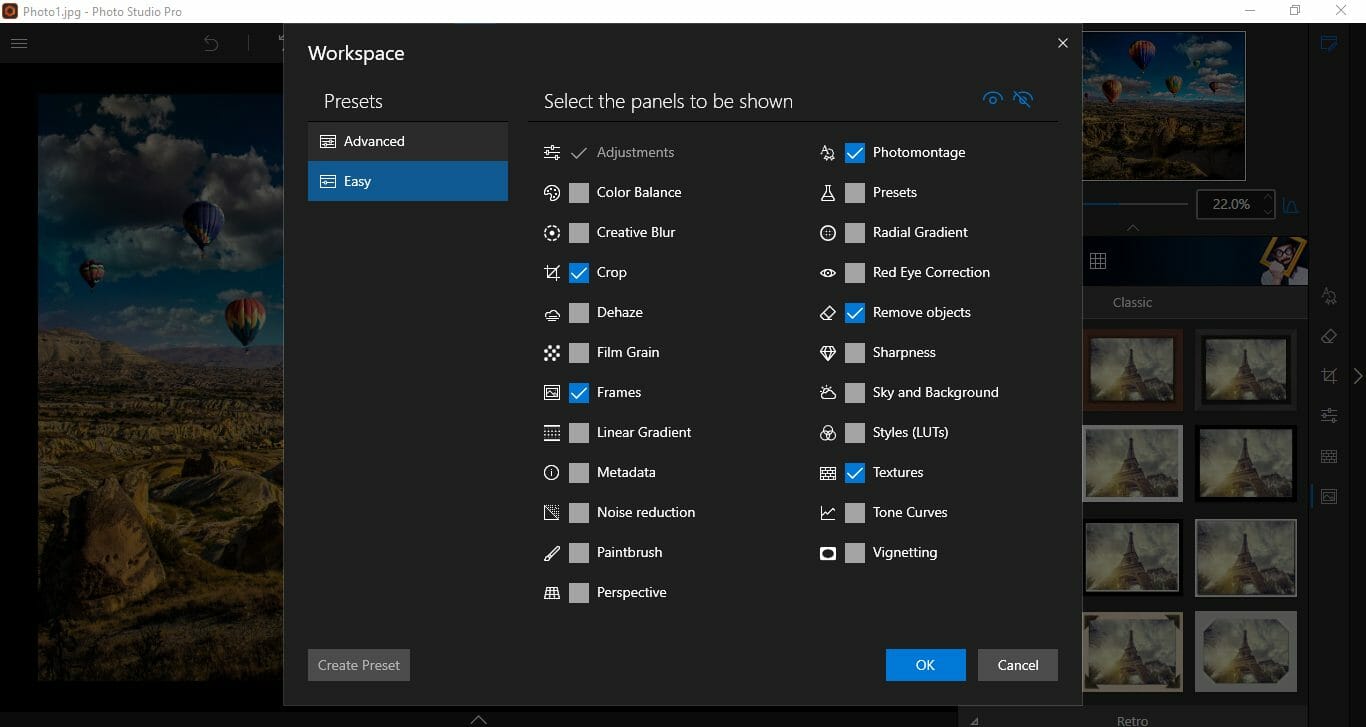
One thing about regular users who start photo editing is that they hate having too many features and tools. This overwhelms them and makes them think they may be doing something wrong.
InPixio Photo Studio Pro 12’s next entry caters to those exact users, offering a photo editor focusing on simplicity and efficiency.
If you’re interested in simple things, like adjusting image settings, cropping, resizing, or removing options, this software is right for you. Some additional backgrounds are available for photomontages in the Photo Studio Pro 12.
Thanks to the abundance of interactive tutorials, you will be guided every step of the way, making getting started a breeze.
Furthermore, you can share your creations on Facebook and Twitter and add special effects by switching the skies for vibrant photos.

Photo Studio Pro 12
Restore old photos, create collages, and remove unwanted objects from them with the help of this great utility!Adobe Photoshop Express – Auto fix and enhance option
Photoshop Express is the Adobe Photoshop app for Windows phones, iOS, and Android platforms.
Although this app has fewer photo-editing tools than Elements, it’s a quick and easy image editor for mobile photographers who need to edit snapshots.
Photoshop Express includes most of the more essential photo-editing tools for photographers.
Let’s quickly look at its key features:
- Crop & Rotate, Resize, Exposure, Red Eye, Saturation, White Balance, Soft Focus, Sharpen, and Fill Light editing tools
- Auto fix and enhance option (provides a handy quick fix for photographs‘ contrast and exposure)
- 15 frames and more than 15 effects (plus the Adobe Looks Pack further expands the number of filters for the app)
- Advanced sharing options(Twitter, Flickr, Instagram, in emails, or save them to the CC Library)

Adobe Photoshop Express
No list of photo editing tools can be complete without the best on the market: Adobe Photoshop!PhotoWorks – Content-aware AI
PhotoWorks is an intelligent photo editor created for photographers of all skills, but it mostly aims at professionals who look to make photo editing easier without sacrificing the result.
Here are some of the features that PhotoWorks boasts:
- Content-aware AI that can detect your photo’s genre and enhance it accordingly
- One-click portrait enhancement features allow you to instantly retouch a portrait, smooth out the skin, remove blemishes, and whiten the teeth in a blink
- Intelligent background replacement will allow you to seamlessly change the backdrop of any photo in just a few brushstrokes
- Smart color grading with pro tools like Curves, Tone Mapping, and scores of built-in 3D LUT effects and filters.
These are just some of the tools that PhotoWorks offers, and the best part is that you can all test them before you buy the software.

PhotoWorks
If you need to retouch photos in the simplest way possible, then try PhotoWorks, you might end up loving it.Skylum Luminar – Many photo enhancement tools
Luminar from Skylum (ex. Macphun) is one of the hottest new Windows photo editors for 2024.
This was previously an exclusive Apple Mac editor, but Macphun has released a Luminar version for Windows as well (64-bit platforms only).
The image editing software tool has massive discounts for current and new Luminar users. And, if you want to get stunning results, you can combine it with Aurora HDR.
Skylum Luminar is an all-in-one photo editor that packs in color toning, layers, sharpness, B&W processing, contrast, dehaze, luminosity mask, masking, object removal, and layer photo enhancement tools.
The real beauty of Luminar lies in its presets that you can apply to outdoor, travel, dramatic, portrait, and other photo categories. For example, you could select the 60’s Black and White preset to give your photo a retro feel.
Let’s quickly look at its key features:
- More than 40 filters, such as soft focus, tone, grain, vignette, radiance, clarity, and more, besides
- RAW-processing filter so that you can apply filters to RAW images
- New Library and image management tools
- AI-powered filters, signature looks, and much more
The Luminar library is a highly customizable image catalog that makes browsing, rating, and organizing a joy.
Users can easily see a beautiful image wall that works with existing folders on their hard drives, connected devices, and synced cloud storage.
There’s no need to re-import images, simply selecting a folder adds it to Luminar where pictures can be viewed, color labeled, rated, and edited.

Skylum Luminar
Take advantage of powerful photo-enhancing features with this amazing tool.CorelDRAW – Professional vector illustration toolkit
CorelDRAW is one professional graphic design software that has revolutionized image retouching through its unique layer-based photo editing tools and bitmap-to-trace vector technology.
Some of its amazing enhancement and retouching capacities include imperfections removal, perspective correction, tone and color adjustments, and HDR editing from RAW images.
All this and much more is possible thanks to the incredible Corel PHOTO-PAINT integrated solution plus AfterShot 3 HDR feature.
Let’s quickly look at its key features:
- Professional vector illustration toolkit (AI-powered bitmap-to-vector trace technology)
- Comprehensive photo editing suite
- Expert-grade corrections and enhancements to RAW or JPEG images
- Eliminate noise from highly compressed JPEG images
- Countless effects, masks, effects, and lenses
- Replace Color, Blend, Mesh Fill, patterns, gradients, and much more
- Non-destructive editing

CorelDRAW
Enhance, retouch, and remove imperfections from your photos with this professional software.NCH PhotoPad – Perfect for photo collages
PhotoPad is one of the best and simplest photo editors from the famous NCH Software. This tool has lots of features to offer, so you can easily edit all your photos.
This is possible because it supports all popular image formats. In addition, the PhotoPad has a free version.
It edits RAW images, has many great features, and lets you edit photos like a pro without having too much experience with image editing tools.
Let’s quickly look at its key features:
- Access to every essential image manipulation tool, such as cropping, resizing, rotating, color fixing, light, and color balancing
- Merge multiple exposures to create amazing HDR images
- Various layers (so you can apply and change different effects without literally destructing a photo)
- Perfect for photo collages, effects (oil paint, cartoon, vignette, various filters), photo books, and many more
- Background replacement process that can be easily made, even if you are not an infographics pro
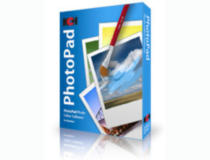
NCH PhotoPad
Give your photos a professional look with this amazing photo editor.Those are the best photo editors to check out this year. The decision regarding the best photo-editing software depends on what exactly you need from it.
Speaking of your editing needs, plenty of specialized photo-editing tools are available on the market. Some are very lightweight, perfect for low-end PCs and basic editing needs.
If you prefer auto-editing, explore the image editing capabilities of DALL-E on ChatGPT.
Other tools offer advanced editing options suitable for professionals. What will it be? Share your choice in the comments section below.