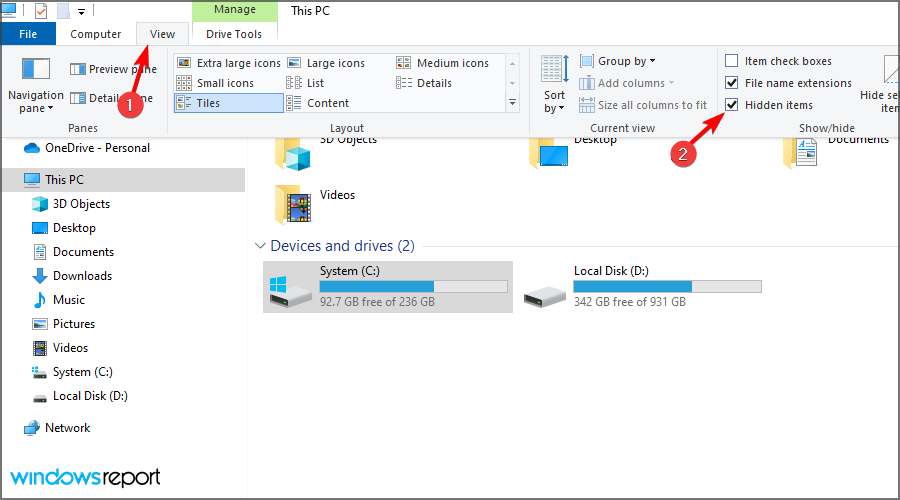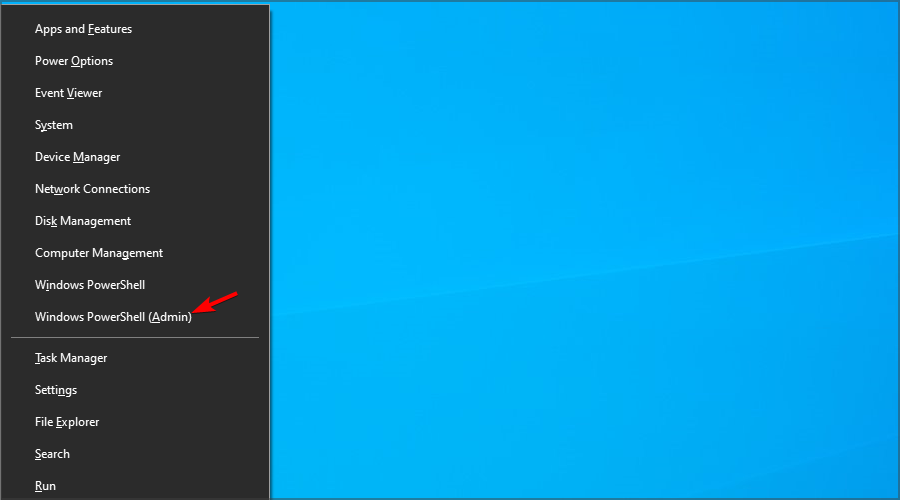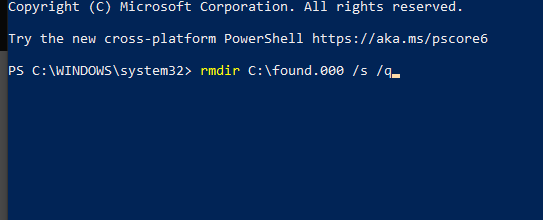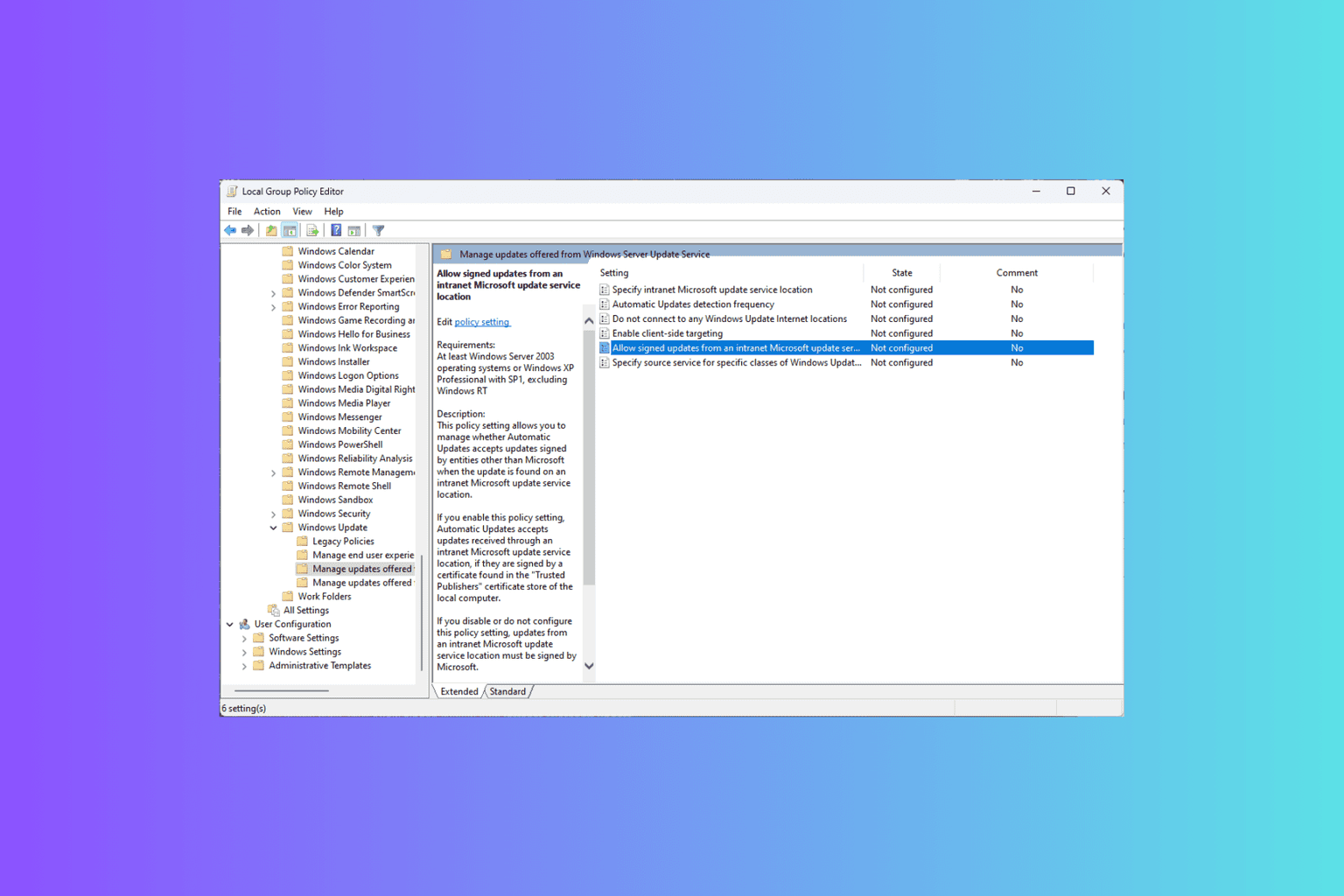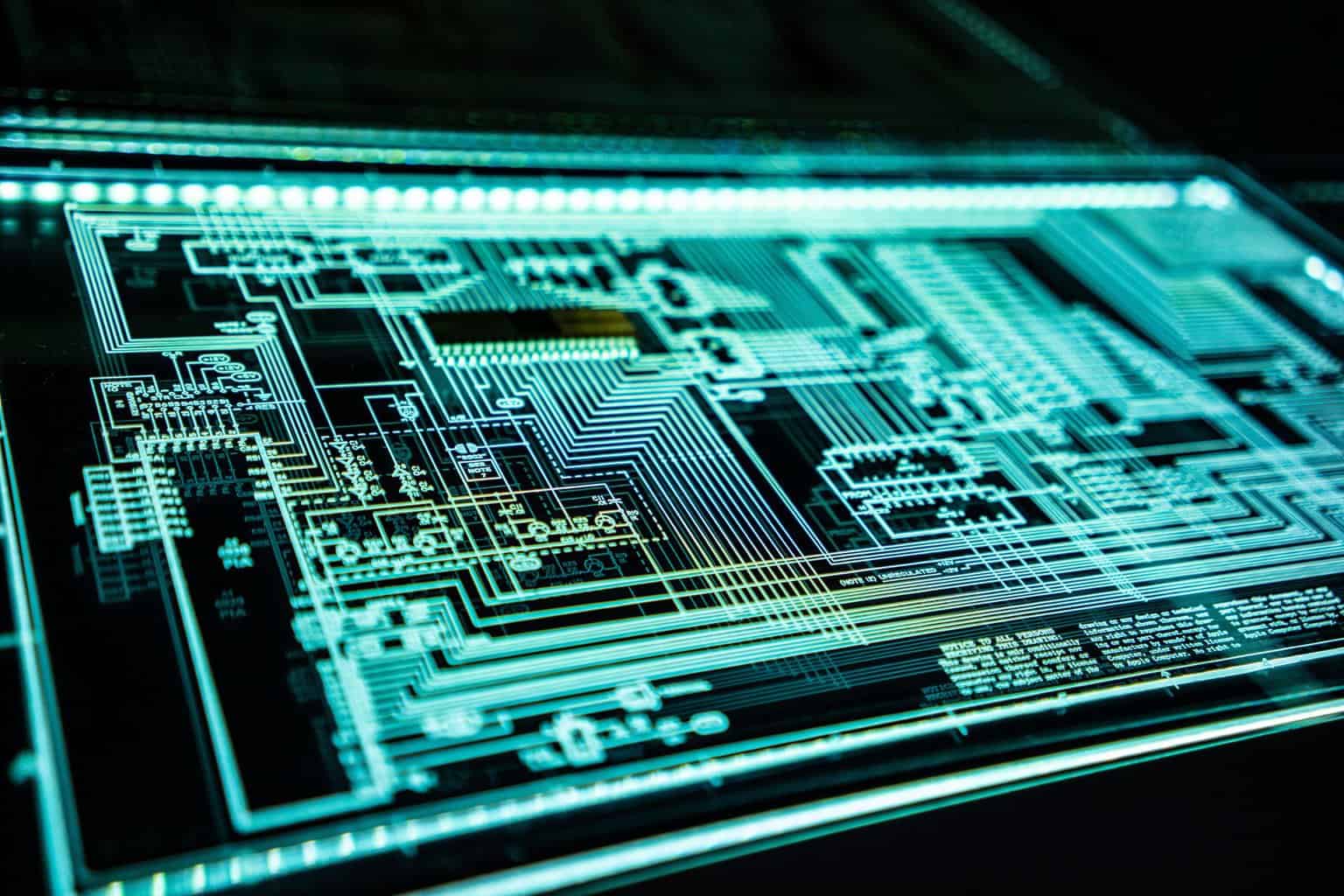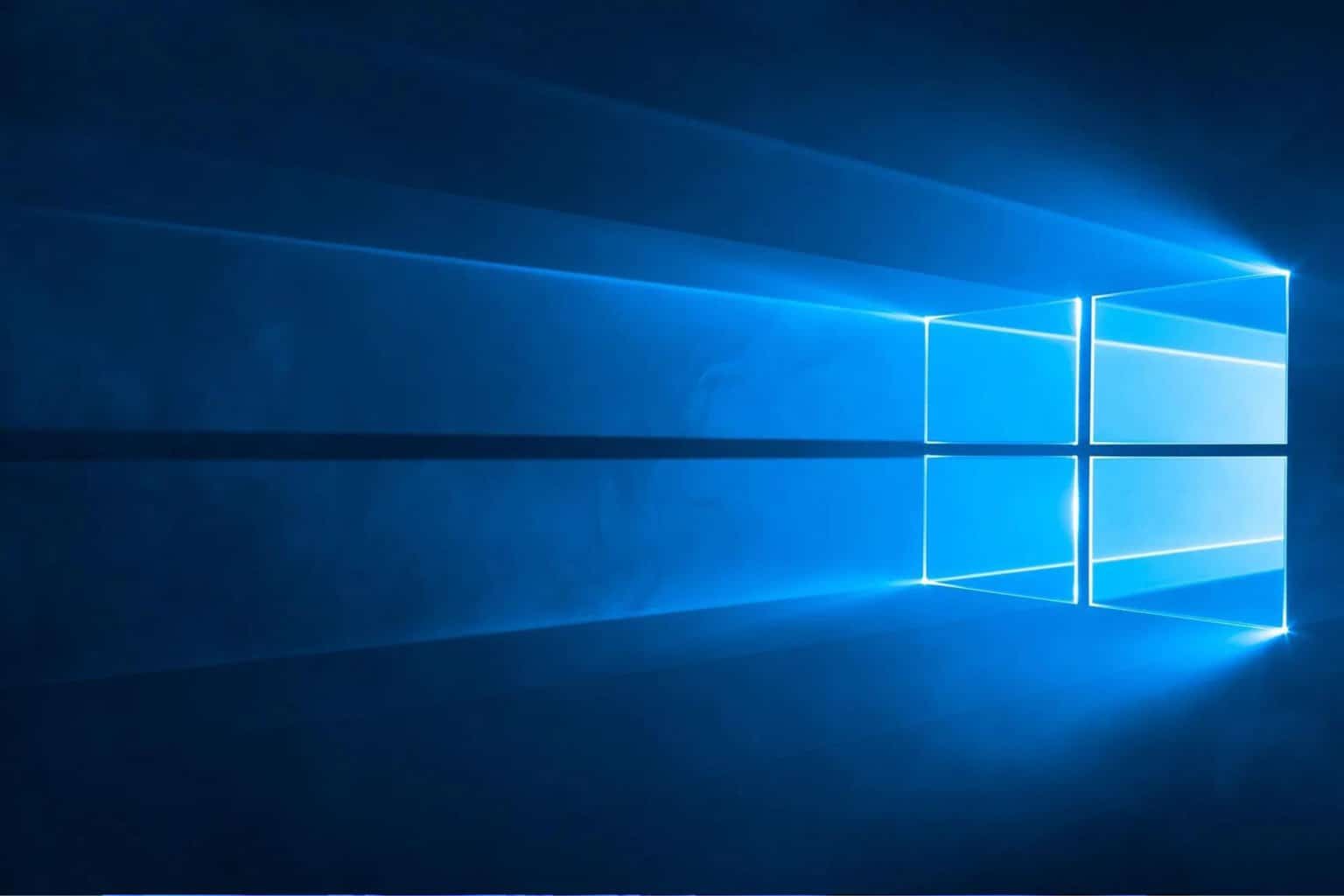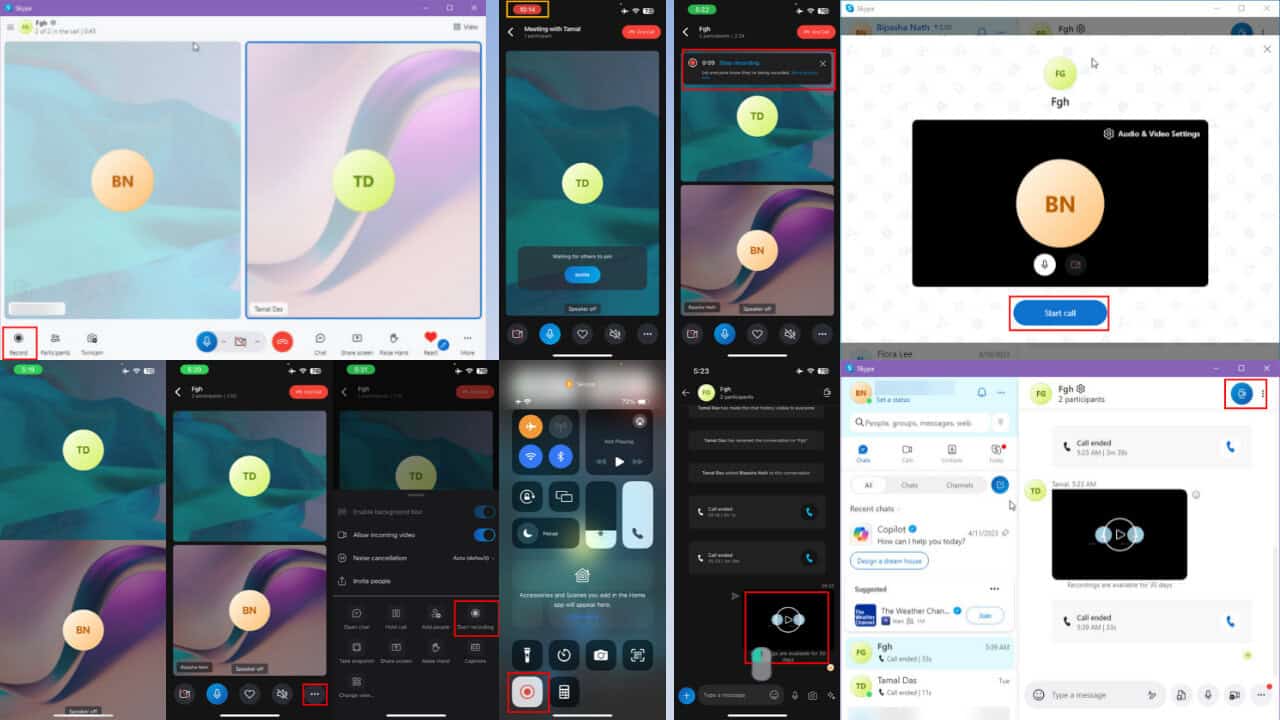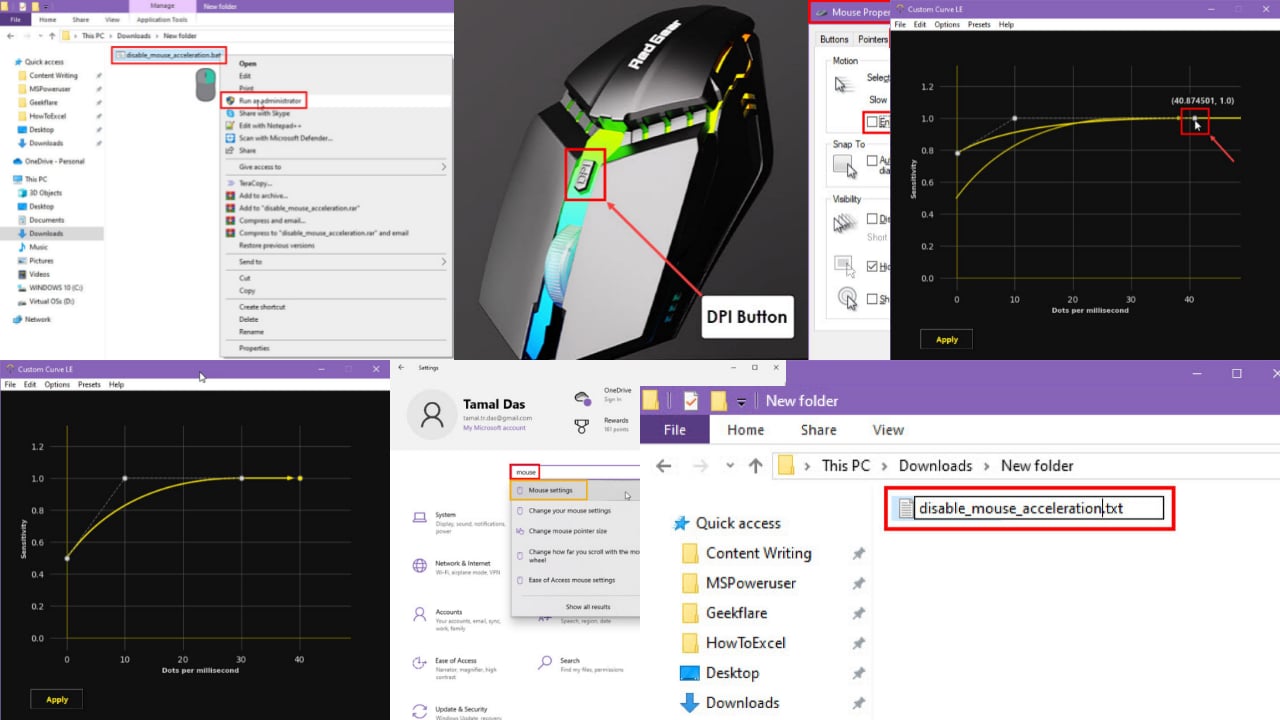Found.000 Folder: How to Recover Files And Delete it
Found.000 directory usually contains file fragments from a disk scan.
3 min. read
Updated on
Read our disclosure page to find out how can you help Windows Report sustain the editorial team Read more
Key notes
- Found.000 is associated with the chkdsk feature, and it holds file fragments.
- While it's possible to recover these files, the procedure is often unsuccessful.
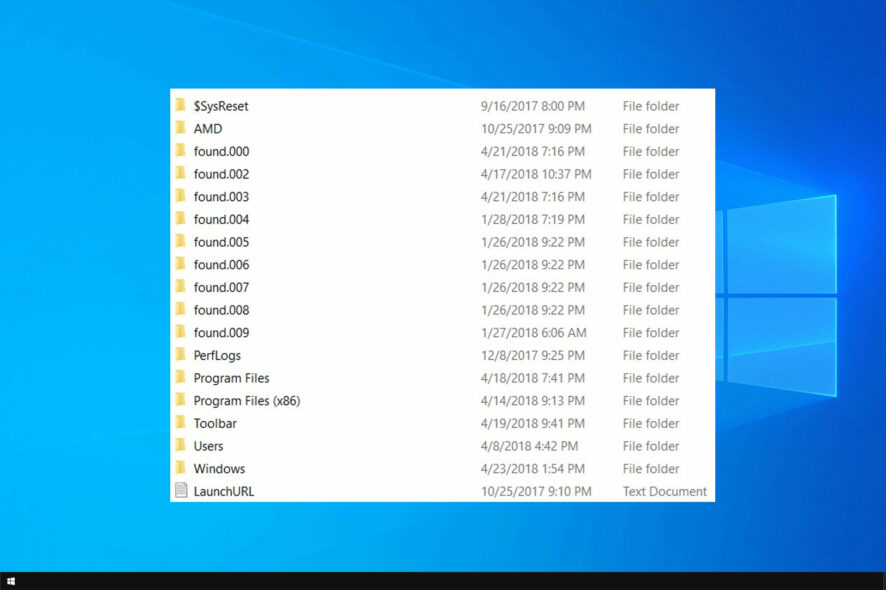
Some users might spot a mysterious FOUND.000 folder in Windows 10’s File Explorer and wonder what exactly the folder is for.
Unknown folders can make any user cautious, so it’s important to know what those folders do. Speaking of which, we have a great guide on the WindowsApps folder that you might want to read.
So join us, while we take a closer look at this folder to learn what it does.
What is found.000 folder?
- The folder is associated with chkdsk feature.
- It stores damaged, partial or corrupted files found by chkdsk.
Is found.000 folder a virus?
No, this is a legitimate Windows folder, and it doesn’t contain any malware, nor is it associated with malware.
If you’re worried, you can always scan it with your antivirus software.
Why is found.000 folder not visible?
This is a system folder, so it’s hidden by default, however, you can reveal it by doing the following:
- Go to the root directory of the drive that you scanned with chkdsk.
- In File Explorer, select View and check Hidden items.
- Found.000 will now appear.
How do I recover files from found 000?
Recovering files from this directory isn’t an easy task, usually because the files are fragmented or damaged.
However, you might be able to achieve some success with file recovery software that specializes in working with CHK files, such as UnCHK.
Should I delete found 000?
There are a few reasons why should delete this folder:
- It can take a lot of space on your PC.
- The folder contains fragmented and damaged files.
- Files in this folder usually aren’t recoverable.
However, if you think that this folder has some important files, try recovering your files before you delete it.
How can I delete found.000 folder?
- Press Windows key + X and select Windows PowerShell (Admin).
- Run the following command but be sure to use the correct drive letter:
rmdir C:\found.000 /s /q - Wait for the process to finish.
Keep in mind that you might need to take ownership of the folder before you can remove it, especially if you encounter found.000 folder not accessible or access denied message.
We hope that this guide helped you understand what this folder is and how it works.
To learn more about folders, we have a great guide on how to open a folder in Command Prompt that you might want to check out.
Have you ever encountered this directory before? Let us know in the comments below.