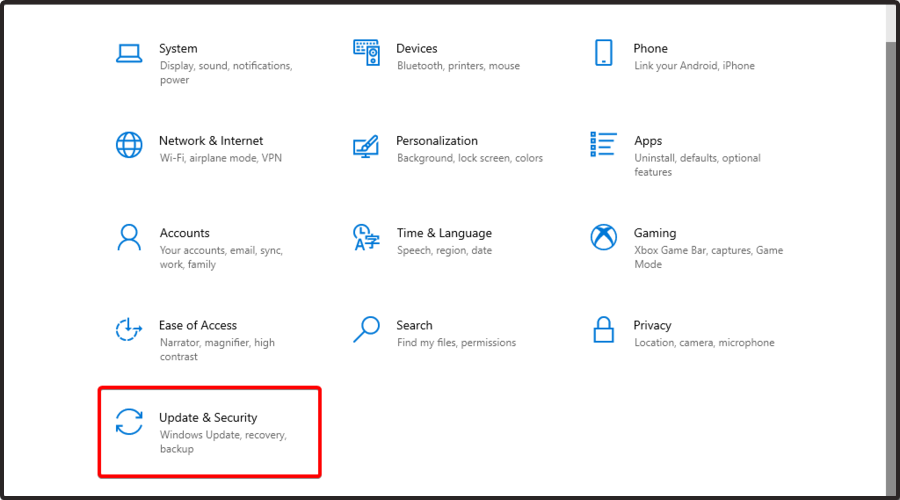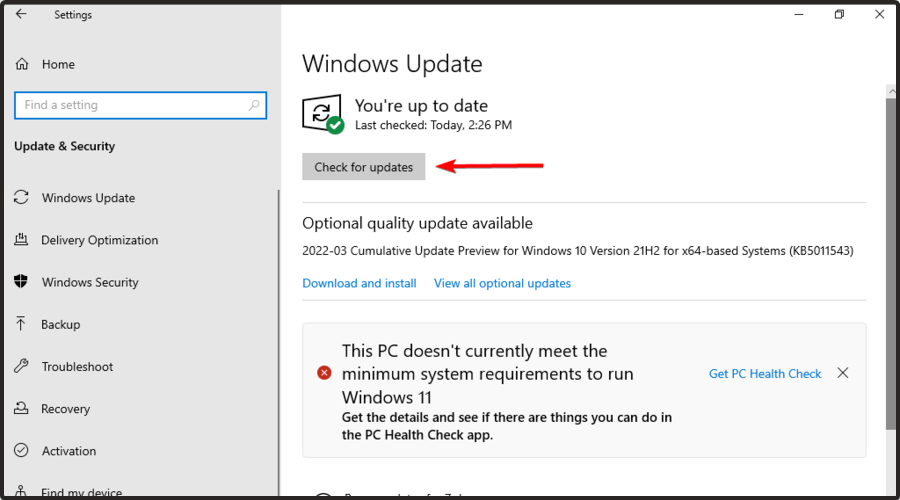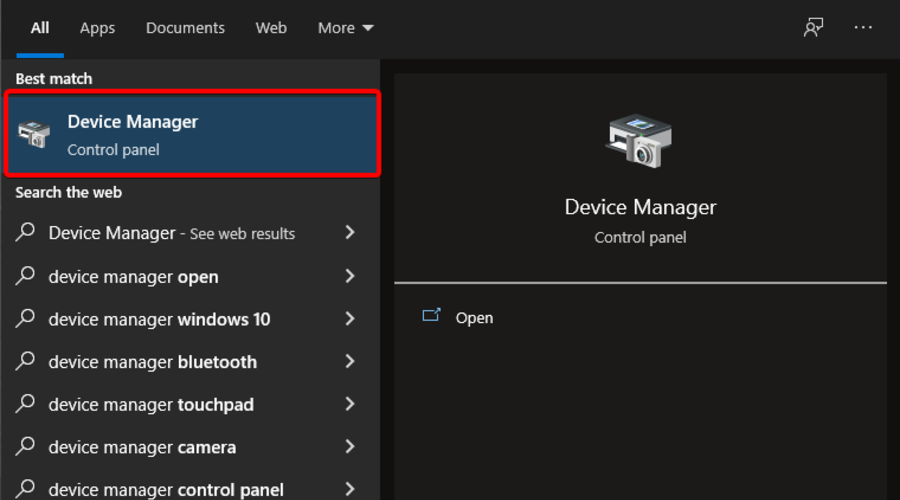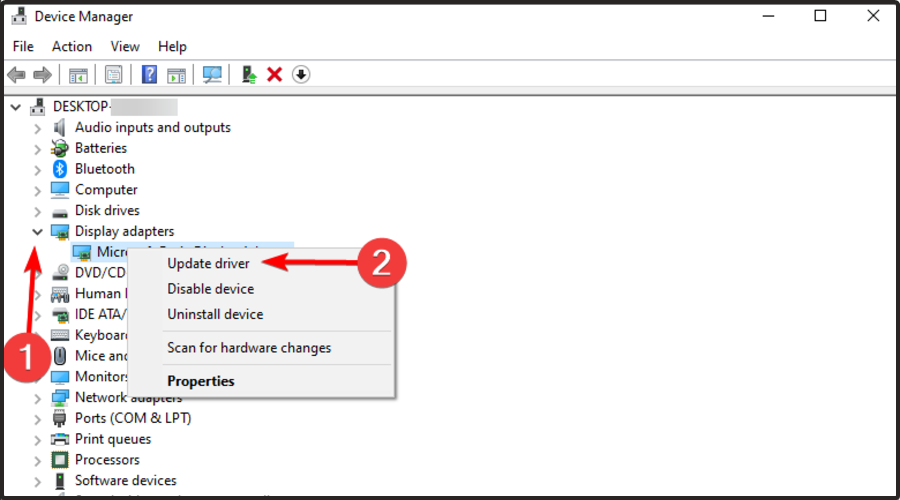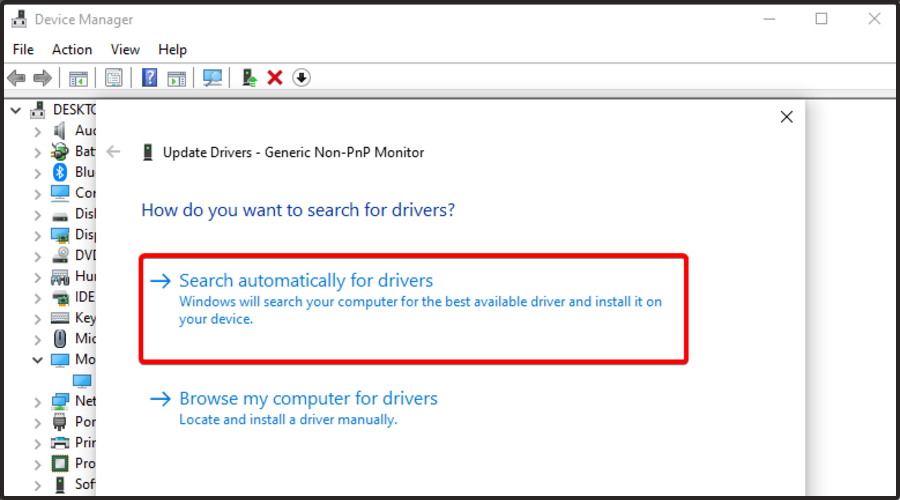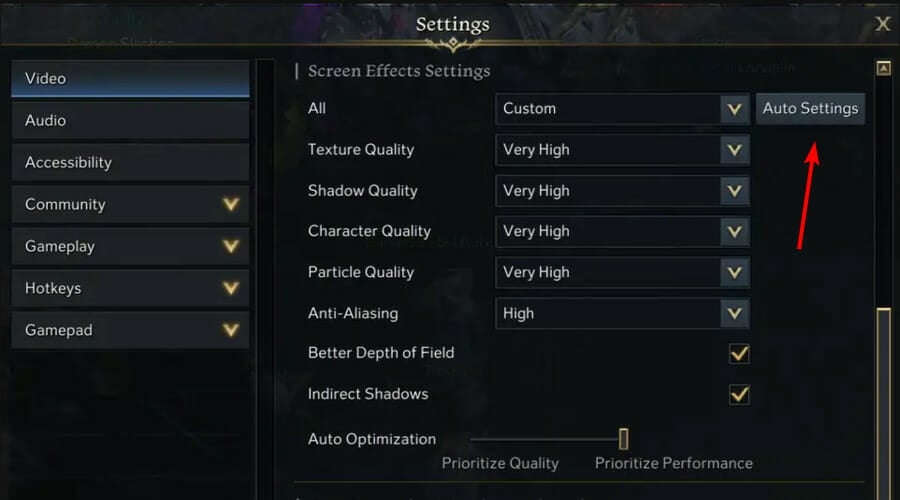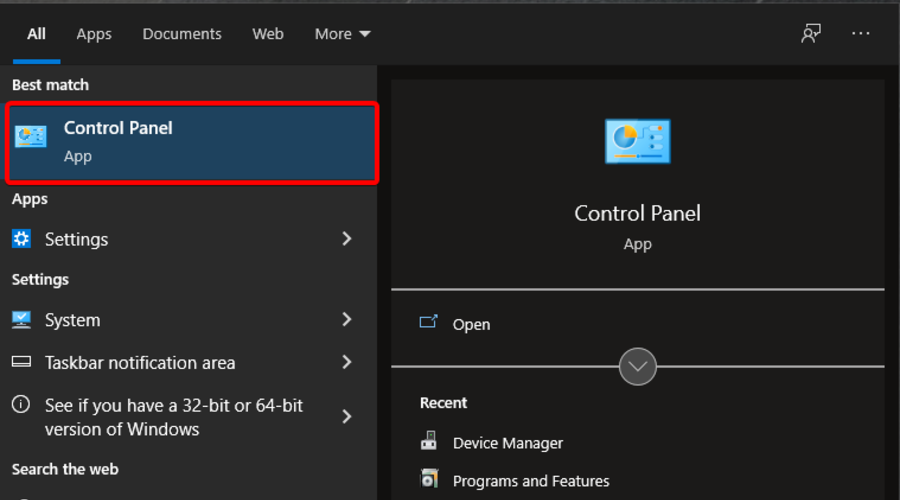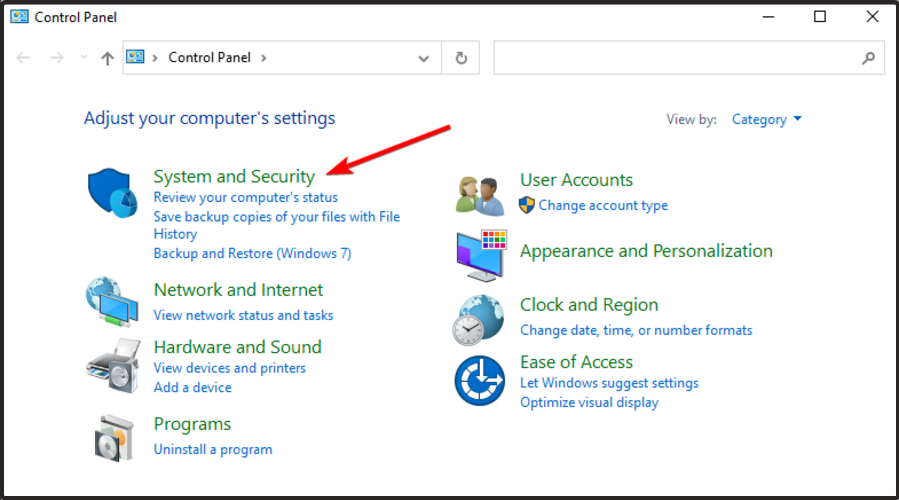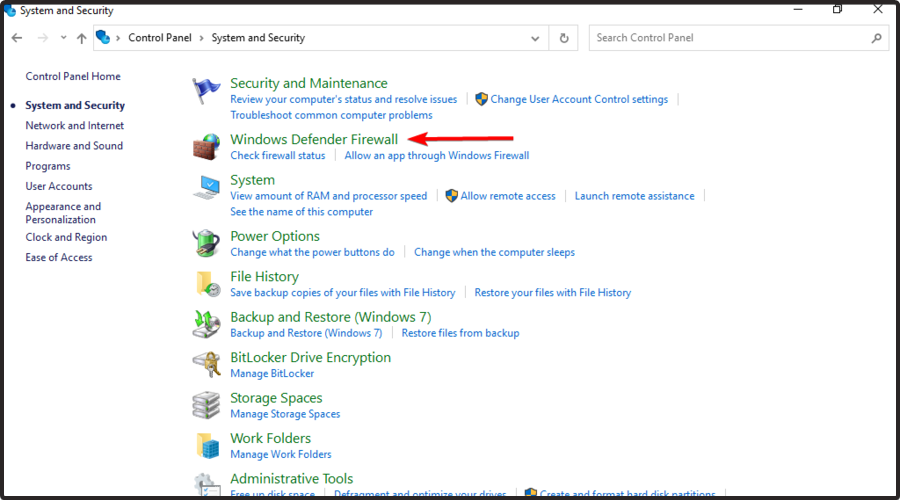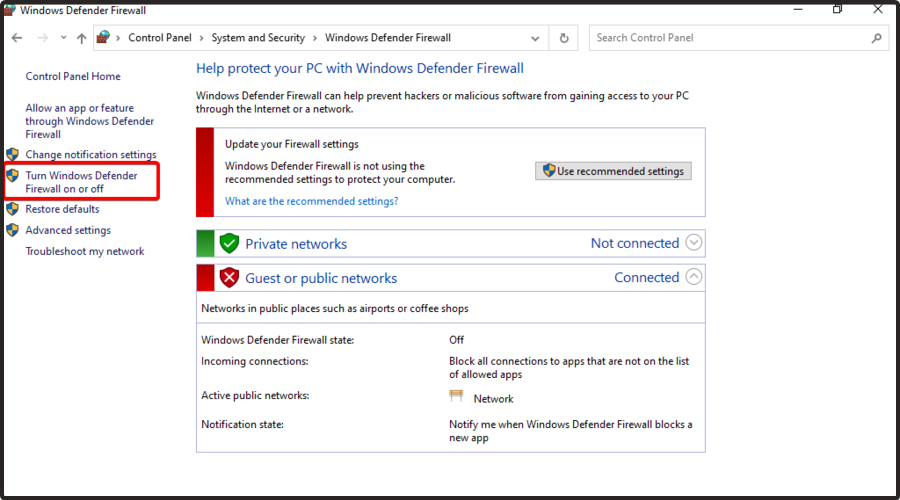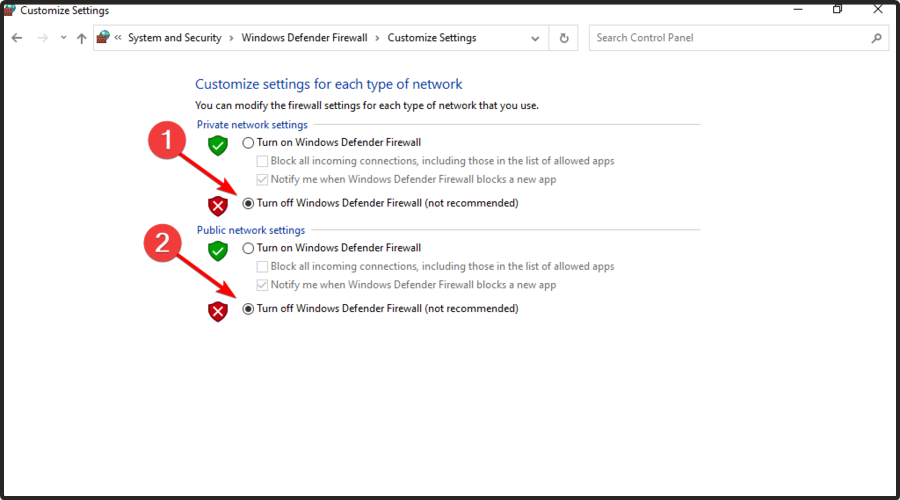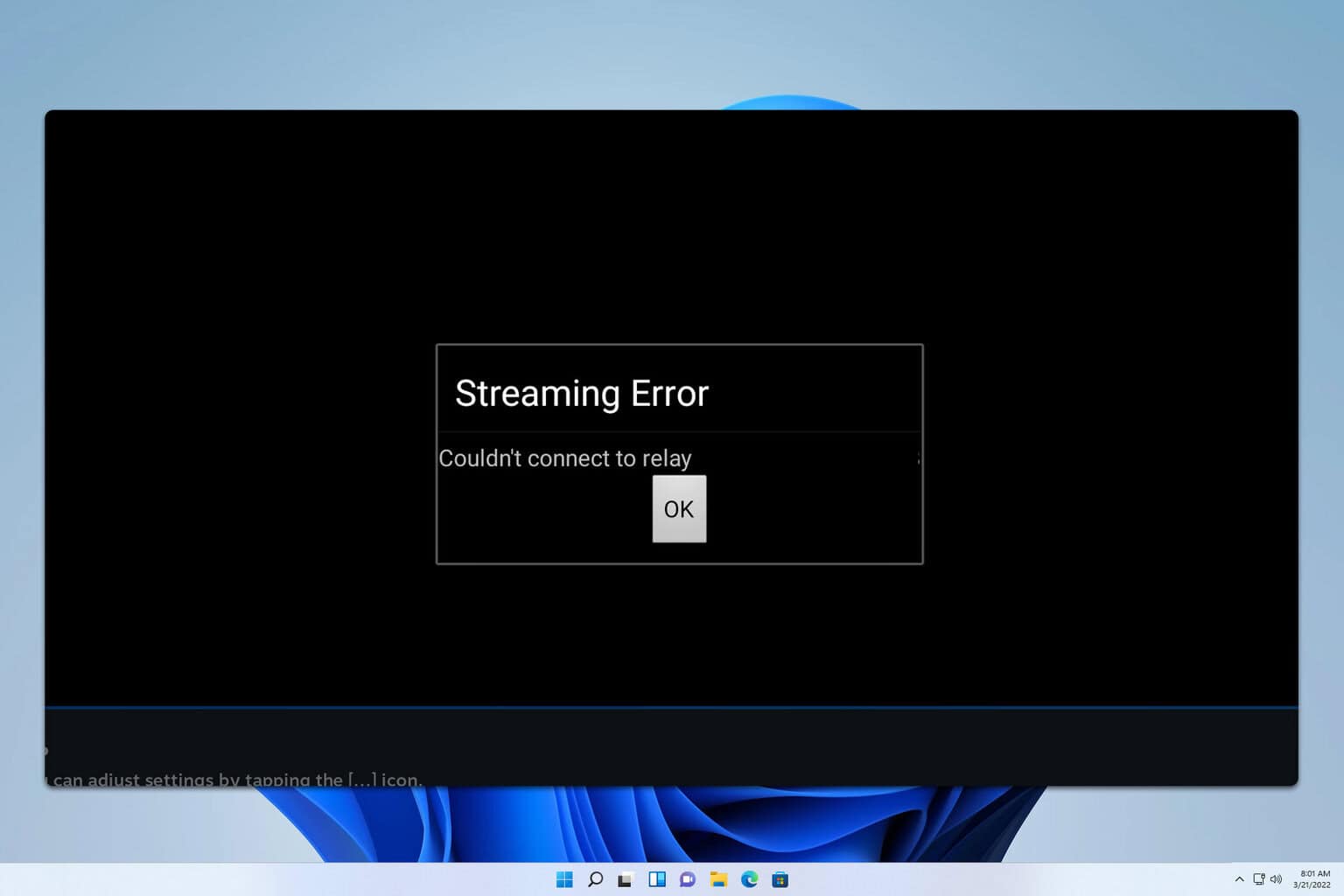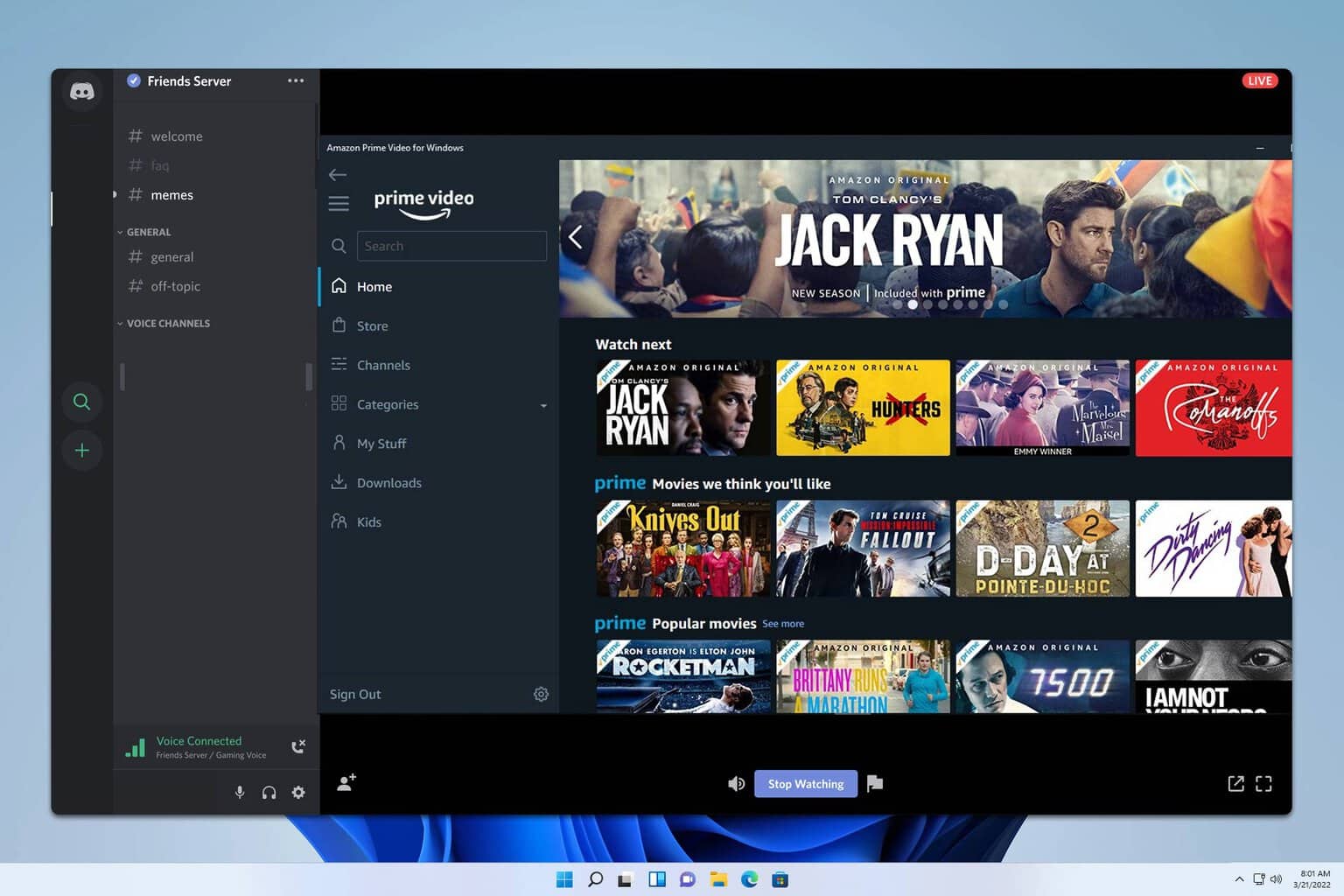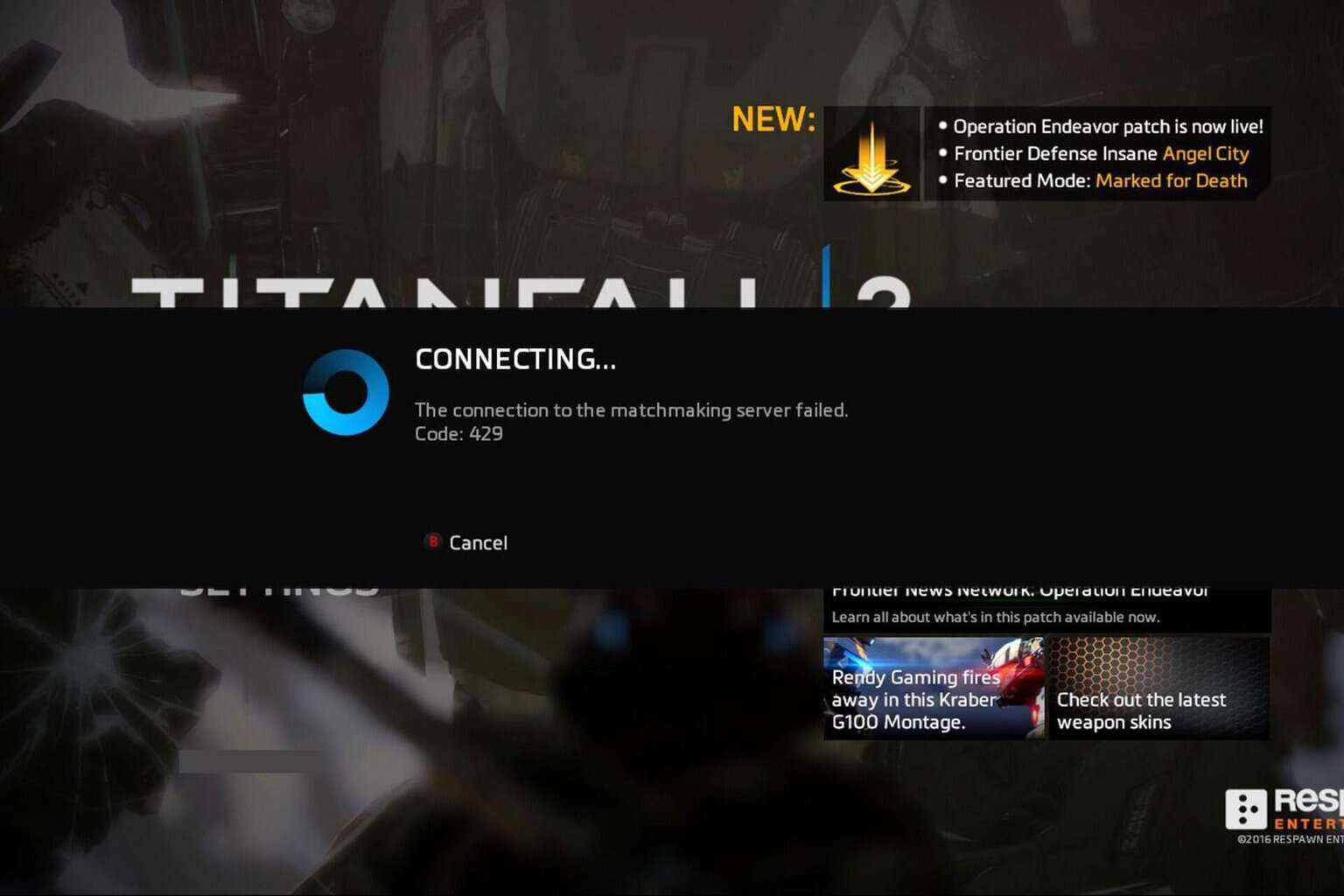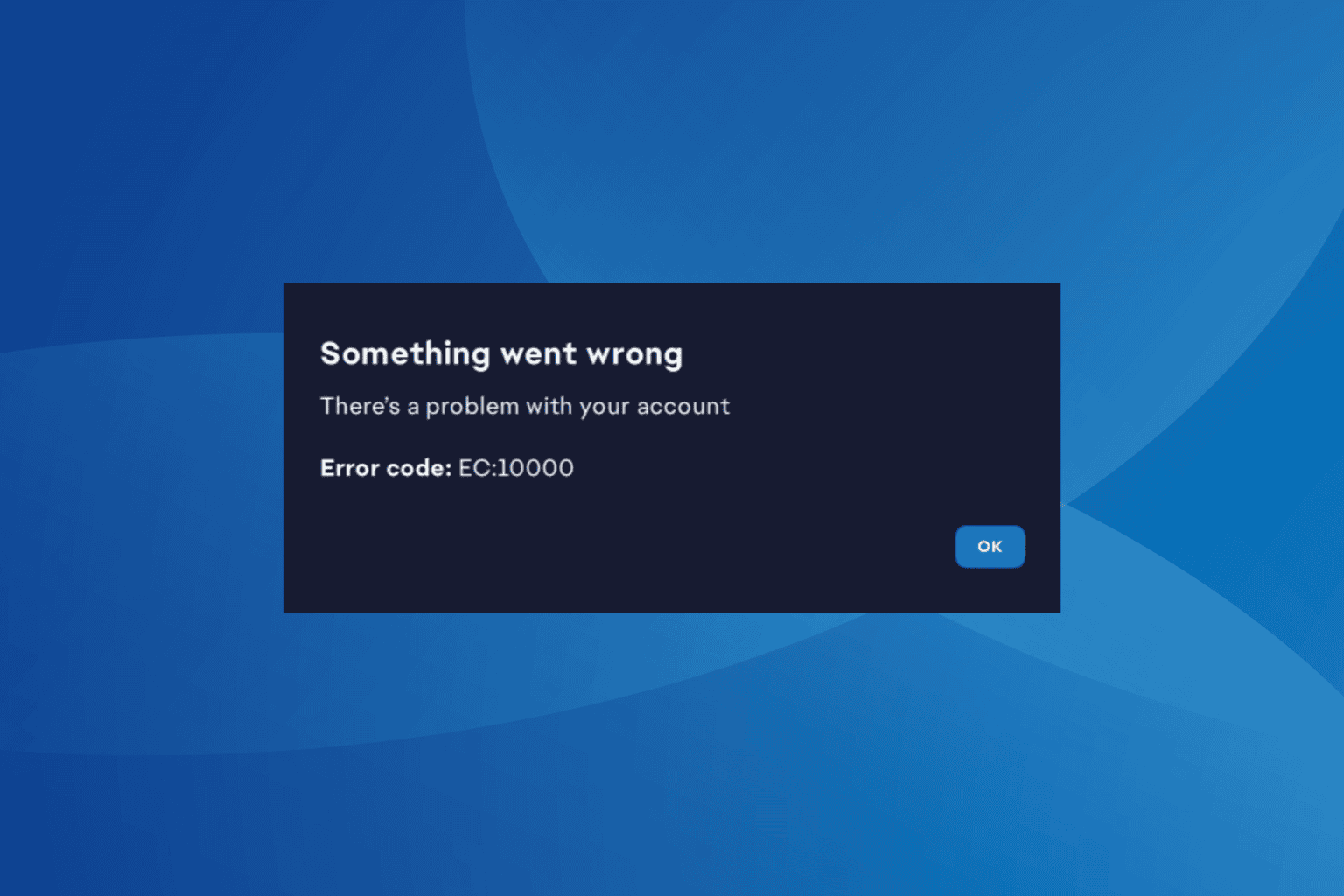Lost Ark g0x9-spelpwp1p2nt Error: 5 Methods That can Fix It
Ensure you meet minimum requirements before troubleshooting
5 min. read
Updated on
Read our disclosure page to find out how can you help Windows Report sustain the editorial team Read more
Key notes
- The g0x9-spelpwp1p2nt Lost Ark error seems pretty common, but developers haven't reported any specific solution yet.
- This issue could be related to your GPU so updating your graphic drivers might fix it.
- Because overprotective software might interfere with the gameplay, you might need to disable your antivirus temporarily.
- Using a reliable VPN might help you get rid of the g0x9-spelpwp1p2nt Lost Ark error.
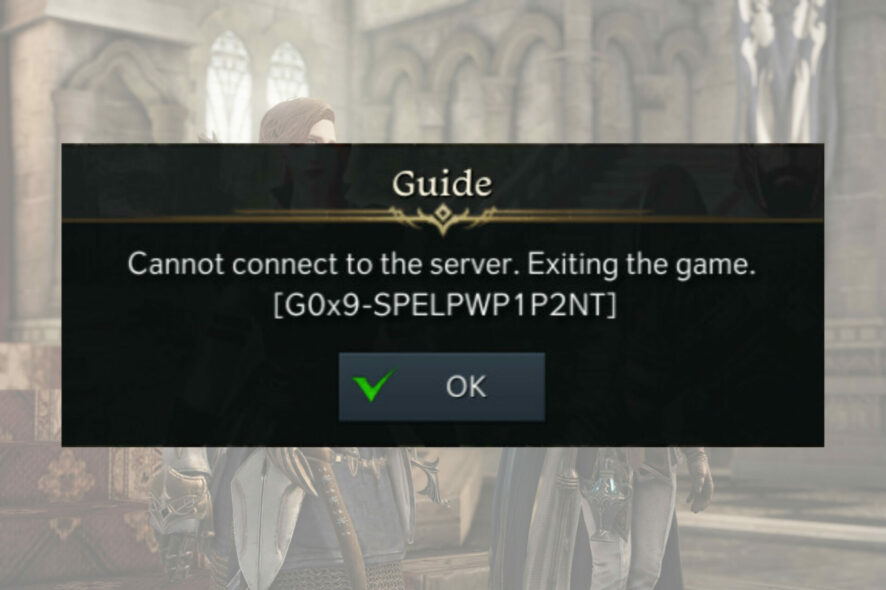
Lost Ark is a top-down 2.5D fantasy massively multiplayer online action role-playing game that seems to be at the center of worldwide players’ attention. Sadly, the gameplay experience is reduced by errors like g0x9-spelpwp1p2nt. Let us explore its possible causes and solutions.
What causes Lost Ark g0x9-spelpwp1p2nt error?
We have investigated the problem and can confirm that serval elements may trigger the problem, including the following:
- Network connectivity issues – This may be the case for most users with weak or unstable internet connections.
- Server issues often arise due to server maintenance or any other downtime.
- File corruption – This is a huge factor, especially if the corrupted files are essential game files for Lost Ark.
- Firewall issues – This revolves around restrictions from your antivirus. In some cases, conflicts may cause a firewall to treat your legitimate files as harmful content.
- Inadequate resources – Most games like Lost Ark are resource intensive. Hence you may expect errors if you do not have enough system resources to handle the game.
We will now explore solutions that should work regardless of the triggers.
How can I fix Lost Ark g0x9-spelpwp1p2nt error?
Before proceeding with any of our suggested solutions, please try the following workarounds:
- Restart your computer – Something as easy as a reboot can reset some processes and fix minor networking issues.
- Check your internet connection – Since a bad network often triggers the error, you should consider switching networks as it may save you the time of complex troubleshooting.
- Wait out the problem – If the problem is triggered by server issues or downtime, you cannot help it. You may check the server status before trying any fixes.
- Verify your system meets the minimum requirements – Below, we have listed the system requirements; if your system falls short, you will need an upgrade before playing the game.
- Requires a 64-bit processor and operating system
- OS: Windows 10 (64-bit only)
- Processor: Intel i3 or AMD Ryzen 3
- Memory: 8 GB RAM
- Graphics: NVIDIA GeForce GTX 460 / AMD HD6850
- DirectX: Version 9.0c
- Network: Broadband Internet connection
- Storage: 50 GB available space
1. Use a VPN
Of course, to improve your overall gaming experience, you can try a reliable VPN solution that will help you avoid server-related errors, such as the g0x9-spelpwp1p2nt Lost Ark error, and will decrease latency instances.
Private Internet Access is the best option you can go for. Regarding its Tunnel Network, remember that you can choose from over 3000 VPN and Proxy servers spread across more than 40 countries worldwide.
Private Internet Access has VPN servers optimized for gaming, and it also comes with OpenVPN, WireGuard, Shadowsocks, SOCKS5, split tunneling, and a kill switch.
Plus, if you’re a beginner, do not forget that PIA provides a straightforward and intuitive user interface, and the software is easy to set up.
Manufacturers allow you to create ten simultaneous connections to share a secure gaming experience with your close ones.
Take a look at the most impressive key features of Private Internet Access:
- AES-256 bit encryption
- Powerful protocols like OpenVPN or WireGuard
- Thousands of servers in more than 40 locations
- 10 simultaneous connections

Private Internet Access
If you want to prevent server and network game-related issues, PIA is a trustworthy solution.To discover more VPN solutions that can reduce ping, check our dedicated guide.
2. Check if your system is updated
- Open Windows Settings by using the following keyboard shortcut: Windows + I.
- Navigate to Update & Security.
- If there are any available updates, the Check for updates button will appear on the right side of the window.
- Click on it, then wait until your system scans for updates.
- Download the recommended ones.
- After the process, restart your PC and check if the G0X9-SPELPWP1P2NT Lost Ark error persists.
3. Update your graphics drivers
- Hit the Windows key, type Device Manager, and click on the first result.
- Expand the Display adapters section, right-click on the needed element, and choose to Update driver.
- Select Search automatically for drivers.
- Your OS will now scan for any available options and notify you accordingly.
The above steps are the easiest to update your graphics drivers manually, but they still might consume much more time than an automatic solution.
There is software that can greatly simplify this task. A specialized driver updater will be able to scan your system, identify broken or out-of-date drivers, and automatically download new ones or update them to their newer versions.
4. Customize the game’s video settings
5. Temporarily disable your antivirus software
- Press on the Windows key, type Control Panel and open the first result.
- Navigate to System and Security.
- Click on Windows Defender Firewall.
- From the left window pane, choose Turn Windows Defender Firewall on or off.
- Checkmark the two options shown directly below.
So, as you can see, even if developers didn’t announce any specific workaround that could help gamers with the G0X9-SPELPWP1P2NT Lost Ark error, several solutions might solve it.
Lastly, if you face any additional related questions or misunderstandings, share them with us by leaving a comment in the section below.