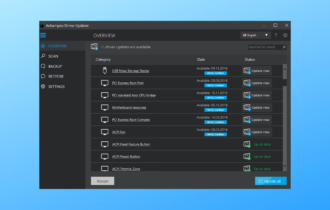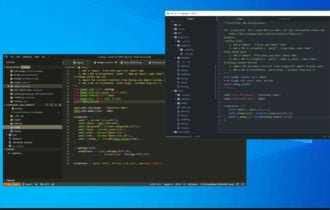7 Best Game Design Software With Debugging Tool
10 min. read
Updated on
Read our disclosure page to find out how can you help Windows Report sustain the editorial team Read more
Key notes
- Bug prevention is critical since a badly designed software might wind up taking longer to debug than it did to build in the first place.
- Document what you're doing, make detailed notes, and keep track of the outcomes of your trials for the best game design.
- Some steps require a little creativity, but good debugging is a structured process, which is where reliable software comes in.
- In this article, we're looking at game development software with debugging tools to help you in the creation process.

Debugging is a big part of the software development life cycle that eliminates errors in code. Debuggers are invaluable tools for game design that enable developers to identify and remove glitches, or bugs, that may have crept in.
So if you’re looking for game design software, you should select one that comes with an integrated debugging tool tailored for games. These are a few game design packages that include built-in debuggers so that you can fix code without any separate standalone debugger tools.
Why is a debugging toolkit important in game design?
Human beings are not flawless, no matter how much we try to deny it. We all make errors, and that’s okay. When you have the chance to correct flaws and errors, is better to understand the importance of using a debugging tool when you decide to make a project that is based on game development.
Bugs come in a variety of shapes and sizes, and there are even formal classifications for them, such as syntax issues, logic bugs, and design flaws. Debugging is not limited to programming, and it is an essential component of any game design project.
What if you need to resolve a server problem in a massively multiplayer game? Can you really afford to take hundreds of gamers down while you rebuild, test, repair, and restart the server? Sometimes you won’t have any other alternatives, but issue response is something you should keep in mind when creating games that may have a non-trivial problem.
Now, let’s take a look at the best game design software with built-in debugging to start your awesome project and awe gamers worldwide.
What is the best game design software with built-in debugging?
Autodesk 3ds Max

3DS Max is considered faster for demanding hard surface modeling projects. As a matter of fact, some of our editors felt that its UV projection tools and smoothing groups are immensely better than almost every other tool from Autodesk. Consequently, there’s a widespread impression that 3DS Max is the benchmark as far as hard surfaces are concerned. Well, when we scanned its abilities, it’s hard to disagree.
First, you can create models in numerous intuitive ways. You can also easily extract information for your model to help inform planned modifications. You can as well blend and mix up to six materials to create realistic hard surface models. The software’s spline-based modeling features have also been earning rave reviews as they are super-efficient when creating/ editing poly formats in surface modeling.
Second, 3ds Max developers allow a user to debug its models, and pretty much everything is created in 3ds Max with the MAX Script Debugger. You will be able to detect and fix all the glitches you may get in your 3D models.
Bottom-line? The 3DS Max software offers 3D hard surface models of the highest possible quality in much less time.

Autodesk 3ds Max
With this professional 3D modeling and animation toolkit you will create dynamic, customizable gaming projects faster than ever.Unity
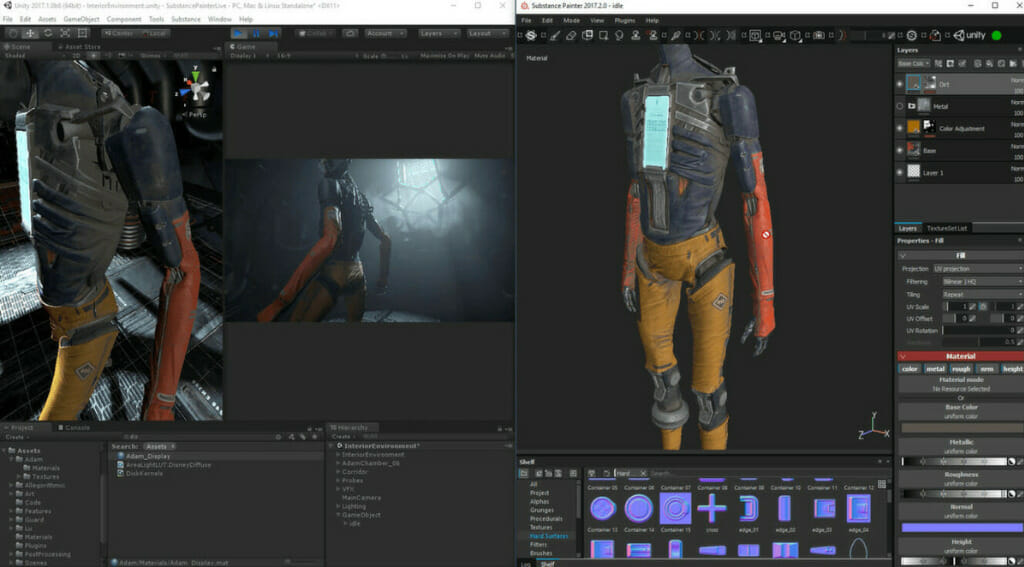
Unity is one of the industry-leading design applications tailored for the Unity engine that lots of publishers develop their games with.
This is a multiplatform game engine with which you can develop software for Windows, PlayStation 4, Xbox One, iOS, Android, Wii U, 3DS, Mac, and Oculus Rift. The software has Personal, Plus, Pro, and Enterprise versions to design games with.
Unity boasts a flexible editor with which you can develop both 2D and 3D games with C# and Javascript scripting. The software includes extensive animation, graphics, audio, and 2D and 3D physics design tools; and you can also extend the Unity editor with more than 1,700 extensions.
The game engine has been used to create several of the world’s highest-grossing games on multiple platforms. All-time successful game projects like Pokémon Go, Hearthstone, Cuphead, Monument Valley, Assassin’s Creed, and Beat Saber demonstrate Unity3D game production’s tremendous potential. The nicest part about this game engine is that the free web-based version is rather strong and well-equipped. You don’t have to rush to grasp a premium version as a beginner game creator.
Furthermore, Unity has a MonoDevelop IDE debugger tool with which to debug JavaScript, Boo, and C# scripts. This tool enables users to inspect code by executing the scripts step by step. You can also establish conditional breakpoints at lines that you need to analyze more closely with Unity’s debug tool.

Unity
Join one of the Unity plans and learn to create gaming content at ease as professional builders do.Visual Studio
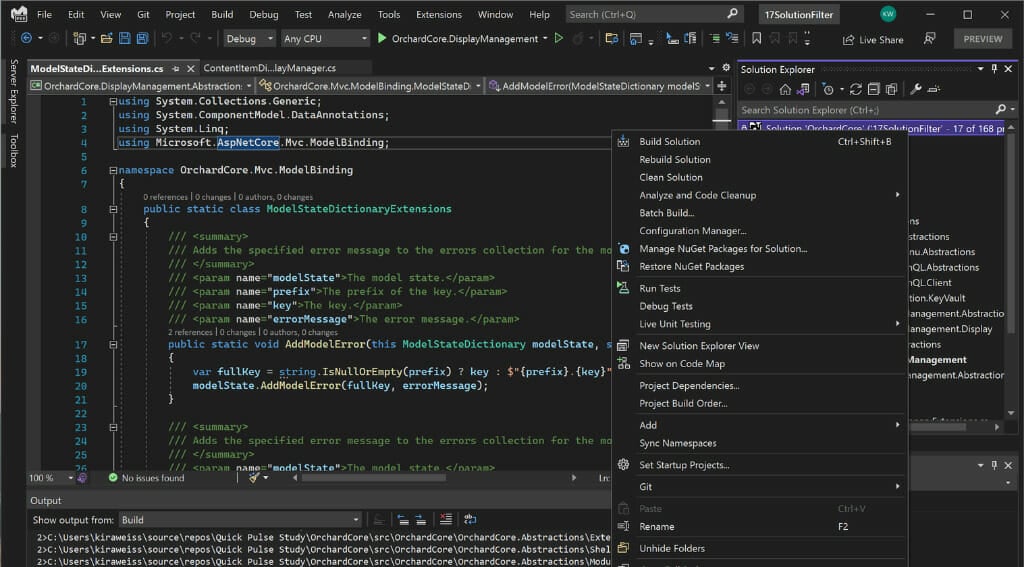
Microsoft Visual Studio is an excellent game development software that includes a debugging tool that supports the node.js and Mono platforms. JSON is the project file format for debugging, which we much appreciated during testing.
Depending on the size and code you want to build within the software, Visual Studio provides three distinct subscriptions.
Visual Studio Community is a free open-source, feature-rich IDE for students and independent developers just starting out in game development.
If you have a team and want to enhance mobile experiences for Android, iOS, and Windows through unfettered code sharing and debugging, Visual Studio Professional is for you.
Create cloud-powered apps for numerous devices, PCs, and the web, all built on top of your existing applications and expertise. Cross-platform technologies enable you to design programs for Windows, Android, and iOS using a single development environment.
The Visual Studio Professional subscription includes Azure DevOps, a set of services that allows you to design, create, and ship apps quicker to any cloud or on-premises environment.
Graphics Studio Enterprise features comprehensive capabilities for historical game creation, cloud apps, visual, mobile apps, debugging, and testing. You may get free training, support, and partner offers with this membership.
Visual Studio from Microsoft is omnipotent, it is compatible with virtually all programming languages, it can be tailored to your programming requirements.
Unreal Engine 4
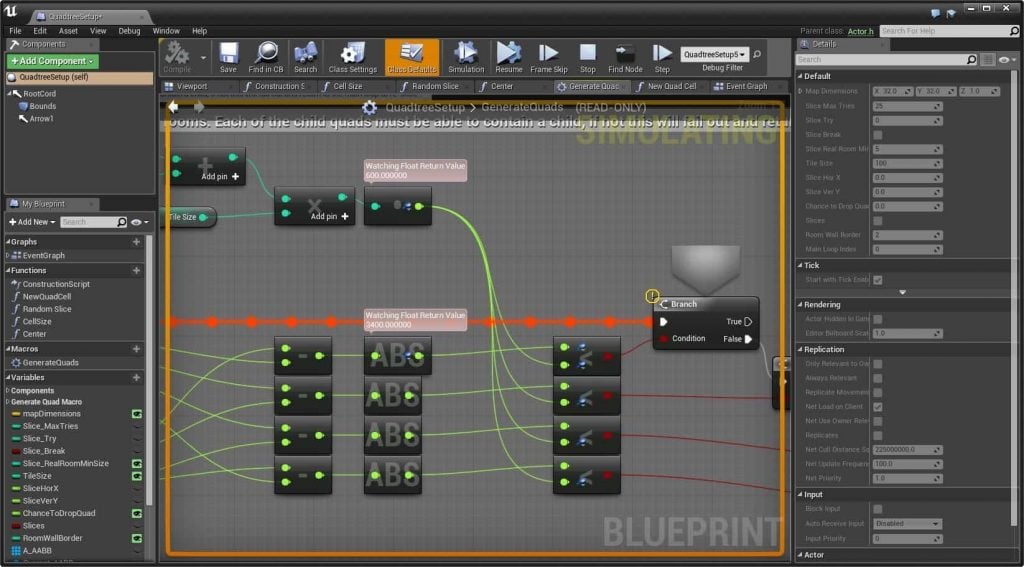
Unreal Engine 4 is another of the most renowned development kits in the industry that big publishers design games with.
It includes a full suite of creation tools for game design and supports all the major gaming platforms, such as Xbox One, PS4, Windows, Wii U, Oculus, etc. It’s a great software for designing first-person shooters, MMORPGs (multiplayer RPGs), and stealth games.
Perhaps the best thing about Unreal Engine 4 is its Blueprint system that enables users to design games without a source code editor. Blueprint is effectively visual scripting for game design with which you can set up and edit scripting node networks, and the editor also incorporates various debugging and analysis tools.
For debugging, the Blueprint Editor includes Play in Editor and Simulate in Editor modes that enable you to pause game executions and step through Blueprint graphs with breakpoints. With that built-in debugger, you can then inspect the game‘s property values and make changes when required. Unreal Engine 4 also includes a Gameplay Debugger tool that displays overlaid real-time game data for specific data debugging.
GDevelop
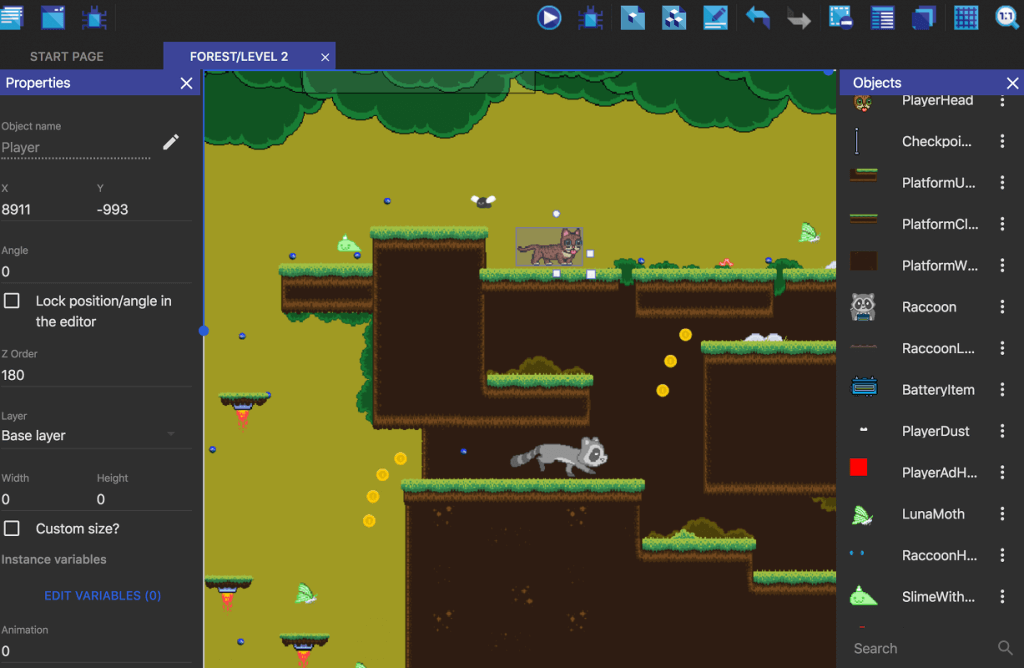
GDevelop is ideal for beginner developers as coding isn’t so essential to design games with it.
This is open-source software with which you can develop games for Windows, Linux, and web browsers. The software is compatible with the Windows, Ubuntu, Mac OS X, iOS, and Android platforms.
GDevelop enables you to design games by inserting object and event elements, and it translates those into machine code. The software provides tons of objects for games, such as text, 3D boxes, tiled maps, sprite, and particle engine objects. Users can design more advanced levels and interfaces with GDevelop’s scene editor.
Even though minimal coding is required, GDevelop still has an integrated debugger tool for native games. That enables developers to view and modify scene data, play through or render scenes frame by frame and insert new variables and objects. Overall, this software is ideal for developing HTML 5 web games; but you might need something with more extensive tools for 3D game design.
Godot
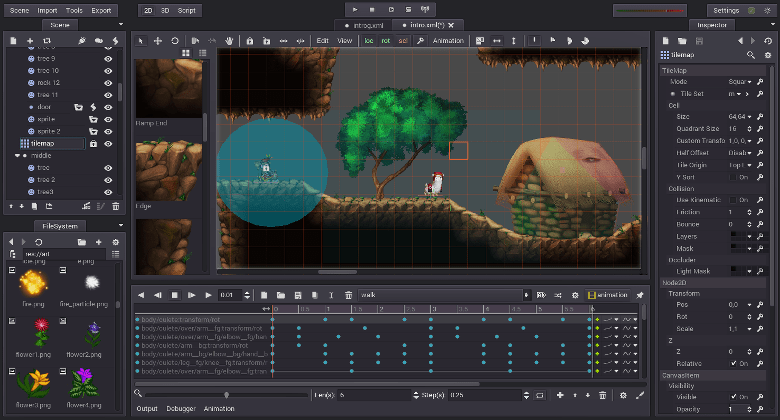
Godot is also open-source game design software packed with plenty of handy tools. This software supports both 2D and 3D game design and has its own custom scripting language. Godot is compatible with Windows, Linux, and OS X; and you can design games for those platforms and PlayStation 3, iOS, Android, Haiku, HTML 5, and Blackberry 10 with the software.
Godot has innovative scene-based design architecture with which developers can combine multiple scenes (a collection of game elements) into larger scenes.
Developers can design games in Godot either with C++ or the software‘s custom GDScript that’s optimized for the scene-based architecture.
The software has a dedicated engine for 2D game design, and you can also develop 3D games by importing 3D models. Godot includes a timeline animation editor with which users can animate 2D or 3D graphics.
In addition, the program’s built-in editor incorporates a debugger tool with which users can lay down some breakpoints and program stepping to go through code one line at a time.
GameMaker Studio 2
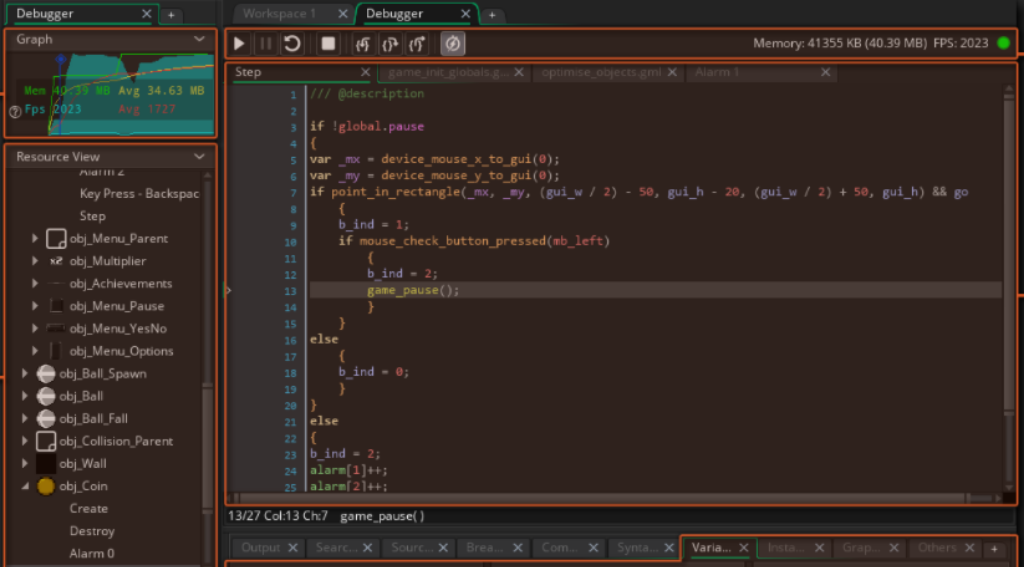
GameMaker: Studio 2 is one of the best-established game design packages for Windows. With this program, you can deploy games for PlayStation 4, Xbox One, Windows, Mac, iOS, Android, Linux (Ubuntu), HTML 5, and PlayStation Vita.
There’s a freeware version of the software, as well as a Studios Professional and Masters Collection. Studios Masters Collection enables users to export their games to all platforms, while the freeware is limited to just Windows.
GameMaker: Studio 2 is a developer software that incorporates an intuitive drag-drop-drop UI for game design. It also has its own GML scripting language that’s comparable to C but provides greater flexibility when combined with the software‘s drag-and-drop UI. In addition, the software supports the Box2D and LiquidFun particle physics engines to add realistic motion; and it also boasts integrated cross-platform shader support.
GameMaker incorporates a Debug Mode that launches a Debug Module when you run your game. With that, you can inspect the finer details in games down to individual instances and variables.
The Debug Module includes watching windows that display source code, global variables, step properties, instance variables, buffer data, call stack events and more besides to give you a comprehensive overview of the game. Furthermore, users can add debug breakpoints (a stopping point in the game code) within the Debug Module or from the Studio IDE with a hotkey. GameMaker’s comprehensive error reporting for scripts can also further assist developers to discover bugs in their games.
So those are seven developer toolkits with which you can design games for Windows, Mac, Linux, and consoles. As all the design suites include debugger tools, you can track down and fix bugs in the games more quickly without any standalone debugger required.
Game designers vs. game programmers. What is the difference?
Game designers are in favor of creating the game’s stories and storylines interesting, as well as designing characters and building up to level themes, rules, goals, and difficulties.
Game programmers must be well-versed in software coding and frequently have a background in computer science.
The heart of the game creation process is believed to be game programming. It entails converting the game designers’ ideas into code in order to build an enjoyable video game that everybody can understand. Once the game’s concept and design has been finalized, it is up to the programmers to bring it to life.
 NOTE
NOTE
Debugging and experimenting are the only ways to obtain a precise understanding of what is going on when you design your game. And that’s when things start to fall into place and you can get your game up and running.
If you’ve been heard of another software that you think it’s worth mentioning, tell us in the comments and we’ll check it out.