Want to play Game of Thrones in a Browser? Here's How
This article contains the info you need on the Game of Thrones game
3 min. read
Updated on
Read our disclosure page to find out how can you help Windows Report sustain the editorial team. Read more
Key notes
- To play Game of Thrones in a browser you just need to follow a short log-in procedure.
- Game of Thrones: Winter is Coming browser game can be easily accessed in a similar way.
- Follow these steps and get ready to wreak havoc through Westeros, and become its ruler.
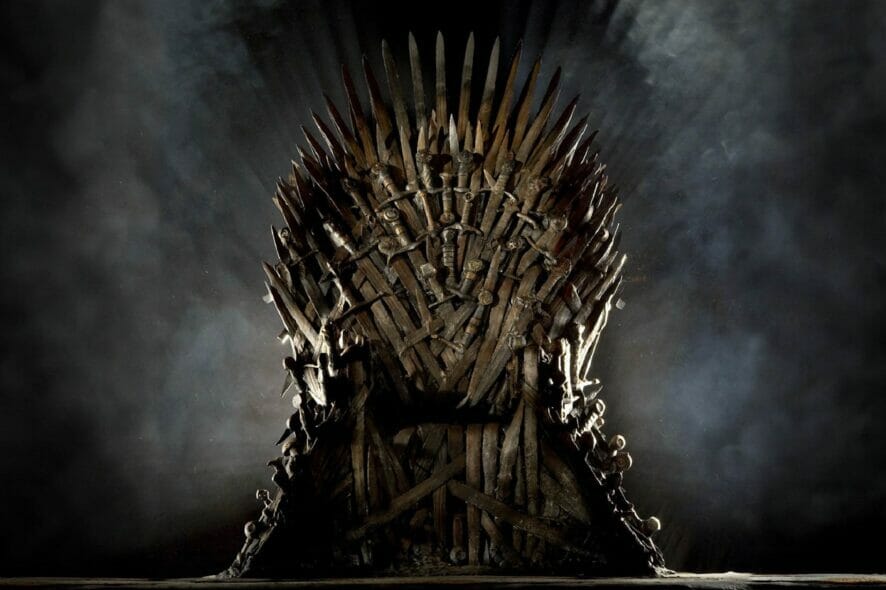
Game of Thrones is a popular series, and with the popularity of the show, it’s no wonder to see many Game of Thrones video games.
In today’s article, we’ll show you how to play Game of Thrones in your web browser, so without further ado, let’s get started.
Is the Game of Thrones browser game free?
If you want to pursue the road to becoming the next ruler of Westeros, know that fame and glory await you in Game of Thrones: Winter Is Coming.
And, to answer your question, this officially licensed browser game based on the epic fantasy series by George R.R. Martin is free-to-play.
Quick Tip:
For the best gaming experience, it’s advised to use a specialized browser like Opera GX. This browser has low hardware requirements, so it should be able to handle multimedia and games with ease.
The network limiter feature is also available, allowing you to limit your bandwidth in a web browser. It’s also worth mentioning that the browser has Twitch integration, so you can easily follow your favorite streamers.

Opera GX
Fight the battles of Westeros in the official GOT game using the best gaming web browser as your gateway to that fantasy worldHow do I play Game of Thrones, the browser game version?
- Go to Game of Thrones: Winter is Coming website.
- Click the Join Battle button.
- Choose the sign-in option or create a new account. We chose to use a Google account in this instance.
- After entering your login credentials, the game will start loading. If you’ve returned to the main screen, just click the Join Battle button again.
- Wait for the game to load. This can take a while, especially if you’re playing the game for the first time.
- After a while, the game will load completely and you should be able to play it.
Game of Thrones: Winter is coming is a browser game, and it should work on all browsers. However, not all web browsers are optimized for gaming, which may cause your gaming performance to vary.
Is Game of Thrones game safe?
If you are a parent and want to let your kids play this game, you need to know that Game of Thrones frequently depicts brutal battles and graphic, detailed acts of violence, clearly including those against children and women, as well as lots of nudity and no-holds-barred sexuality.
But, from the device safety point of view, you have nothing to worry about. The only things getting infected are the people traveling through old Valyria, not your PC.
That is pretty much all you need to know about Game of Thrones Winter is Coming online, in case you wanted to pick up this game.
Know that the Game of Thrones game on PC can be played either through your browser or on Steam, where it can be downloaded.
If you want to play Game of Thrones in your web browser, this is the best way to do it. If you found this article helpful, let us know in the comments below.

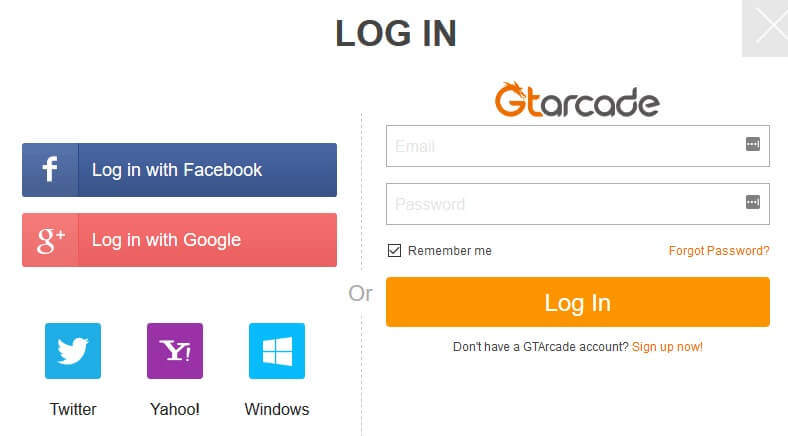
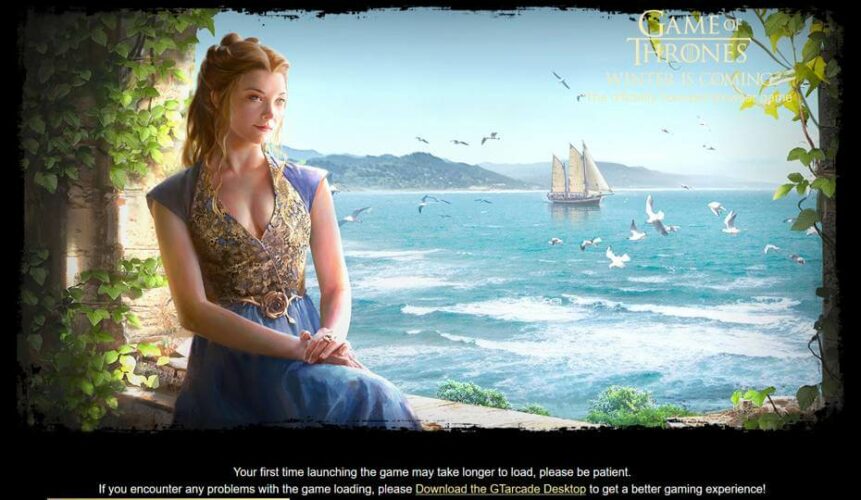









User forum
0 messages