Can You Still Play Games on Windows Live on Windows 11?
Games for Windows Live has been discontinued
3 min. read
Updated on
Read our disclosure page to find out how can you help Windows Report sustain the editorial team. Read more
Key notes
- The Games for Windows Live service was discontinued and is no longer available as a subscription service.
- However, certain games will continue to function without it on older versions of Windows but with a high crash rate.

Games for Windows Live was a service and software developed by Microsoft. It allowed players to use their Xbox Live account on the PC. The service had run for a few years before Microsoft opted for the Xbox GamePass.
Microsoft is constantly updating its services and products to meet today’s gamers’ needs. With Windows 11 being rated as the best gaming OS yet, Games for Windows Live on Windows 11 doesn’t seem to be worth the trouble.
Can you still use Games for Windows Live?
The Games for Windows Live service was officially retired in July 2014, but as with all online services, the platform continued to work and you could access the owned games for a few years after.
In 2020 they took things a step further, by removing the download page from their server, hence making it unable to install the Games for Windows Live client anymore.
You can still access Games for Windows Live in Windows 11 if you are willing to download the last version of the client from a third-party source. You will also need to have the activated games already installed and access them directly because the client won’t open as it doesn’t have any server to connect to.
Some of the Windows Live games are still online, but playing them through the Games for Windows Live on Windows 11 would be just like playing them offline but having the old GFWL overlay.
Is it worth it to use Games for Windows Live?
Though it’s not officially supported, some users have figured out how to still use Games for Windows Live. If you’re feeling sentimental and want to play a section of these games, you can. But you won’t have any support from Microsoft and you have to download the app from a third-party unverified source.
In 2024 Microsoft has become bigger than ever in the gaming industry and they offer a great deal of games through their Microsoft Store. The store is connected to the Xbox Network and so it allows you to play any games you could find on the platform.
Xbox Game Pass is a very affordable service that you can easily access from your Windows 11. You can certainly find all the games that were once part of the Games for Windows Live Marketplace on this new platform. There’s also no mention of Games for Windows Live in Windows 11 support for the future.
With today’s modern game requirements, it’s much better to play on regularly updated platforms such as Steam to avoid crashes and glitches.
Can I use Windows 11 for gaming?
Yes, Windows 11 is a great operating system for games. Microsoft has improved a lot based on the lessons learned from Windows 10. This operating system is properly optimized and will allow you to play even older games without hiccups.
Windows 11 can run games you would have found on the old Games for Windows Live flawlessly. Not only that but the degree of connectivity is amazing when it comes to games. You can easily add Xbox games to Steam, or use any other gaming platform you might think of.
Windows Game Mode which was launched with Windows 10 is also present. Although seemingly unchanged since that iteration, it comes with better integration with other gaming services.
That’s about it, but we’d love to continue the conversation in the comments section below. Share your thoughts on Games for Windows Live and how it compares to Steam or any other service you use.


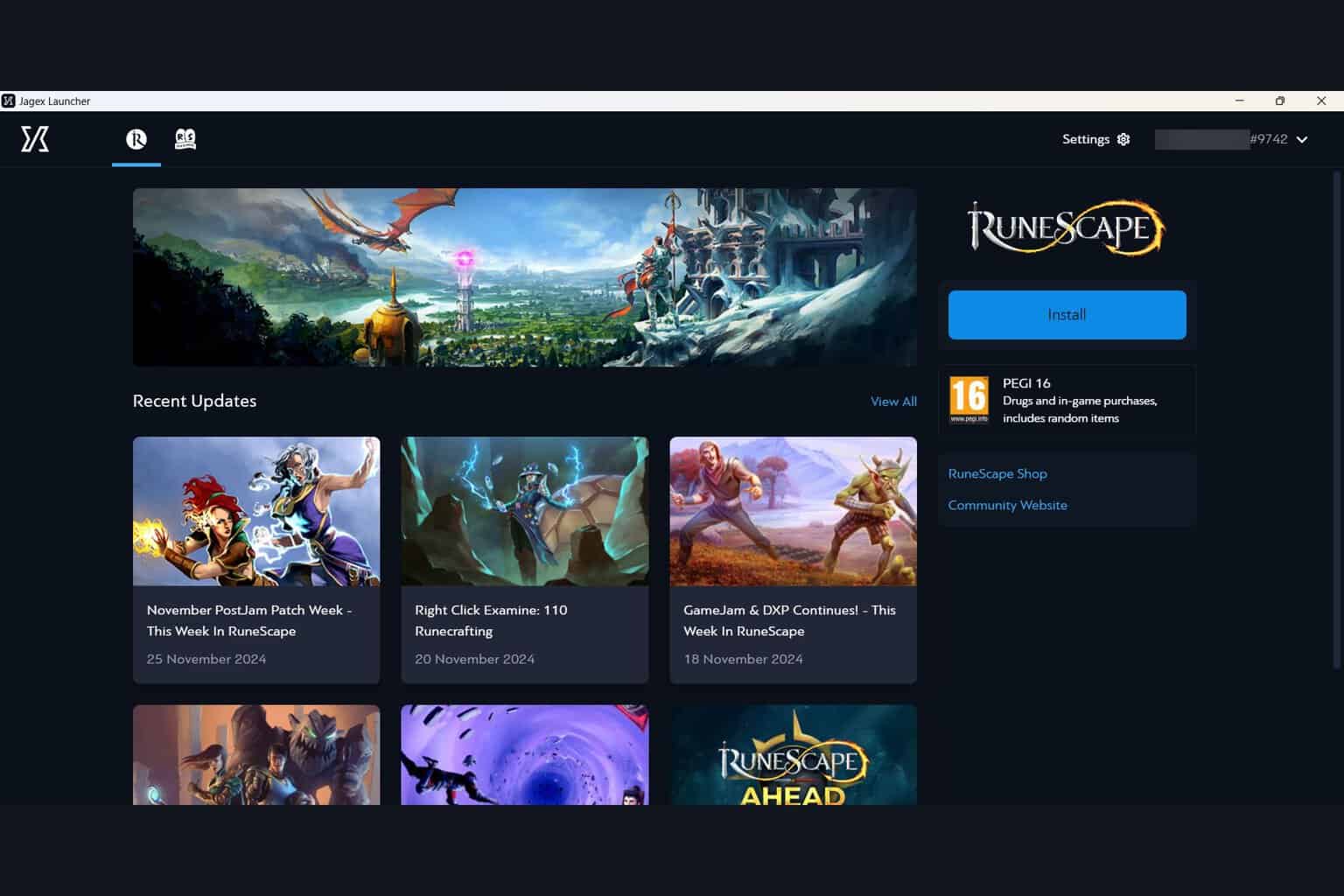
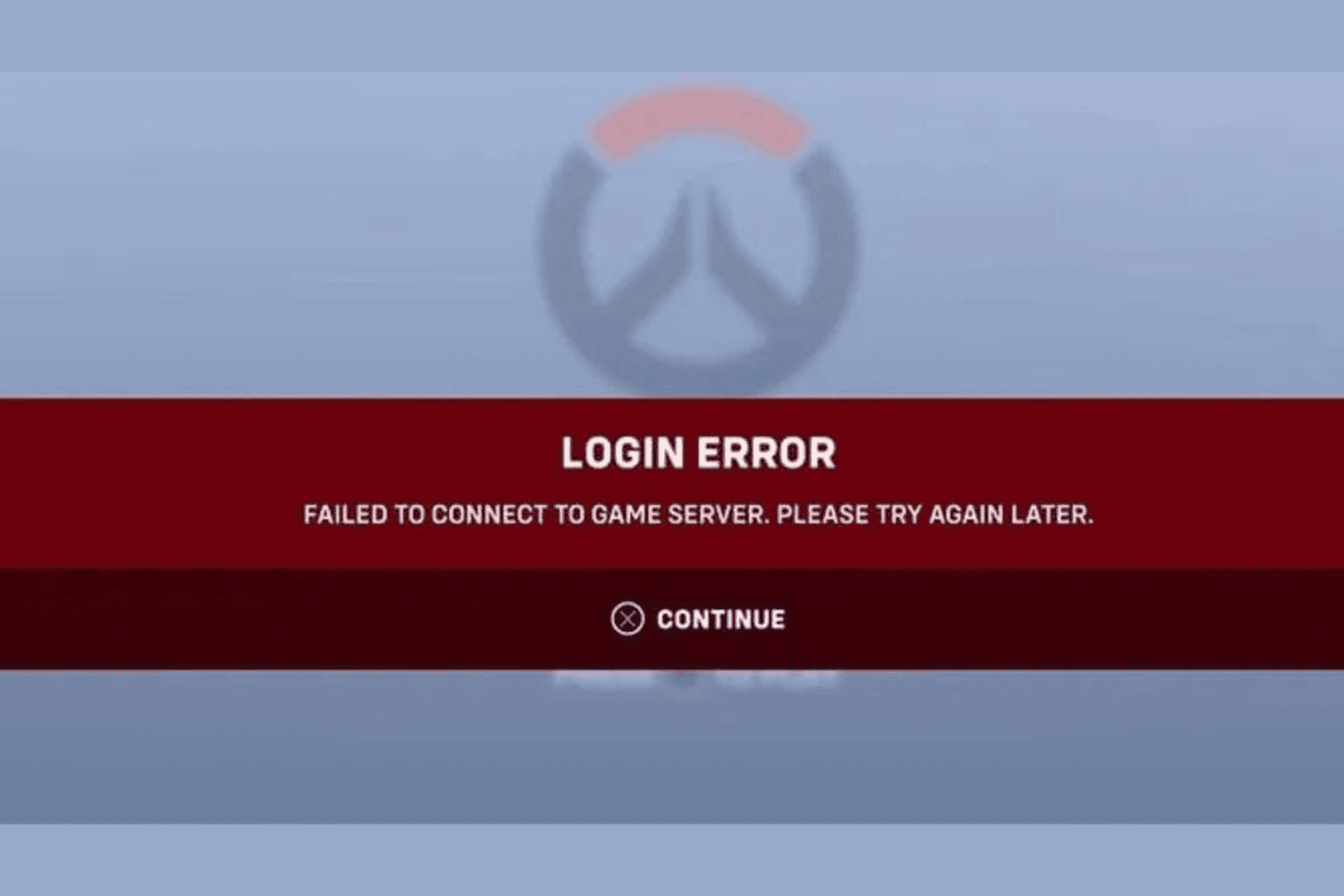

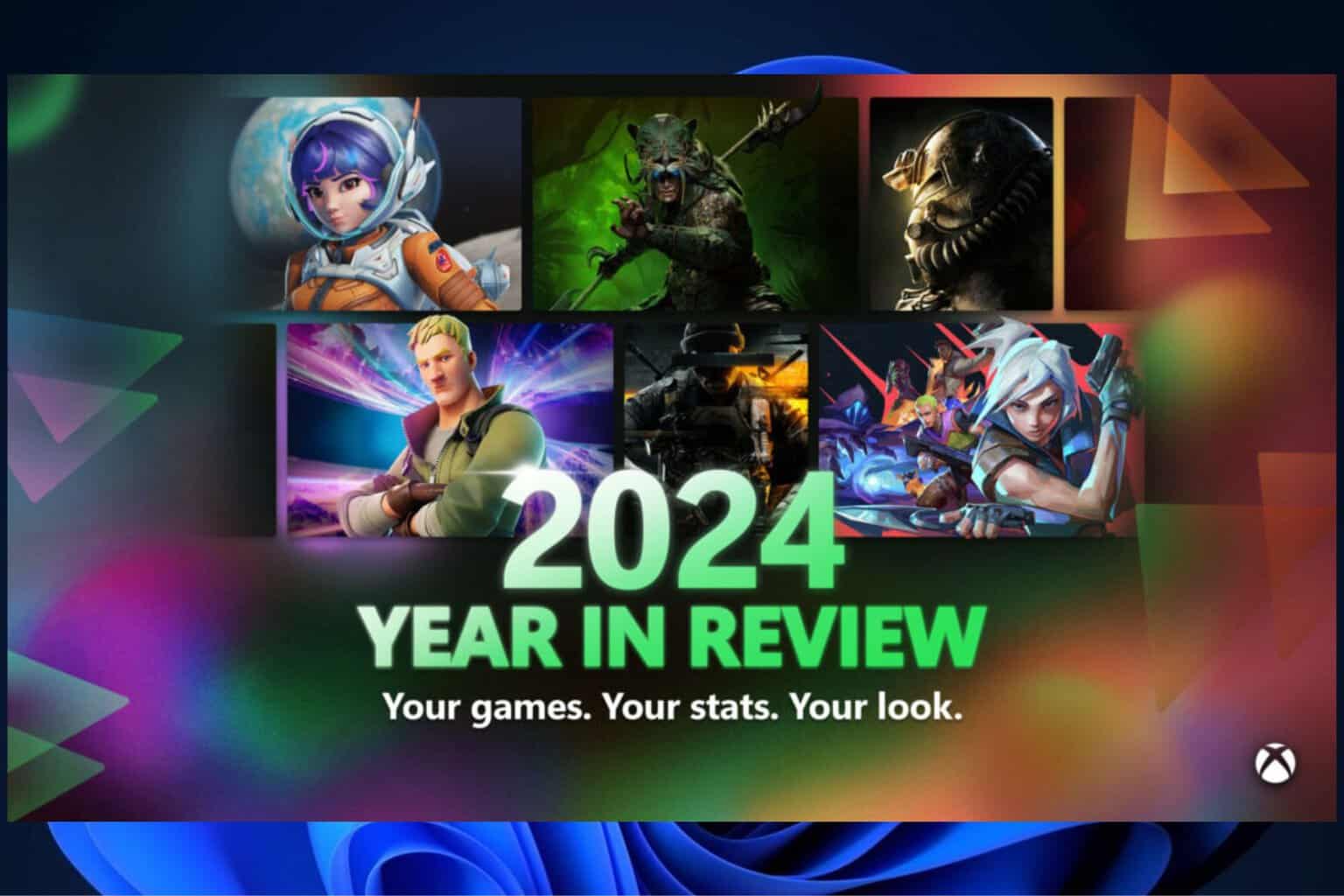


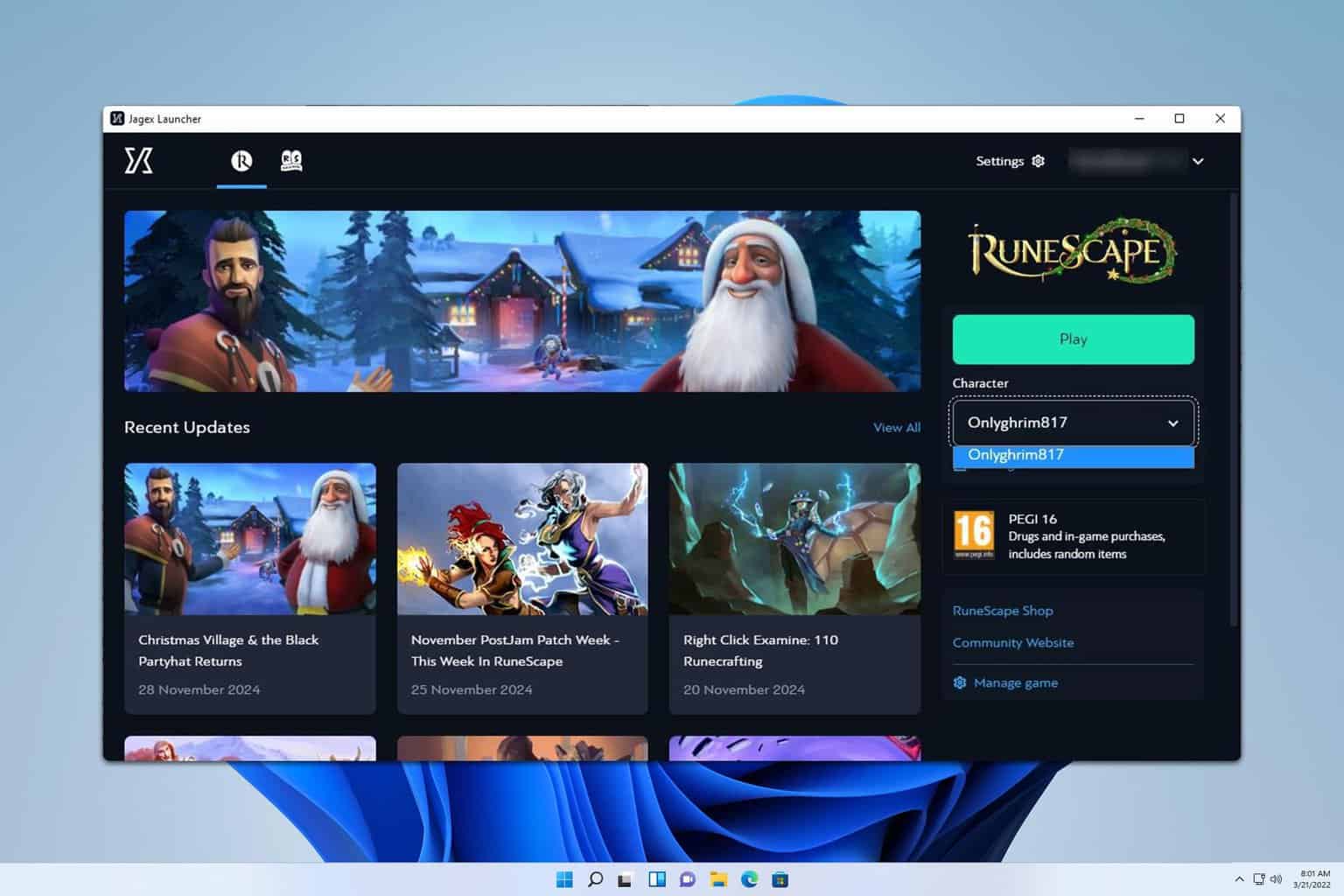
User forum
0 messages