Game Coding Apps for PC: 5 Best to Practice your Skills
7 min. read
Updated on
Read our disclosure page to find out how can you help Windows Report sustain the editorial team. Read more
Key notes
- Game programming software are tools that can help bring your ideas to life, supporting every step of the creation process.
- To create the best possible scenes, with neat-looking characters and adequate animations, you need suitable and powerful software.
- We gathered in the list below some of the best options on the market that assist with 2D and 3D models, animations, transitions, and more.
- Some of these software require little to no coding knowledge, making game creation accessible for programmers of all levels.

Gaming is a billion-dollar industry that focuses on bringing the very best electronic games or video games to your computer or game consoles.
Game programming is a subset of game development and is the process of software development of video games.
The creation of games involves a lot of areas of expertise like simulation, computer graphics, artificial intelligence, physics, audio programming, and input.
With all the tools available on the market in today’s gaming industry, it’s easier than ever to start developing games with or without any specialized education.
It is not easy to become a successful game developer or to create a good game that people will want to play, but thanks to today’s technology, it is entirely possible.
Whether you are trying game development as an after-work hobby or want to create a name for yourself on the market, this list will give you the resources you need in order to get started ASAP.
Top game programming software for PC
Unity
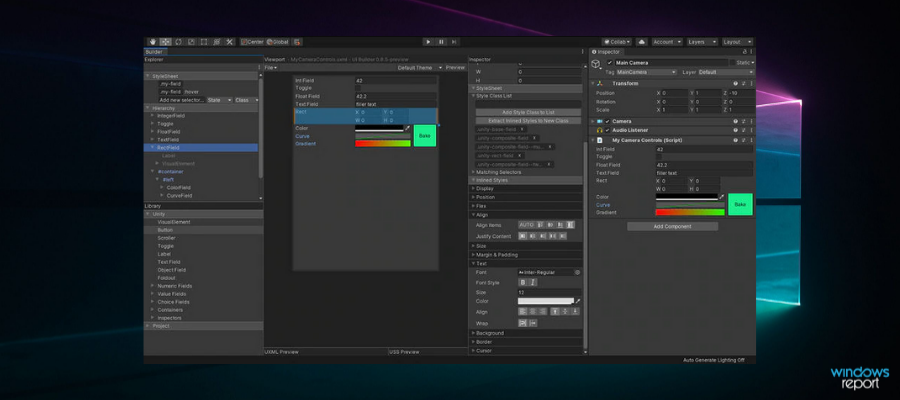
Unity started off as a 3D engine but it also supports 2D. As a word of warning, you may sometimes encounter some minor issues when creating 2D games.
After all, Unity’s 2D system is built upon a 3D core system. This also means that Unity adds a lot of unnecessary bloat to 2D games and that can affect performance.
Unity doesn’t have a component-entity design but has played an important role in popularizing it. This platform offers you the possibility to treat everything in the game as an editable object.
Being able to attach various components to each object is crucial. This feature allows you to control the object’s behavior and logic for optimum results.
To get the most out of Unity you need to use C# programming language. The good news is that you can quickly get the hang of this tool even if you haven’t used it before.
There are literally thousands of tutorials available on YouTube and on Unity’s official website for you to watch and learn.
With Unity it is very easy to publish your creations using one of the supported export formats that are compatible with Windows, Mac, Linux, Android, etc.
With this program, you can create games for VR systems like Oculus Rift and Steam VR as well as gaming consoles.
Unity Asset Store gives you the possibility to download and use various pre-made features in your game. You can easily add 3D models, HUD graphics, environmental textures, dialog systems, etc.
Other key features of Unity include:
- Support for mobile game creation
- Small Instant Game support via Project Tiny
- Kinematica character animation system
Unity has a free, personal use version which comes with certain limitations. You can also get various subscription plans based on the scale of your project.

Unity
Create 3D or 2D model games with HUD graphics, environmental textures, and more!GameMaker Studio

GameMaker is a rewritten version of Game Maker: Studio that came out in 1999. Today it has become one of the most popular and active free game development engines available on the market.
The company also releases new feature updates at regular intervals. It is a great piece of software that allows you to create entire games using either its drag-and-drop interface or by coding.
This software gives you a lot of power by using its flexible Game Maker Language which looks similar to C++.
This application supports a lot of quality-of-life features such as the ability to add in-app purchases to your game, real-time analytics, source control, multiplayer networking.
GameMaker2 has built-in editors for images, animations, and shades. You can also extend GameMaker2 capabilities by using third-party extensions.
GameMaker Studio’s key features include:
- Drag & drop actions – loops, switch data structures, buffers, ini files, etc.
- Optimized GUI
- Sprite Editor
- Toolset – Magic Wand tool, Arc tool, etc
- Layer system
- Split-screen editing
- Redesigned GMS2 workplaces
Godot Engine

Godot is another great option for your game programming needs. This engine supports the creation of both 2D and 3D games.
Unlike Unity, Godot’s support for 2D processing is far better because it was carefully designed from the start. That allows for greater performance, fewer bugs, and a cleaner overall experience.
Godot’s way of approaching game architecture is unique in that everything is divided in scenes. A scene is a collection of elements like sprites, sounds and scripts.
You can use this feature to combine multiple scenes into a bigger scene and then you can combine those scenes into an even bigger one.
This hierarchical design makes it easy to stay organized and modify specific elements with ease.
This software uses a drag-and-drop system for keeping tabs on elements, but each of these elements can be extended by using the built-in scripting system which uses a Python-line language called GDScript.
Godot is a great option for beginners in game design because it’s programming language is easy to use even without any coding experience.
Much like Unity, Godot Engine can deploy to multiple platforms including Windows, Mac, Linux, Android, HTML5, etc.
Godot’s key features include:
- Fast speeds of processing
- New updates every year
- Physics
- Post-processing
- Various built-in editors
- Live debugging
- Source control
Unreal Engine

Unreal Engine is developed by the gaming industry masters and it is the most professional game programming engine from this list.
This platform is very efficient because it was designed specifically to allow you to iterate and develop as quickly as possible. The engine is filled with features and customization.
You can use it without any coding experience being required because of its Blueprint system which lets you create game logic without coding. This allows everyone to be able to work with it.
This feature can be used to create entire games, even complex ones without opening a source editor but if you want to go in-depth you can code your own Blueprints with ease.
The UE YouTube channel has a wide range of videos (20 to 60 minutes long) that take you through all the features of this engine and teaches you how to use it.
Unreal Engine has been used to make some of the best and most popular triple A games out there in these past years. Thanks to its capabilities, it is the go-to choice for many developers.
Moreover, the engine is capable of hyper realistic graphics and physics which will create eye-catching visuals for any game if used properly.
Unreal Engine’s key features include:
- Debugging
- Hot reloading
- Streamlined asset pipeline
- Instant game previews
- Artificial intelligence
- Cinematic tools
- Post-processing effects
Adobe Animate CC

Adobe Animate CC is a useful tool for game programming with a professional user interface and a lot of tools for creating animations and characters for games, TV shows, and other purposes.
It works closely with Adobe Flash that helps you create codes and develop ActionScript, so all the content created on Adobe Flash could be exported in Adobe Animate.
Animate CC allows you to make changes to different characters and features right inside the application, which will ease considerably your workflow.
Moreover, you have the possibility to update all the features within the program when a new release appears. You have the chance to bring your animation into an augmented reality experience.
Also, you can customize your artworks created in Adobe Animate with start screens and integrated audio in order to build an interactive game experience.
You can design a game with expressive animations that will seem alive on the display, so you can bring life to them by making them talk, blink, and walk.
It is possible to export your artwork to HTML5 Canvas, WebGL, Flash/Adobe AIR, and even SVG. Including the fact that you can add different codes inside the project, will make the publishing workflow a lot easier.
Other key features of Adobe Animate include:
- Social media share support
- Step by step animation tutorial within the app
- Paints fill option for quick shading
You can try Adobe Animate for free, as you have the chance of a free trial.
In this article, we explored the best options available on the market for game programming. This list included both light-weight programs and high-performance full game programming and creation platforms.
Make sure you let us know about your choice and any extra information on the subject in the comment section below.
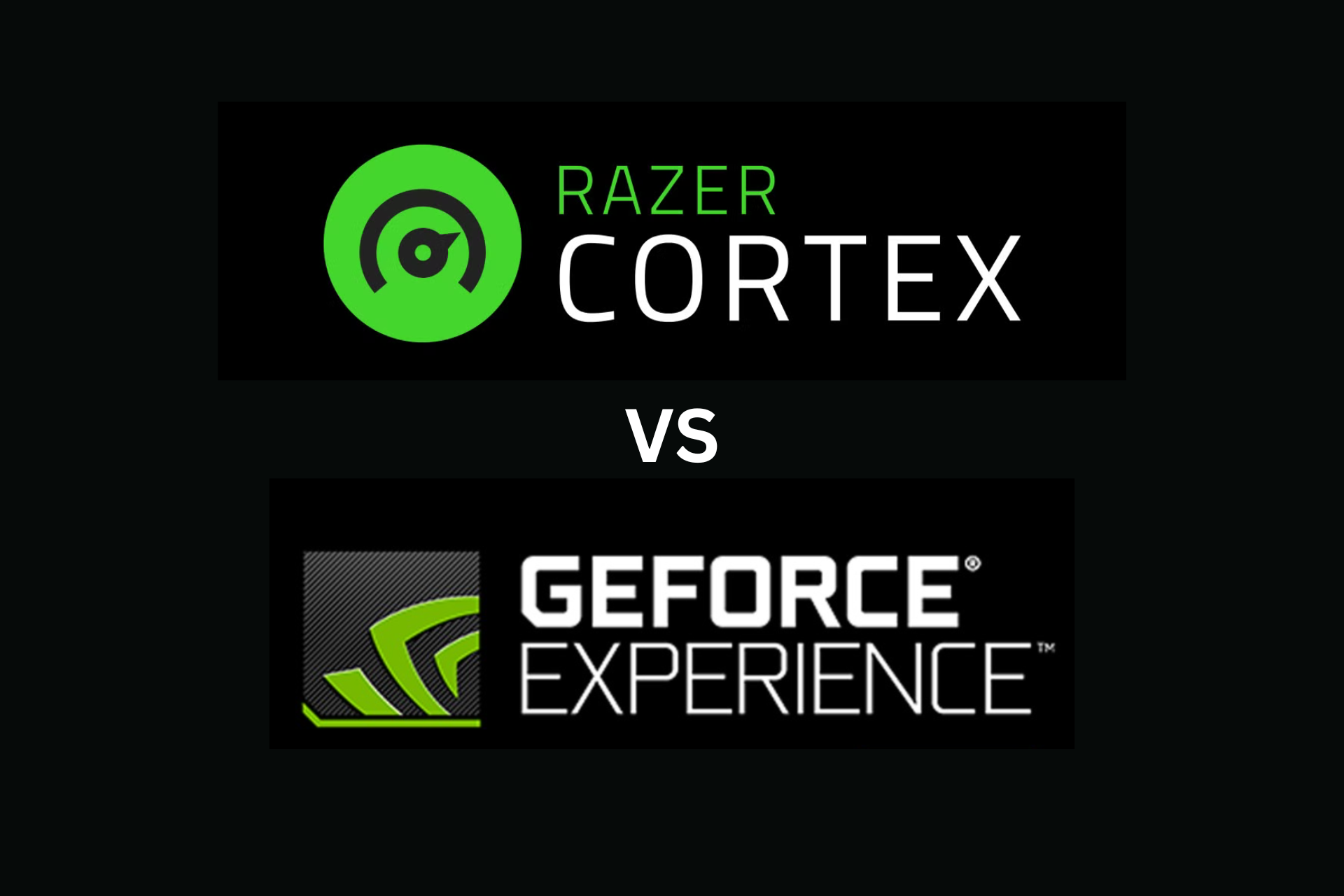

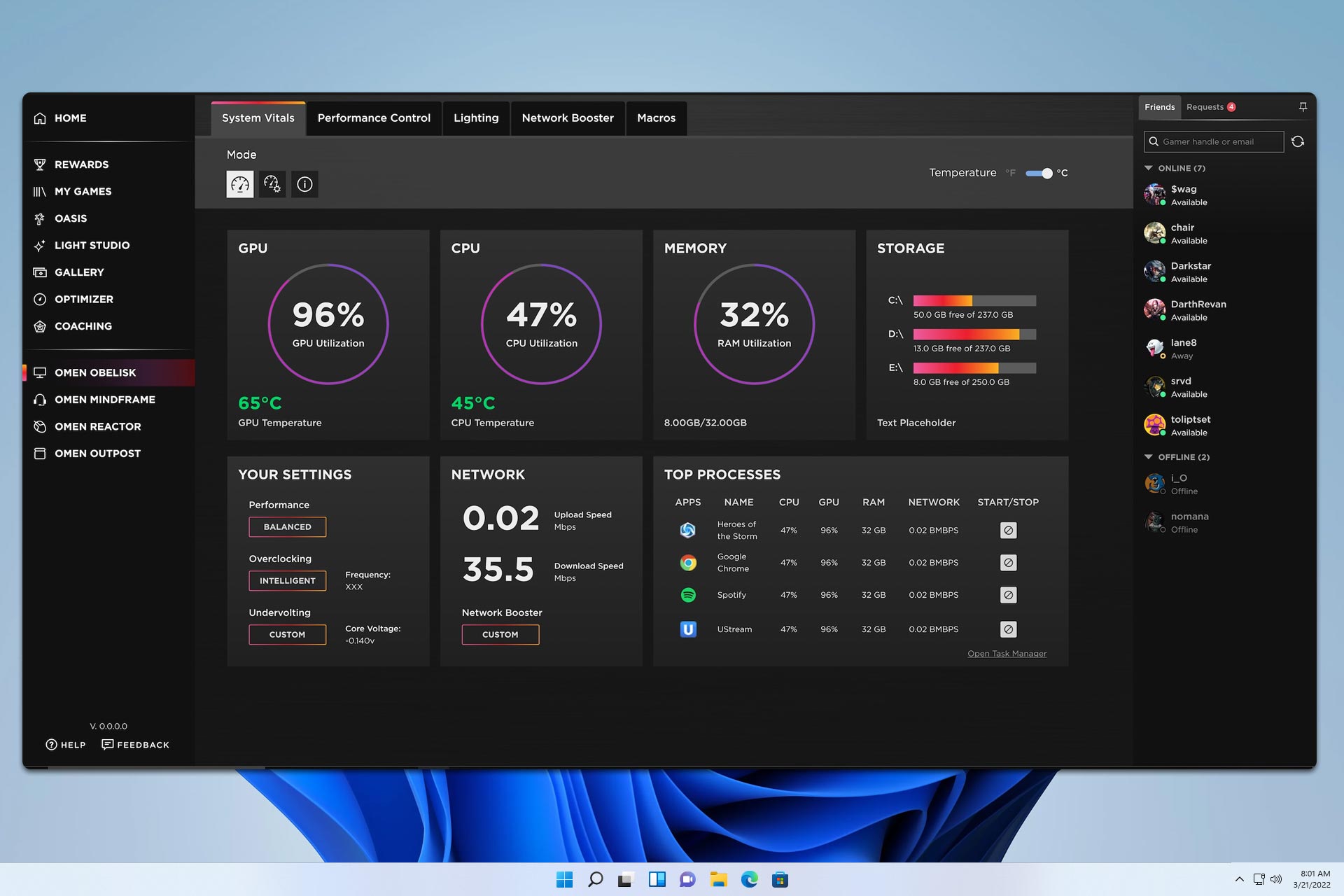

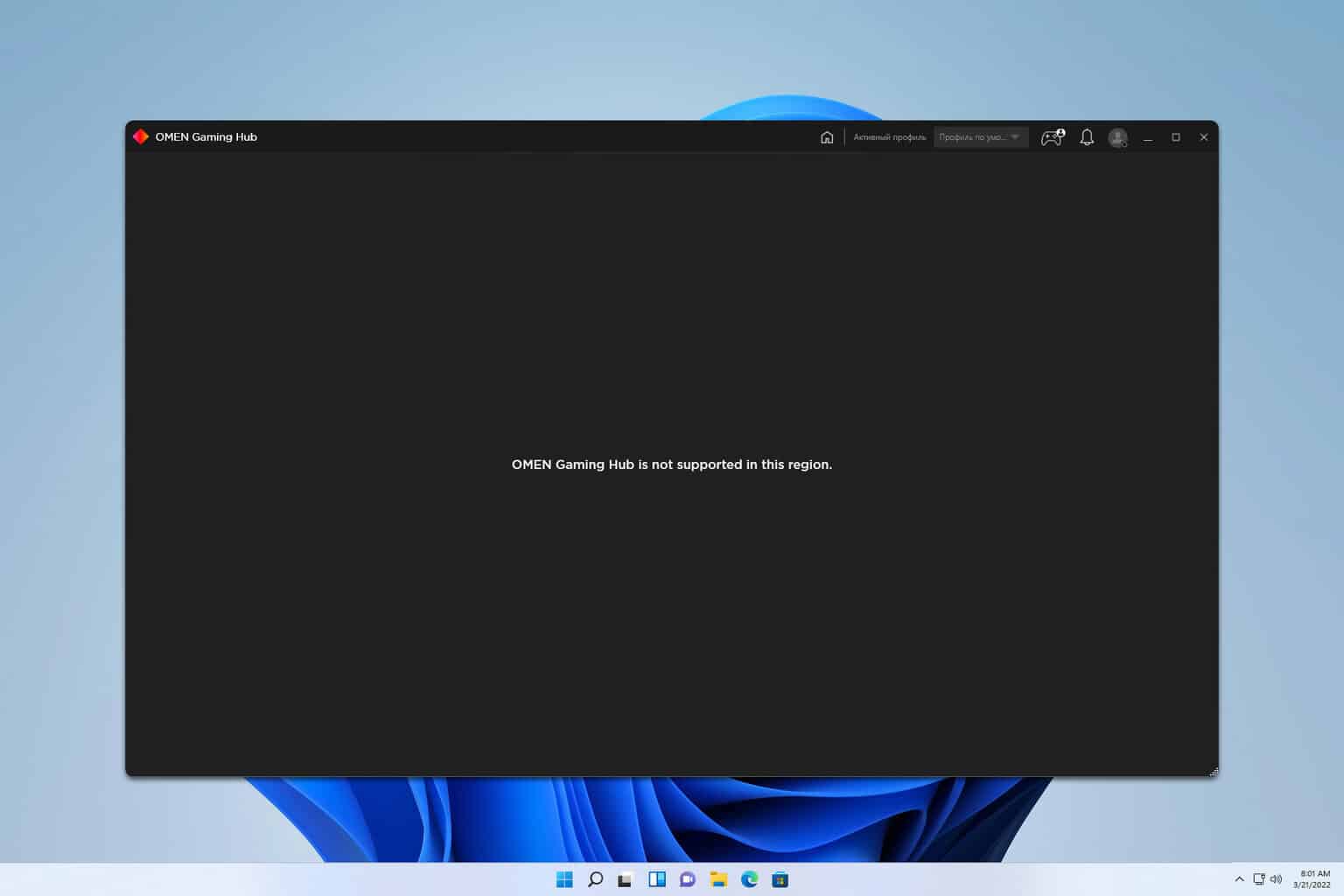


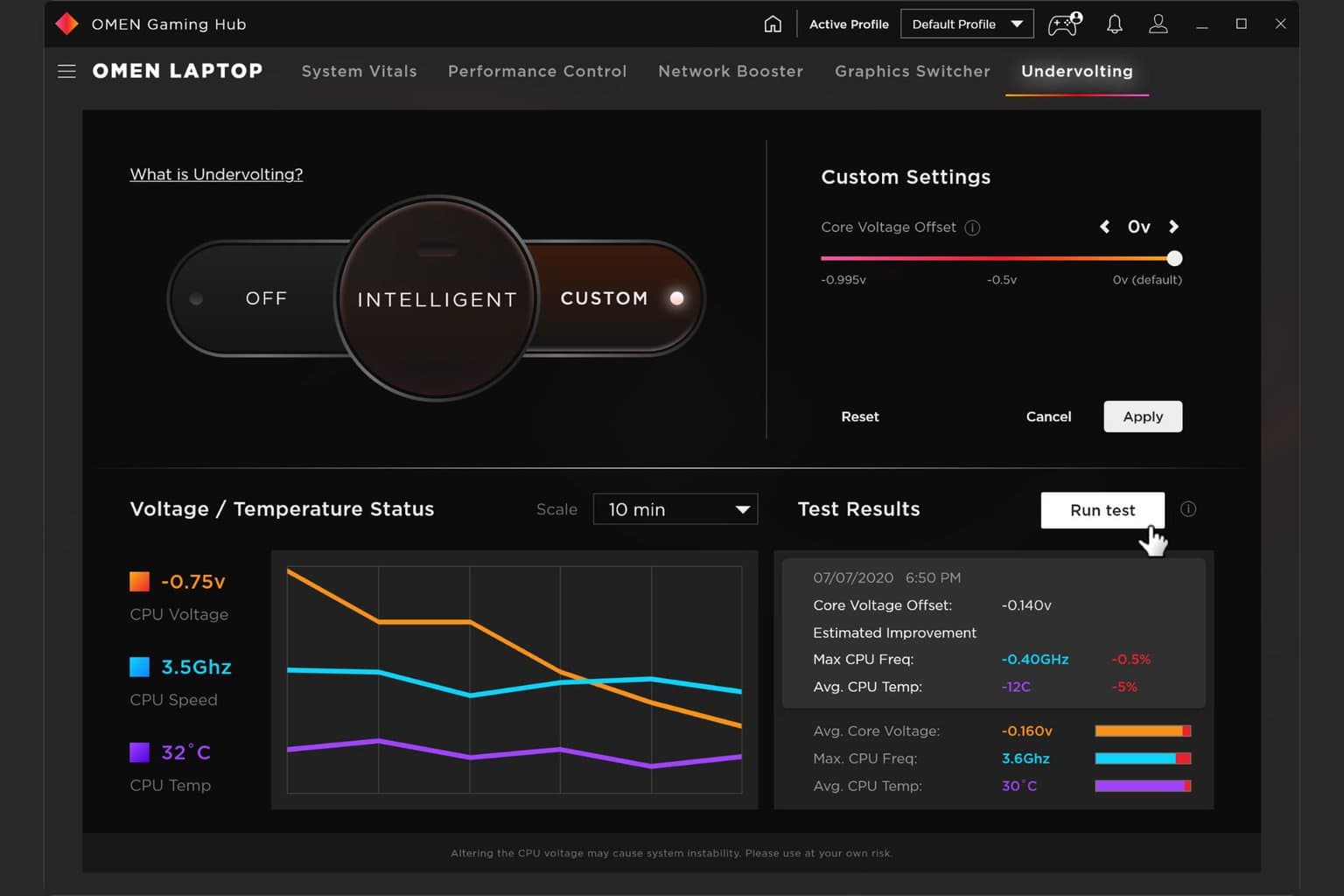
User forum
0 messages