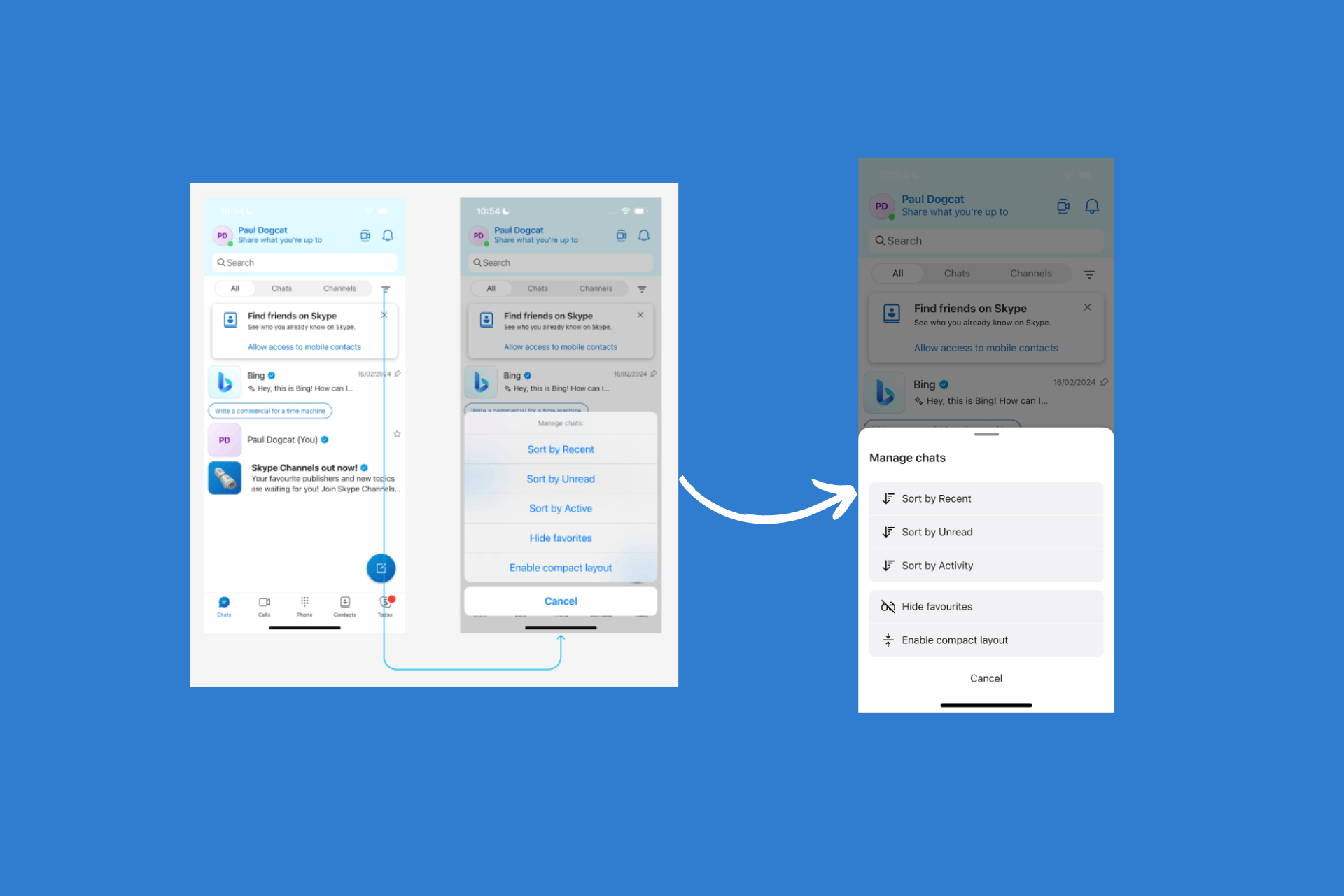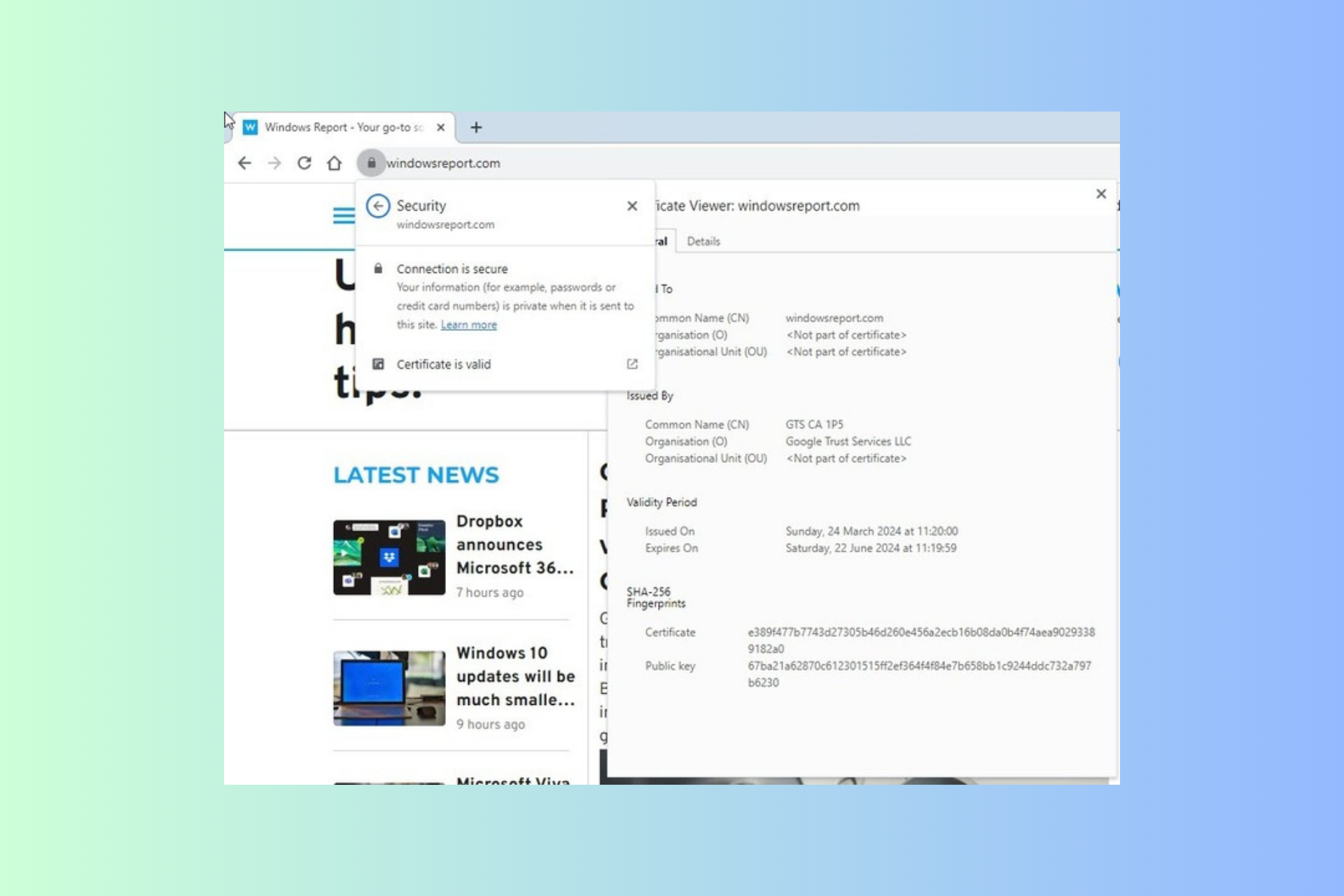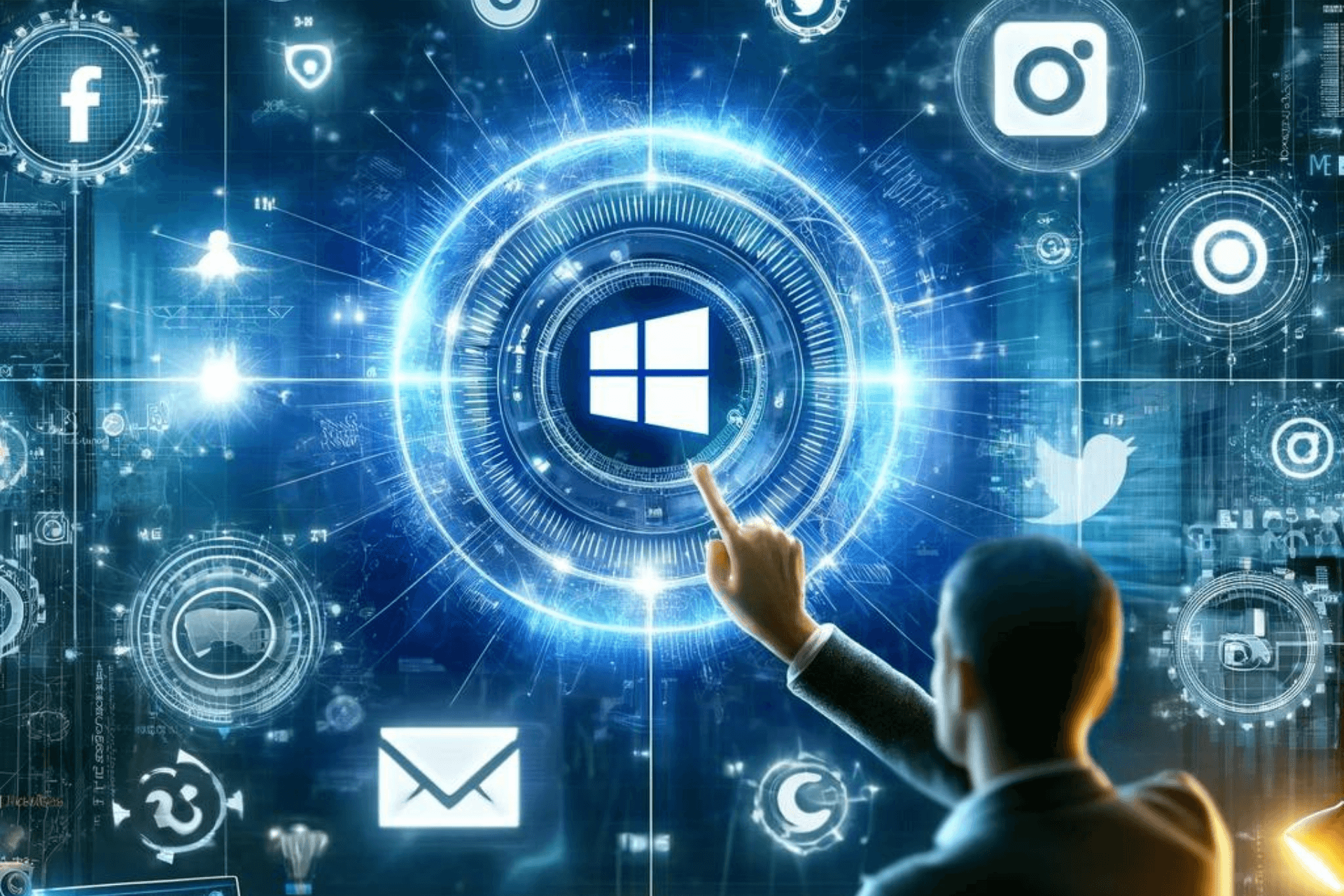Glance Screen Update Causing Problems for Lumia 950 XL Owners: How to Fix
2 min. read
Updated on
Read our disclosure page to find out how can you help Windows Report sustain the editorial team Read more
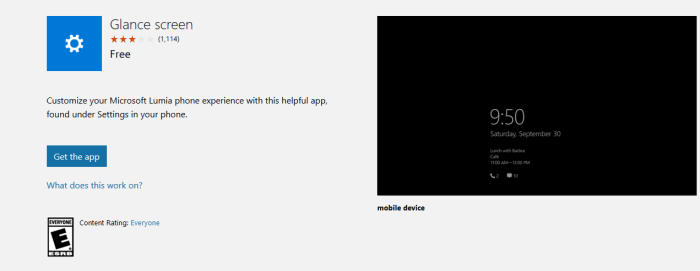
Earlier today a new update for the Glance Screen app was released for Windows 10 Mobile. This app makes it possible for users to add the most important content to the lock screen in subtle way.
For example, it is possible to view the weather on the lock screen when the Glance Screen feature is in use. Just go to the section of the operating system to change the background image, and choose Lock Screen.
This app was first brought to life by Nokia, so users will notice that it is only available on Lumia devices.
Changes after the update:
According to the changelog, this update focuses more on bug fixes and overall service improvements than anything else. We’re not certain of the bugs that were fixed and what was improved in the process, but it seems more damage was done than good.
Users of the Microsoft Lumia 950 XL have complained that the Glance Screen app no longer works as it used to. Because of this, we urge Lumia 950 XL owners to be careful when updating if they rely a lot on the features provided by the app.
There might also be slight issues with the app on the Lumia 640 as some users claim the time is not being shown in the 24-hour format.
How to possibly fix the Glance Screen problem on the Lumia 950 XL and Lumia 640?
We have yet to come across an official fix, but some users have stated that a soft reset cleared the problem. We understand this move does not work for all users affected, but it shouldn’t hurt to try. Download the new Glance Screen update from the Windows Store right here.