Gmail Account Could Not Be Verified - How To Recover It
1 min. read
Published on
Read our disclosure page to find out how can you help Windows Report sustain the editorial team. Read more
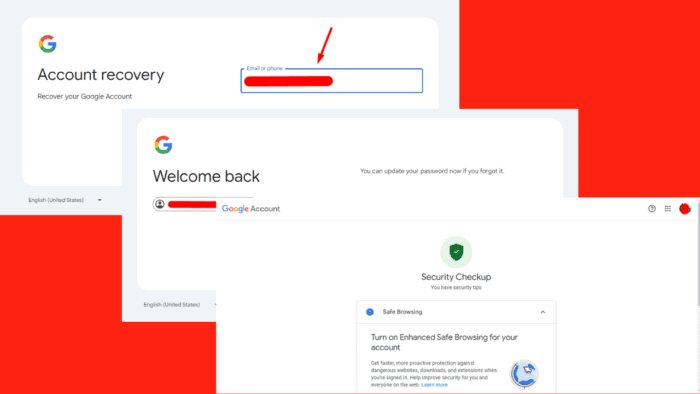
If you see a message saying your Gmail account could not be verified, it’s because of security measures. They prevent access due to insufficient verification information. So, if you’re locked out of your Gmail account, don’t panic.
I’ll show you how to recover it in just a few steps.
How To Fix Gmail Account Could Not Be Verified
Here are the instructions:
- Go to the Account recovery page, add your Gmail account, and tap Next.
- Check the box to confirm you aren’t a robot, then tap Next to verify it’s you.
- Enter your password and click Next.
- Add your phone number and click Send to get a verification code.
- Enter the code sent to your mobile, then hit Next to get verified.
- Update your password if you forgot it, or tap Continue.
- You’ll be logged into your account.
So, now you know how to deal with Gmail account could not be verified. The Google account recovery process can help you regain access. Ensure you fill in the correct details for everything to go smoothly.
Also, you can learn to create and set up a group email, install the Gmail app for Windows, and unarchive emails.
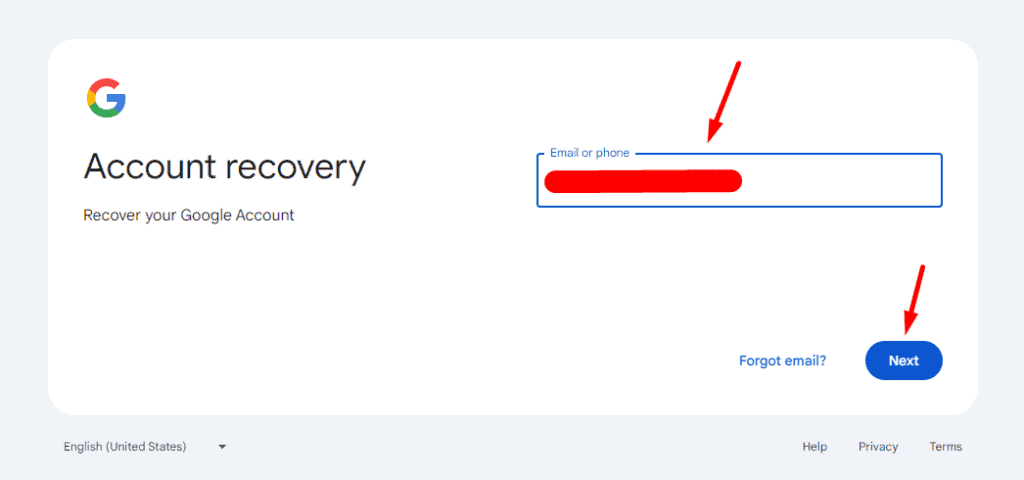
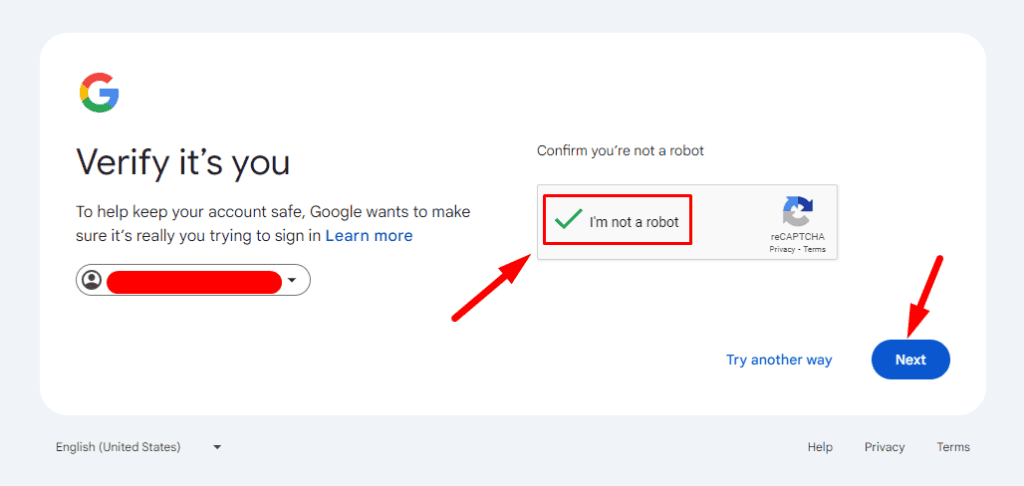
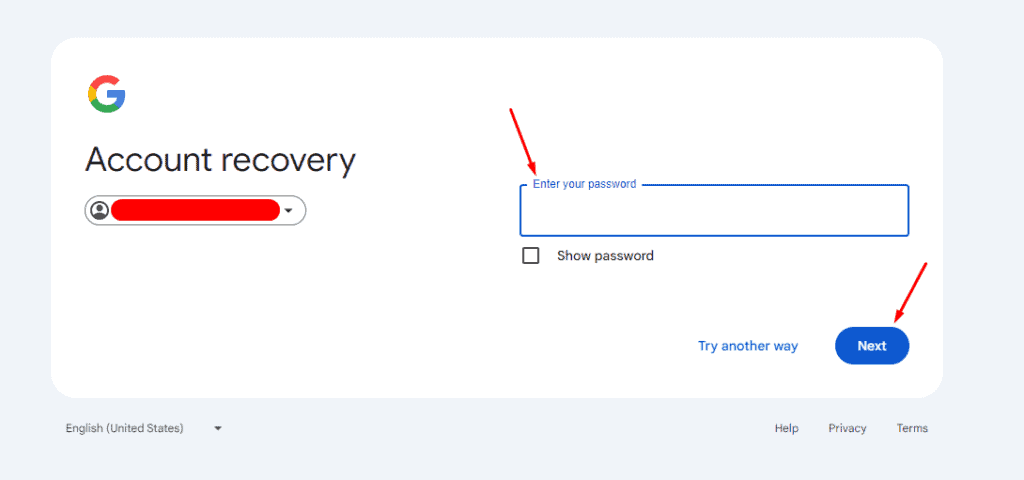
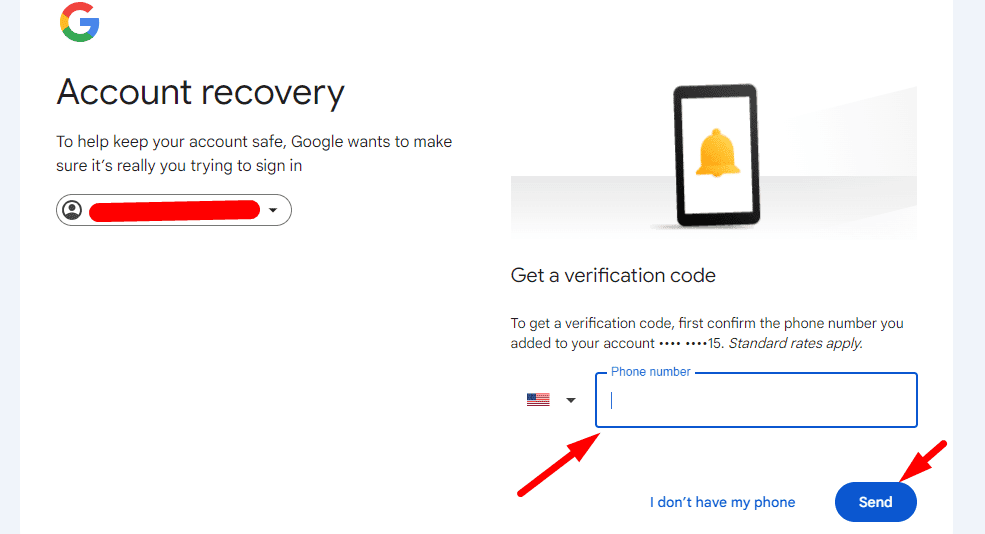
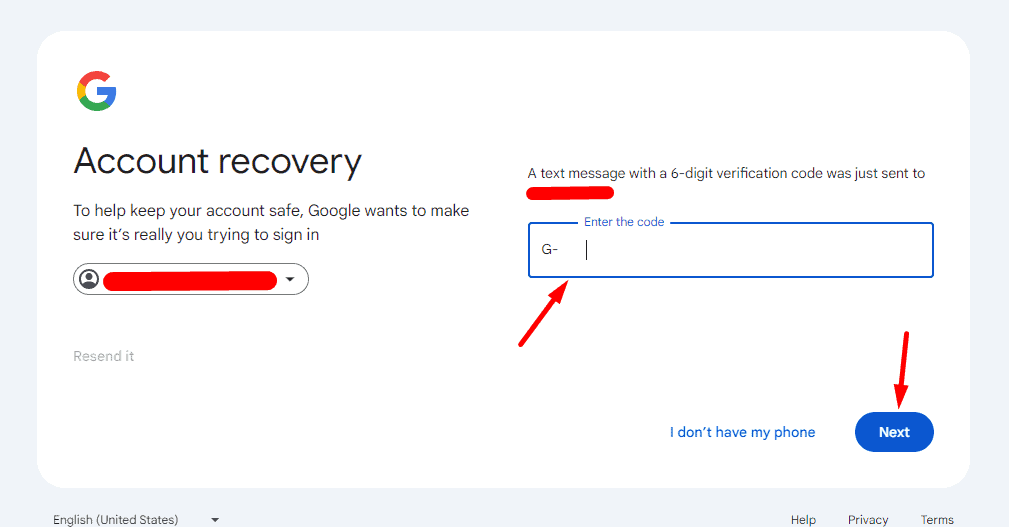
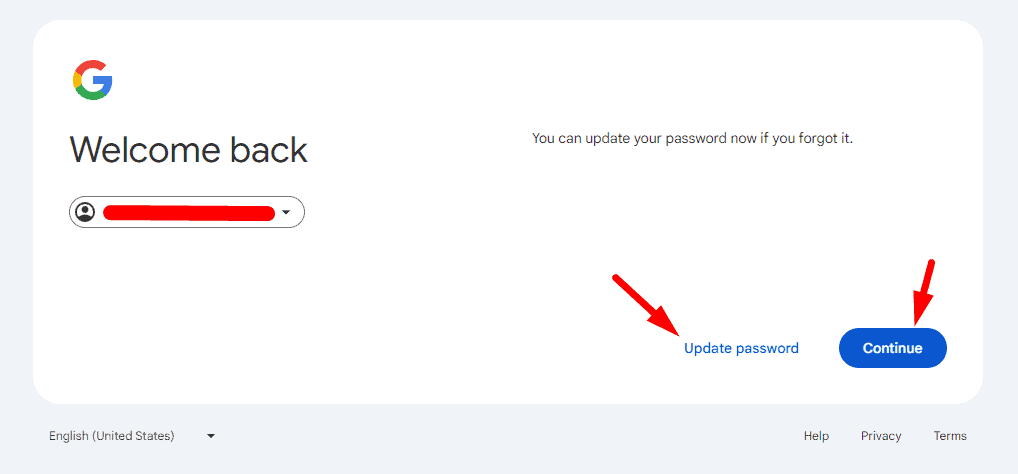
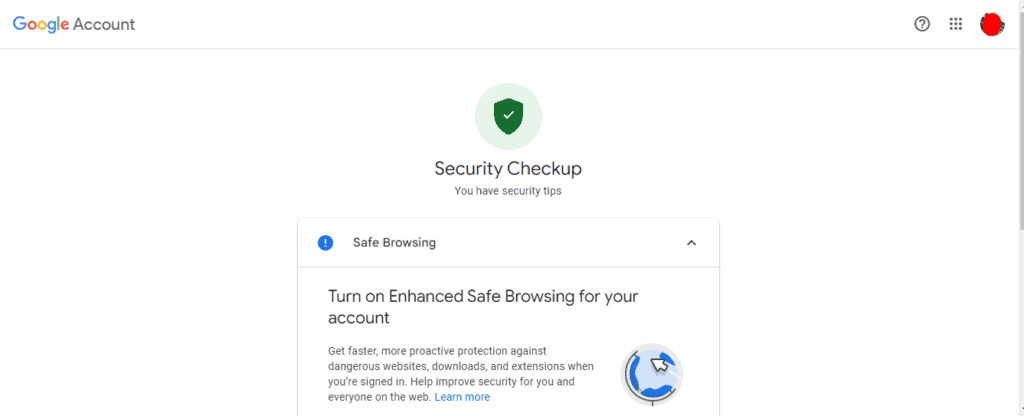
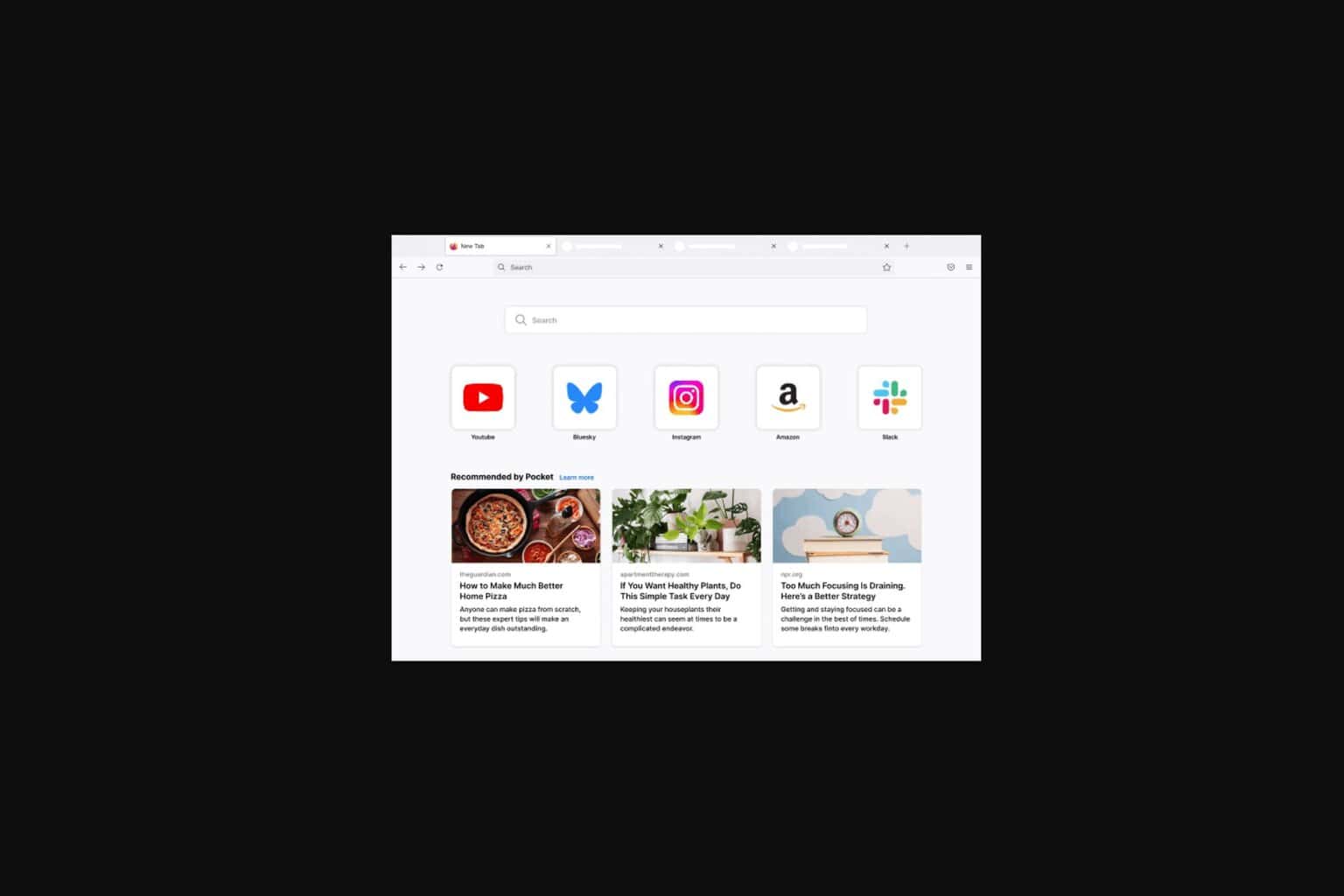







User forum
0 messages