Fixed: GOG Galaxy Installation Failed / Configuration Error
Your graphics drivers might be stopping the game installation
3 min. read
Updated on
Read our disclosure page to find out how can you help Windows Report sustain the editorial team Read more

When you try installing a game on GOG Galaxy and the Installation failed / Configuration error message pops up, it’s usually because of an outdated video card driver.
Also, the error might be caused by a faulty installation file or incomplete installation altogether.
How do I fix the installation failed / Configuration error in GOG?
1. Verify the game files in GOG
- Open GOG Galaxy.
- Click on the game to verify its files in the Library section.
- Click on the dropdown before More.
- Hover your mouse on the Manage Installation option.
- Click on the Verify/Repair option.
- Click on VERIFY GAME to confirm the action.
- Wait for the verification process to complete.
2. Update your video card drivers
- Press the Windows key + X and select Device Manager.
- Double-click on the Display Adapters option to expand it.
- Right-click on any driver there and select Update driver.
- Click the Search automatically for drivers option.
- Install the updates if there are any available.
All avid gamers know installing the latest drivers can get you out of trouble. So, this might be the quickest way to fix the GOG Galaxy installation failed E4, E3, E7, E9, E2, E1, and other variations of the error.
Also, if you don’t want to go through the stress of installing the drivers manually, you can automate the process with a third-party tool.
PC HelpSoft Driver Updater is a top-notch driver updater that automatically searches, installs, and fixes missing, broken, and outdated drivers. You only need to grant permission for the driver installation, which takes care of the rest.
⇒ Get PC HelpSoft Driver Updater
3. Delete the galaxy.db file
- Make sure GOG Galaxy is closed.
- Press the Windows+R keys to open the Run dialog box. It looks like this.
- Now, type in the command below and click the OK button. This should open the folder where galaxy.db file is.
C:ProgramDataGOG.comGalaxyStorage - Delete the file.
- After that, restart GOG Galaxy.
Galaxy.DB is the database file for GOG Galaxy, and it can get corrupt. By deleting it, GOG Galaxy creates a new one. In other words, it repairs the database.
4. Perform a clean install of GOG Galaxy
- The first step is to uninstall GOG Galaxy by running unins000.exe. You can find it in the default installation folder: C:Program Files\(x86)\GOG Galaxy
- In File Explorer, go to View, then check Hidden files.
- Remove the following folders:
C:ProgramDataGOG.comC:UsersAll UsersGOG.comC:UsersyouruserAppDataLocalGOG.comGalaxyConfiguration - Your user is your account name for Windows.
- After you restart your system, go to GOG Galaxy’s official website and download the latest version.
- Right-click on it and click Run as administrator.
- Start GOG Galaxy and check if the problem is solved.
Is GOG better than Steam?
GOG is a distinctively different platform from Steam. As expected, these two top online video game stores have pros and cons.
However, the difference in quality and overall performance between them is small. For the top classic games, GOG should be your ideal pick.
But if you want a platform to play online multiplayer games with your friends, Steam is your go-to option.
So, these are the fixes we invite you to try if you ever encounter an Installation failed / Configuration error when installing a game in GOG Galaxy.
Are you facing other gaming issues like Steam won’t go online/stuck in offline mode? Then check our detailed guide to fix it easily.
Please use the comment sections below if you have questions or want to leave us a message.

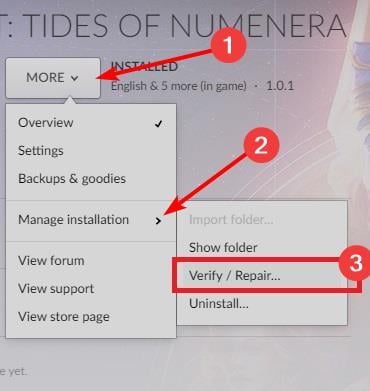
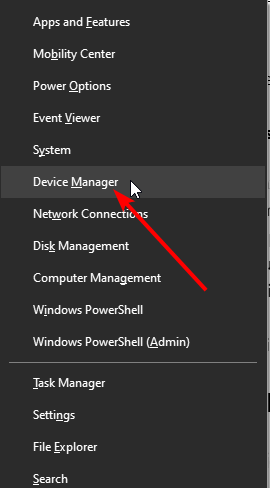
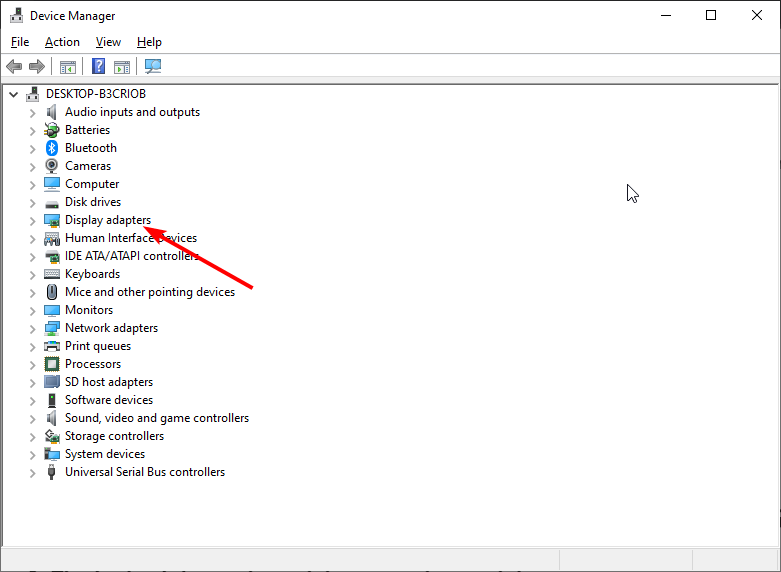
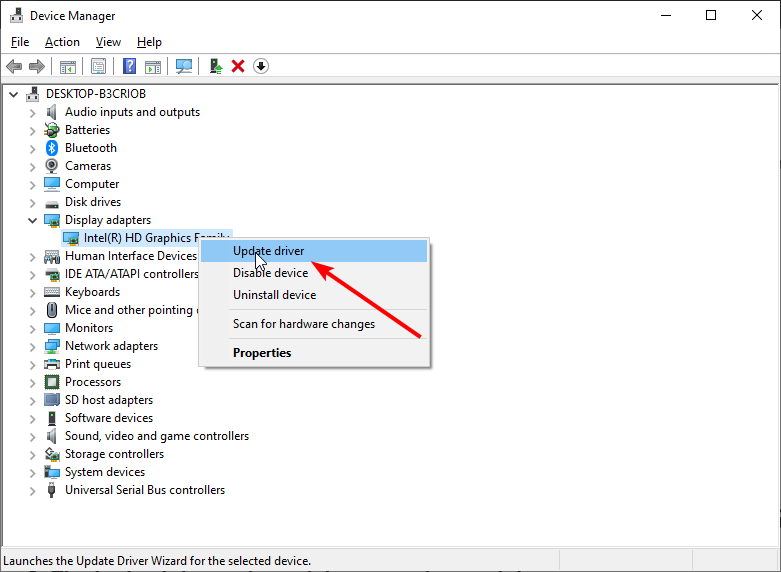
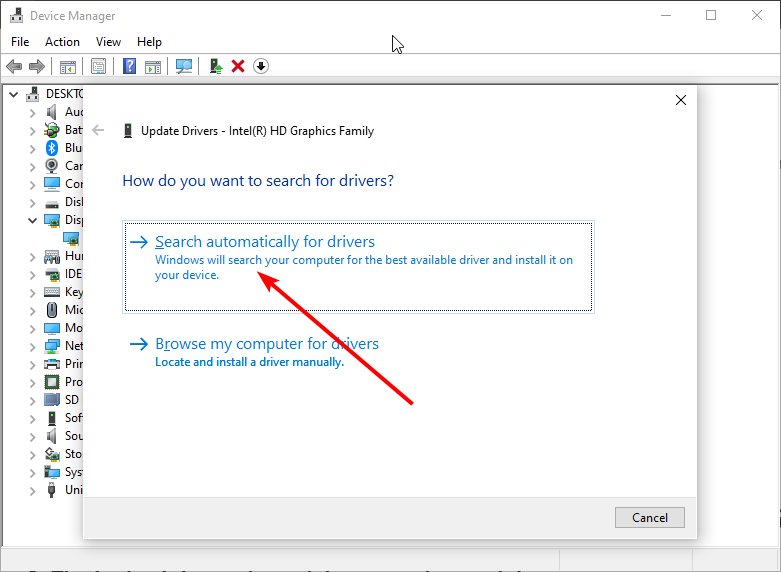
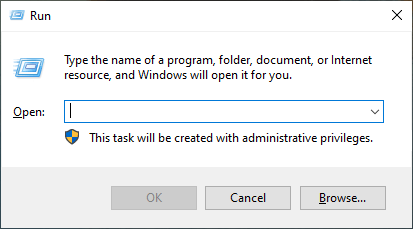
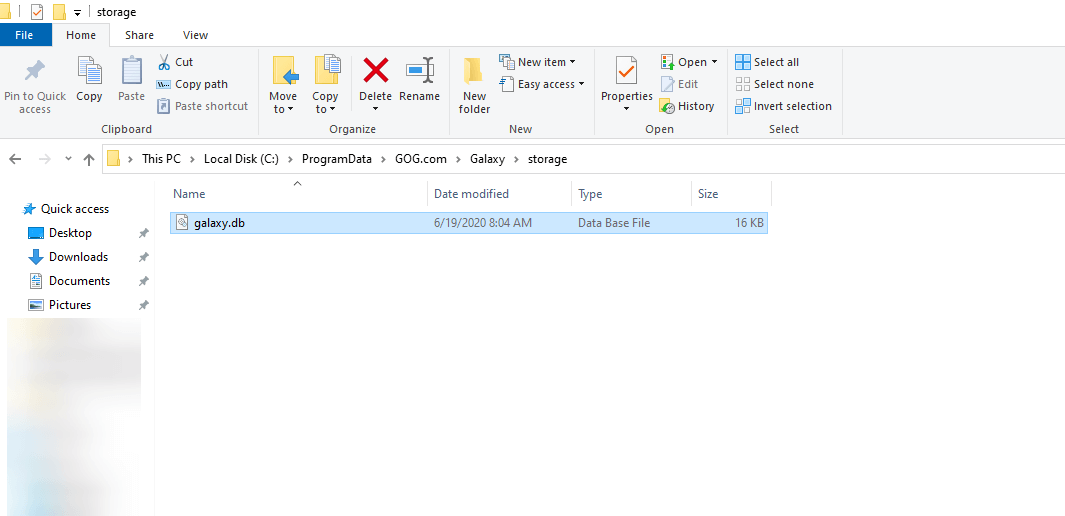
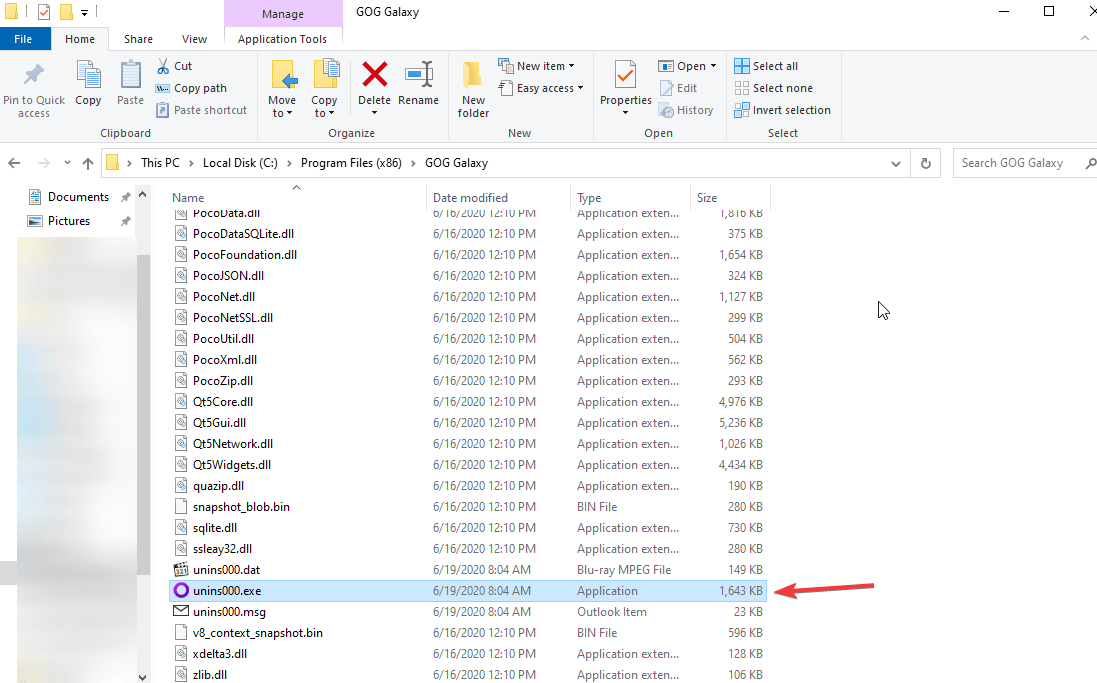
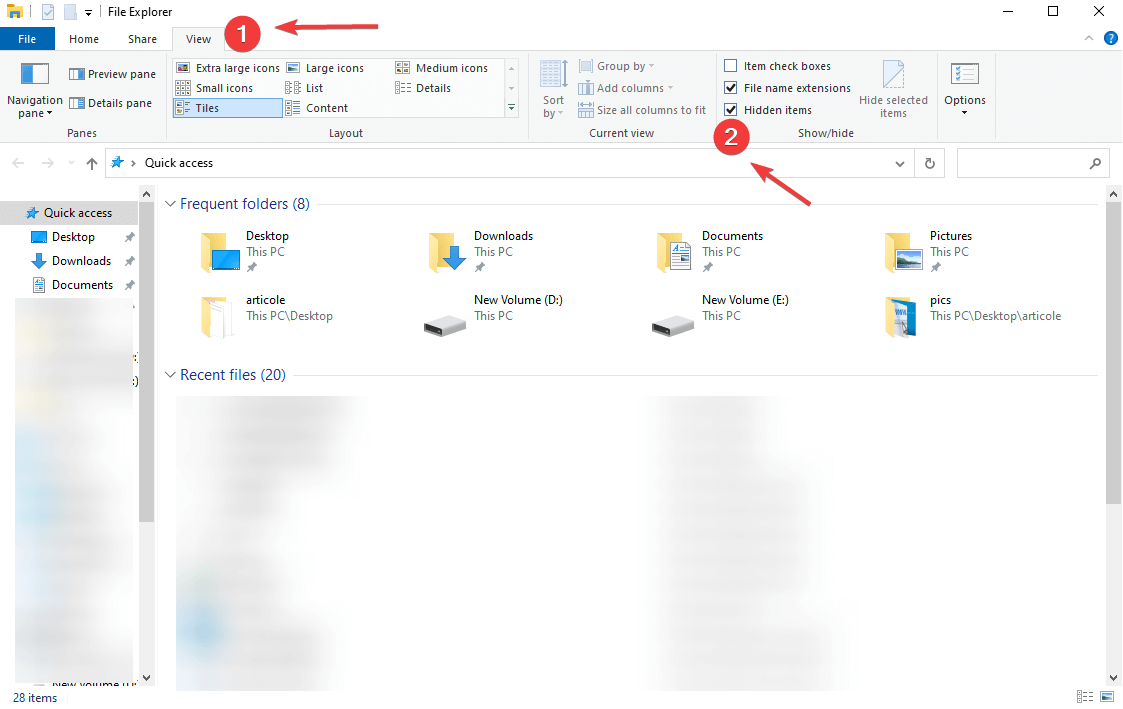
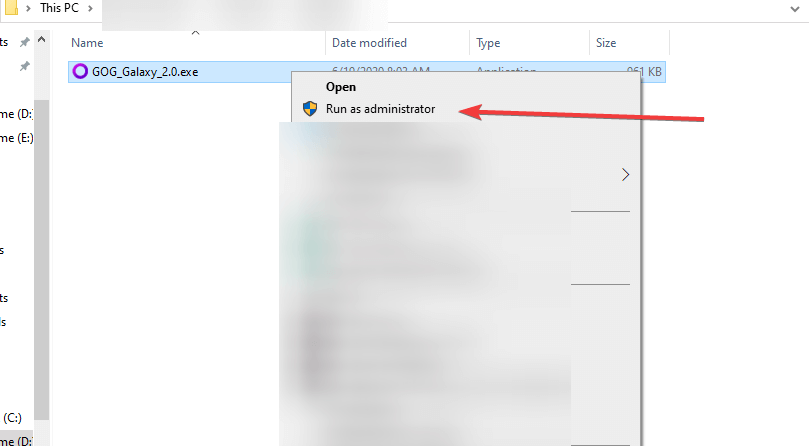
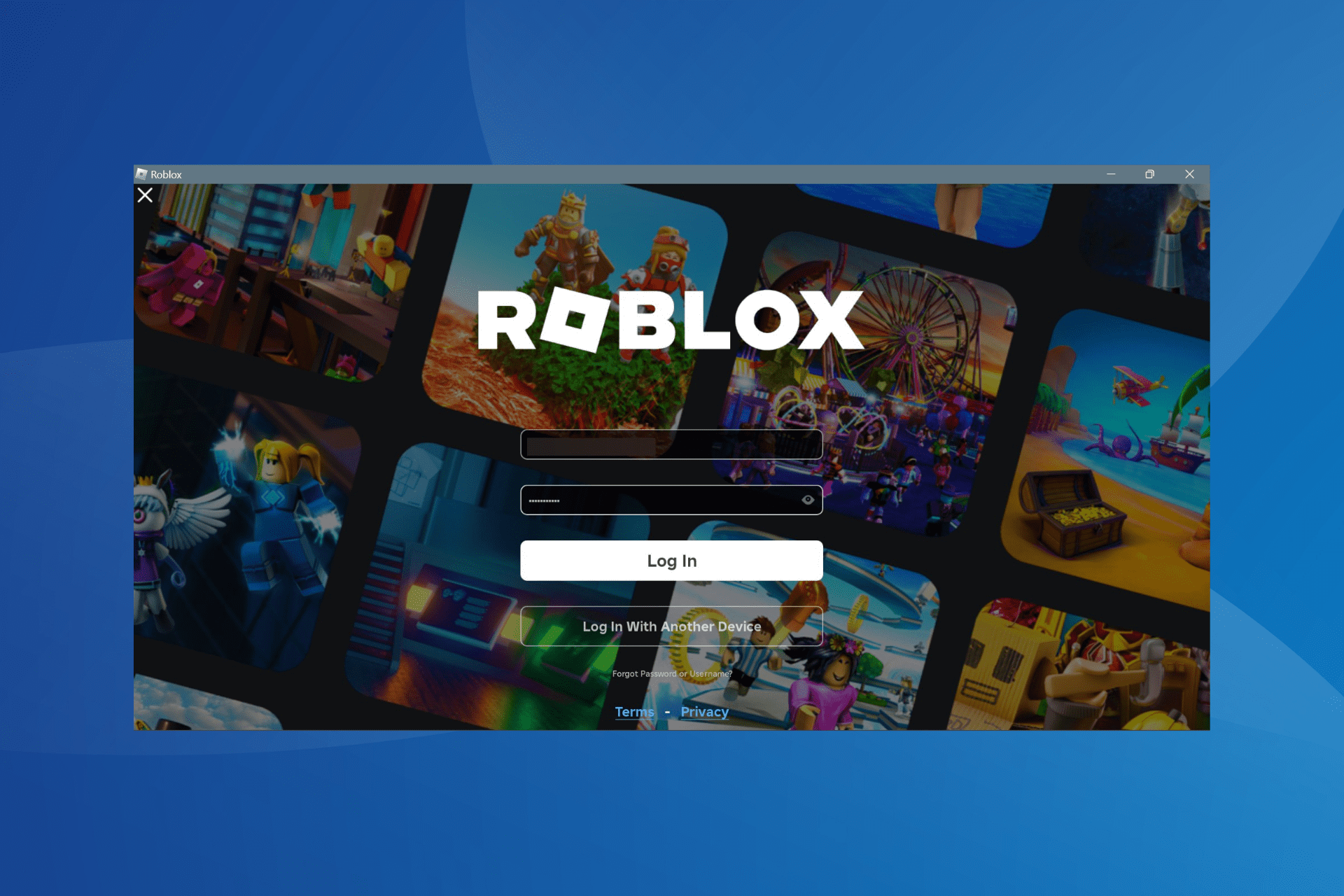

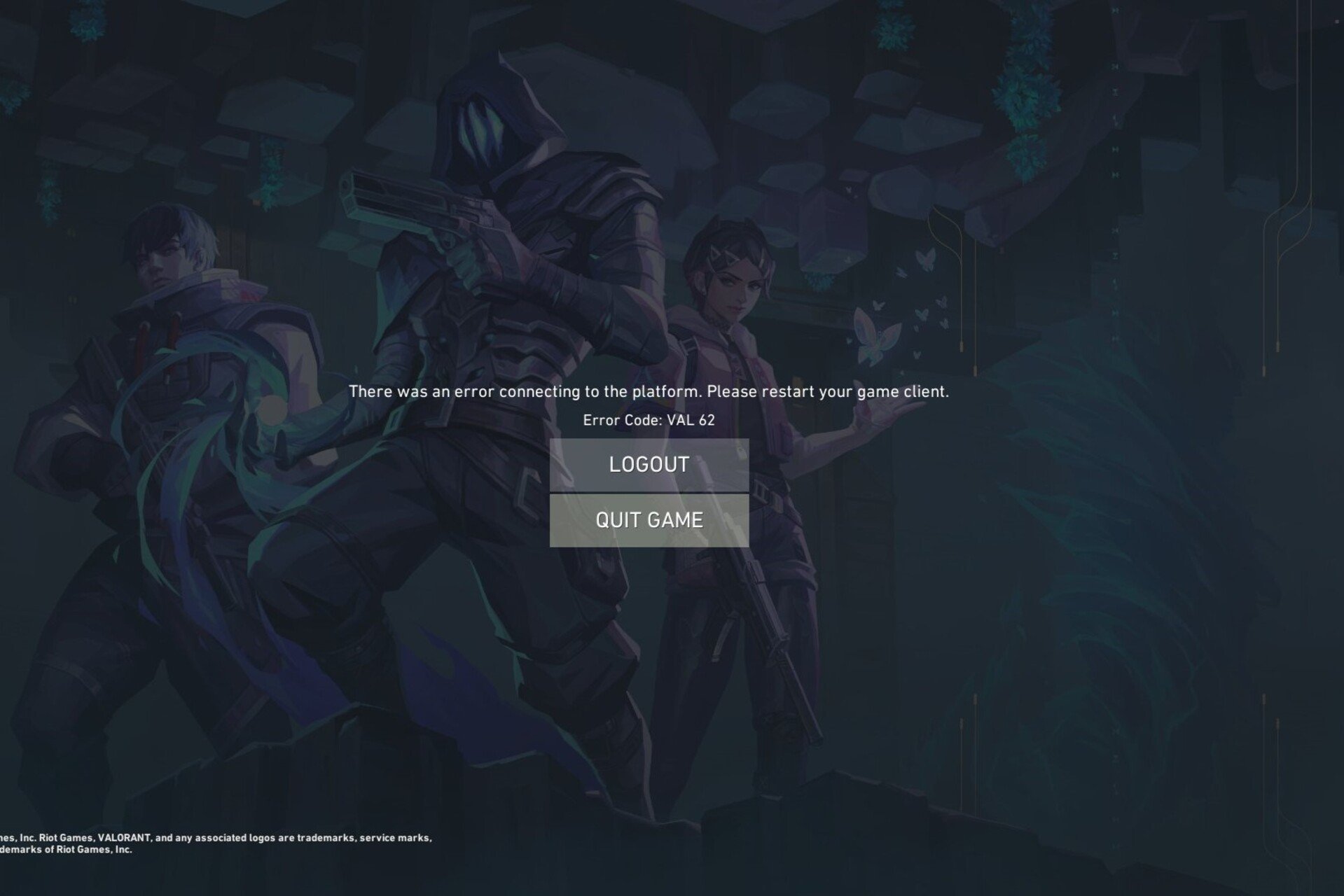
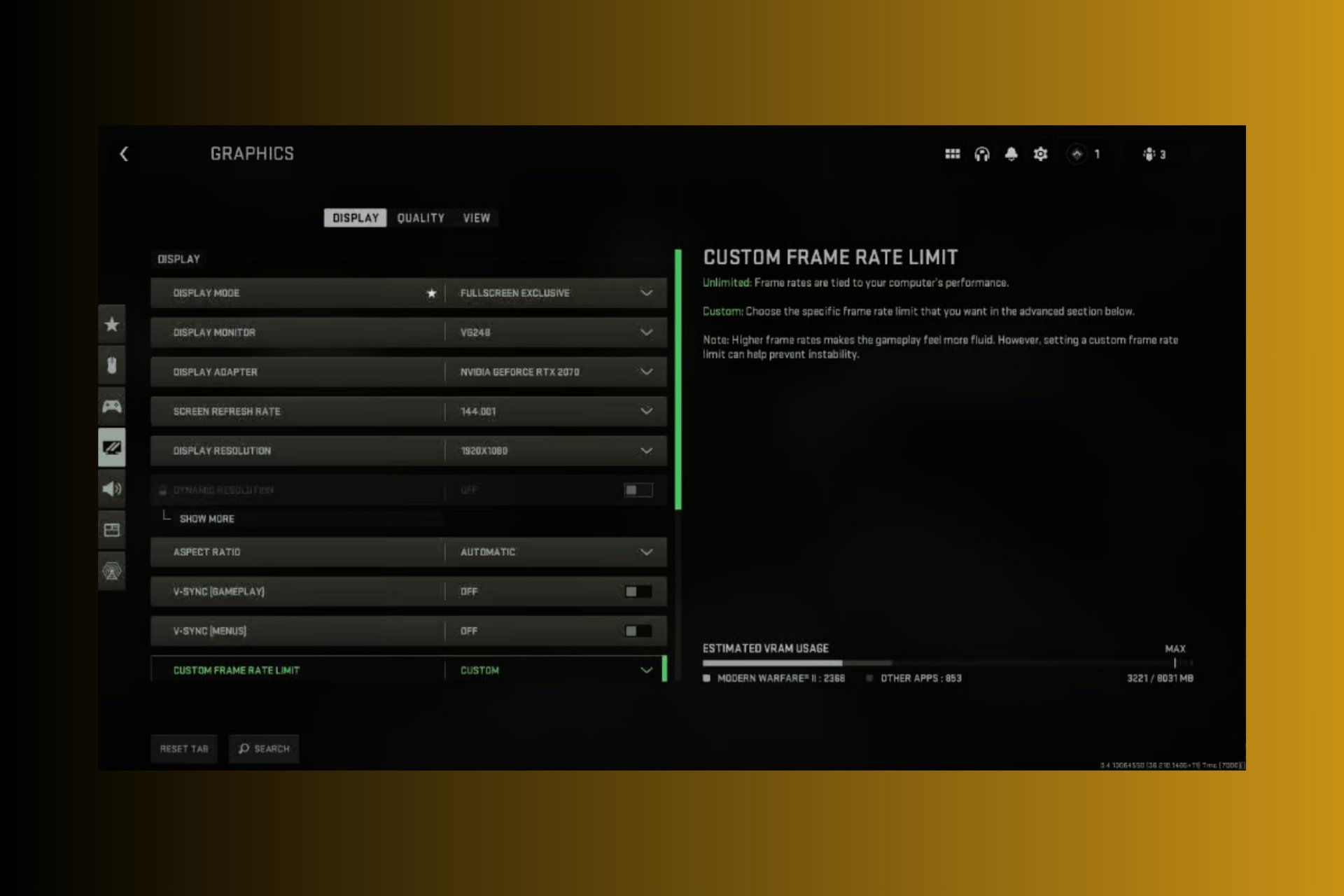
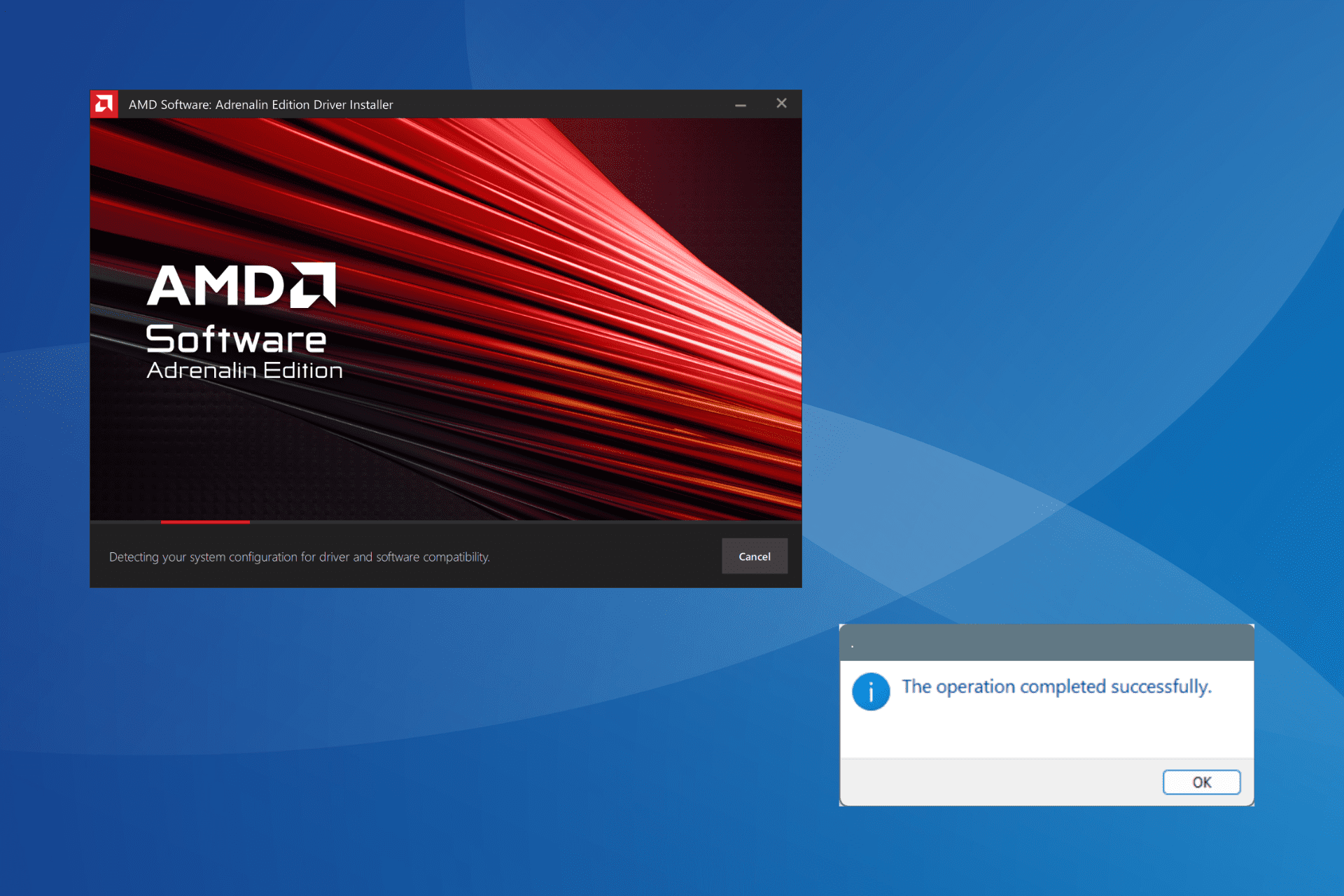
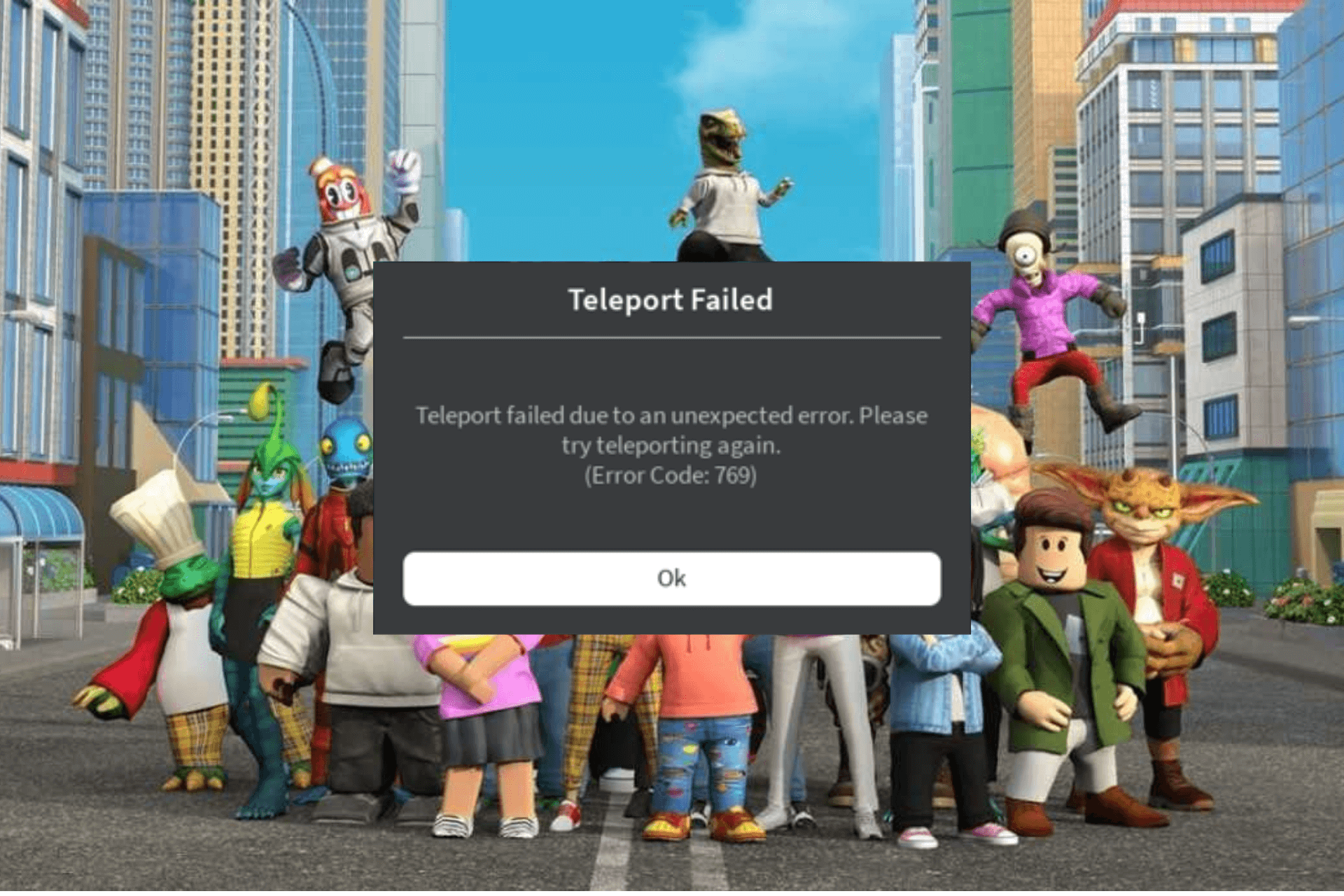
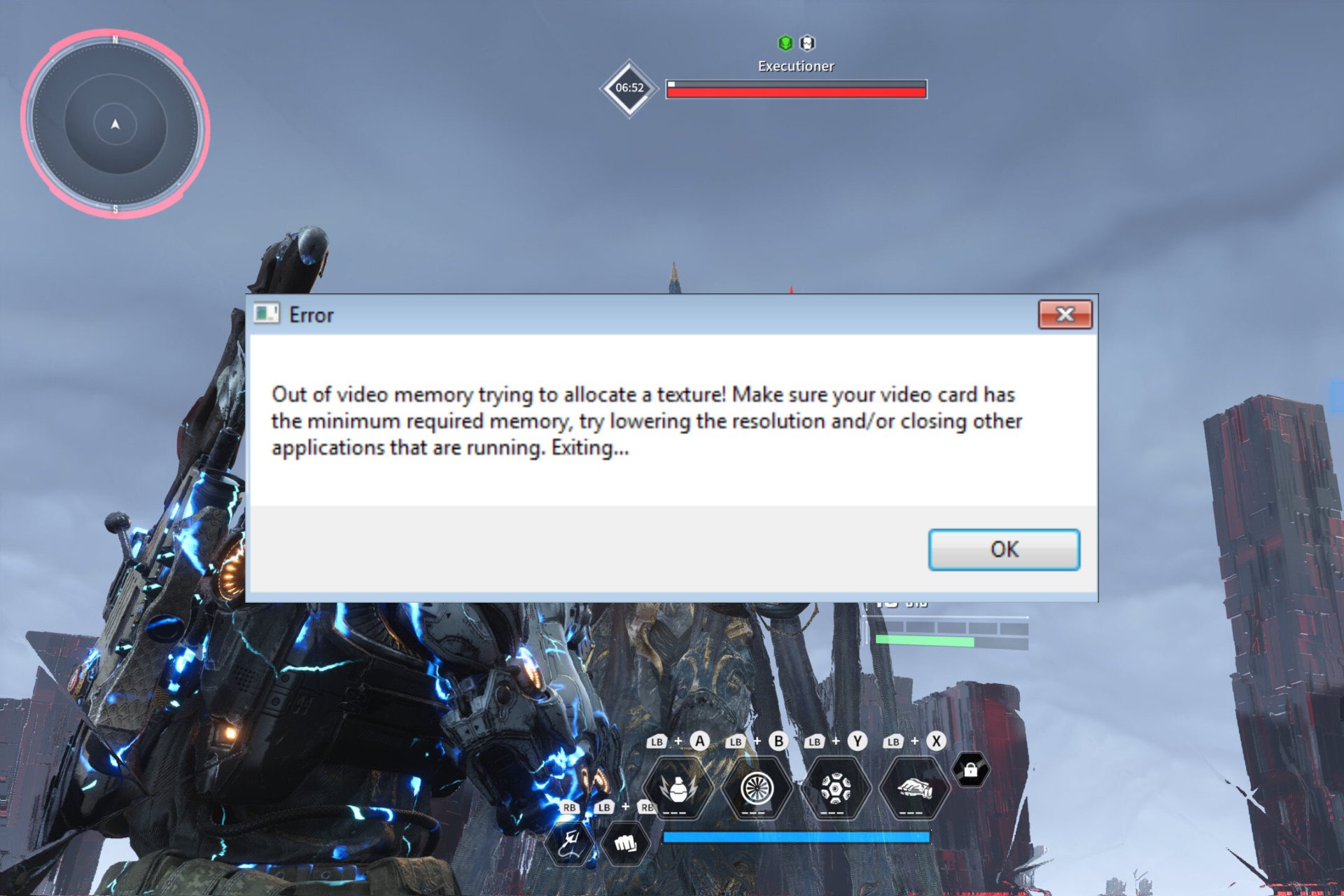
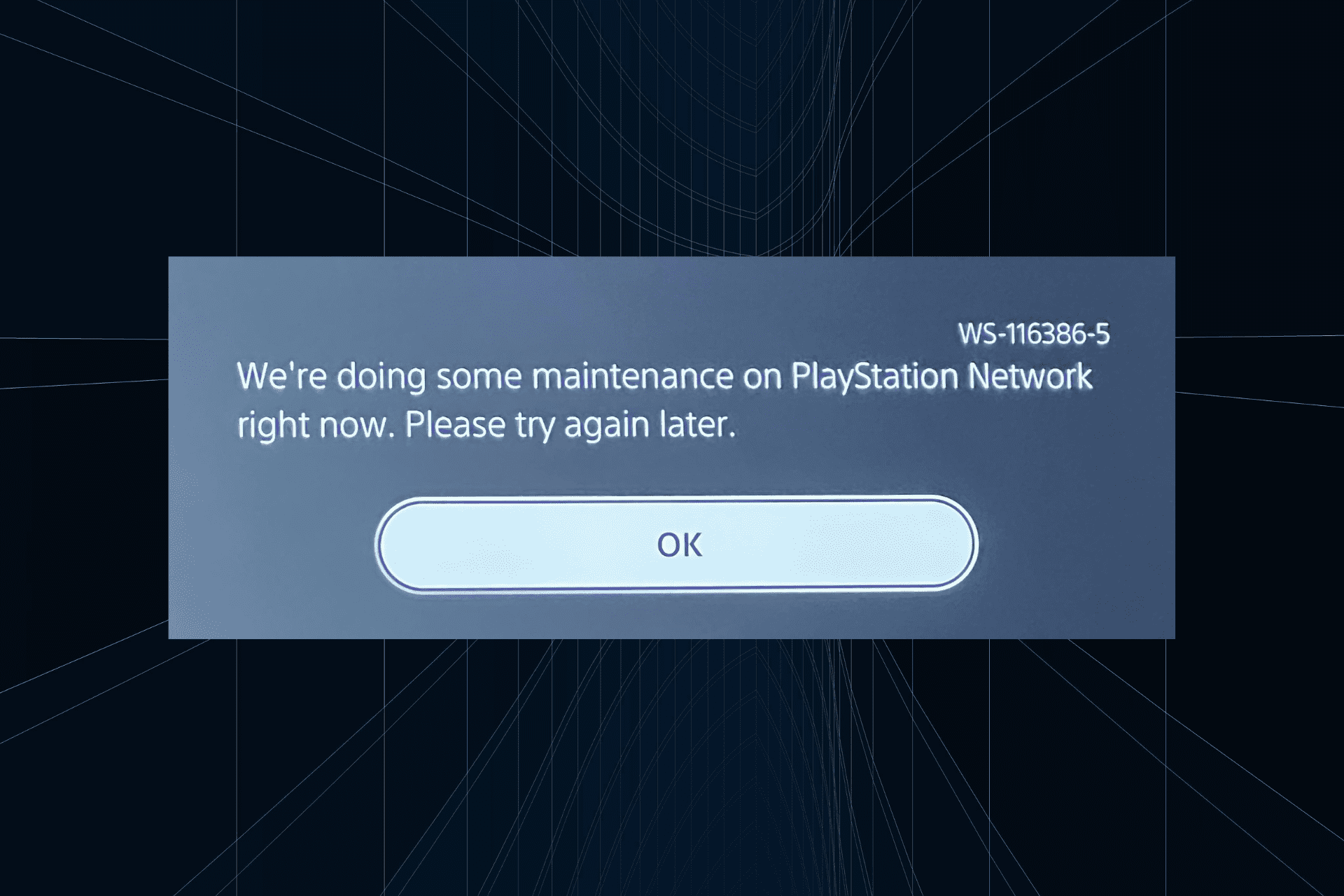
User forum
0 messages