Google Chrome Music Maker: What is it & How to Use it
This simple service is entirely free
2 min. read
Published on
Read our disclosure page to find out how can you help Windows Report sustain the editorial team. Read more
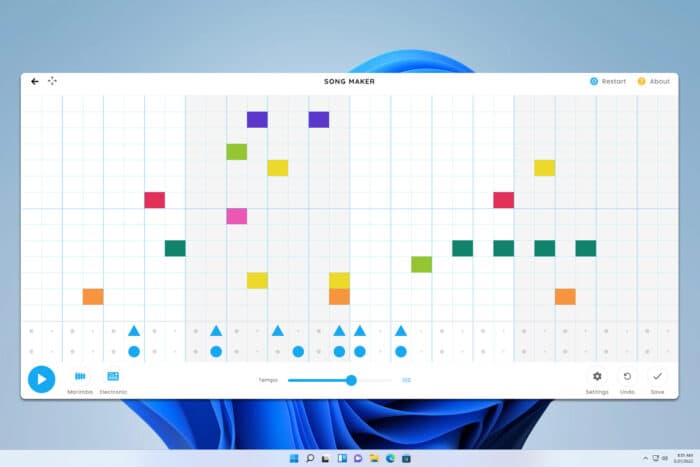
Google Chrome Music Maker is a simple web tool that allows you to make music, and if you’re not familiar with it, in this guide we’re going to show you everything you need to know.
What is Google Chrome Music Maker?
Google Chrome Music Maker, also known as Chrome Song Maker, is a part of Chrome Music Lab, and it can be used to make simple songs.
It supports mouse input, keyboard input, MIDI keyboard as well as your microphone.
How can I use Google Chrome Music Maker?
Simply open the Song Maker page and from there you’ll be able to use different instruments to create songs.
You can choose between five different main instruments, and there are four instruments available for rhythm. At any given time, you can always use one main instrument and one rhythm instrument which seems rather limiting.
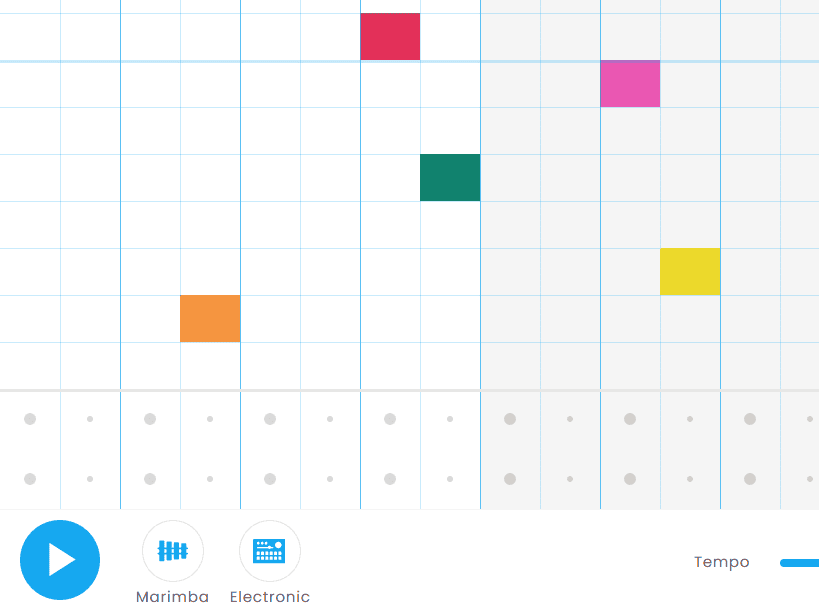
In addition to instruments, you can adjust the tempo or place the beats anywhere you like. As mentioned earlier, you can use your mouse, but you can also use your keyboard if it’s more convenient for you.
You can also customize various settings and adjust the length, beats per bar, scale, range, and other settings.
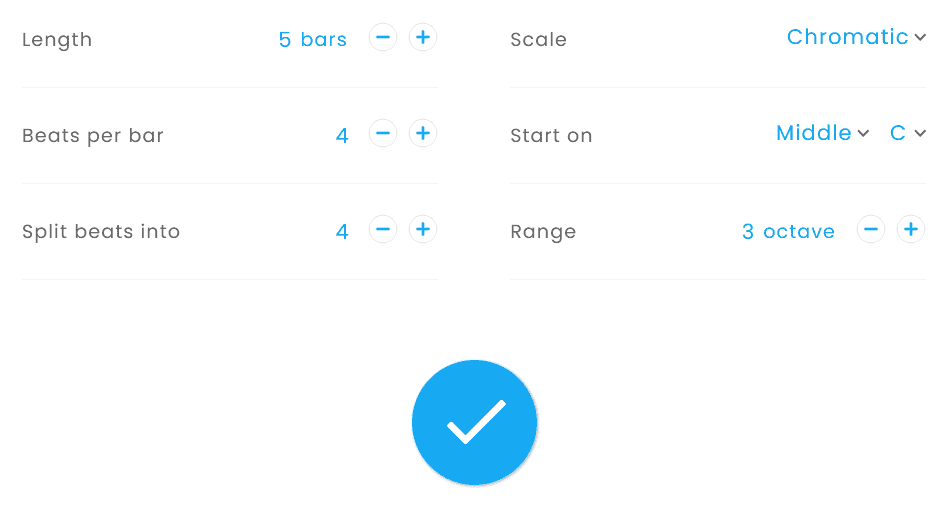
While simplistic, this service also allows you to undo any changes or start from scratch instantly. You can also save your creation as a WAV or MIDI file, or you can share the entire creation with others as a link.
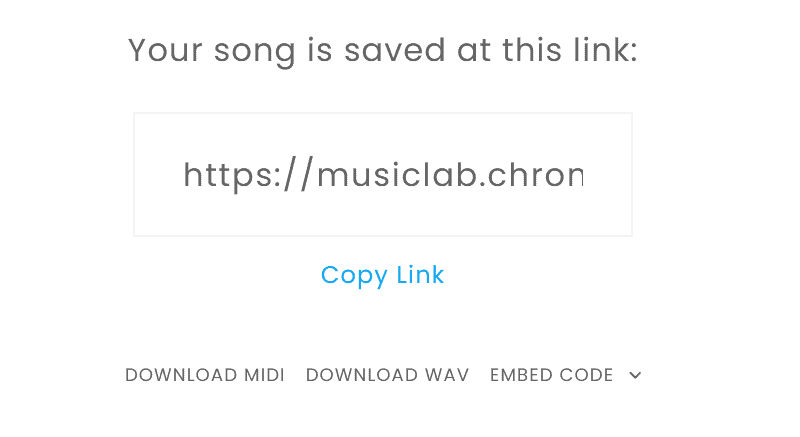
Overall, Google Chrome Music Maker is a simple tool that is most suitable for students who are still learning. It’s rather limited in terms of functionality, and it can’t be used in any professional environment.
If you’re looking for something more advanced, then visit our guide on the best music production software for beginners.
If you prefer browser solutions, we have a guide on the best browser beat makers that you must try, so don’t hesitate to check it out.
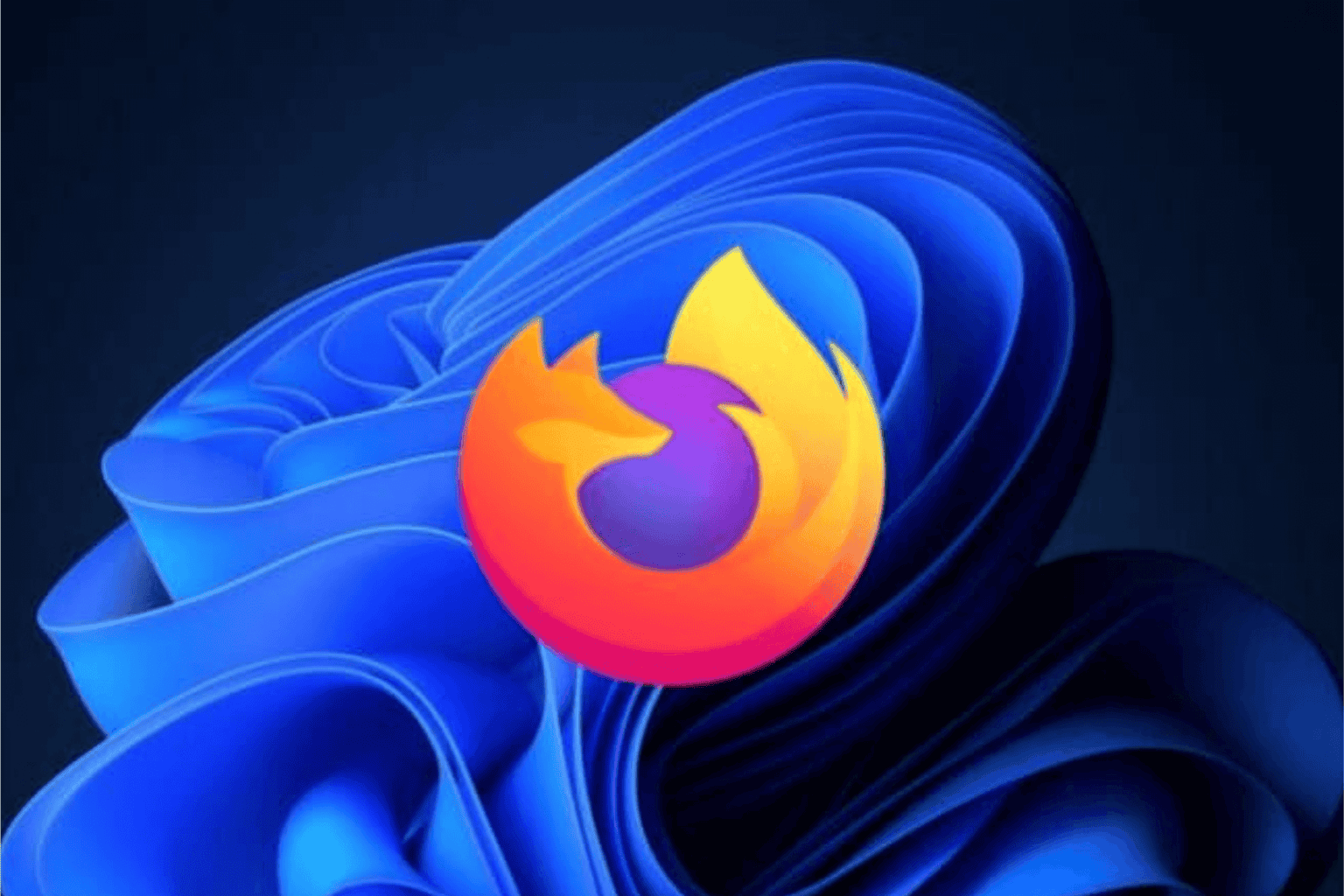







User forum
0 messages