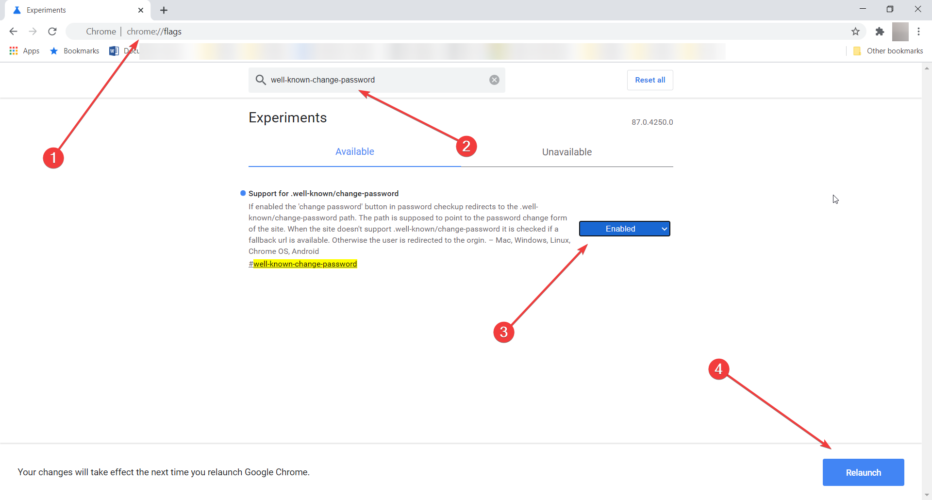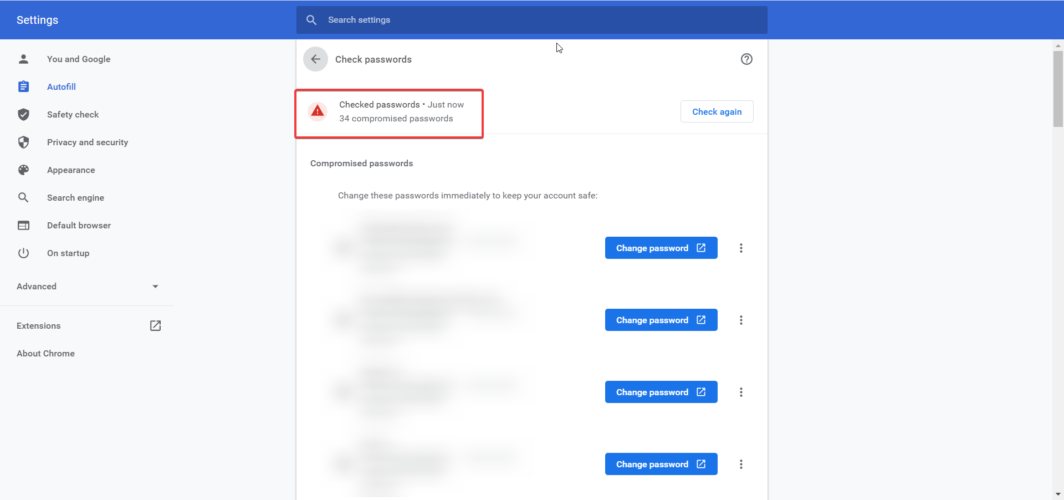Google Chrome helps you change leaked passwords faster
2 min. read
Published on
Read our disclosure page to find out how can you help Windows Report sustain the editorial team Read more
Key notes
- Sometimes you don't even know that your password has been leaked and that may cause you to lose important information.
- Google brings a new feature for its password manager to change your passwords fast.
- If you're interested in our day by day browsing tools check our Browsers section.
- For more information about other digital tools, explore our Software Hub.

Nowadays, phishing, malware, and lots of other threats are lurking around for your mistake. When it comes to passwords, unfortunately, when they leak, you find out about that too late.
To prevent further damage to your accounts, Google is testing out the Well Known Change Password feature in Chrome.
If you enable it, you will be able to change your compromised password immediately.
How can I enable Well Known Change Password?
- Open Chrome Canary and type chrome://flags in the address bar
- Search for Well Known Change Password
- Click on the flag and select Enable from the drop-down menu
- Relaunch Chrome
How can I check if my passwords are compromised?
Once you enable the Well Known Change Password from flags, if you click on your profile picture in Chrome and select the passwords icon, you will be able to click on the Check Passwords button.
Chrome will scan for all your passwords stored in the password manager and will return the result of how many and which ones are compromised.
Of course, you will be able to click on the Change password button and that’s where the clever part in Google’s feature. The button may lead to the website or directly at the password changing dialogue.
In other words, the link will take you directly to the password changing feature only for the sites who configured a redirect from /.well-known/change-password.
The list of websites that support this feature includes Google, WordPress, Twitter, GitHub, and Facebook.
Did you have leaked passwords before? Leave us your thoughts in the Comments section below.
[wl_navigator]