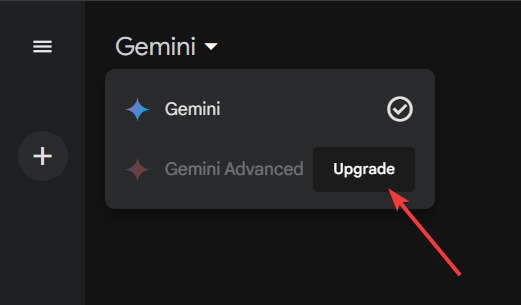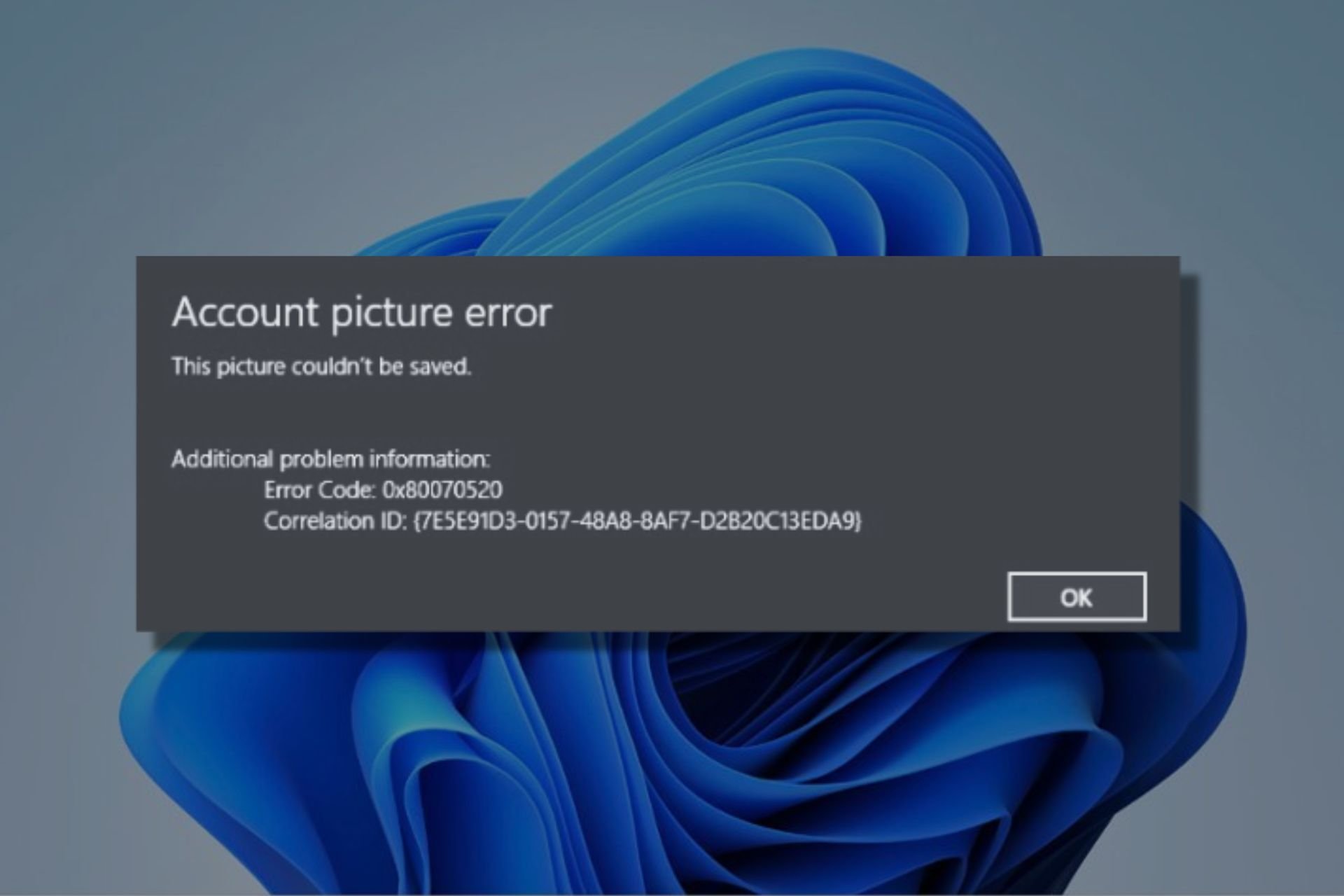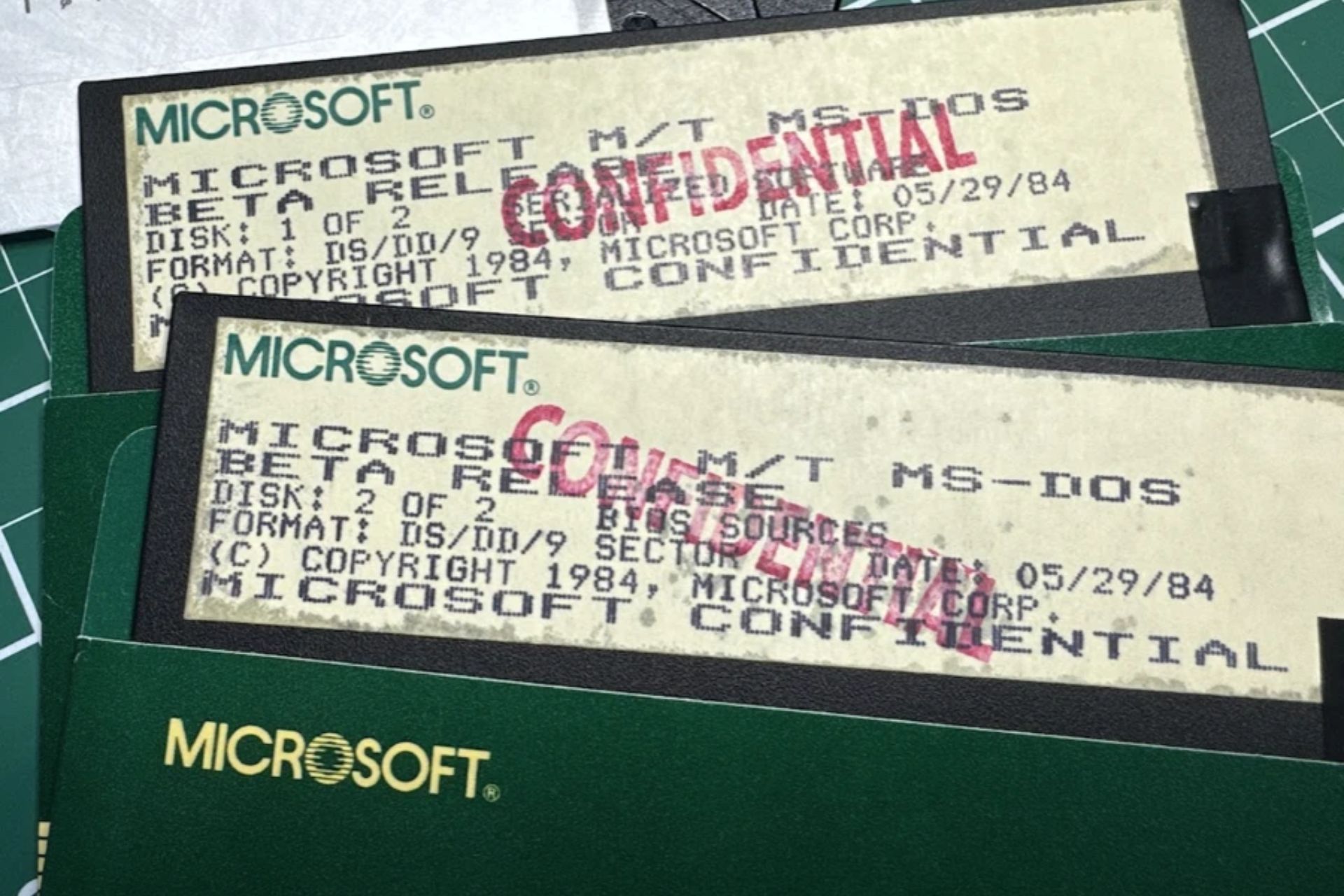Google kills Bard a year after its launch and boosts Gemini Advanced with Ultra 1.0 LLM
Bard becomes Gemini, which gets a new app on Android and iOS
2 min. read
Published on
Read our disclosure page to find out how can you help Windows Report sustain the editorial team Read more

Right after Microsoft redesigned Copilot, Google is doing the same to Bard a year after its release, but they’ve killed the brand instead. Bard has been replaced by Gemini, that already got three new versions in December, last year.
According to Google’s press release, Gemini will integrate with all Google products, walking on Copilot’s footsteps.
Bard is replaced by Gemini and gets a new mobile app
You can already chat with Gemini in your browser, and it’s enhanced with the Pro 1.0 model, but now, Gemini is getting its own mobile app on Android and iOS devices.
Google also launched a new app called Gemini Advanced, embedded with the latest Ultra 1.0 LLM, which is allegedly a lot smarter:
With our Ultra 1.0 model, Gemini Advanced is far more capable at highly complex tasks like coding, logical reasoning, following nuanced instructions and collaborating on creative projects. Gemini Advanced not only allows you to have longer, more detailed conversations; it also better understands the context from your previous prompts.
Google
You can also upgrade Gemini at any moment with Gemini Advanced, which is available for 2 monthtwos for free. Then, the subscription will cost you $19.99/month, exactly as Microsoft’s Copilot Pro.
With a Google One subscription and Gemini Advanced, you’ll also get access to the AI features in Gmail, Docs, 2 TB storage, and a lot more that Google hasn’t disclosed yet.
How do I use Gemini on Android?

According to Google’s release, you will be able to launch Gemini on Android exactly as you did to activate Google Assistant. Just long tap the power button, swipe from the corner or just say Hey Google on compatible phones.
How do I use Gemini on iOS?
Gemini will appear soon within the Google app by taping in the Gemini toggle. You will get the same capabilities although it’s a tap further than on Android devices.
Gemini and Gemini Advanced just started rolling out so have a little patience if you didn’t get it yet. We also remind you that the new app is available in 150 countries and in English.
What do you think about the new Gemini app and Gemini Advanced? Let’s talk about that in the comments section below.