Google One VPN changes the Windows DNS, affecting security and Internet speed
The DNS configuration doesn't revert to default after uninstalling the VPN
3 min. read
Published on
Read our disclosure page to find out how can you help Windows Report sustain the editorial team Read more
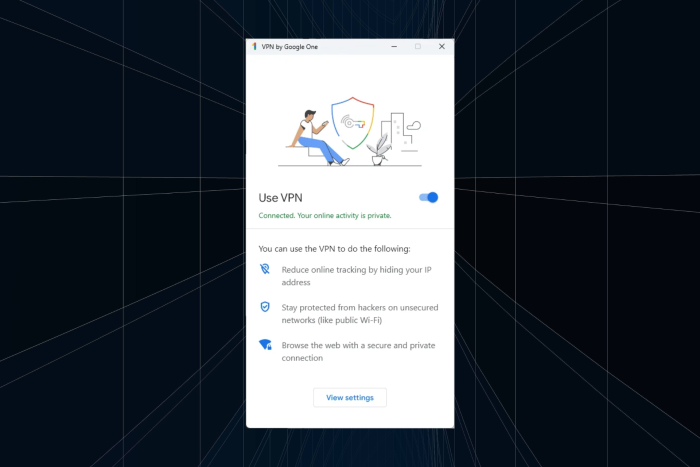
Google One’s bundle package comprises a VPN, often used by subscribers on Windows, Mac, Android and iOS. A few months ago, users highlighted a problem wherein the VPN automatically changed the device’s DNS to Google’s DNS server.
First reported on GitHub, the problem’s description reads,
This VPN BREAKS DNS functionality in windows 11, it locks the system DNS to google DNS servers under the network settings.
1. Settings -> Network & Internet -> Ethernet
Leave this open, and set on Automatic DHCP.
2. Connect to Google VPN, it will change your DNS setting to manual google DNS servers.
3. Disconnect, and keep an eye on the settings window we left opened, it will stay stuck to the google DNS settings, not the automatic DHCP, breaking ANY dns functionality of your computer.
Even after a restart, closing the google VPN app, or disconnecting the DNS settings are stuck on a manual assignment. This is unacceptable. In order to use the google one vpn, one needs to manually go into network settings and toggle back on the auto assignment.
Based on available reports, this seems to be the case with only Windows devices. The DNS server is not automatically changed on MacOS, Android, or iOS!
A few days later, Google’s Ryan Lothian acknowledged this and confirmed that it’s an intended privacy-oriented feature and not a bug, as many initially believed.
Hey folks, thank you for reporting this behaviour.
To protect users privacy, the Google One VPN deliberately sets DNS to use Google’s DNS servers. This prevents a nefarious DNS server (that might be set by DHCP) compromising your privacy. Visit https://developers.google.com/speed/public-dns/privacy to learn about the limited logging performed by Google DNS.
We think this is a good default for most users. However, we do recognize that some users might want to have their own DNS, or have the DNS revert when VPN disconnects. We’ll consider adding this to a future release of the app.
Every time you want to change the DNS, you will have to do so from within the network adapter’s settings. Even if you uninstall the Google One VPN, Google’s DNS will still be in place unless manually removed. Ideally, after uninstall, DNS should revert to the previous configuration!
Why is the DNS server vital?
DNS (Domain Name System) is critical both to the security and how quickly a website loads up. It doesn’t directly affect the Internet speed but reduces the time taken to convert the domain name to the corresponding IP address, giving the impression of a faster Internet. But that’s just as good!
Also, a reliable DNS server doesn’t throw any errors or have issues accessing specific websites, and prevents different types of attacks. Google’s DNS is undoubtedly good, but often faster DNS servers near you may be a better choice.
No other VPNs have shown this behaviour, at least not the popular ones. While Google is known for data collection through different means, which most of us have gotten used to over time, changing the DNS is a step in the wrong direction!
We expect newer versions of Google One’s VPN to not change the DNS server.
What’s your take on the feature in Google VPN? Share with our readers in the comments section.








