GPU Scaling vs Display Scaling: Which One Should I Use?
Both display and GPU scaling have their own uses
4 min. read
Updated on
Read our disclosure page to find out how can you help Windows Report sustain the editorial team Read more
Key notes
- GPU scaling is usually used with games, especially older titles that don't support modern monitors.
- Display scaling is a feature used on high-resolution displays and allows users to see UI elements better.
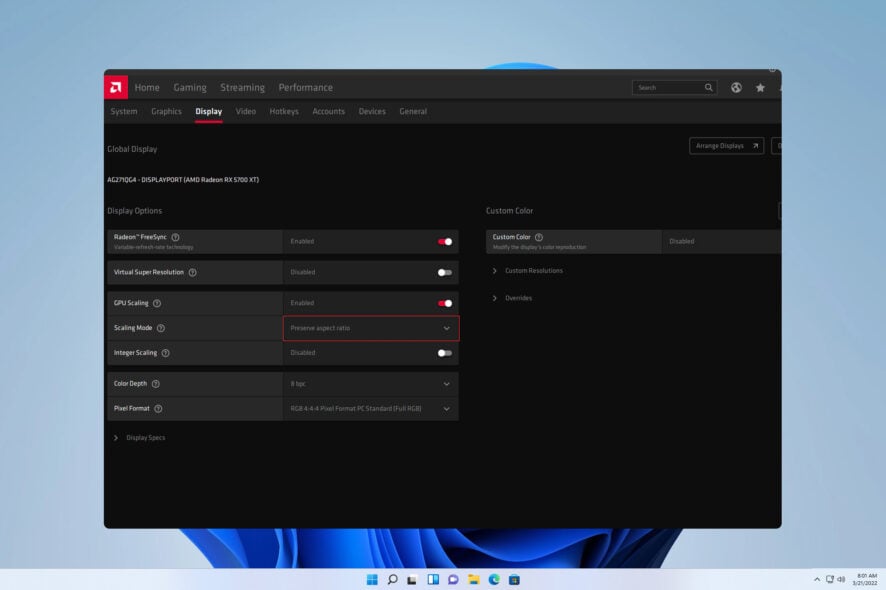
Scaling is a feature we use on our PC daily, but many users want to know more about GPU scaling vs display scaling.
While this feature is useful, it has been reported that some apps won’t respond to scaling changes, but we covered that issue in a separate guide.
Today we’re going to focus on different types of scaling and help you learn more about it, so let’s get started, shall we?
GPU scaling vs display scaling, which one is better?
What is GPU scaling?
- GPU scaling is a feature on your graphics card.
- It adjusts the resolution of a game so it can match your monitor’s aspect ratio.
- It’s available on both Nvidia and AMD graphics cards.
- Older games without widescreen support usually use this feature.
What are different GPU scaling modes?
- Maintain aspect ratio – In this mode, the game will maintain its original aspect ratio while the excess space is filled with black bars.
- Full-screen or scale – With this mode, the image will get stretched to fill the whole screen. This will often produce poor results.
Does GPU scaling affect performance?
Yes, GPU scaling can negatively affect your performance. However, the performance change is negligible, and you probably won’t even notice it.
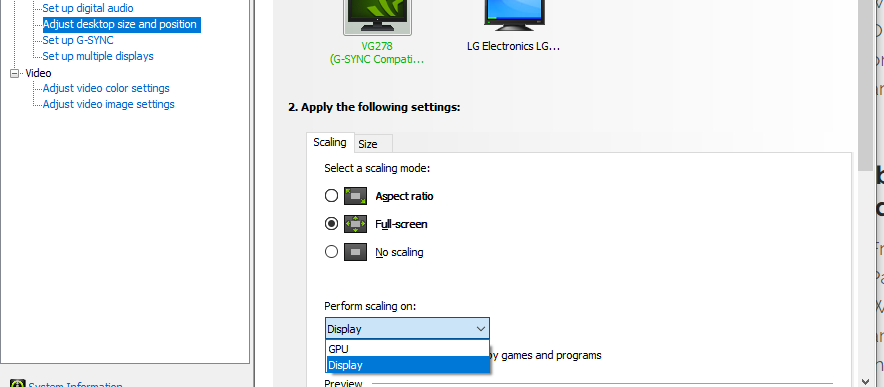
This means you can keep this feature enabled in the background and not worry about it.
Should I turn on GPU scaling?
- Enable this feature only when playing older titles.
- Depending on the results, you might need to disable it.
- Keep it in Maintain aspect ratio mode if you want the game to look best.
- Some performance drops might appear due to this feature.
What is display scaling?
- It’s a native Windows feature.
- Using it you can make text and visual elements larger.
- It’s used when working on high-resolution displays.
- Users with poor eyesight can also use it.
What does display scaling mean?
Display scaling means how much should each pixel on the screen be enlarged. The value is represented in percent.
Regarding the maximum value, it’s set at 175%, but you can also configure it on your own as well.
Does display scaling reduce quality?
No, this feature won’t reduce the quality of video games or videos.
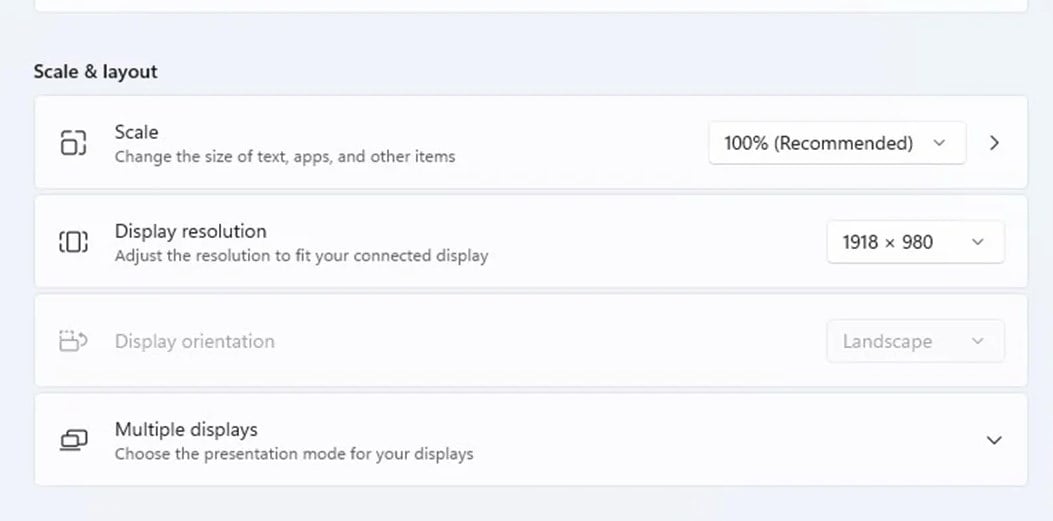
It’s intended to increase the size of UI elements so they are easier to read, and it doesn’t affect multimedia.
Does display scaling affect games?
As previously stated, this feature affects only the visual interface and won’t affect your games in any way.
Some games can recognize this feature and adjust the size of UI elements accordingly to display scaling settings.
GPU or display scaling, which should I use?
The answer is you should use both since each has certain benefits over another. Let’s go over the benefits of GPU scaling:
- It works with older games.
- Fully supported by AMD and Nvidia graphics cards.
- Easy to use.
- Intended for older games that don’t use a modern aspect ratio.
On the other hand, we have display scaling:
- Available natively in Windows.
- Easy to configure.
- Affects only visual elements in Windows.
- Recommended to use on high-resolution displays.
Both features have their differences and different uses. If you’re a gamer, you might use GPU scaling, but remember that certain games might not look as good when using this feature.
Display scaling isn’t intended for games, and it should be used if your PC is using a high resolution and you can see visual elements such as buttons and/or text clearly.
We hope that this guide helped you learn everything there is to know about GPU and display scaling. Also, visit our article on how to fix AMD GPU scaling issues if you find yourself in this situation.
Are you using any of these features? If so, let us know in the comments below.
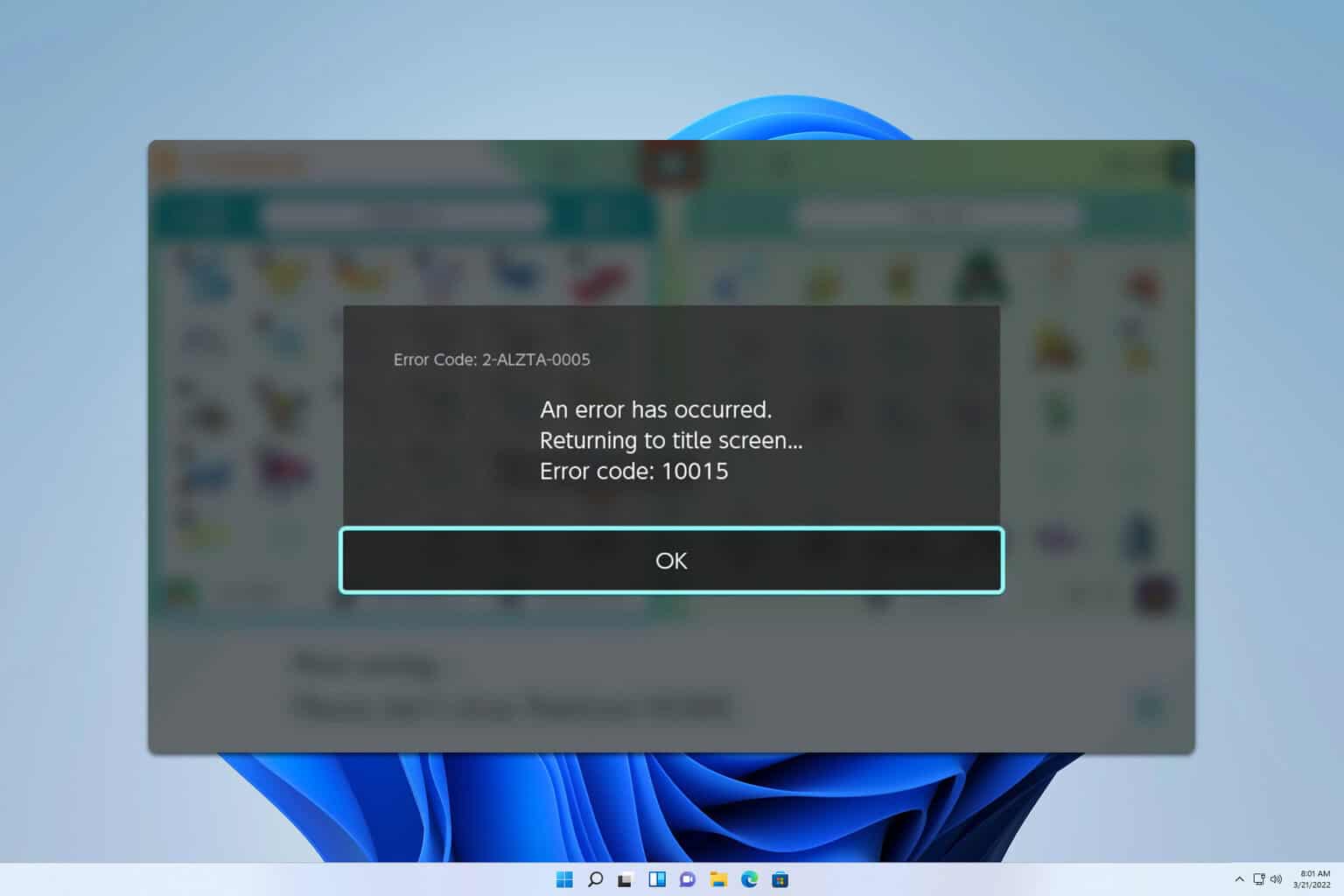

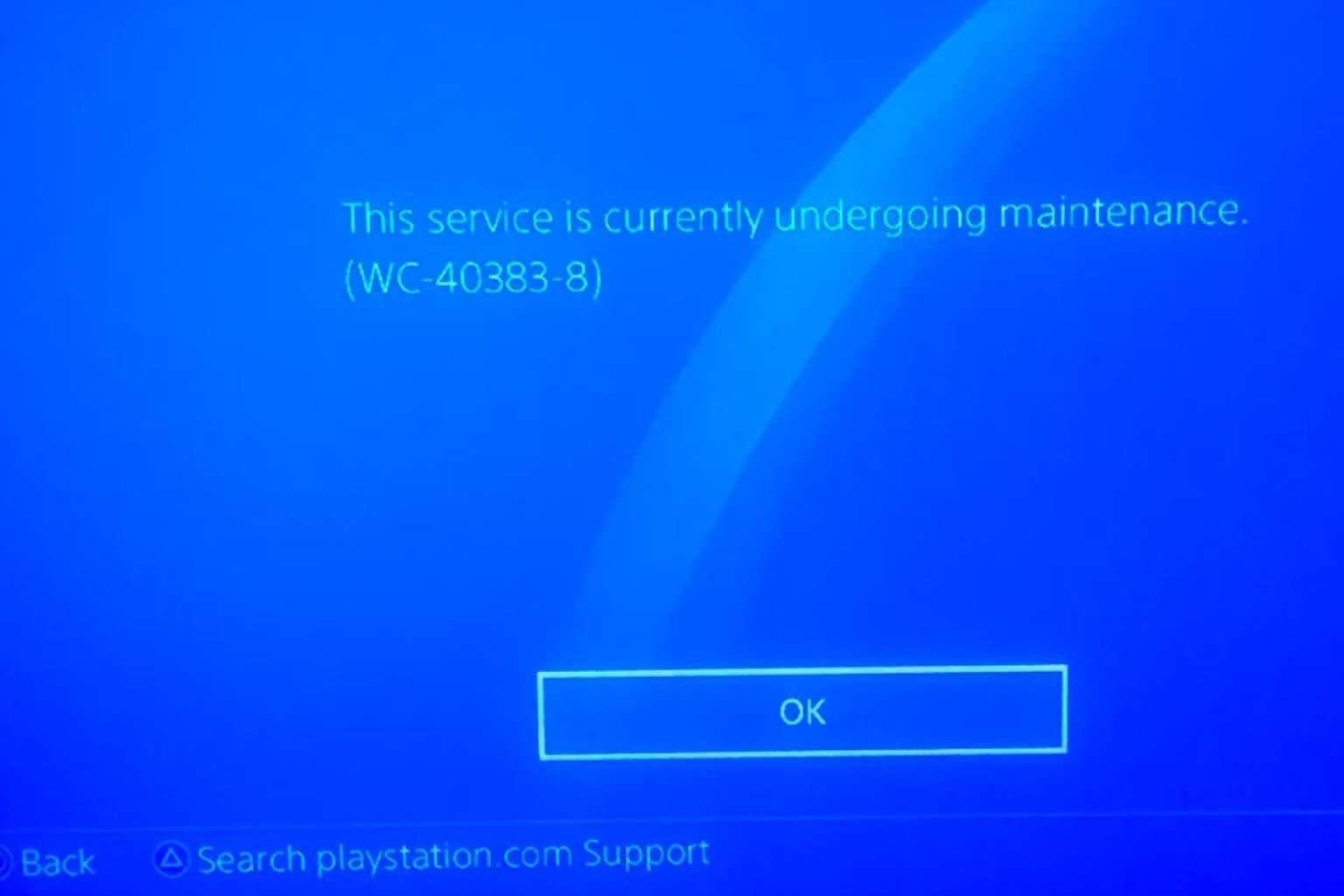
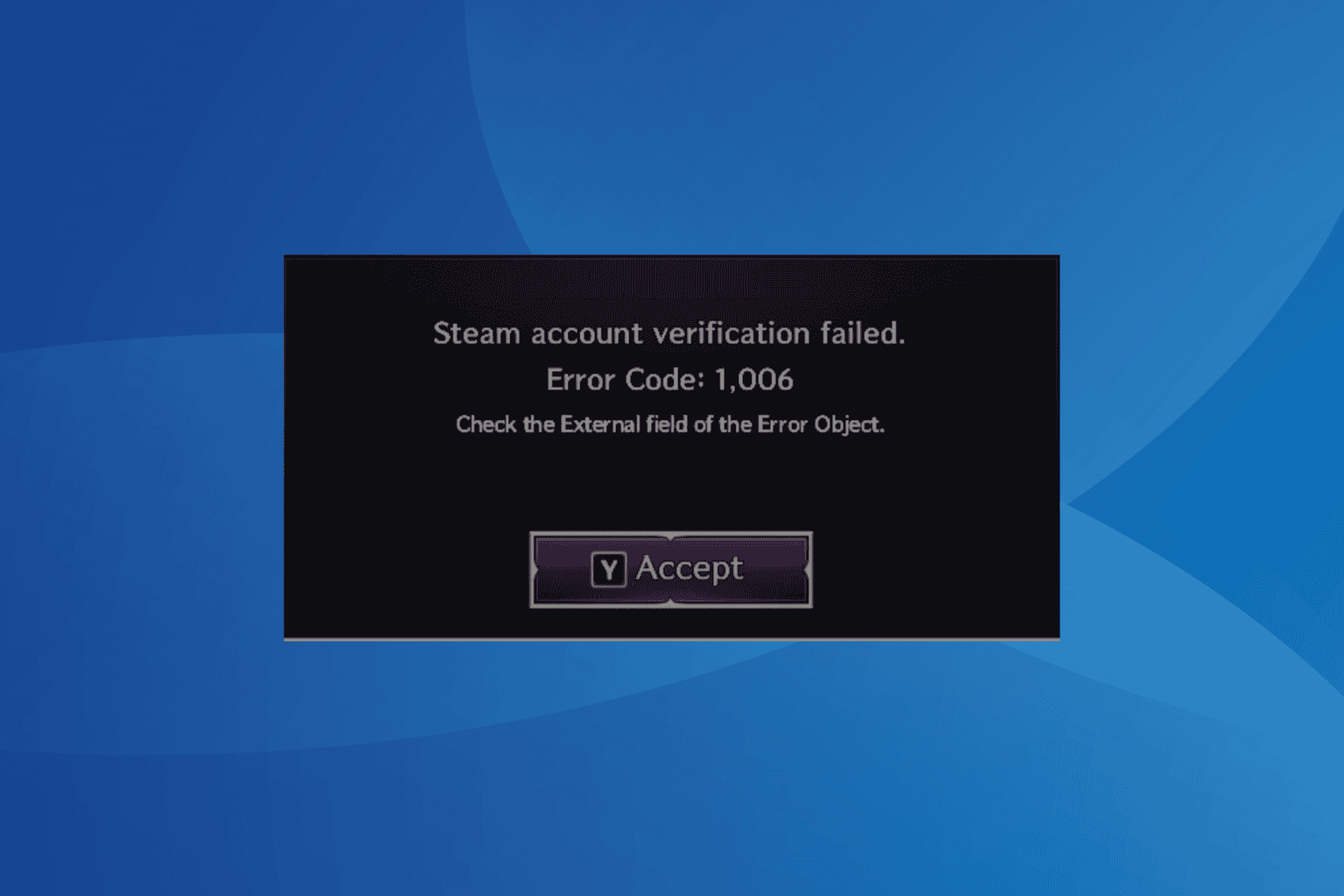

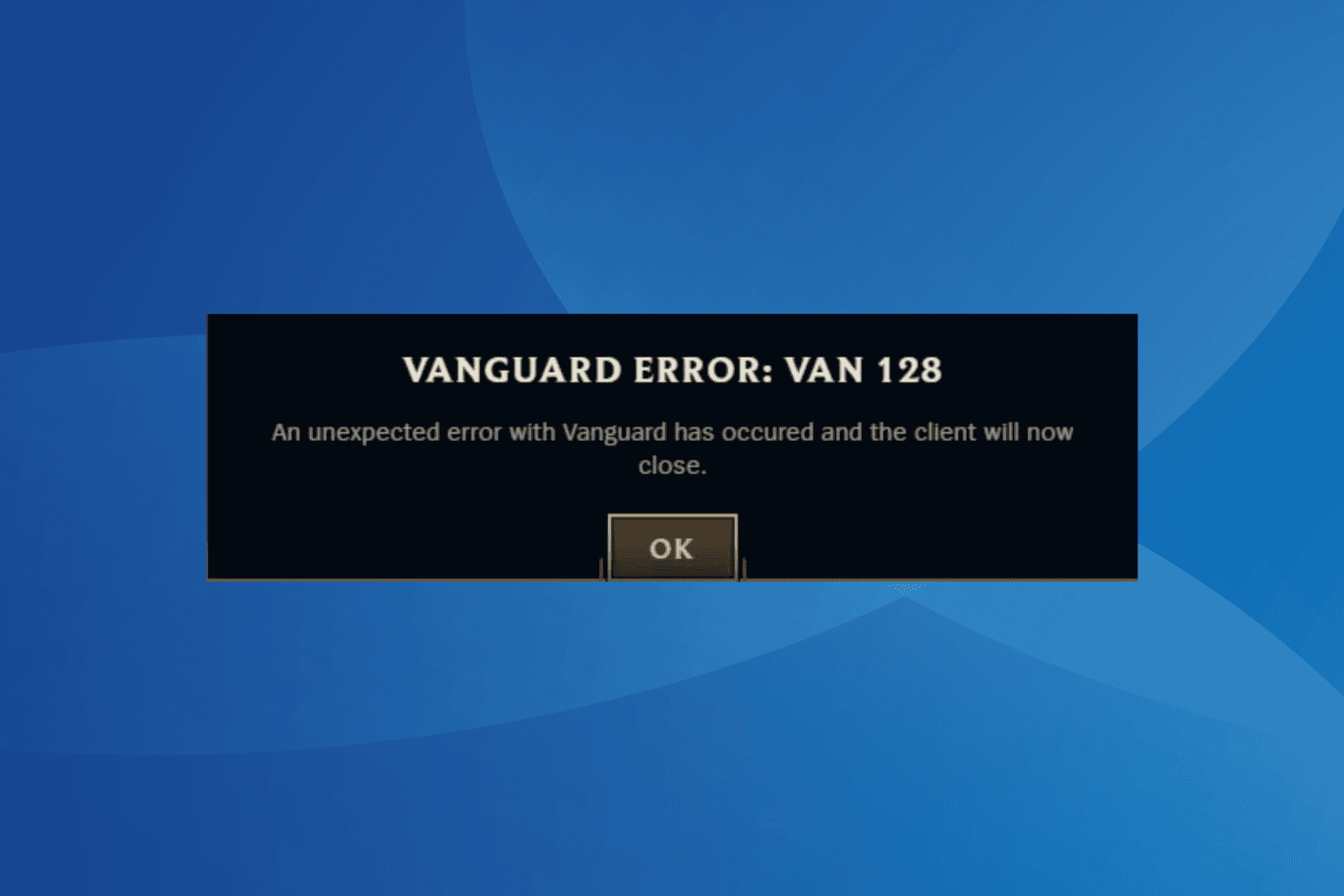
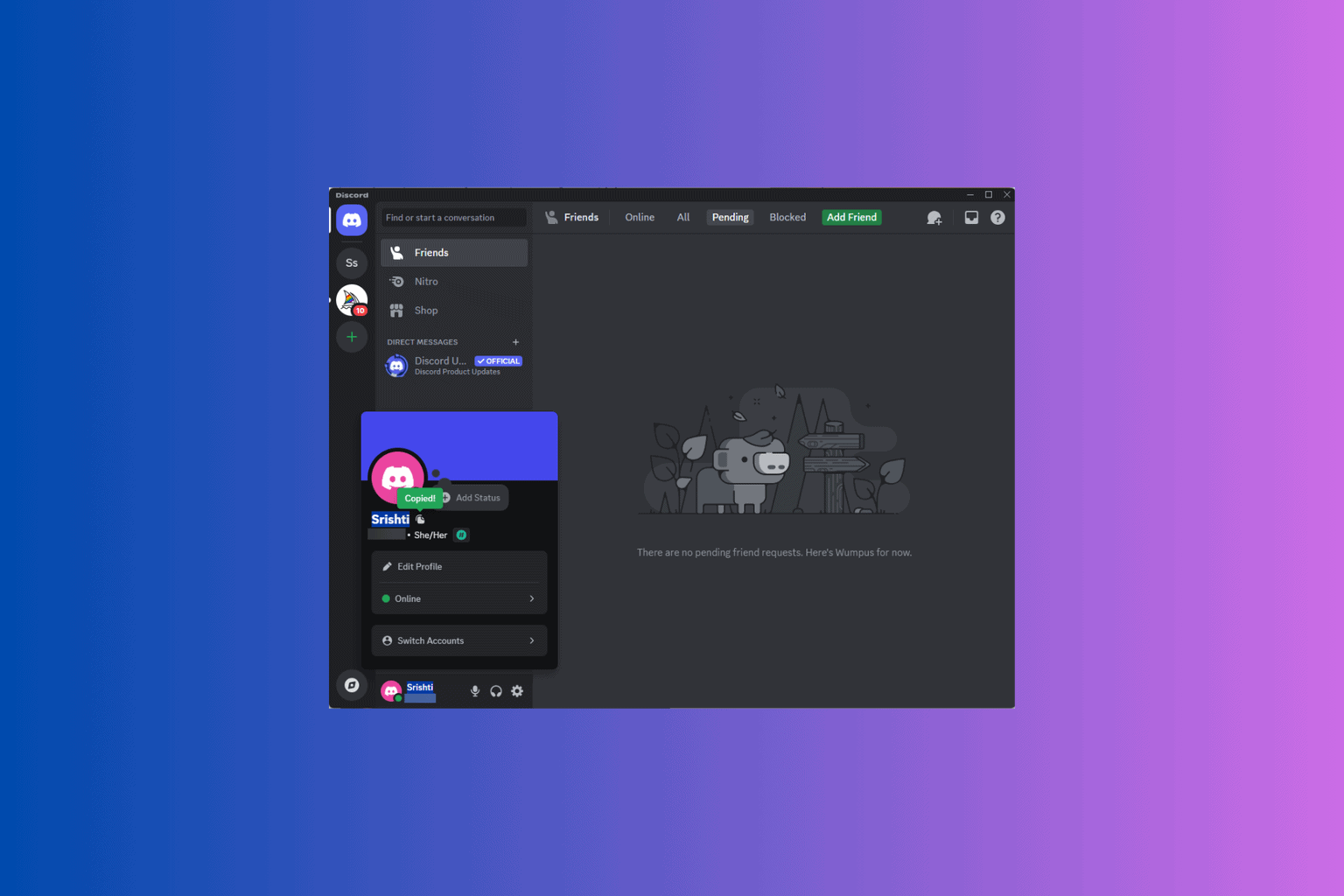
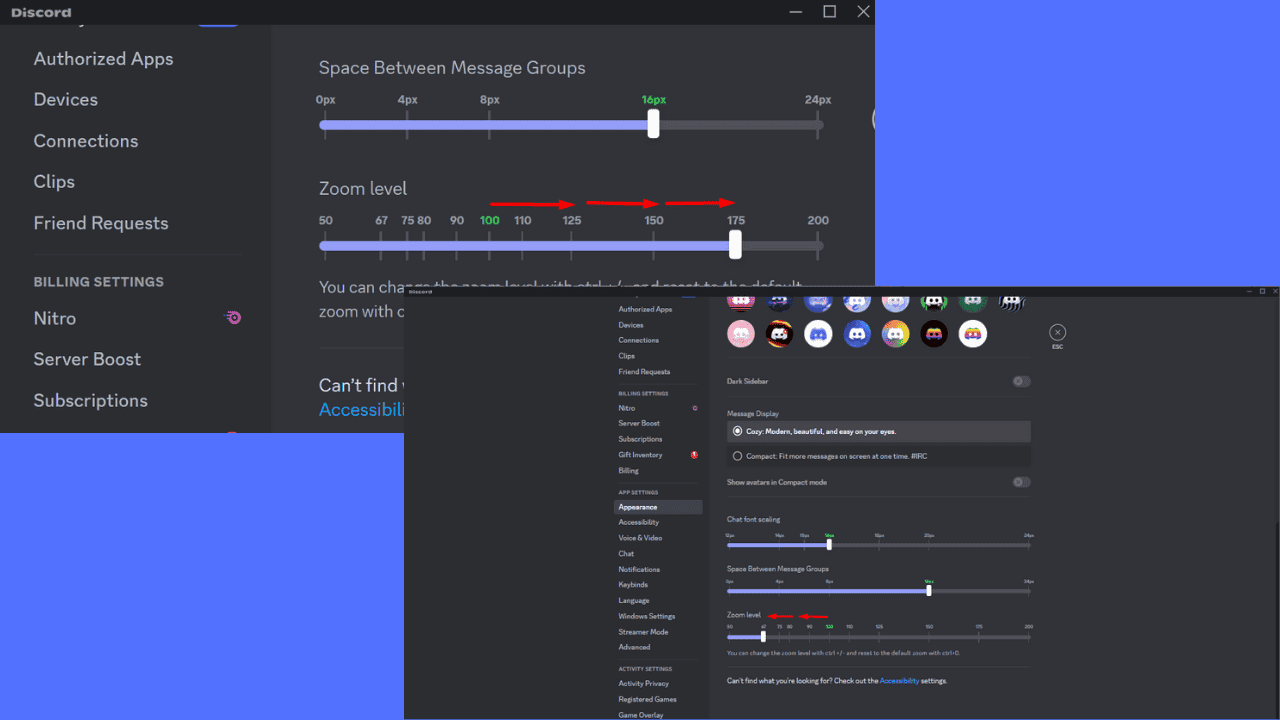
User forum
1 messages