How to Fix Gundam Evolution Lag [3 Simple Solutions]
3 min. read
Updated on
Read our disclosure page to find out how can you help Windows Report sustain the editorial team. Read more
Key notes
- Gundam Evolution is a graphics-intensive game that needs a proper setup to play smoothly.
- Unreliable internet connectivity and other misconfigurations cause users to experience lag.
- Luckily, using a VPN, updating drivers, and adjusting device settings can help. Learn how below.
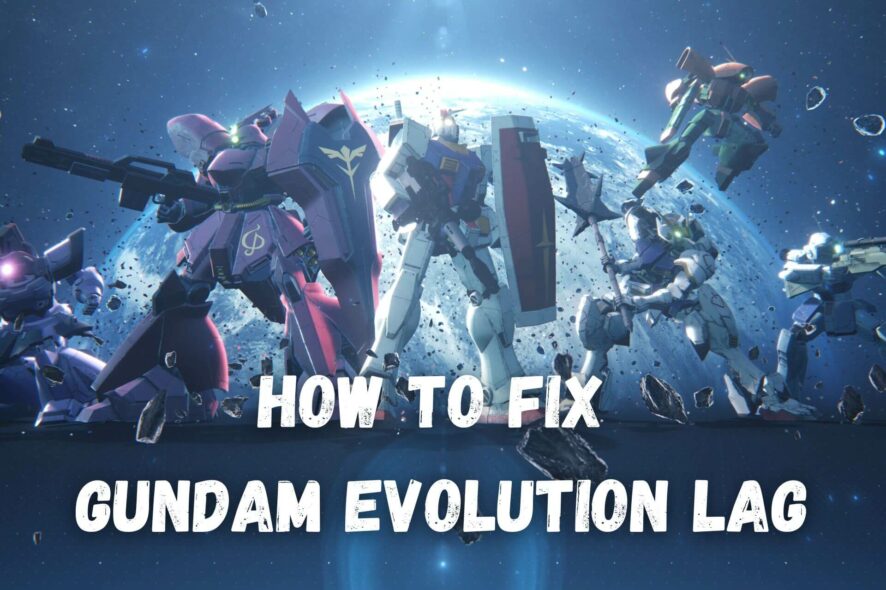
Gundam Evolution is an engaging adrenaline-pumping online video game. But, poor hardware configuration can cause players on PCs to encounter random stuttering.
Common issues include unreliable internet, incorrect drivers, improper device settings, etc. Thankfully, Gundam Evolution lag problems are easy to fix.
You can use a VPN, run a driver updater, and tweak your PC settings. Without further ado, let’s break it down into detail.
How do I fix Gundam Evolution lag issues?
Online video games like Gundam Evolution offer the flexibility of playing anywhere, anytime. And the beauty is you don’t have to choke your device with tons of software.
But there’s a problem:
Online games largely depend on consistent internet connectivity to work properly. So, even a slight mishap to your setup can ruin gameplay.
That’s the case with Gundam Evolution, where most players encounter annoying lag spikes. This occurs due to high ping arising from unstable network connectivity.
The outcome of it is screen freezes, frame drops, and stuttering. Sometimes, your controllers become unresponsive, or the game even crashes.
Misconfigurations also contribute to lag as they cause your hardware to function sub-optimally. On the bright side, you can update your drivers and optimize PC settings.
That said, the top Gundam Evolution lag fix solutions are as follows:
- Use a VPN – A VPN can help you fix lag issues by speeding up your internet connection. This lowers your ping resulting in faster response times during online gaming.
We recommend ExpressVPN for this particular job, as it offers the best overall performance.
Additionally, it has strong encryption and leak-prevention features, so your ISP won’t be able to throttle your connection speed.

ExpressVPN
Eliminate lag and enjoy Gundam Evolution’s fast-paced action to the fullest.- Update drivers – This can address glitches arising from using outdated software for your hardware. A utility app like Outbyte Driver Updater can assist you in getting the job done.
It can perform bulk checks and fix out-of-date drivers on the fly – all with a few clicks.
- Adjust PC settings – Optimizing your PC for gaming gives a better outcome during gameplay. You can tweak your display settings, graphics card configuration, controller response time, etc.
Ensure you retest the game while making changes until you get the best results.
Conclusion
Gundam Evolution is a highly engaging online game. But the occasional lag spikes spoil the thrill.
The issue mainly occurs due to poor internet connectivity that increases response time. Besides that, outdated drivers and incorrect hardware settings are also culprits.
Luckily, Gundam Evolution lag issues are simple to fix. All it takes is using a VPN and optimizing your device hardware to favor performance.








User forum
0 messages