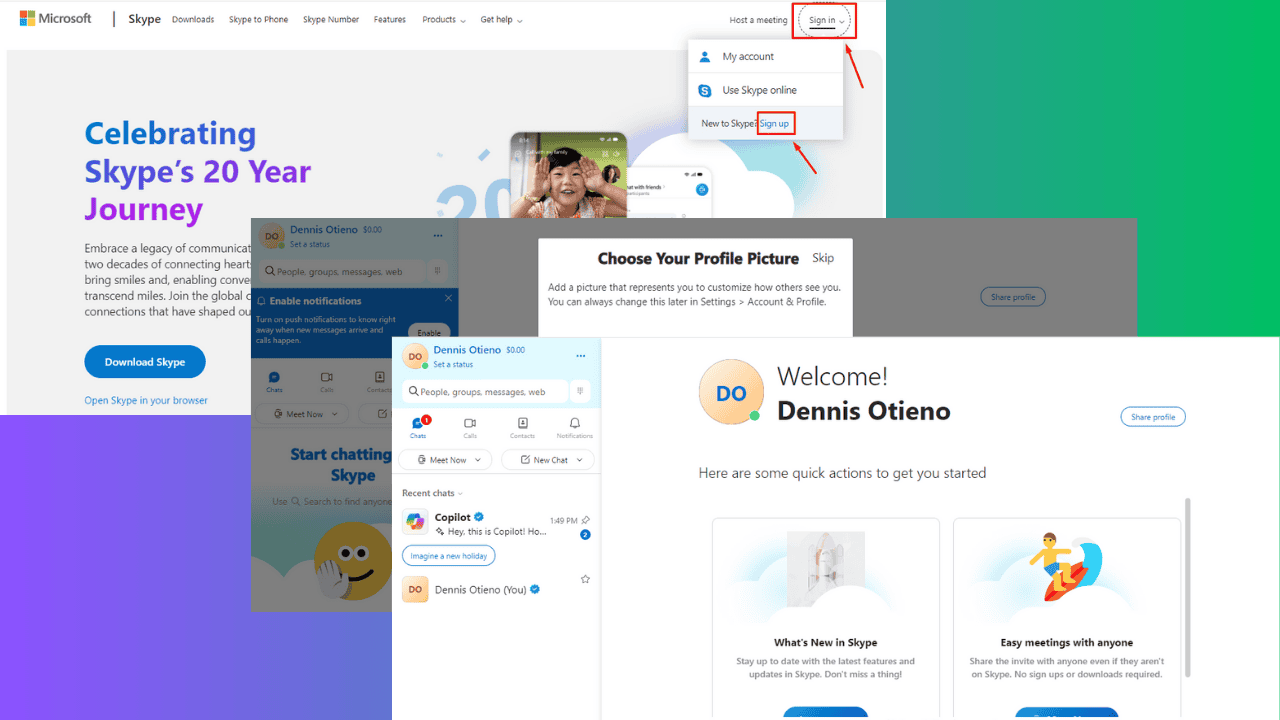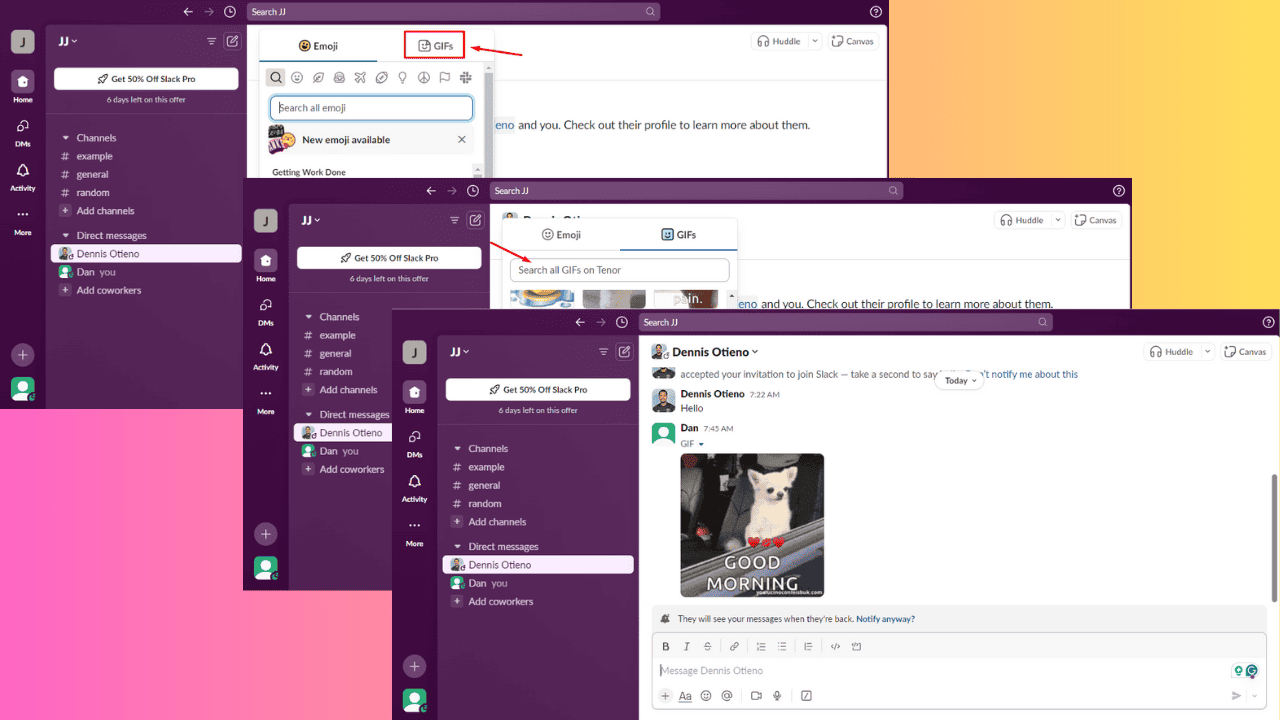Halo 5: Forge for Windows 10 PC system requirements
2 min. read
Updated on
Read our disclosure page to find out how can you help Windows Report sustain the editorial team Read more

Microsoft announced that Halo 5: Forge for Windows 10 will be released on September 8, 2016, giving you the opportunity to play Halo 5: Forge on your Windows 10 PC with a keyboard and mouse along with the opportunity to do so at 4K resolution.
The game also comes with a new content browser that allows you to showcase and share your creations easier than ever, along with the ability to play your creations with friends online via custom games.
Microsoft confirmed this game back in May 2016 and until now, nobody knew when Halo 5: Forge would exactly be released for Windows 10. Below, you can see the features that the Halo 5: Forge comes with:
• Keyboard & Mouse Support – For the first time ever, Forgers will have the option to use a keyboard & mouse, allowing for more precision control than ever before;
• Increased Resolution – Support for multiple resolutions including 4k;
• Test and Play with Friends – Enlist the help of Friends to help build, test, and play your Forge creations on Windows 10;
• Build on Windows 10 and Publish to Xbox One – Experiences built on Windows 10 can be published to and played on Xbox One, opening the doors for countless new experiences to be enjoyed by players all over the world.
Halo 5: Forge for Windows 10 PC: System Requirements
Minimum requirements:
• CPU: Intel Core i5 clocked at 2.3GHz or AMD equivalent
• Graphics card: GeForce 650 TI
• VRAM: 2GB
• RAM: 8GB
• HDD: 40GB
Recommended requirements:
• CPU: Intel Core i5-3570k clocked at 3.4GHz or an AMD equivalent
• Graphics card: GeForce GTX 970
• VRAM: 4GB
• RAM: 12GB
• HDD: 40GB
Requirements for playing at 4K resolution:
• CPU: Intel Core i7-4770k clocked at 3.4GHz or AMD equivalent
• Graphics card: GeForce 980 TI
• VRAM: 6GB
• RAM: 16GB
• HDD: 40GB.
RELATED STORIES TO CHECK OUT: