Internal Hard Drive Won't Power On? 3 Ways to Fix it
To fix hard drive issues, make sure that it's properly connected
2 min. read
Updated on
Read our disclosure page to find out how can you help Windows Report sustain the editorial team. Read more
Key notes
- If your Seagate hard drive is not turning on, make sure it's properly connected.
- Access BIOS and make sure that your drive appears there in the list of devices.

Of all the main PC components, the HDD is the most prone to malfunctions. In fact, many reported that internal hard drive won’t power on at all.
To avoid issues such as these, it’s crucial to use data backup software and ensure that your files are safe, it issue such as this appears.
It might be possible to fix this problem, and in today’s guide, we will show you the best ways to do that.
Why won’t my internal hard drive won’t power on?
- Connection problems – If the hard drive isn’t properly connected, it won’t be able to power on.
- Damaged hard drive – In case the drive isn’t showing in BIOS, it’s possible that it’s damaged.
What can I do if the internal hard drive won’t power on?
1. Check if the hard drive is spinning
- Open your computer case and locate the hard drive.
- Power on the PC and listen if the drive is spinning.
- If it is, it means that it’s getting power.
2. Check cables
- Open the computer case.
- Locate your hard drive and make sure that all cables are tightly connected.
- If that doesn’t help, connect a different data and power cable to your HDD and try again.
You can also try replacing cables from a different hard drive or SSD and check if they work.
3. Check BIOS
- Restart your PC and press Del or F2 to enter BIOS.
- Check if your drive appears in BIOS.
- If not, the hard drive may be faulty.
There’s only so much you can do when HDD won’t power up, but we advise you to get it to professionals to avoid data loss. Even though the HDD won’t power up, the chances are good that you’ll be able to preserve your data.
For more solutions, we suggest reading our internal hard drive won’t show up guide, since it covers a similar subject matter.
That should do it. If you have a question or suggestions regarding the HDD power issues, post them in the comments section below.


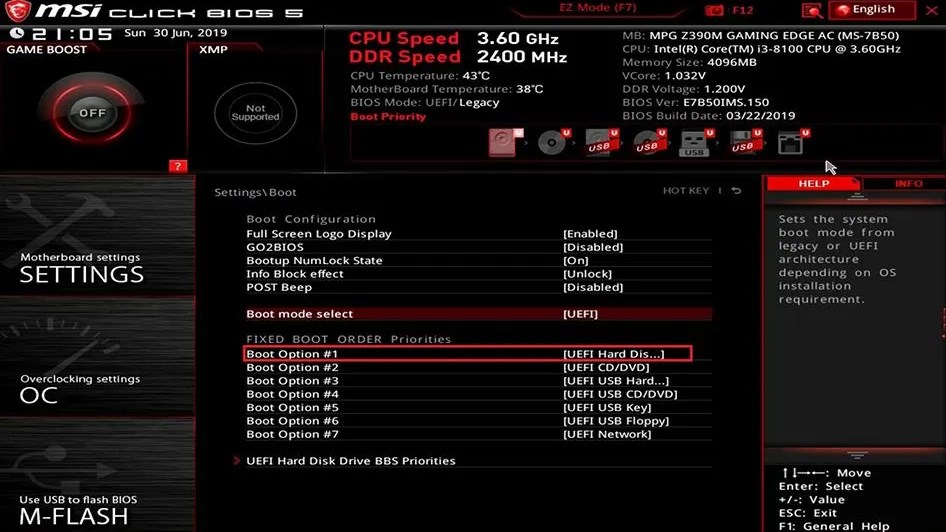

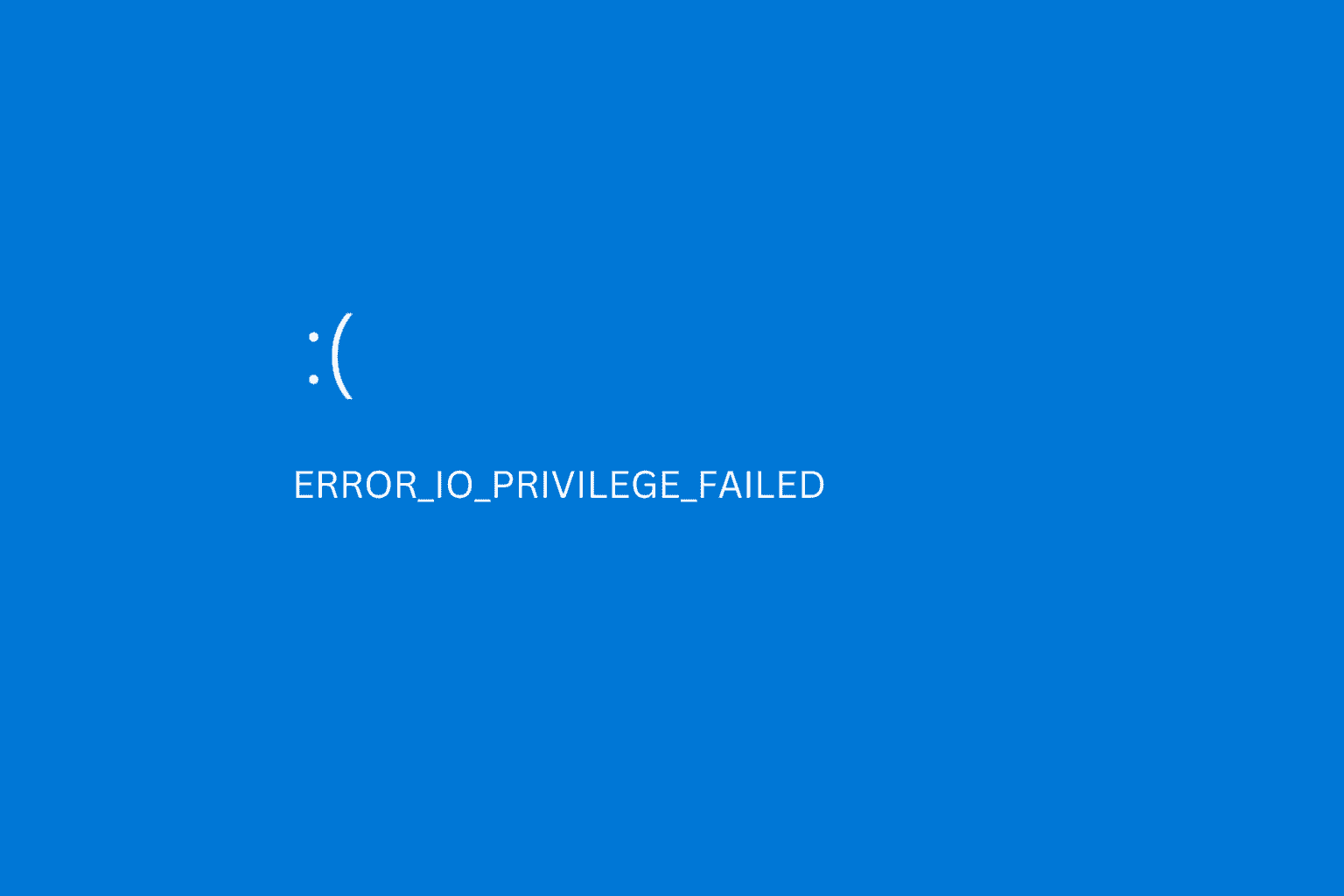

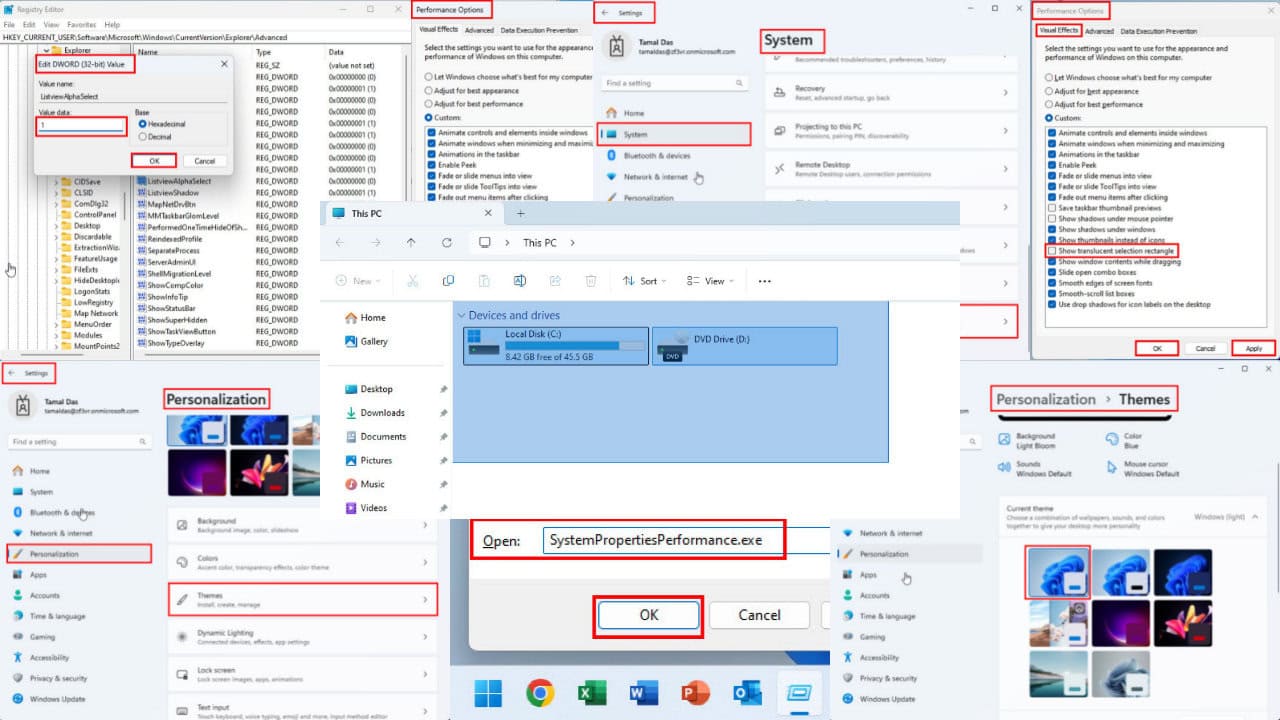
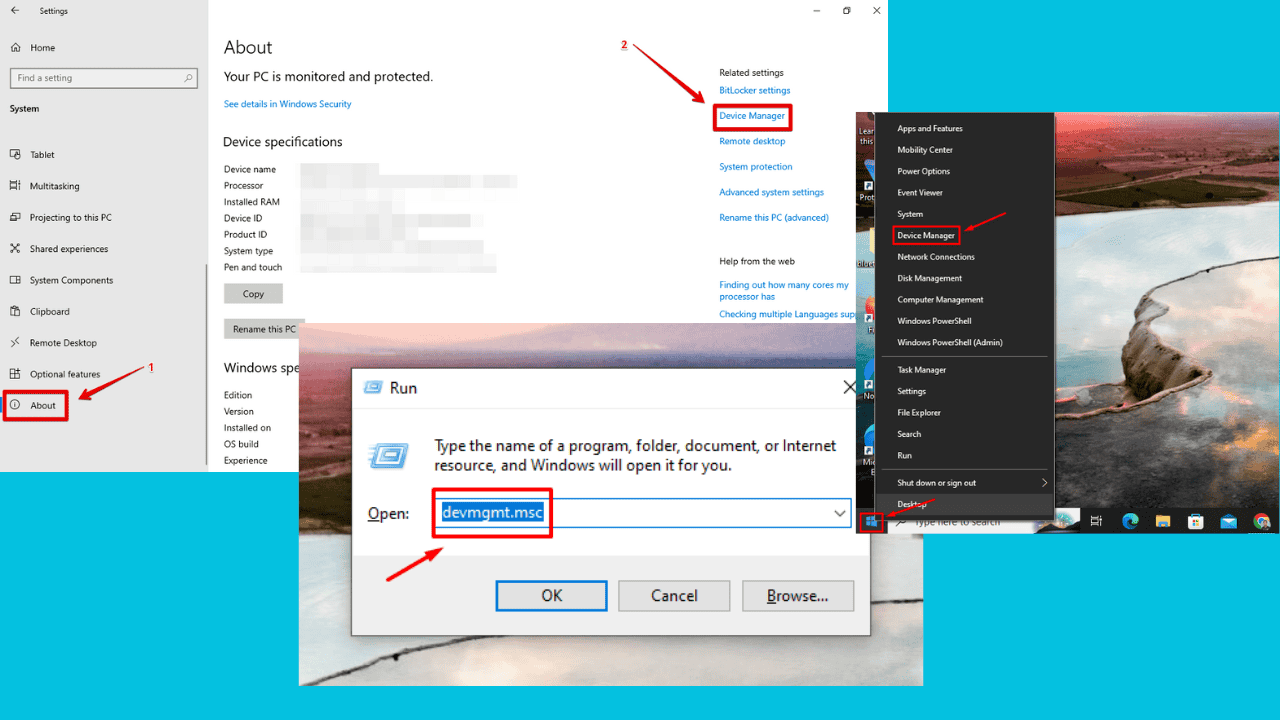
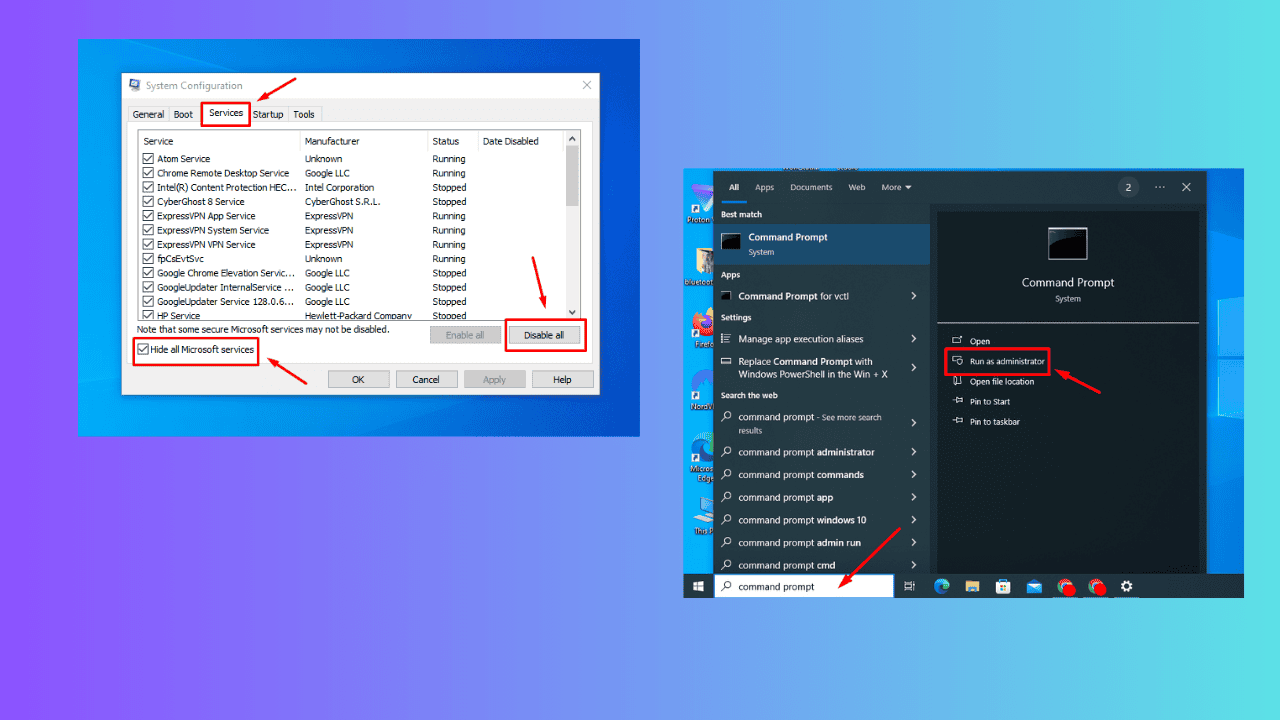

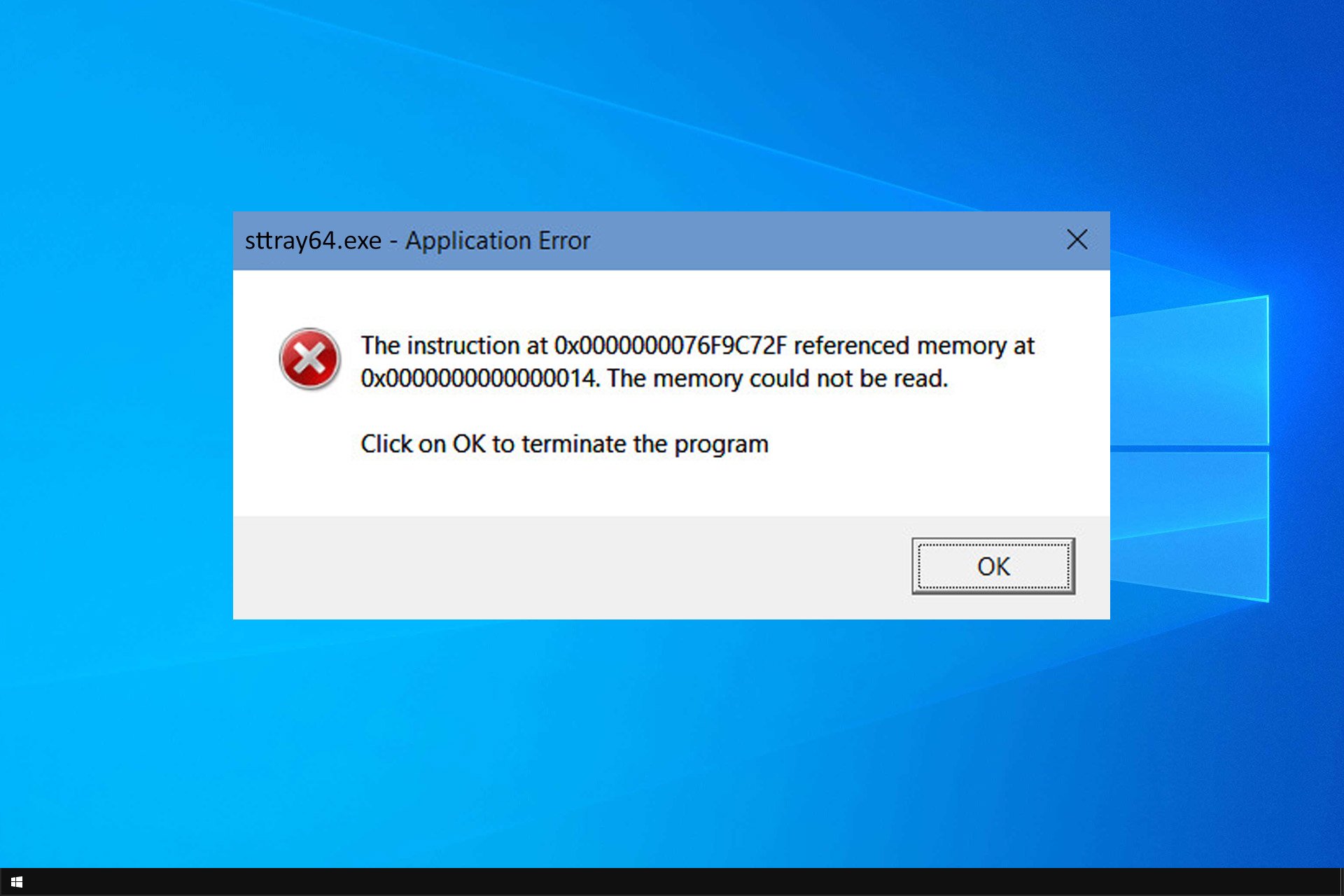
User forum
0 messages