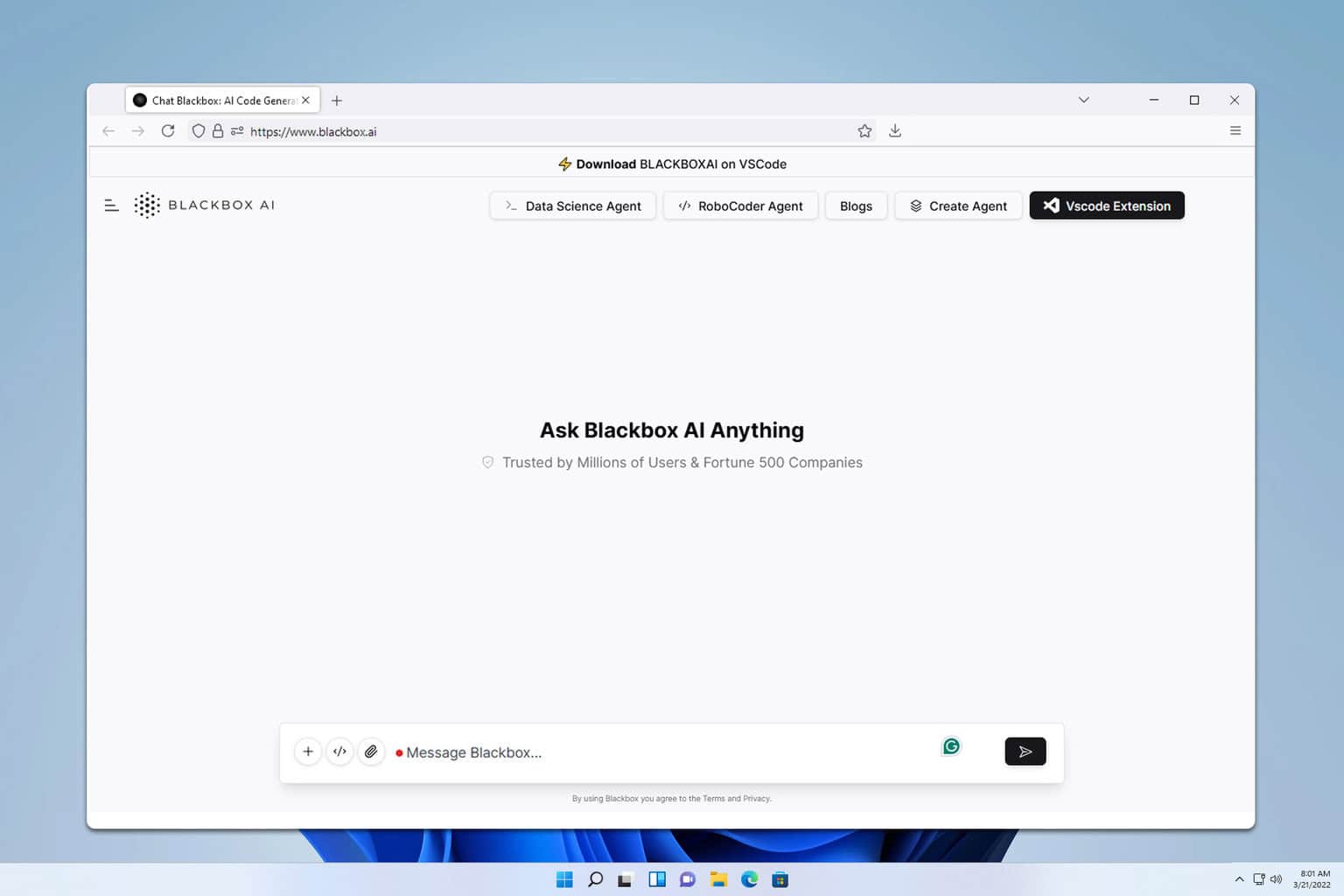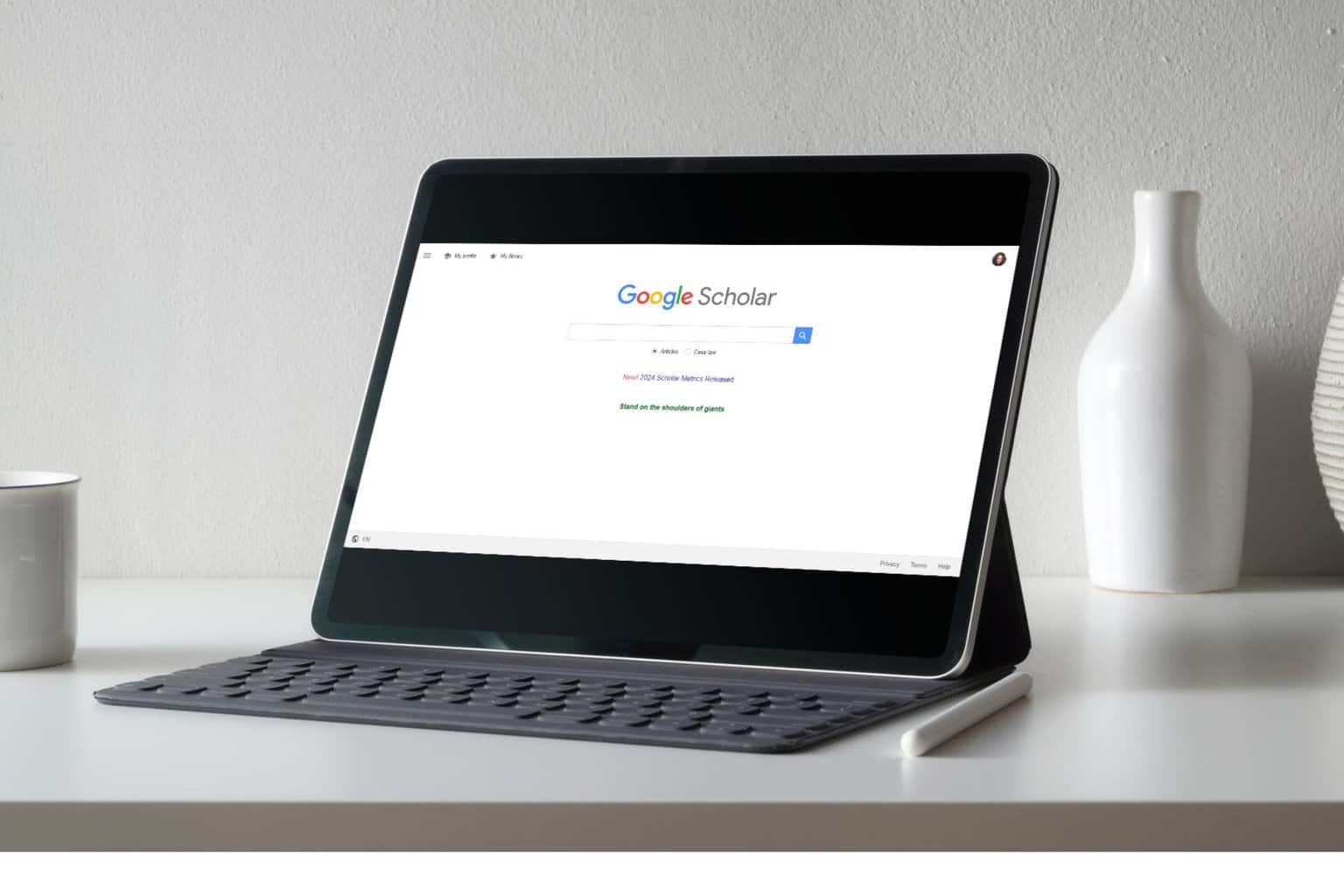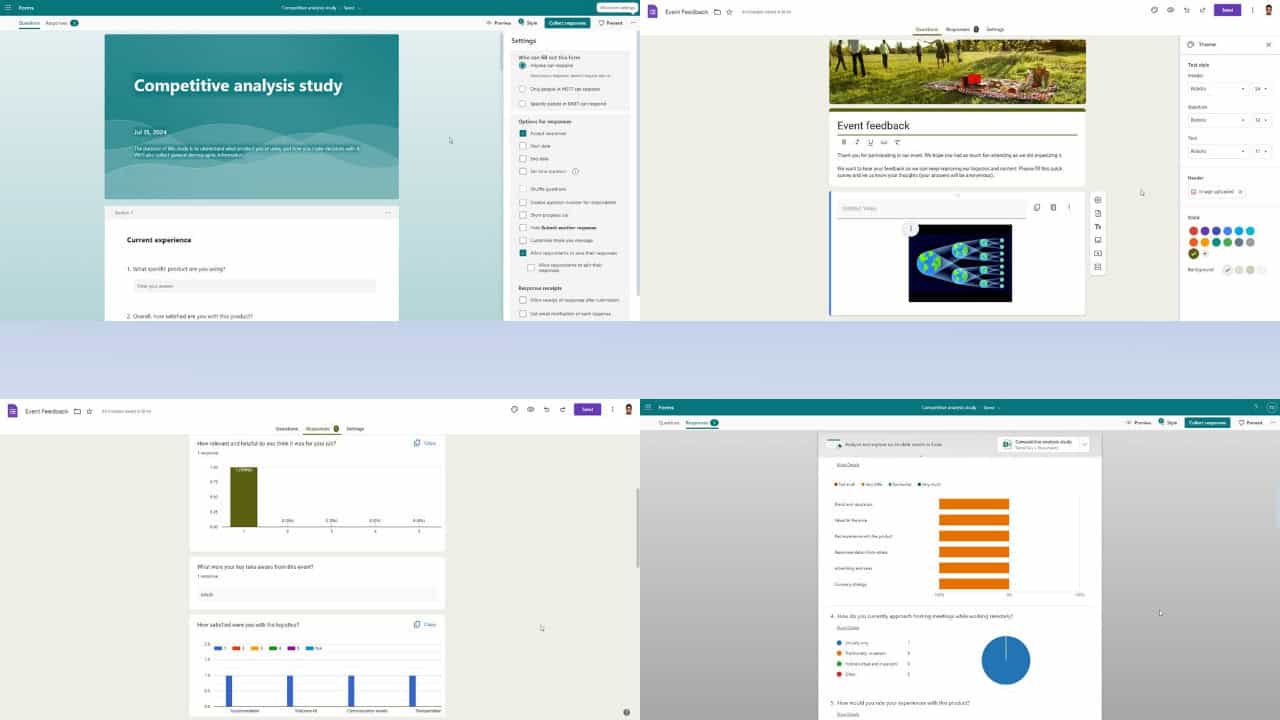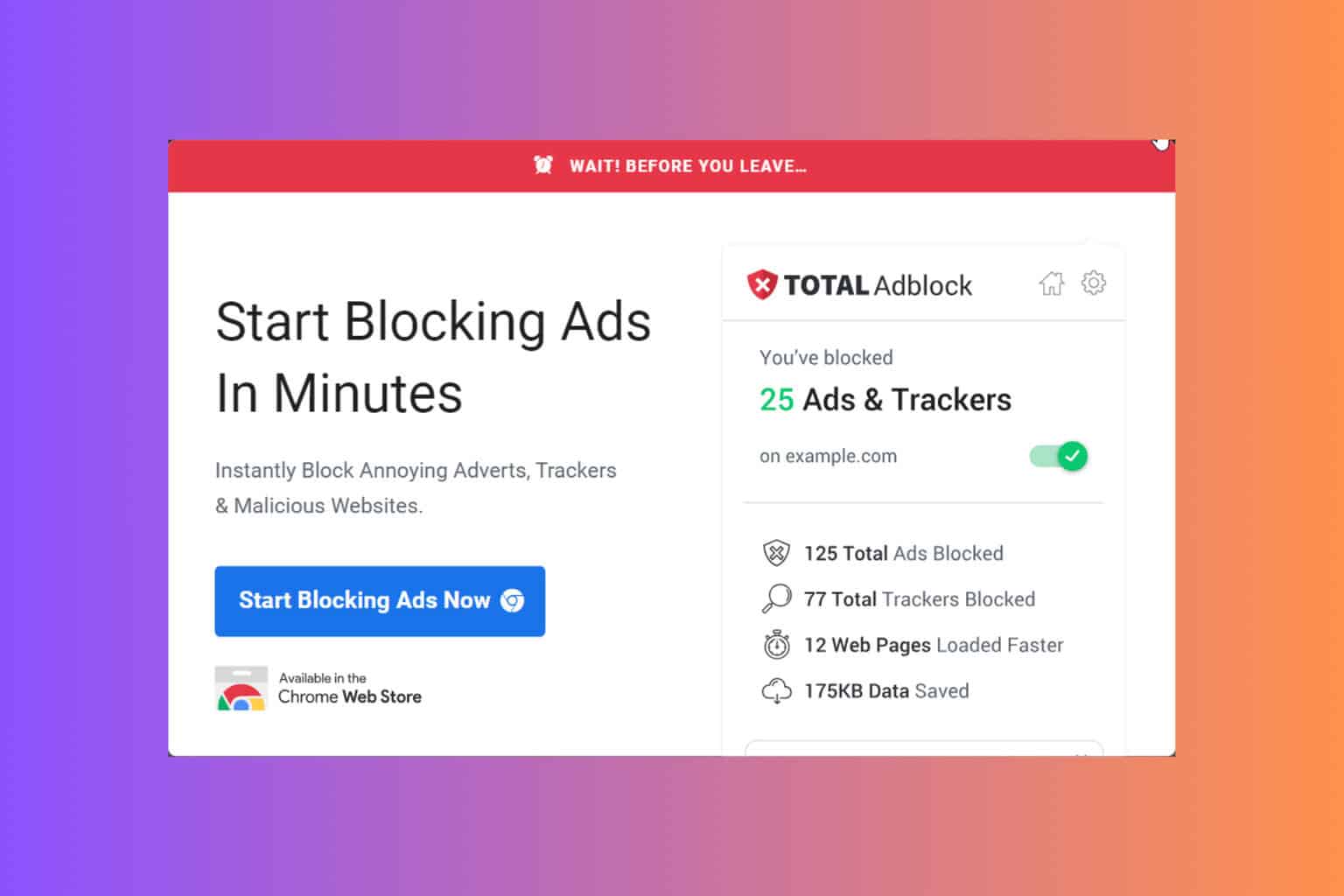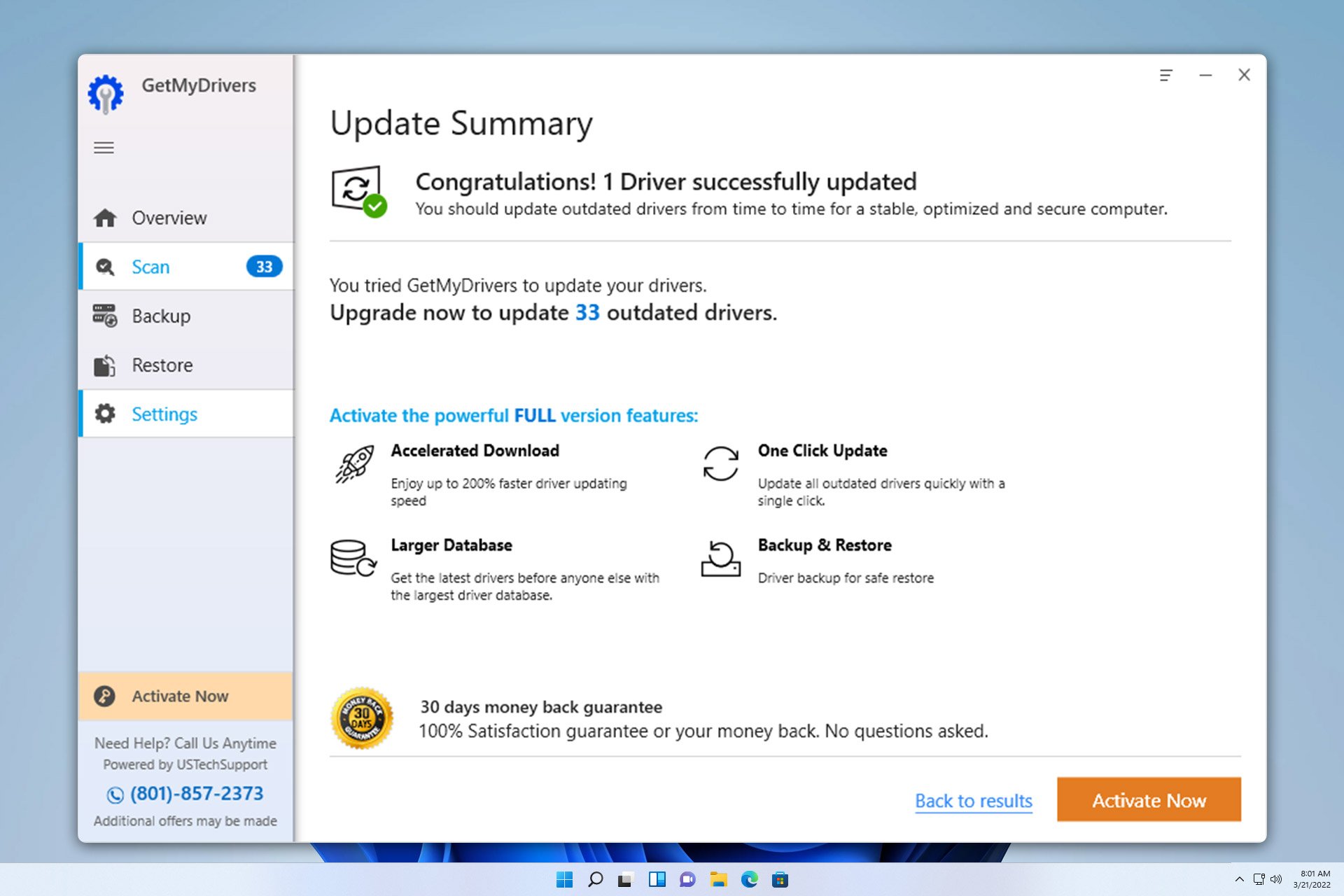HashMe is a straightforward hashing app for PC
2 min. read
Updated on
Read our disclosure page to find out how can you help Windows Report sustain the editorial team Read more

The HashMe app is the most comprehensive collection of cryptographic hash functions such as MD5, SHA1, SHA256 and much more. In case you ever need to get MD2 or RIPEMD hash of your life, you are looking at the perfect solution.
The compatible operating systems include the following Windows 10, Windows 8.1, Windows 10 Mobile, Windows Phone 8.1.
The app’s approximate download size in 804.44 KB – 15.47 MB.
HashMe app’s main features
- The app provides support for hashing text and files from any source.
- It offers fast, native implementation for MD5, SHA1, SHA256, SHA384, and SHA512.
- MD2, MD4, SHA224, RIPEMD, Panama, Tiger and Snefru implemented using 3rd party library.
- You can perform easy File Drag&Drop (Windows 10).
- You can make an easy comparison between expected and actual hash value.
- Share Target contract – you have the ability to share your file into HashMe for instant hash.
Users’ experiences with HashMe
Users have found the app to have a slick, useful and snappy user interface. You can select your file; then you have to select your algorithm and then all you have left to do is paste the expected results. The app will calculate and will compare the results for you.
The app returns the hashes perfectly well, and it features many hash options. Some users also asked for enhanced functionality. Some of them said that it would be really nice if you were able to select multiple files at once to calculate their hashes. Some users asked for a button beside each hash value and for the ability to copy it to the clipboard. This way, you could compare more hashes against a list. Most users are happy with the app and with its nice layout, especially with its excellent amount of various hash check types.
Download HashMe from the Windows Store.
RELATED STORIES TO CHECK OUT: