HBO GO activate is not working? Try these solutions
4 min. read
Updated on
Read our disclosure page to find out how can you help Windows Report sustain the editorial team. Read more
Key notes
- Without a doubt, having access to the HBO Go library is something to hold on to.
- If HBO GO is not working, you should first try to use a different browser, and follow the next method.
- If you have any more issues with HBO Go, feel free to check out our special HBO Go section.
- Bookmark our dedicated Streaming page to find more useful tools and info on online streaming.

Signing into HBO Go is pretty easy. However, many users are facing difficulties while activating it on any of their devices.
They access the HBO GO activation page and after entering the activation code that shows on the TV screen they get an error: Code not working or Code incorrect.
If you also face such issues, then look for the confirmed solutions we mention in the following article. Hopefully one of them will help you activate HBO GO and start enjoying those awesome programs.
What can I do if the HBO GO activate code is not working?
1. Try signing from different devices
- Exit the HBO GO app on your TV.
- From your computer go to HBOGO.com and from the right upper corner choose Sign In.
- Select your TV provider from the drop-down list.
- Log in using the username and password for your provider account. If you cannot remember the login credentials given by your TV provider, then reach out to them. HBO does not have access to that information.
- Once signed in on your computer, reopen HBO GO on your TV and choose Sign In.
- Open a new tab on your computer and go to HBOGO.com/tvsignin.
- Copy the code that appears on your TV and choose Next.
2. Clear cookies and cache
If the code still does not work, clear your browser’s cookies and your browser’s cache.
Clear your browser cookies and then close and reopen it. Go to HBOGO.com and try signing in again. If you cannot sign in, also try clearing your browser’s cache.
3. Try to use a different browser
- Try using a different browser than the one you are currently using.
- Follow the same activation steps as on the previous browser: type the URL you see on your TV (HBOGO.com/tvsignin or HBOGO.com/activate) and enter the activation code you’re your TV app.
We recommend opting for a browser with powerful capabilities meant to help you access content error-free. Security-oriented features, tools that boost the loading speed, incorporated ad blocks. Plus, this browser also comes with a built-in AI.

Opera One
Pick tAccess your favorite movies and series on HBO GO with this fast and modern browser!4. Hard reload your HBOGO.com page
- On Chrome, hold down Ctrl and click Reload
- Hold down Ctrland press F5
- Hold down Ctrl + Shift and press R
- Press F12 to open the Chrome Dev Tools and click on the Reload button
- Choose from the dropdown menu – Hard Reload
5. Update your browser
Check for any updates available for your browser. In order to do this, you can simply search on the Internet for updates and the name of your browser (i.e Chrome updates).
Some browsers update automatically in the background, but you can always perform this action manually. Either way, this is an important procedure that needs to be done in order for your browser to work properly.
An updated browser will benefit from the latest security measures, protecting your data while you navigate online.
6. Try a different streaming service
If you have tried all the steps above and the problem persists, we suggest you use Disney+. It is a streaming platform that has a generous library that includes Disney’s movies and shows for all ages.
For Disney’s legions of Marvel, Star Wars, and Pixar fans who want to enjoy those movies, and their extra features, this streaming service is what they need. The same goes for parents who want their kids to enjoy Disney’s family movies and TV shows.
That’s about it. If you carefully follow the steps presented above, you should be able to fix your HBO GO activation problem in no time.
If you have any more questions or suggestions, don’t hesitate to leave them in the comments section below.
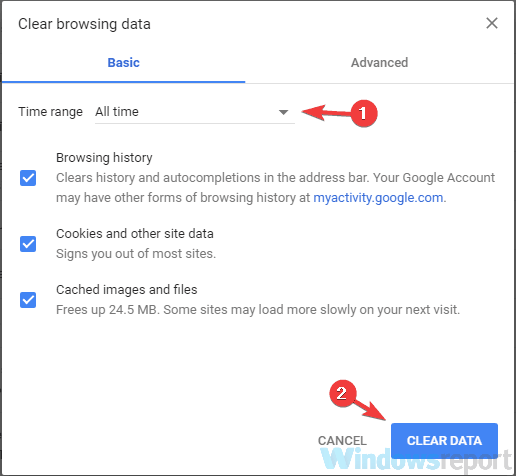
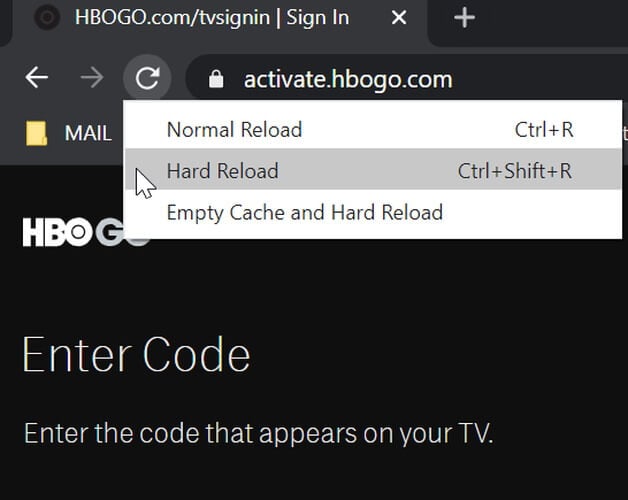
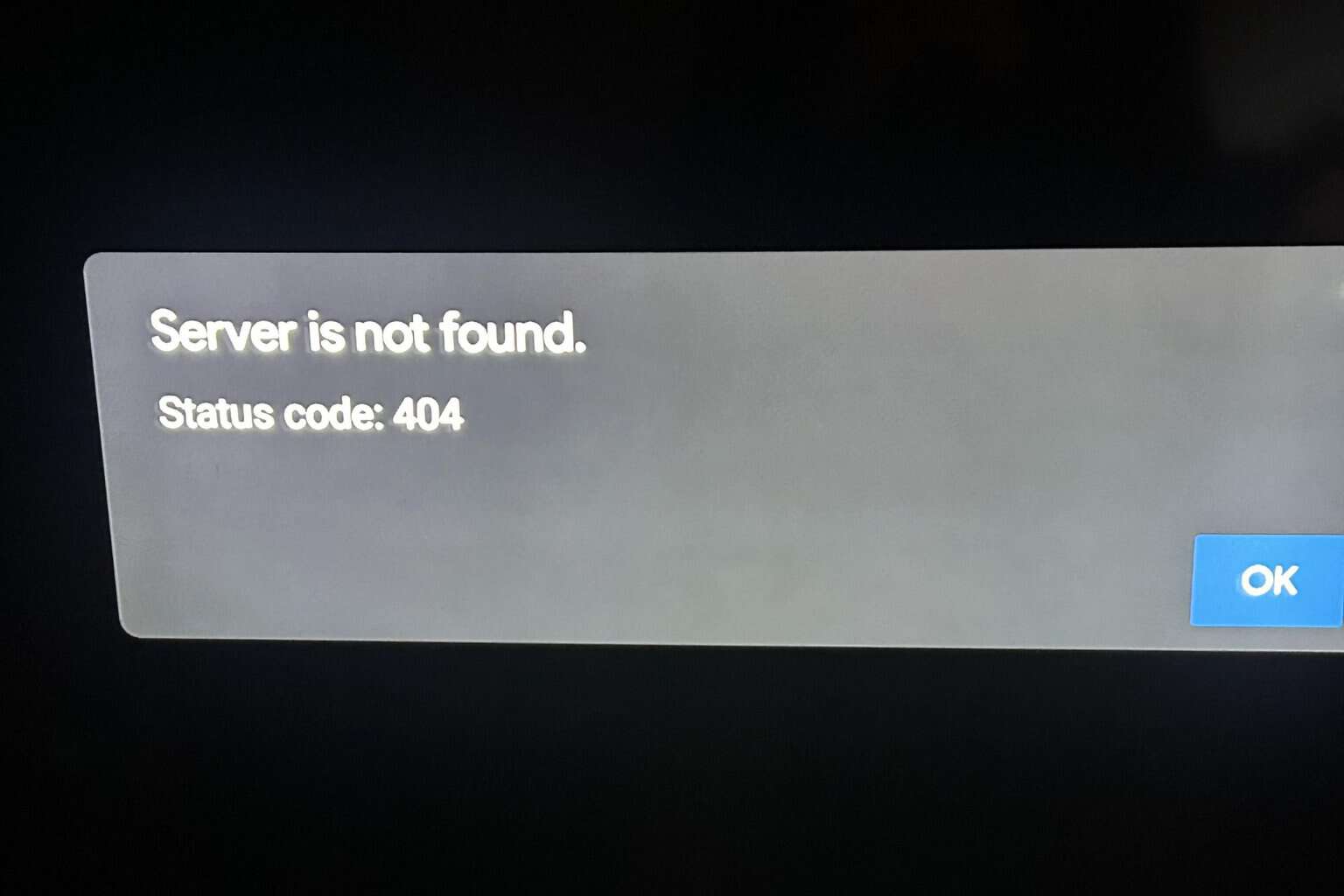



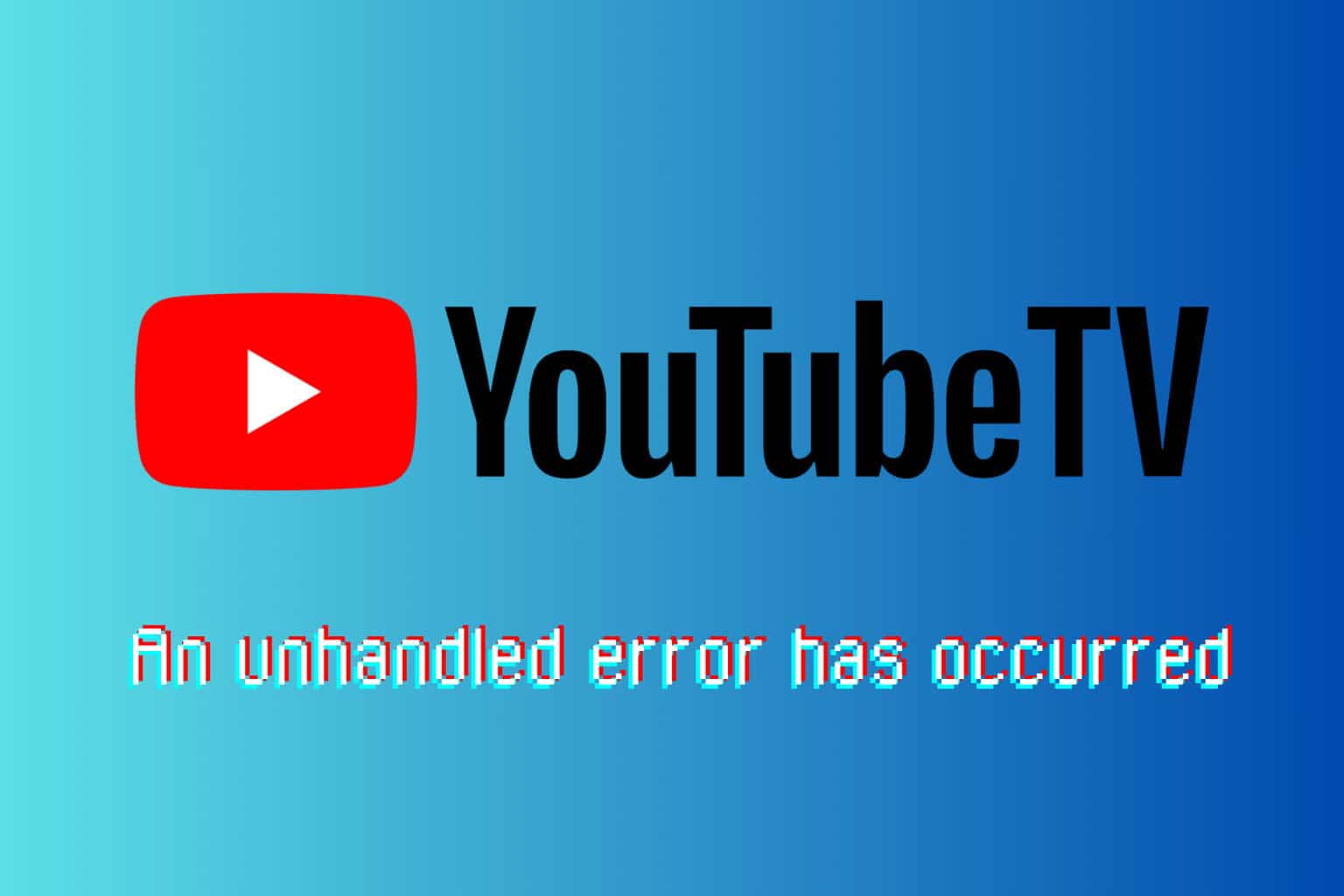


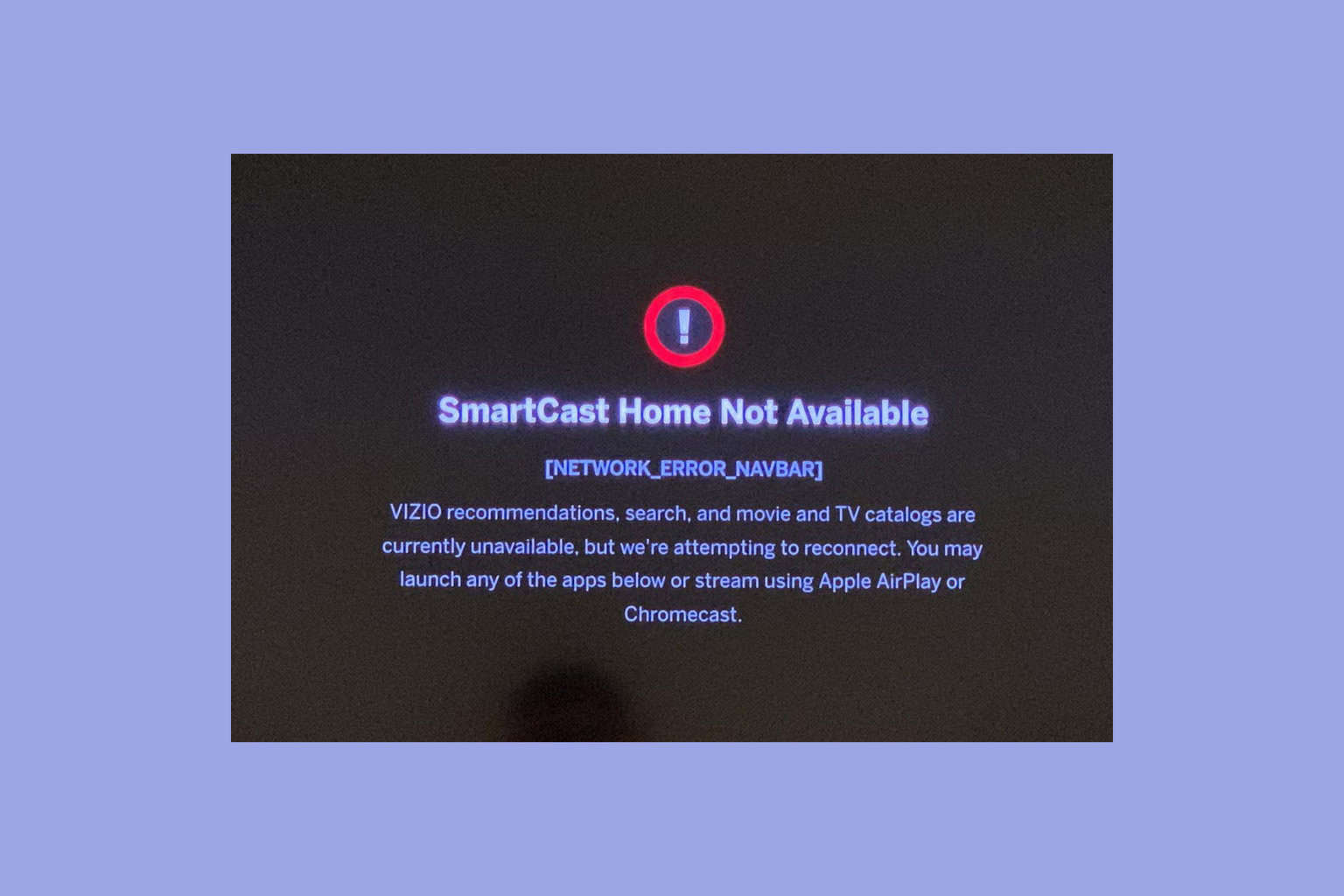
User forum
0 messages