HBO GO Time Warner not working? Try these solutions
3 min. read
Updated on
Read our disclosure page to find out how can you help Windows Report sustain the editorial team Read more
Key notes
- You probably want to have access to the HBO Go library of popular series, films, documentaries, and much more.
- If HBO GO Time Warner activation is not working, you should first try to reinstall the HBO GO app.
- If you have any more issues with HBO Go, feel free to check out our special HBO Go section.
- Don't forget to bookmark our dedicated Streaming page to find more useful tools and info on online streaming.

Since Charter Communications acquired Time Warner Cable, many of its subscribers are facing difficulties signing in to their HBO GO app.
There is not even an error that appears on the screen. Most users are complaining that Time Warner is just not showing in the provider list.
Below, you can find a list of confirmed reasons and solutions for why this is happening. Make sure to check them and hopefully, one of them will help you regain access to your HBO GO app.
Watch your favorite HBO Max shows from a streaming-optimized browser!
Opera GX is built to support intense multimedia content without any interruptions. It's a gaming and streaming browser with integrated CPU and bandwidth limiters that will help you load shows fast without impacting your system.
Opera GX also includes a free, unlimited VPN to help unlock geo-restricted content. On top of that, you can use dark/light modes to adjust the browser to your viewing preferences.

Opera GX
Watch HBOMax buffer-free with a dedicated browser for streaming!How can I fix HBO GO Time Warner not working?
1. Check that your Time Warner subscription is active
- Make sure to check that you have HBO as part of your TV service.
- You are using the correct username and password to log in.
- You’re in an area where the network or channel offers live streaming.
2. Try searching for Spectrum or Charter-Spectrum
Depending on the type of device you are using, you will find the name of your provider under Spectrum or Charter-Spectrum.
If you are trying to log in from your laptop, then you should see Spectrum in the provider list. When signing in from Android or Apple phones, you should see Charter-Spectrum in the list.
3. Most of the partner apps need to be activated from a computer
HBO GO is available on the following devices: Amazon Fire TV, Android TV, Apple TV, Playstation 3 & 4, Roku, Samsung Smart TV, TIVo, Xbox 360, and Xbox One. Those need to be activated from a browser on a computer, not on a smartphone or tablet.
Chrome seems to be the browser that works the best. If Chrome does not work for you try using another browser. You may need to clear your cookies, cache, and history for this process.
4. Uninstall and reinstall the HBO Go app
- On your Android TV, go to Settings > Apps.
- Under Downloaded, find and select HBO GO.
- Select Uninstall, and then select OK to confirm.
- Go to the Google Play Store, find the HBO GO app, then choose Install.
5. Try a different streaming service
HBO Go isn’t the only streaming platform out there, with other giants having a big chunk of the market, such as Disney+, Netflix, amazon Prima, Hulu, and more.
So, if you tried all the solutions listed above and HBO Go Time Warner still not working, you should consider switching to a different streaming service.
Disney+ is a streaming service that has amazing movies and TV shows for all ages.
That’s about it. If you carefully follow the steps presented above, you should be able to activate your HBO GO app in no time.
Let us know in the comments below if our suggestions fixed your HBO GO Time Warner activation problem.



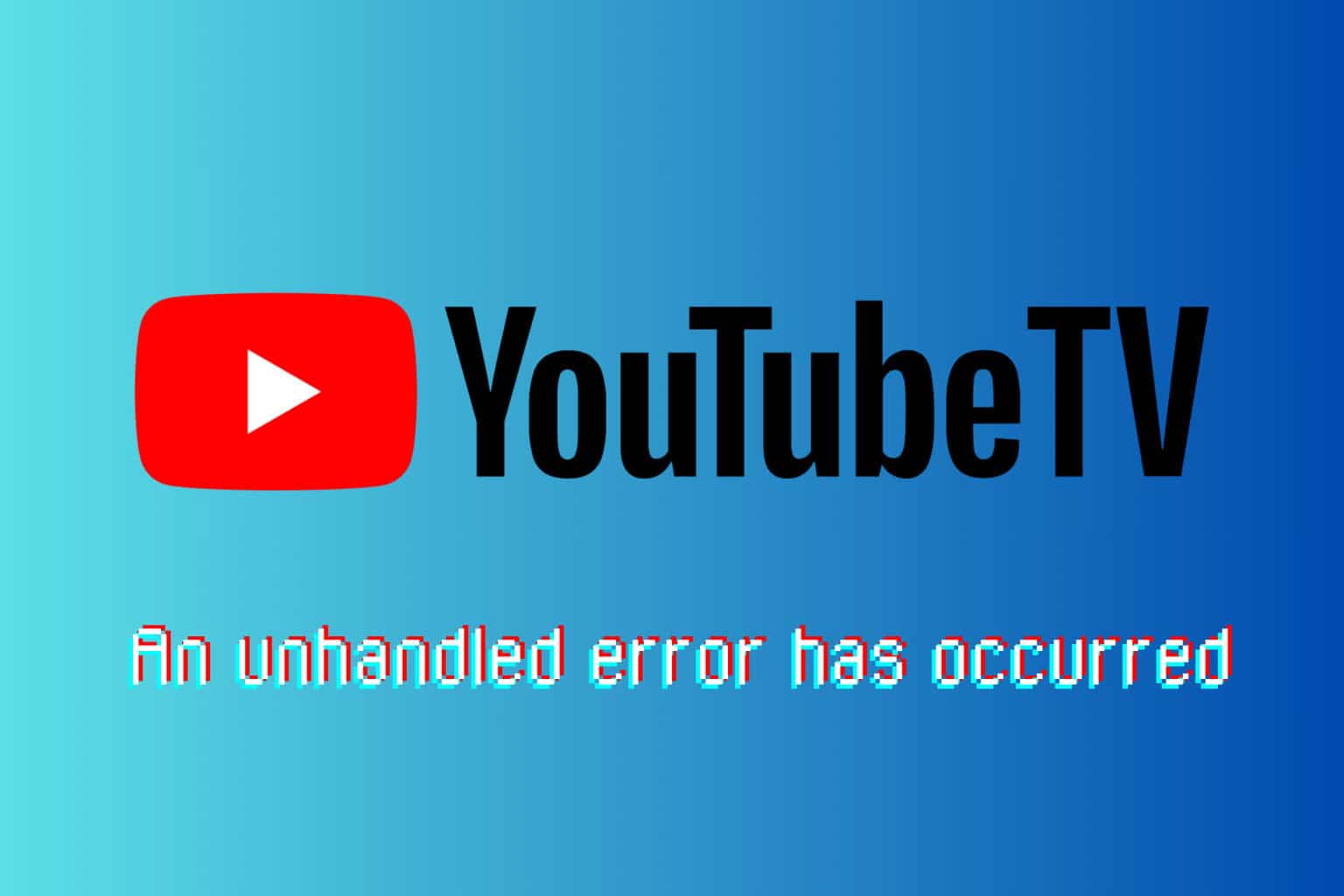
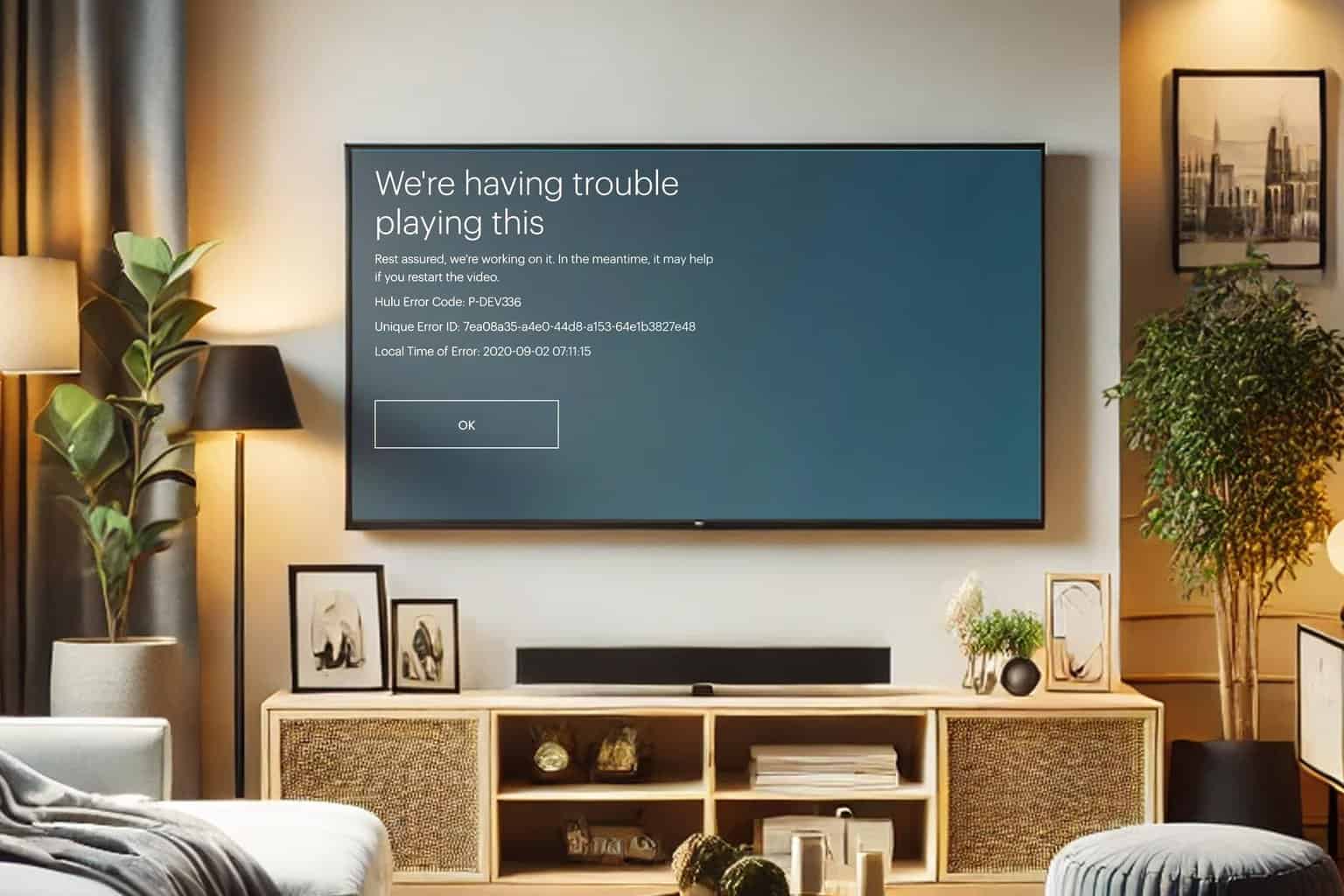
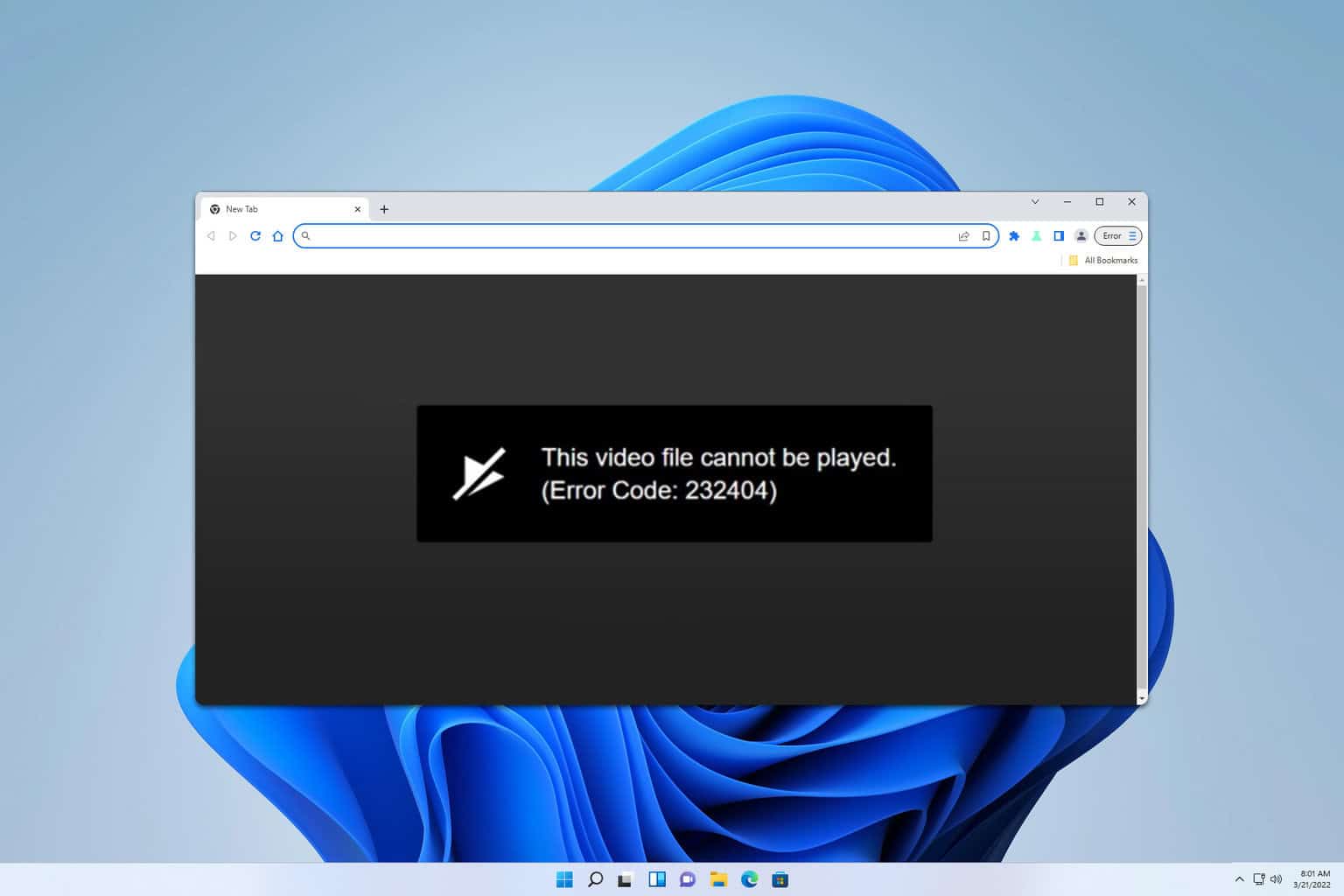


User forum
0 messages