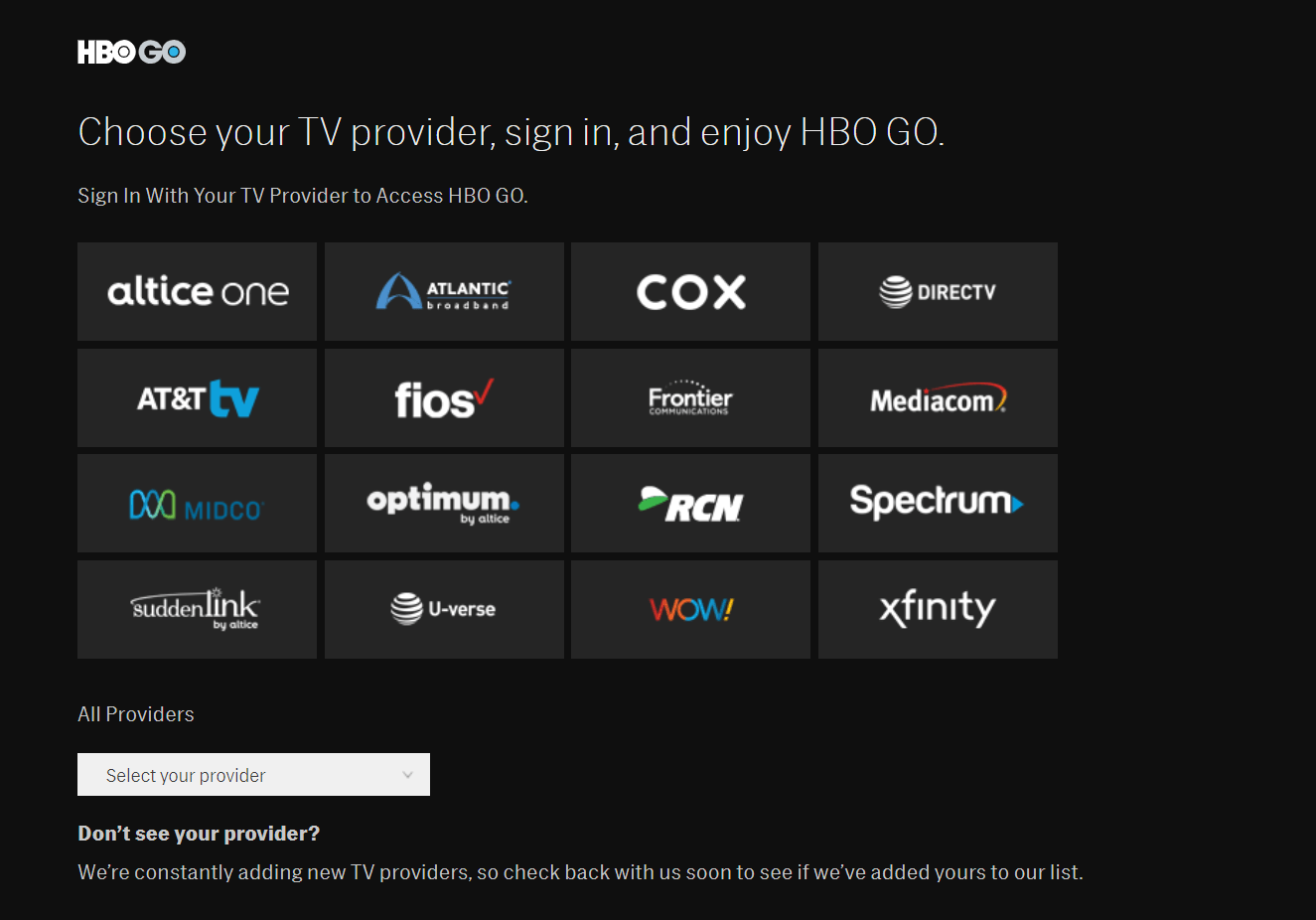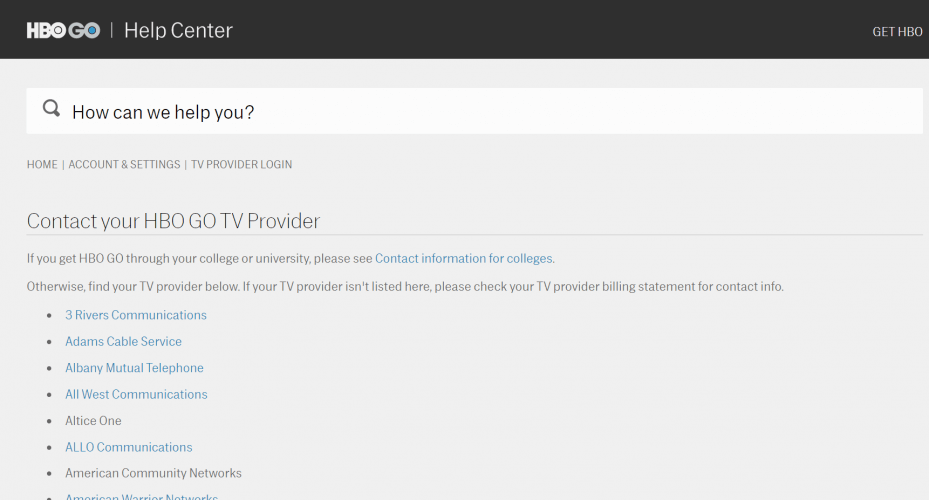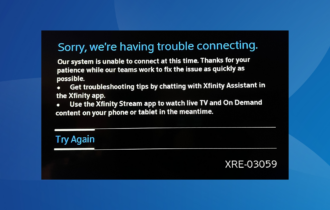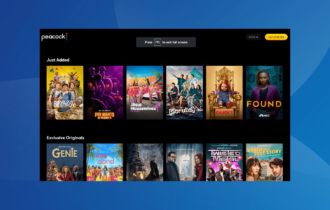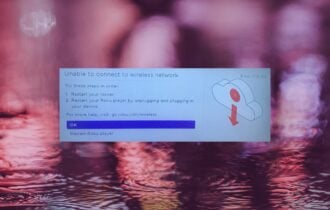Got the HBO Go too many devices error? Fix it in a few steps
3 min. read
Updated on
Read our disclosure page to find out how can you help Windows Report sustain the editorial team Read more
Key notes
- If you're seeing the Too many devices error on HBO Go, it means that you've passed the limit of only 3 devices simultaneously streaming content on one account.
- To resolve this problem, you should stop the streaming service from running on one of the devices.
- Check out our Streaming Hub for more easy-to-understand information about this subject.
- To ensure you're ready to face any HBO Go issues, consider bookmarking our comprehensive HBO Go Problems section.

When HBO Go says too many devices are using your profile simultaneously, it doesn’t mean that the service doesn’t support multiple devices. However, only a limited number of devices can stream at once from a single account.
You could only stream from one device at a time, but the limit is now increased to two. When you connect a third device, HBO Go‘s too many devices error pops up. Here, we will show you just what to do when you can’t stream because of this error.
How do I fix the HBO Go too many devices error?
1. Stop streaming on the other devices
- On a web browser, visit the HBO Go website on hbogo.com.
- Next, hit the Sign In button on the menu bar of the web page.
- Choose your TV provider now.
- Now, log in with your TV provider’s credentials.
- When you successfully log in, go to your Profile page.
- On a PC, the Profile icon is at the top right area of the screen.
- On a mobile, select the Profile icon, and then tap the Settings icon in the upper right area.
- After getting into your Profile page, click on Manage Devices to view all the computers, mobiles, tablets, and other devices that you have signed in with recently.
- You can now sort the devices by their Last Used time.
- Since HBO Go says too many devices simultaneously, what you need to do now is to stop streaming from any of these devices.
2. Use sub-accounts from your TV provider
The first solution above is the proper procedure to take in order to reduce the number of simultaneous streams from your account.
Now, there may be no device to disconnect if they’re all really in use. Also, when you switch from device to device, you can get the HBO GO too many devices issue, whether or not you disconnect one.
In this case, where you cannot disconnect devices, a walkaround that lets everyone enjoy streaming simultaneously is by using sub-accounts. Some TV providers allow your users to create accounts under yours.
These accounts have their own usernames and passwords, and this is wonderful. It’s great because, with these secondary accounts, everyone can stream HBO Go without it warning you of too many devices connected.
To get started with this solution, you first need to get in touch with your TV provider via this link to see if they let you create and use secondary accounts on HBO Go.
If HBO Go says too many devices are streaming simultaneously, it’s clear that you’ve reached the limit. Hence, troubleshooting this error is quite straightforward – simply stop streaming on one or more devices.
However, if you absolutely need to stream on all three or more devices, this guide has also shown you how to do that. Hopefully, you have fixed the HBO Go too many devices problem. If not, let us know in the comments below.
[wl_navigator]