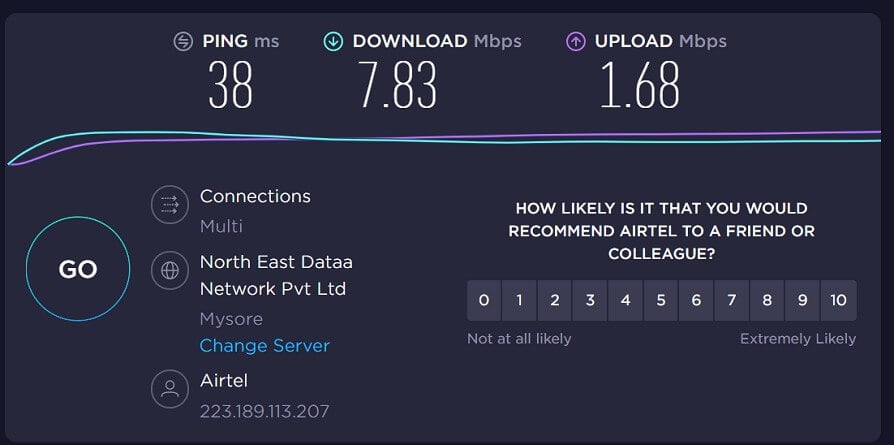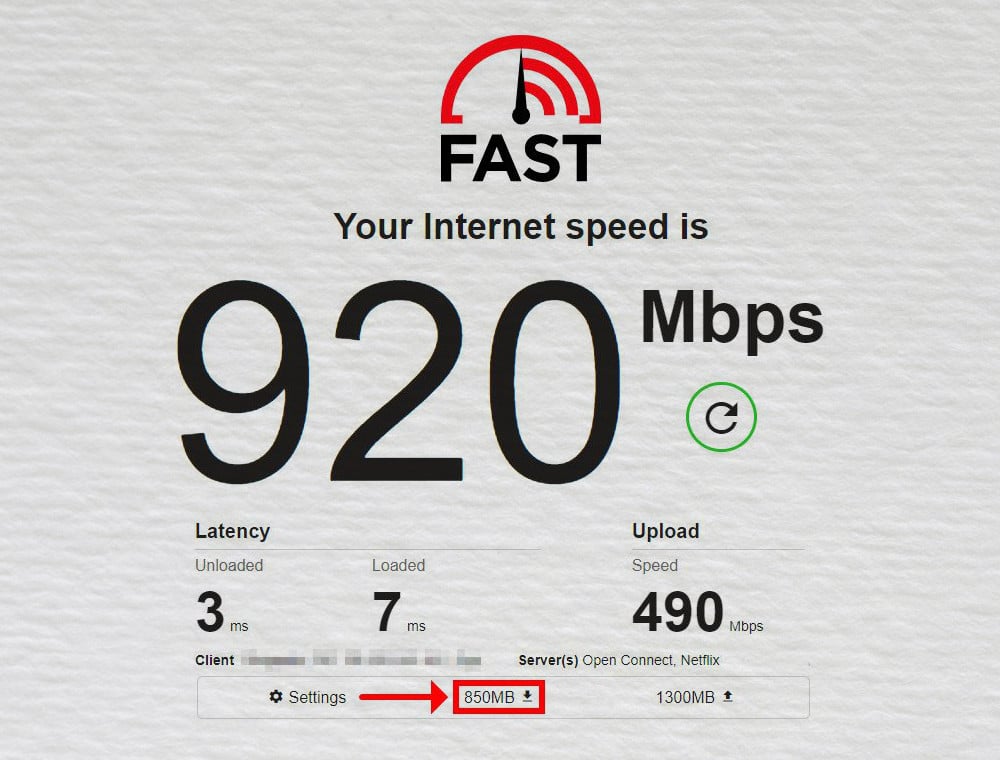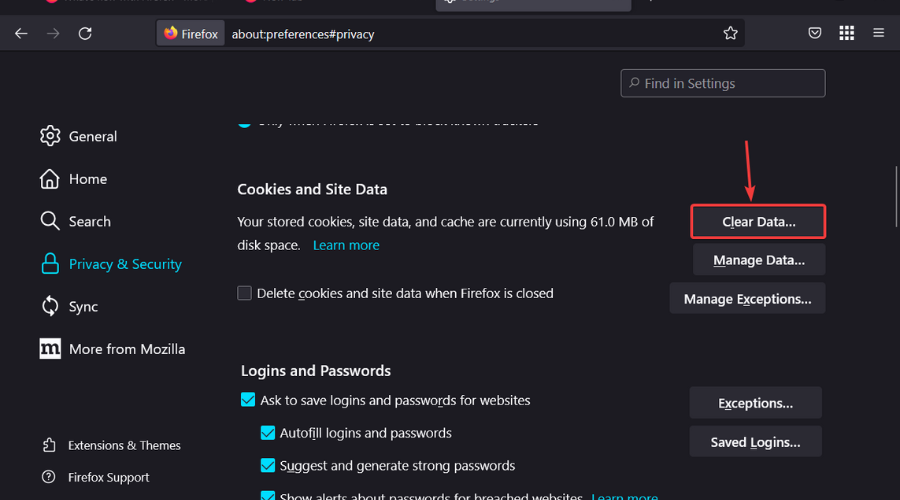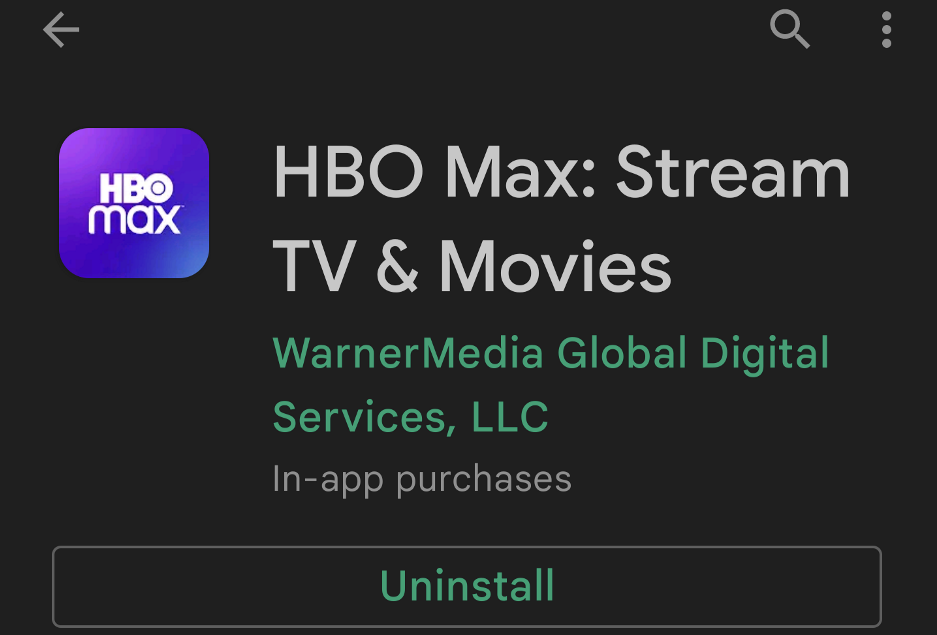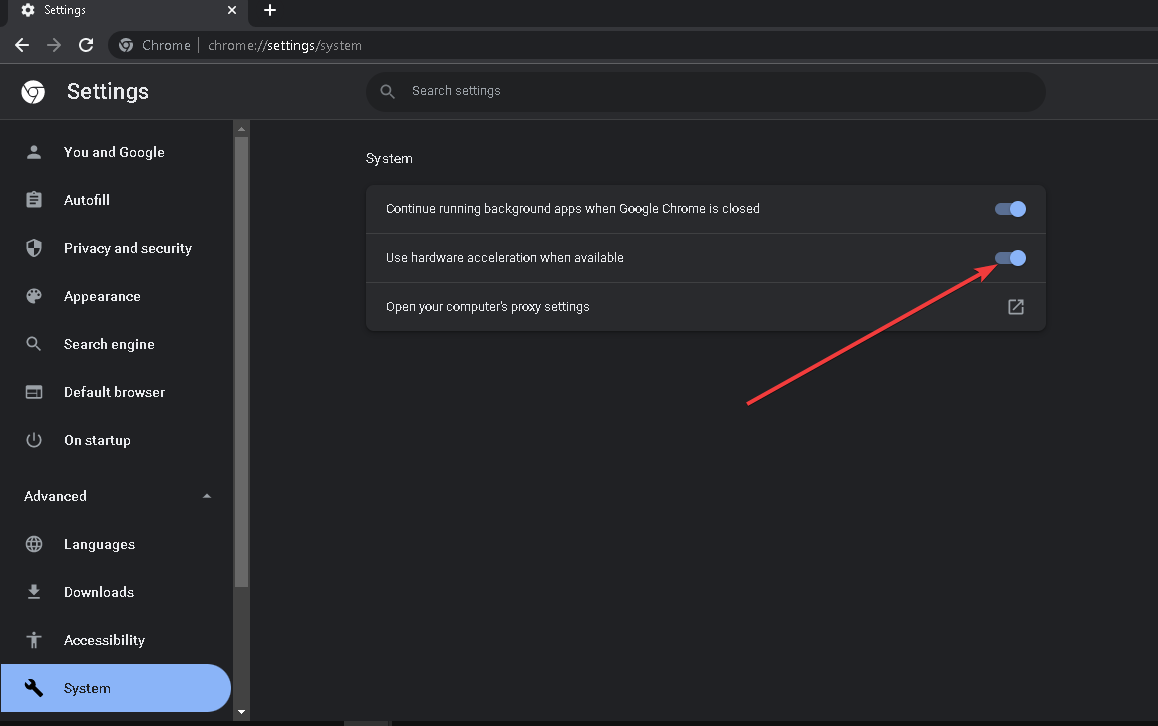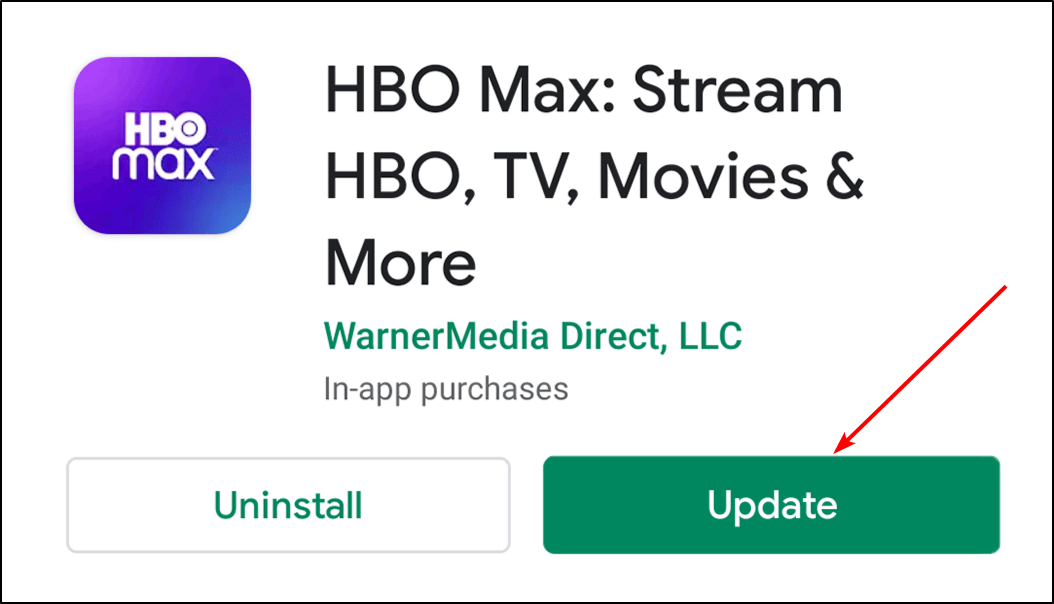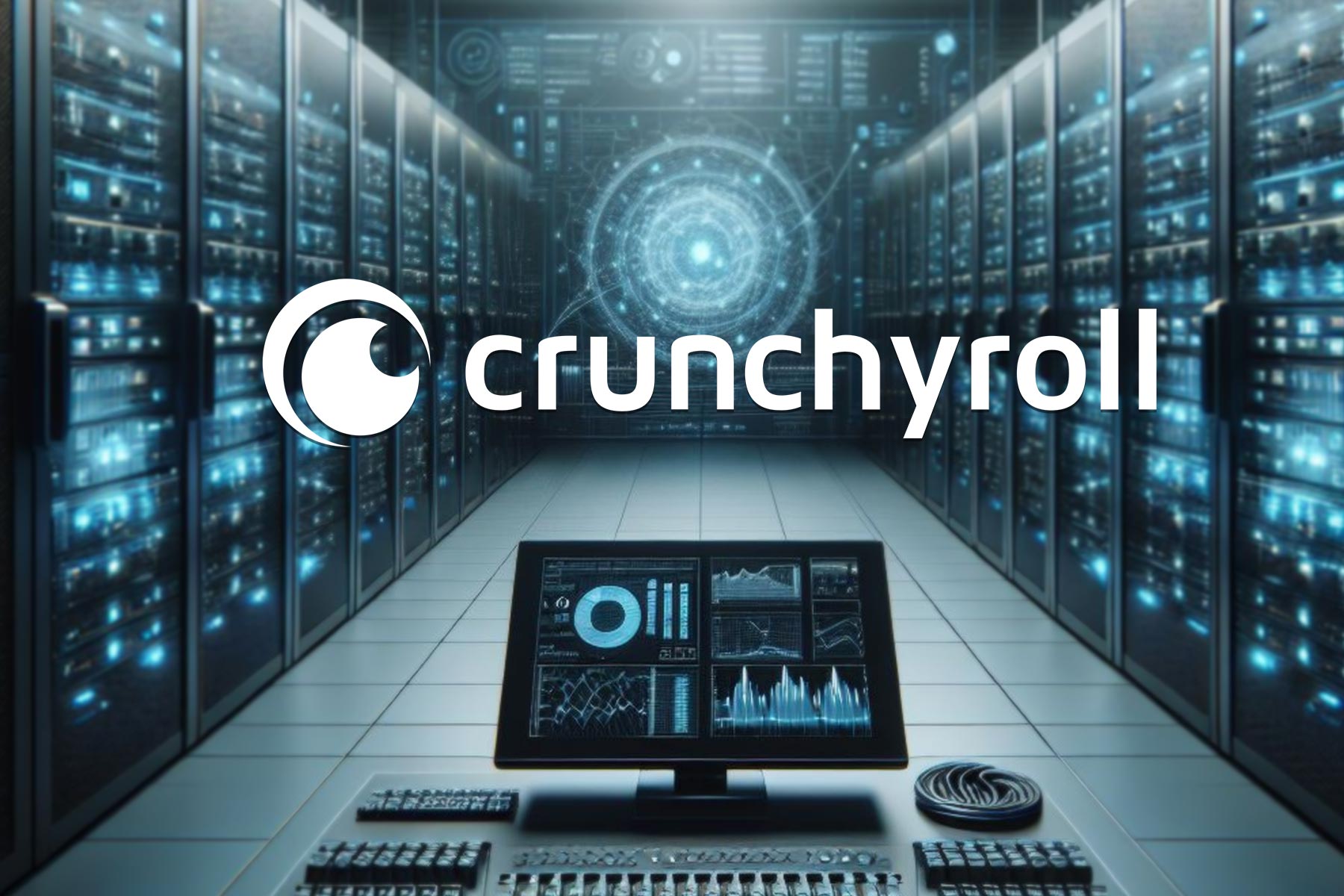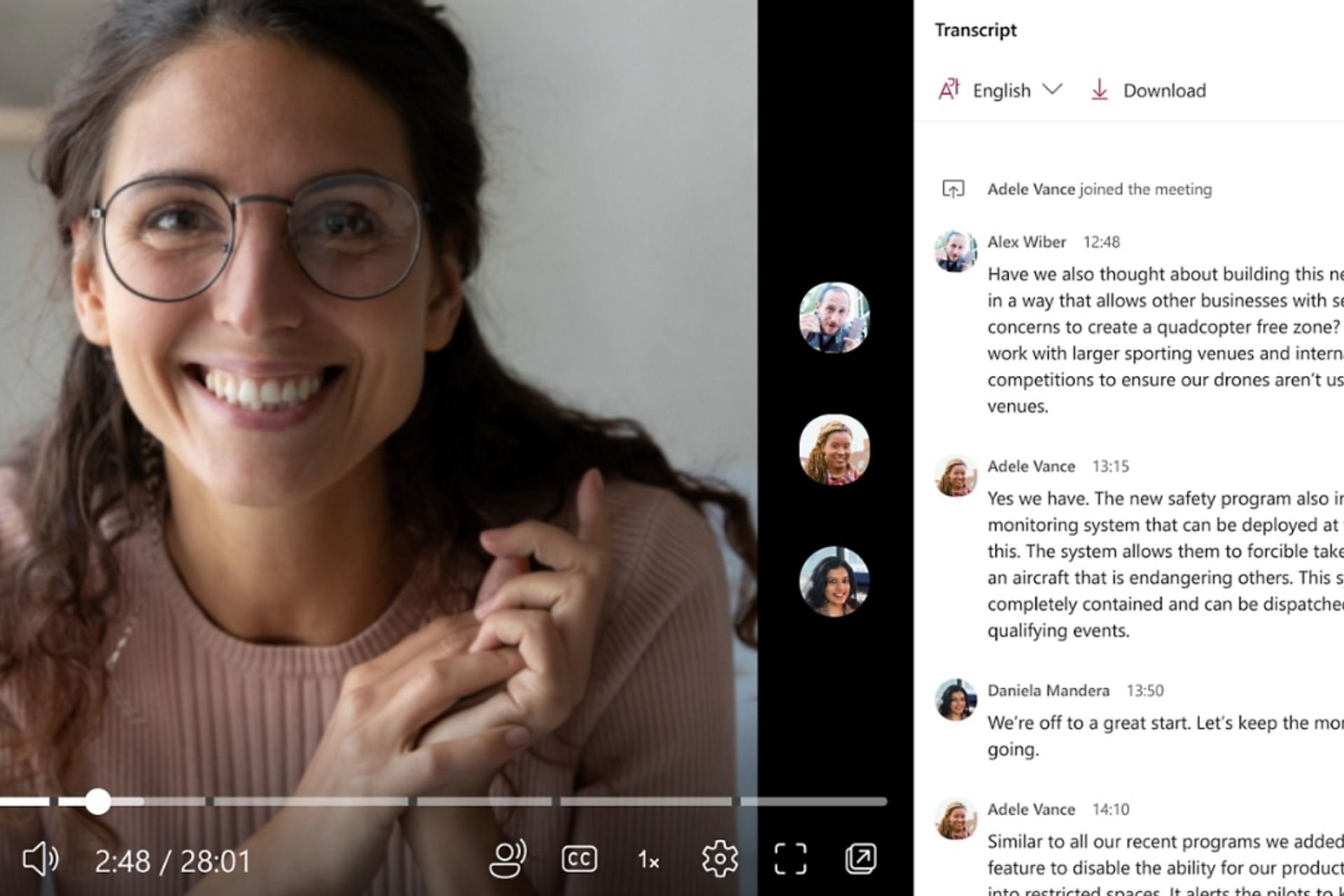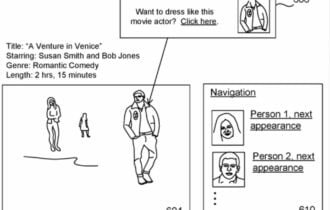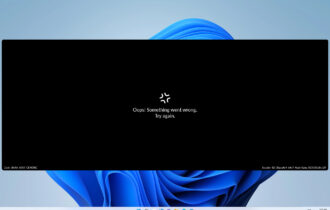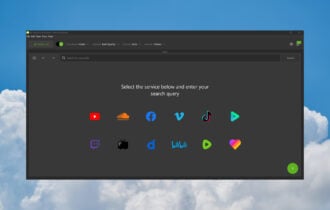HBO Max Keeps Buffering: 10 Efficient Ways To Stop It
Maximize your entertainment on HBO Max with these tips
7 min. read
Updated on
Read our disclosure page to find out how can you help Windows Report sustain the editorial team Read more
Key notes
- HBO Max is a streaming service that offers top-quality content.
- You can use it to watch all the latest movies and TV shows and enjoy exclusive content.
- However, sometimes you may encounter constant buffering which causes significant lag or stuttering while you're watching a show or movie.

Does HBO Max keep buffering? Don’t worry, you’re not alone. This is a common problem with many streaming services. HBO Max is no different. Buffering occurs when your internet connection struggles to keep up with the video stream.
The service is similar to Netflix in that it offers a large library of content for a monthly fee, but it’s unique in that it also includes some new shows and movies that are exclusive only on HBO Max.
When you watch any streaming service, you can face issues like buffering. While this is not an uncommon problem with streaming services, it’s still annoying when you’re trying to watch your favorite show or movie.
Sometimes HBO Max is slow but all these are issues that you can easily get rid of with a few tweaks here and there.
Why is HBO Max constantly buffering?
If you are trying to stream your favorite show on HBO Max but keep getting interrupted because of constant buffering, here are some possible causes:
- Outdated app – HBO Max may not be compatible with your device or operating system. If you’re using an outdated app, you’ll need to update it.
- Slow internet – Your device’s Internet connection isn’t strong enough to support streaming video in HD quality. This means that if your Wi-Fi signal strength is weak or if there are a lot of other devices competing for bandwidth on your home network.
- Modded app – If you’ve just signed up for HBO Max, make sure you’re using the right app for your device. The HBO Max App is available on iOS, Android, Roku devices, and other platforms like Chromecast and Apple TV.
- Outdated drivers – Make sure that you have updated drivers for your graphics card and audio card. These drivers will help ensure that everything runs smoothly and efficiently.
Does internet speed affect streaming?
Internet speed is a very important factor when it comes to streaming. If you have a slow internet connection, you may face buffering issues while watching your favorite shows or movies. The greater the quality of your videos, the more bandwidth you will require.
In addition, if you have multiple devices connected to the same Wi-Fi network and streaming at the same time, there is a possibility that one device may slow down other devices because of insufficient bandwidth available on the network.
Quick Tip:
Using a virtual private network will allow you to connect to another location that’s closer to the streaming server. We recommend PIA, as a transparent and safe VPN that will keep your streaming speed at a constant rate and won’t use too many background resources doing it.

Private Internet Access
Use this fast and secure VPN and enjoy your browsing experience.How do I stop HBO Max from buffering?
1. Restart your device
The first step to fixing any software problem is to restart your device. Your device may be experiencing an overload and needs to be restarted.
This includes your router, TV, and other smart home devices like Chromecast or Roku. Switch them on one by one and see if this fixes the issue.
2. Close unnecessary programs
If you have several apps running in the background or have too many tabs open on your browser, it can cause your device to slow down and lag. These might be using up your bandwidth or causing other issues with your computer’s performance.
Programs like antivirus software, web browsers, and other apps can slow down your computer, which means that streaming content from HBO Max will be even more of a struggle.
3. Check your internet speed
The first thing you need to do is make sure you have a fast enough internet connection for streaming HBO Max without any major problems.
If your connection isn’t fast enough, HBO Max will buffer because it has to load data from your computer or mobile device before sending it to your TV or another device for viewing. You can use an internet speed tester to check whether you meet the requirements for streaming.
4. Use a wired connection
If you’re using a wireless network, try connecting via an Ethernet cable. This will ensure that your computer is receiving the fastest possible connection speed from your modem or router.
Also, when using a wired connection, check the modem and router to make sure they are working properly and the cables are not bundled up.
5. Clear cache and cookies
If you’re on streaming on a browser, sometimes clearing your cache and cookies can help clear up buffering issues on any website or app.
This will force your browser to refresh all the resources loaded in it, thus eliminating any issues caused due to outdated resources stored in your browser’s cache. Alternatively, you can switch to a browser recommended for streaming HBO Max.
6. Check for app updates
One of the most common reasons why the HBO Max app doesn’t work is that it hasn’t been updated recently. Sometimes when companies introduce new features or make changes to existing ones, it can cause issues with how well their apps work.
If that’s the case, then an update will usually fix things right up. To ensure that you have access to all the latest features and fixes, make sure that you are running the latest version.
7. Use a VPN
One of the best ways to fix buffering issues is to use a virtual private network (VPN). A VPN will create a secure connection between your device and the internet, which will help reduce lag and improve streaming speed.
It can also help to encrypt your internet connection and hide your original IP address. This can help bypass geo-restrictions and unblock HBO Max outside the US.
8. Uninstall and reinstall the app
If you are facing buffering issues on HBO Max, try uninstalling and reinstalling the app. This is an easy fix that many people overlook when they are trying to troubleshoot an issue with their phone or other devices.
When you uninstall an app, it removes all the cache files, temporary data, and other unwanted files that might be causing the issue. This includes any data associated with HBO Max. When you reinstall the app, it will download everything again so that it works properly.
9. Reset your router
If you are using a Wi-Fi connection to stream HBO Max, try resetting your router by turning it off for 30 seconds and then turning it back on again.
This will clear all temporary files stored in your modem and will improve network performance overall.
10. Disable hardware acceleration
Hardware acceleration is used to improve video quality by allowing your computer’s graphics card (GPU) to offload some processing requirements from its central processing unit (CPU).
However, this feature can cause problems with certain videos as they may not work properly with it enabled or they could even crash altogether.
What Internet speed do I need for HBO Max?
The minimum speed required for HBO Max will depend on the type of device you’re using. You should expect higher bandwidth requirements if you’re using a laptop or desktop computer, as opposed to streaming on mobile devices like smartphones and tablets.
HBO Max says that you need a 25 Mbps connection to stream in 4K Ultra HD resolution. However, the streaming service automatically adjusts its settings to fit your internet speed.
If your connection speed is slow, it will show you a lower resolution video and if your connection is fast enough it will show you a higher resolution video.
How do I update HBO Max?
To update HBO Max on your TV, follow the steps below:
- Navigate to the app store on your TV (in this case, Google Play Store).
- Search for HBO Max and click on Update if available.
On your Android phone, follow the steps below:
- Navigate to the Google Play Store.
- Search for HBO Max and check whether there is an update available.
If none of these methods works, you can contact HBO customer support and explain your issue in detail. It could be an isolated problem that could be fixed from their side.
Feel free to leave any additional thoughts you may have on this topic down below.