Here’s a temp fix if you are unable to boot up Windows 10 Redstone build 14267
2 min. read
Published on
Read our disclosure page to find out how can you help Windows Report sustain the editorial team. Read more

After rolling out Windows 10 Redstone preview build 14267 last week, some users have taken it to the official Microsoft support forum complaining about startup issues. Apparently, Windows 10 will fail to boot up and the culprit has to do with a fast startup bug. Here’s what you need to do in order to disable fast startup until this issue is resolved in a newer build:
- Right-click Start, Power Options
- Click Require a password on wakeup
- Click Change settings that are currently unavailable
- Untick Turn on fast startup
- Click Save changes button
- Shutdown
- Start your computer and login
I’ve actually been experiencing this issue on my desktop. Turning on my Windows 10 PC causes it to hang during boot, resulting in me hitting the reset button, only for Windows 10 to boot up properly. This workaround actually helped, but results in a slower boot time due to fast startup being disabled.
In some cases, the above temporary workaround does not work. Unfortunately, this is the best solution for now until Microsoft resolves the issue in a patch or with a newer build. Ahh, the joys of testing a preview operating system! Let us know in the comments below if you faced the same startup issue.

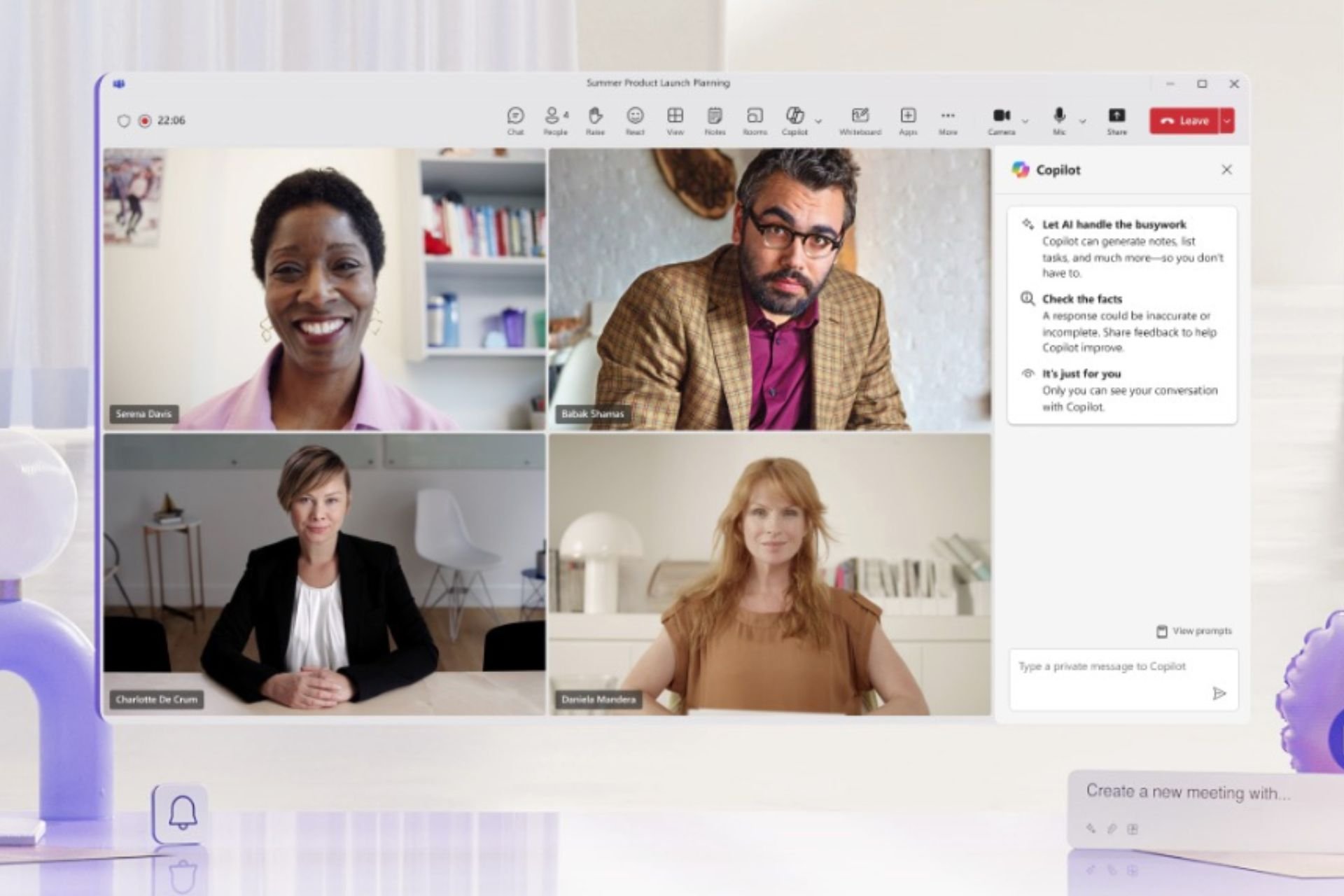


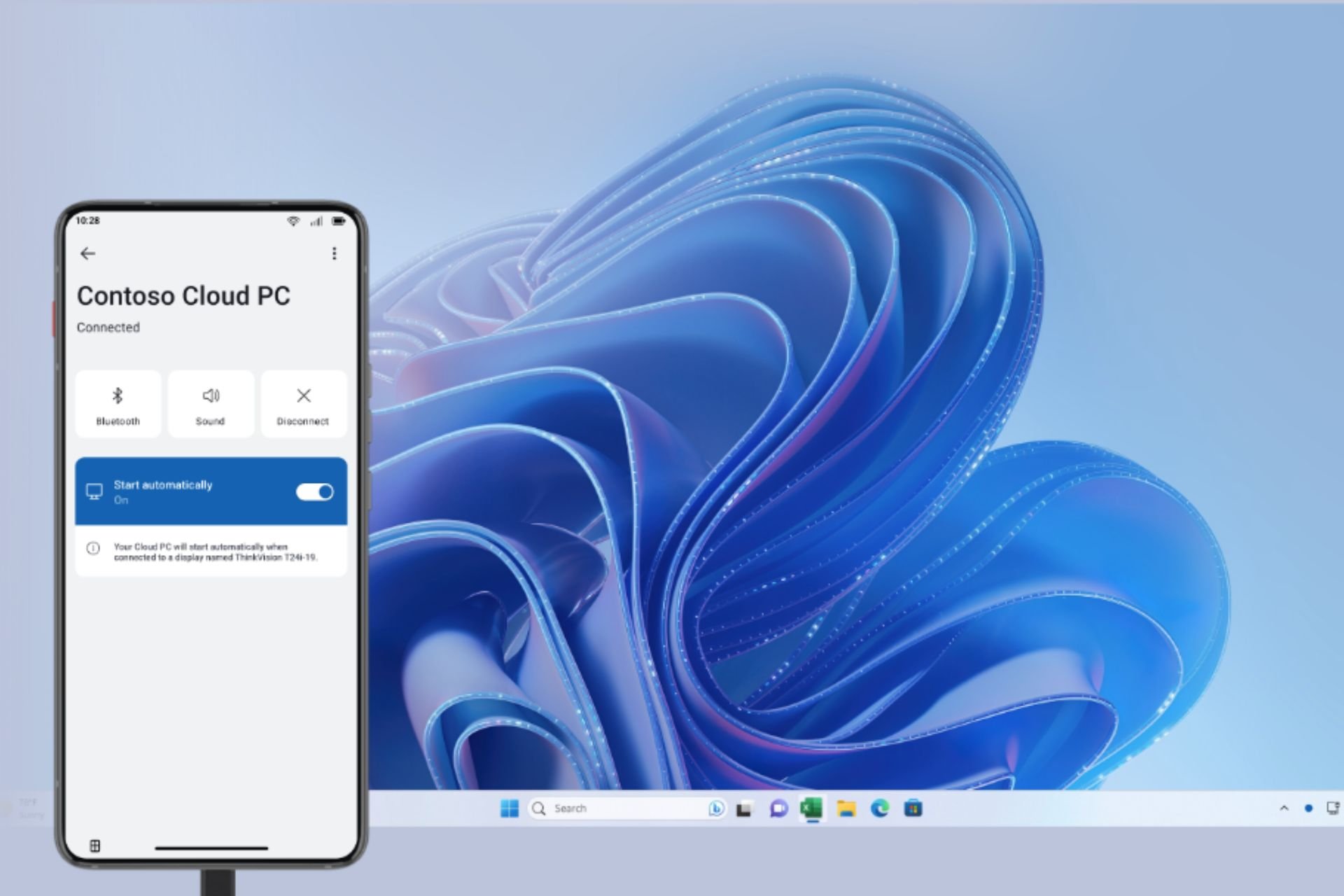



User forum
0 messages