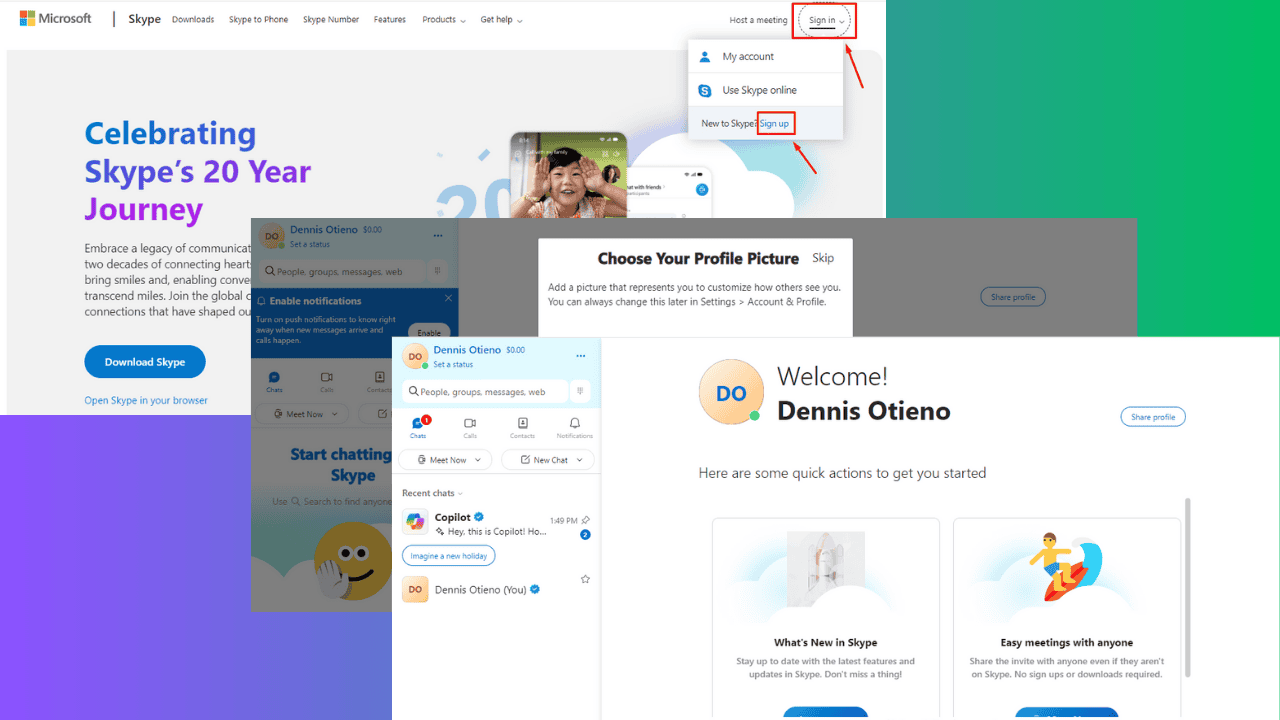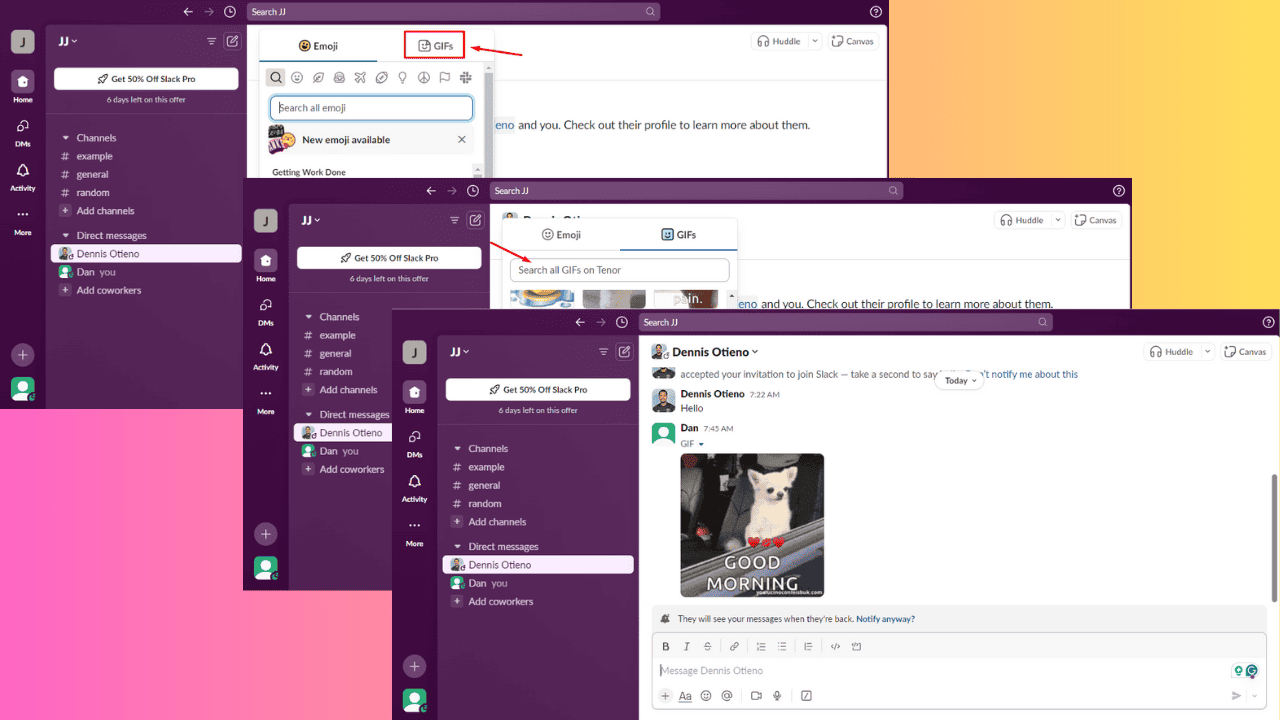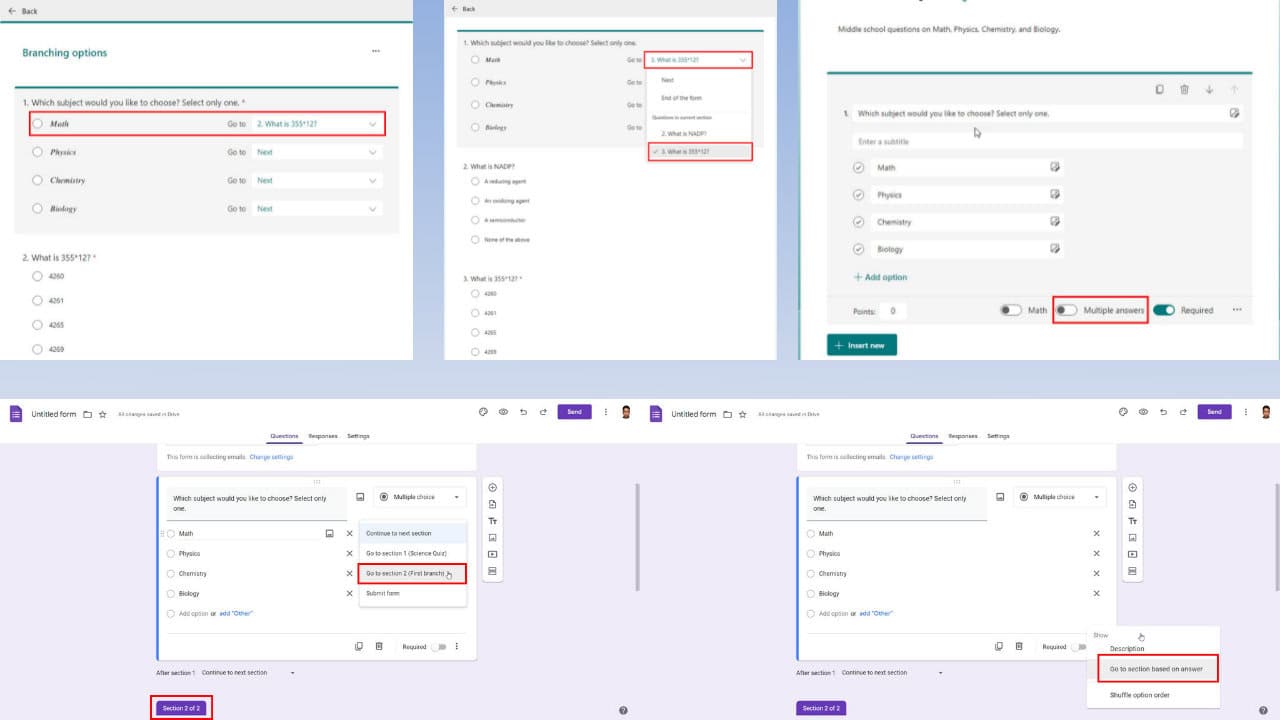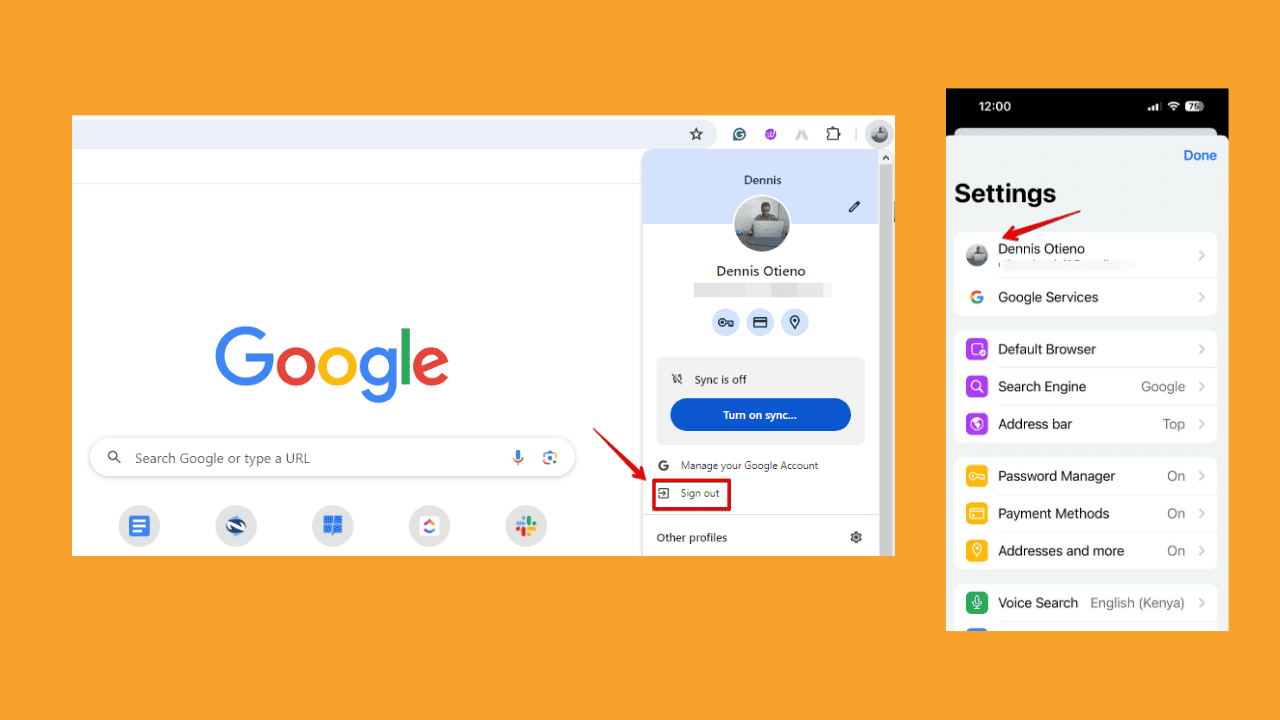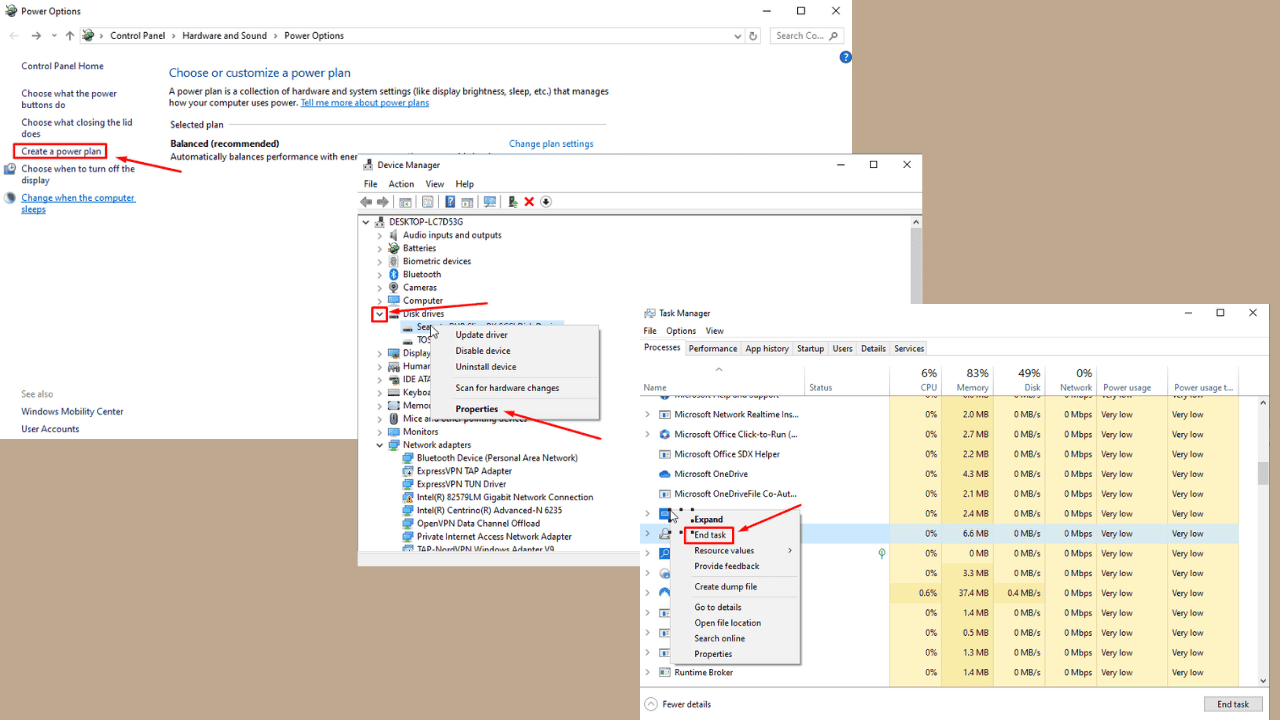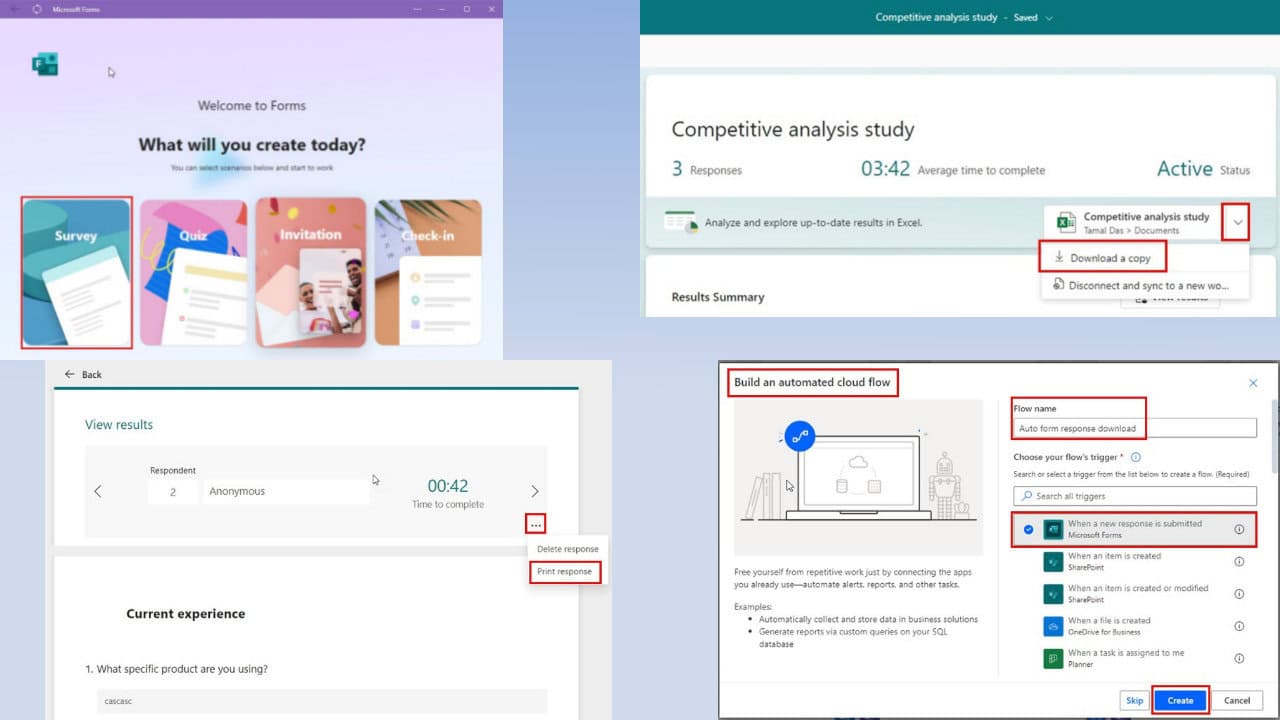Here's how to hide Microsoft Edge’s UI buttons
2 min. read
Updated on
Read our disclosure page to find out how can you help Windows Report sustain the editorial team Read more

Microsoft is having a new feature tested these days, and it involves a bit of change in Edge’s user interface. This new feature that we are bringing up is not quite an entirely new feature in fact. The company is currently checking how a new functionality for Microsoft Edge is working.
The feature allows users to hide some parts of the browser’s user interface which are located next to the address bar. These include the share and the Windows Ink buttons.
The feature was already there, but now its functionality is extended
When you are right-clicking on these, you’ll be surprised to see that a new “show next to address bar” option pops up. After you choose to deselect the option, the button will be moved into the overflow menu.
This is not a brand-new feature but it is the first time Microsoft extended it to native elements from the user interface of Edge.
The feature will turn out useful for both users and developers
Thurrot’s author Brad Sams posted on Twitter the news regarding this somehow new feature, saying that:
Didn’t know this was an A/B test but soon (hopefully) everyone will be able to hide these buttons. Can’t hide the star button though.
Microsoft is testing the feature for now, and this means that not all users will get access to it right away. People are hoping that the company rolls it out shortly because it’s advantageous for allowing a not so cluttered user interface in Edge especially if you prefer minimalist designs.
Users noticed that this extended functionality of the feature might turn out especially useful for developers more than anything.
RELATED STORIES TO CHECK OUT: