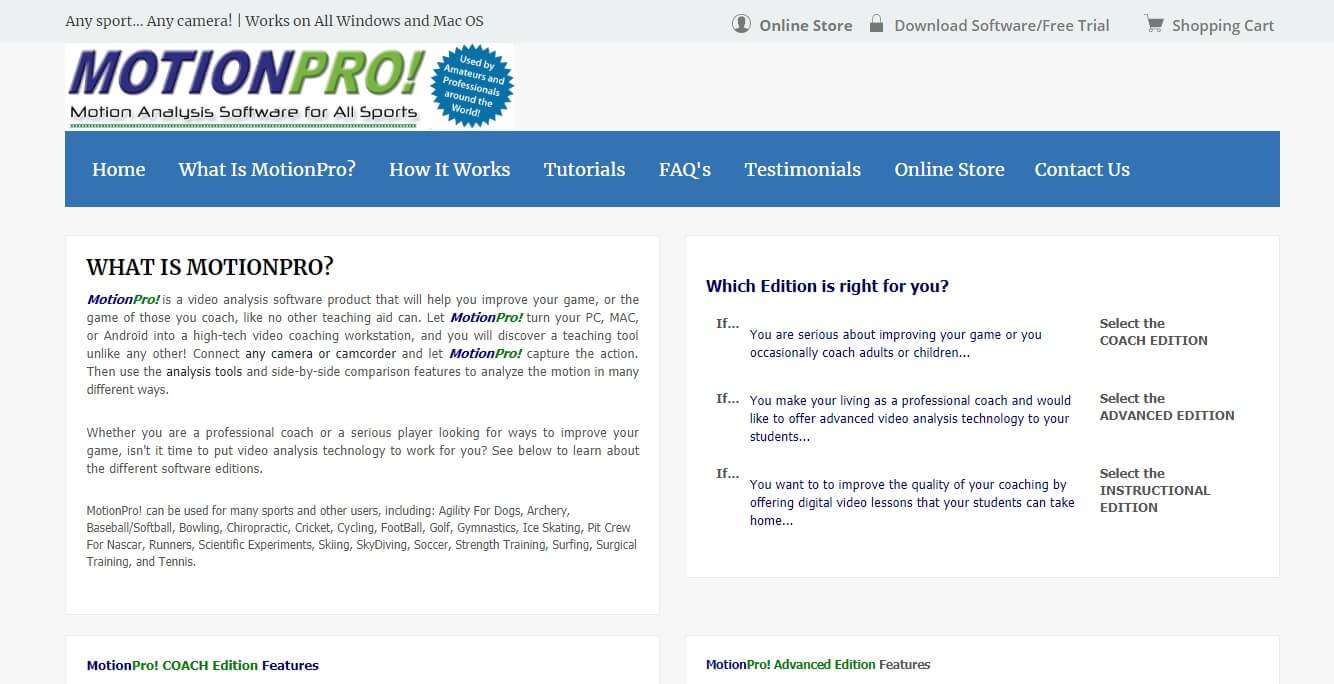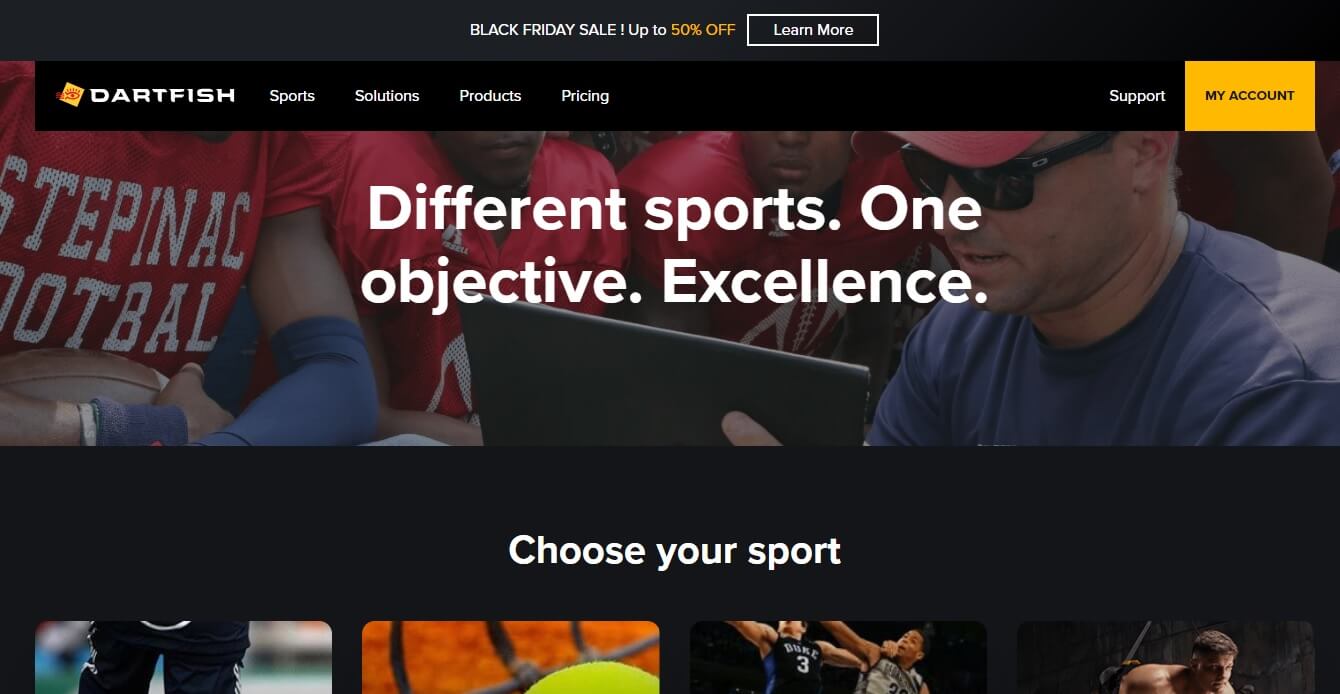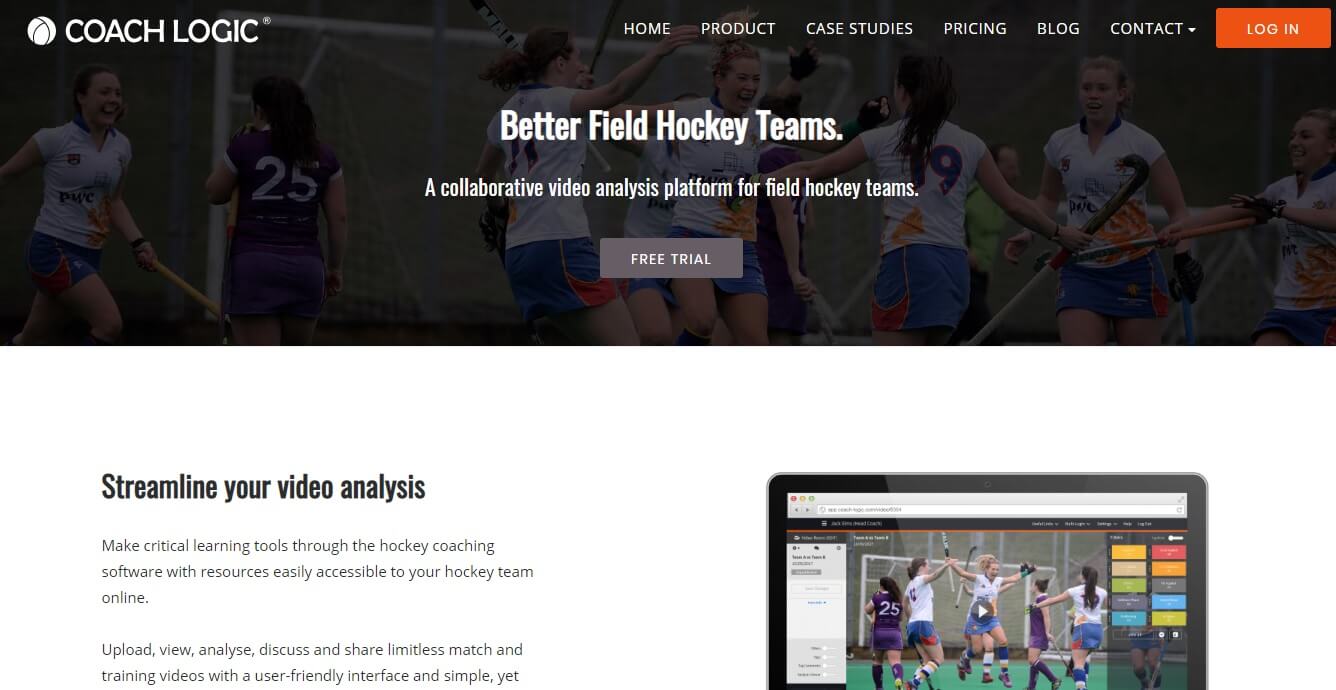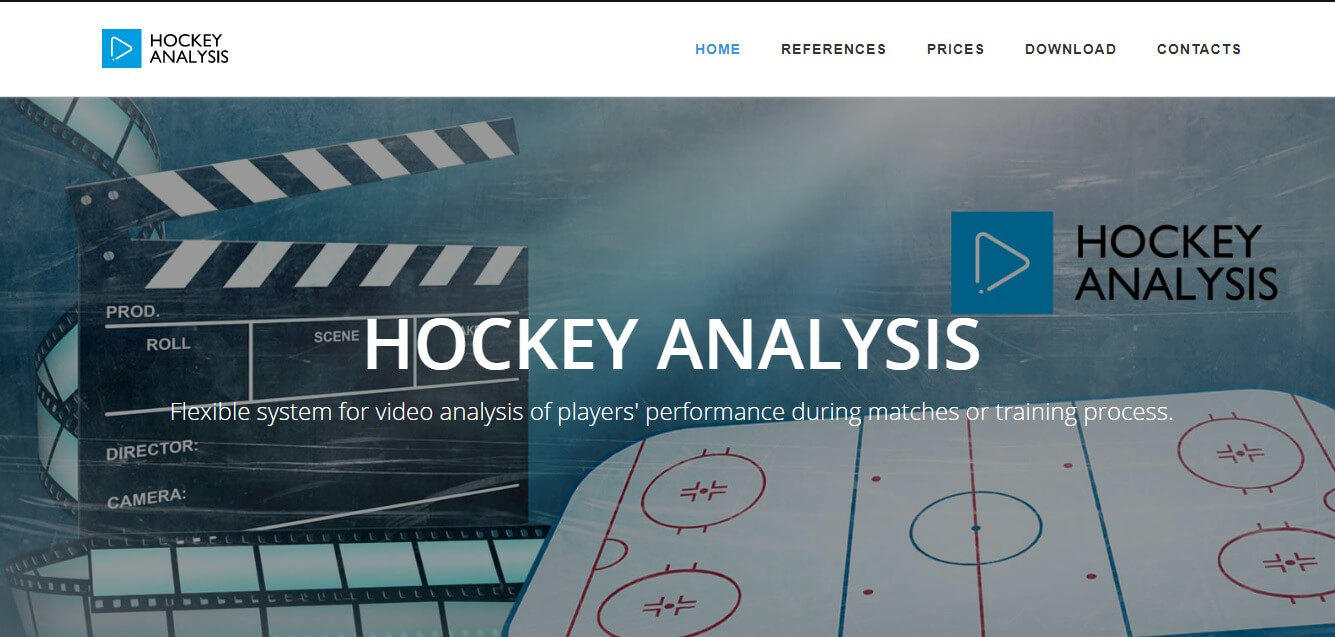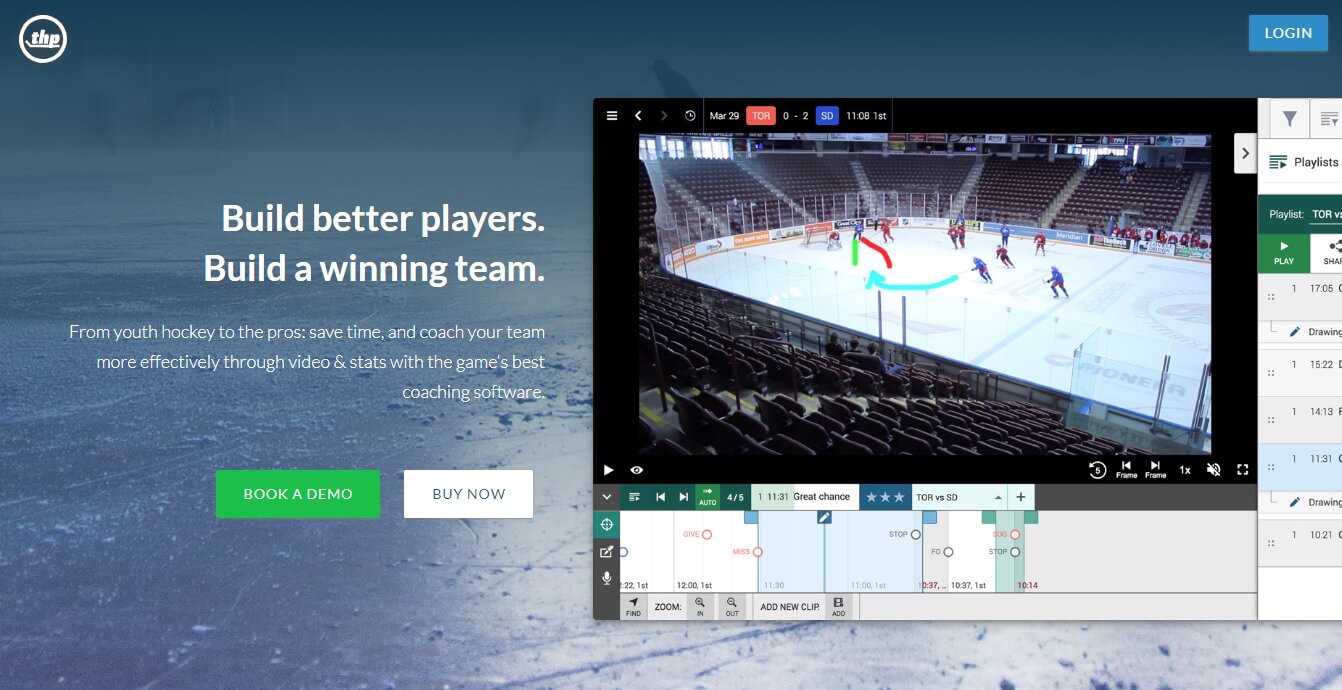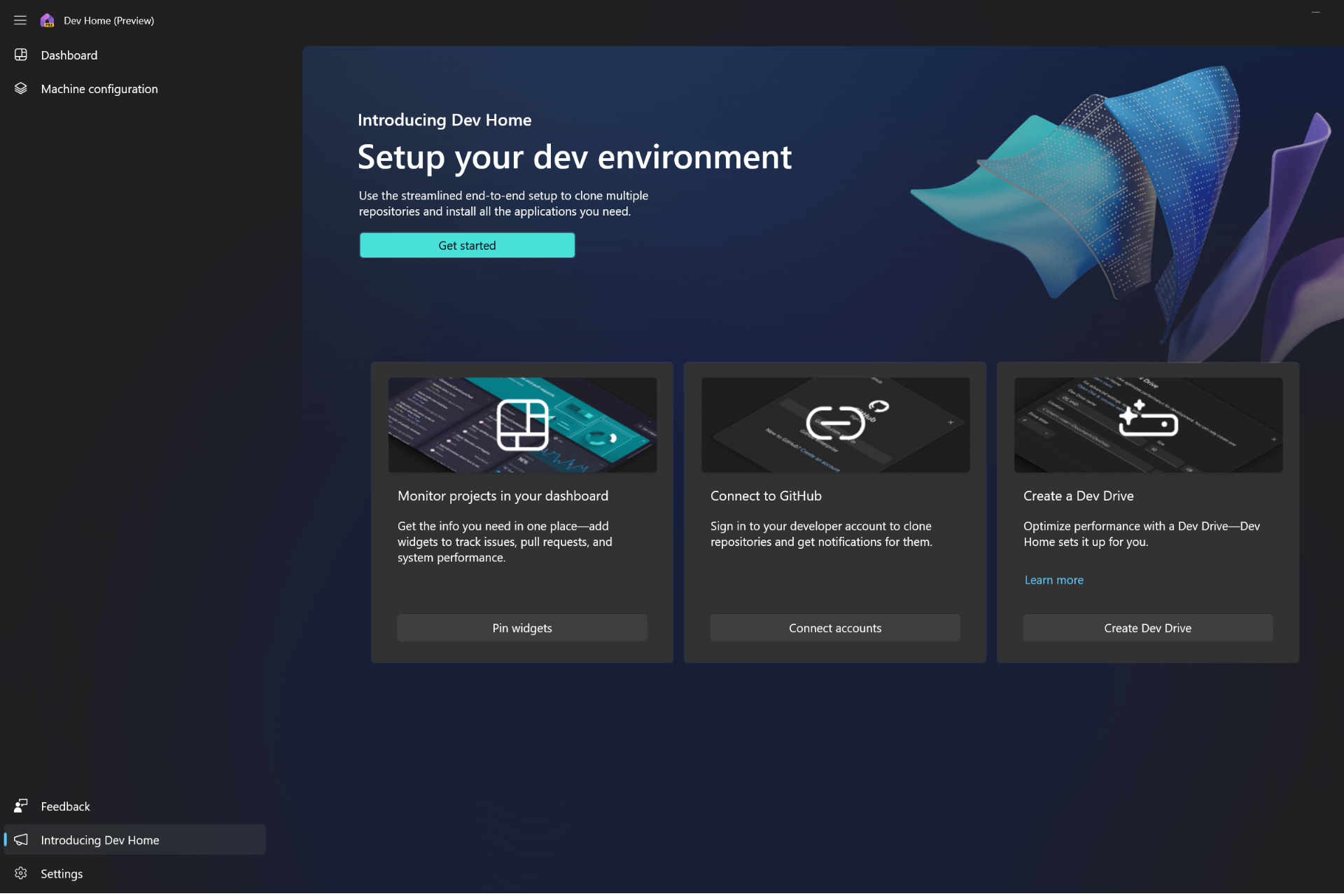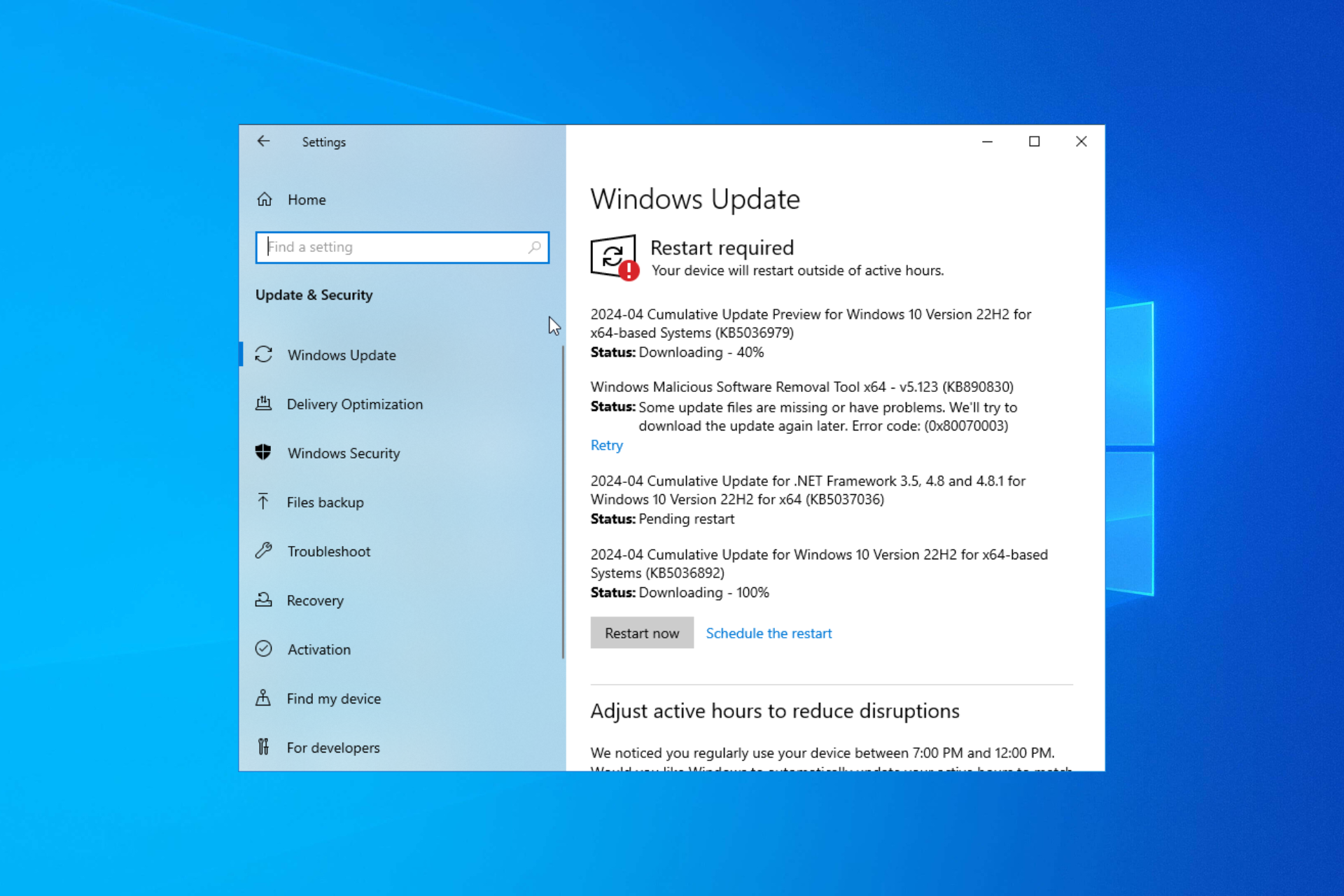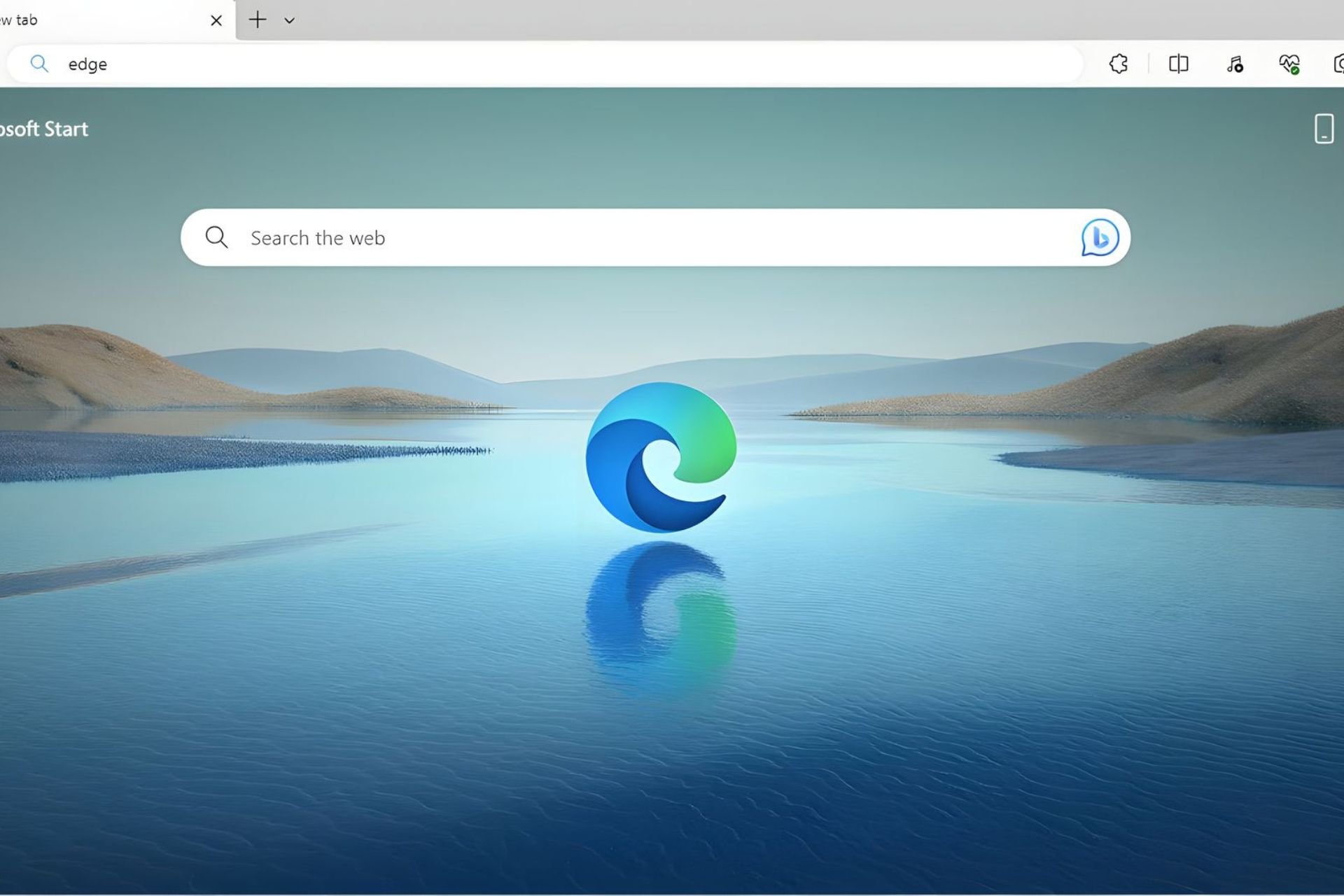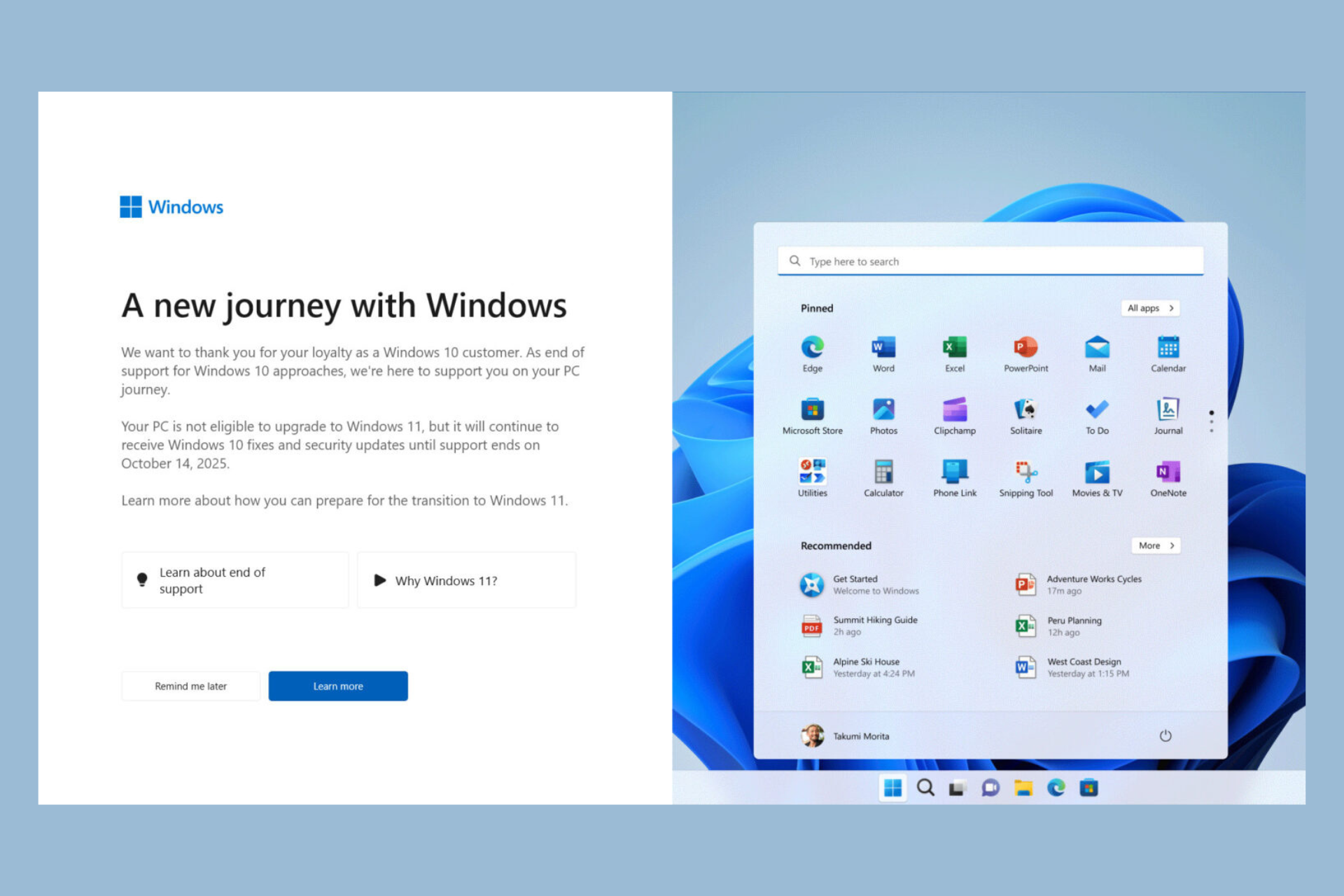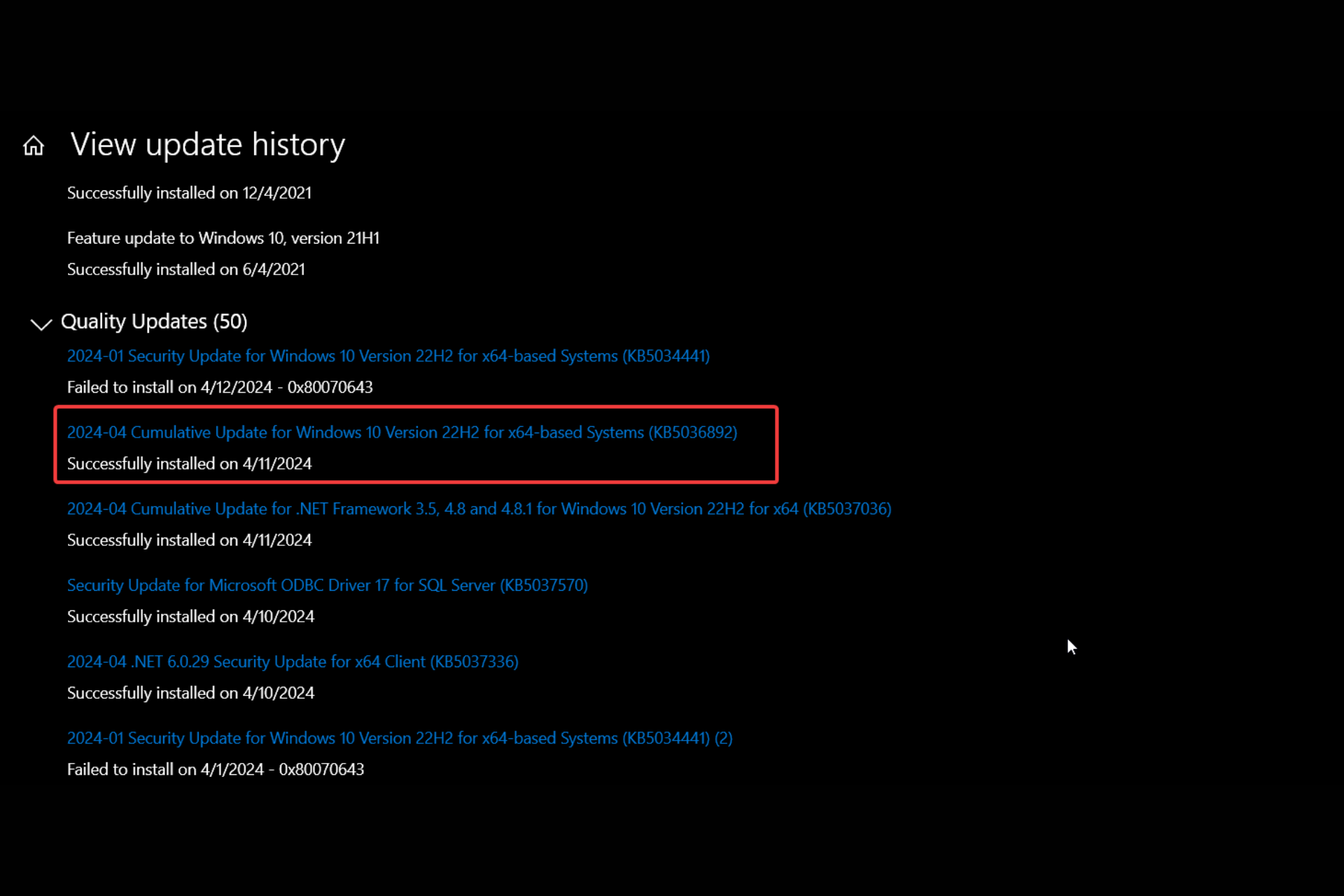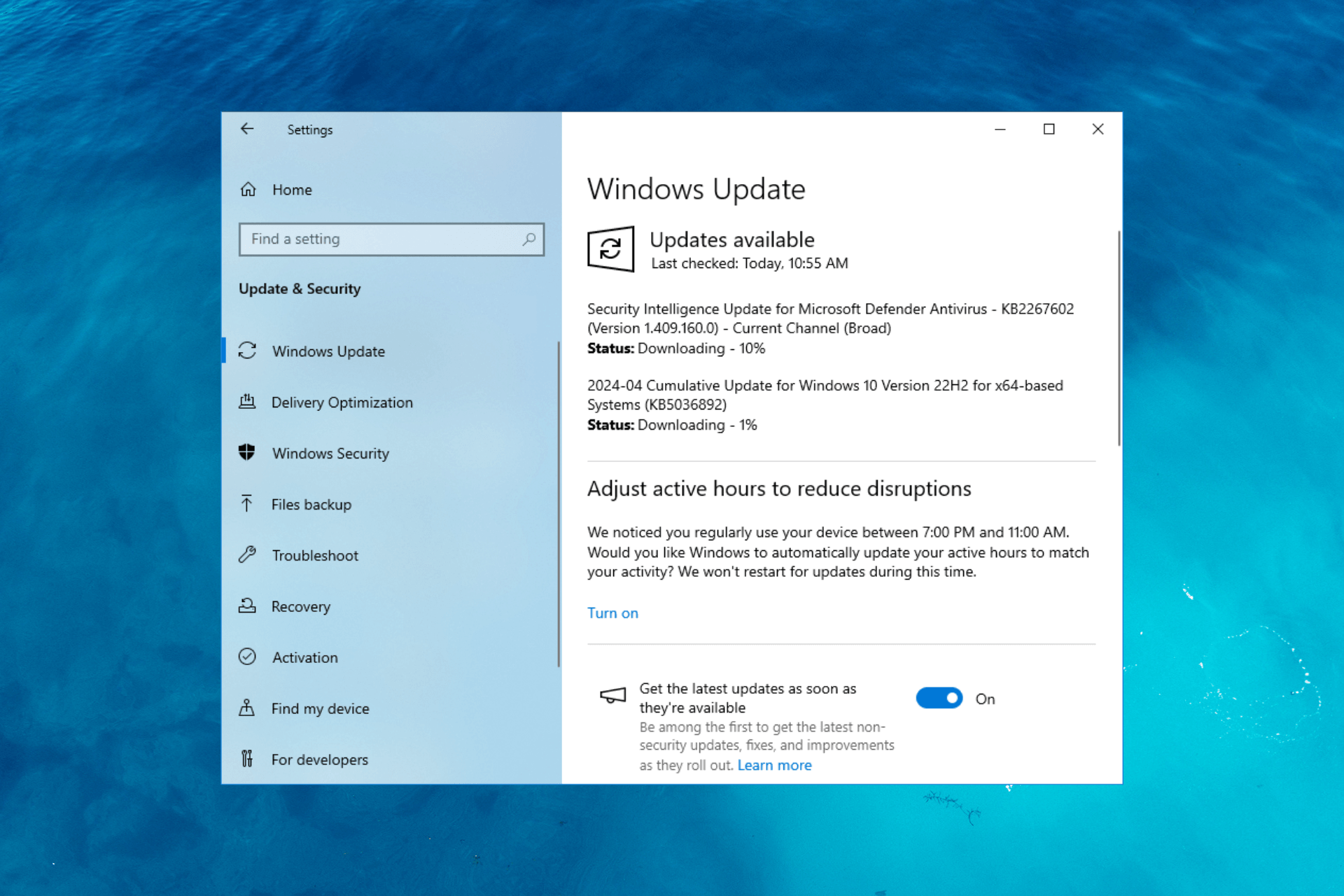Best Hockey Video-Analysis Software [2024 Guide]
6 min. read
Updated on
Read our disclosure page to find out how can you help Windows Report sustain the editorial team Read more

Top 5 best hockey analysis tools
MotionPro!
MotionPro! is a video analysis software product that will help you improve your game, or the game of your players, if you’re a coach.
This program turns your PC into a video tool complete with analysis tools and side-by-side comparison features. All you need to do is connect a camera to MotionPro! and let it capture all the details of the hockey game.
MotionPro! comes in different versions tailored to your specific needs.
MotionPro! Coach Edition features:
- Ability to export video – save your marked up video sessions as new movie files
- You can create compressed JPGs or BMPs from your marked up video
- 60 frames per second de-interlacing
- Video frame blender – blends multiple video frames together, merging each frame into the preceding frames
- Video Overlay – allows you to take two videos and put them on top of each other
MotionPro! Instructional Edition features:
- Create Video Lessons “On the Fly” – Capture everything you do and say while operating MotionPro!
- Live recording preview and automatic post recording review
- Multiple comparison video output options – You can choose from Side-by-Side orientation ( each video takes 1/2 of the screen) or as a 1/3 overlay (one video is full screen and the other in the 1/3 of the far right side)
- Integrated “one click” CD/DVD burner software
- Free custom video lesson player CDs – allow your students to watch lessons at their own convenience
MotionPro! Advanced Edition features :
- Dual Camera Support
- Magic Mirror Mode – allows you to use all of the drawing tools on top of Live Video
- Auto-Zoom Mode – automatically zooms the video image to fill the window
- Auto-Record Mode – it automatically starts recording once you click the “Capture New Video” panel
- Auto-Coach Mode – automatically cycle between recording sessions and slow motion playback sessions
- Auto-Seek Mode – select the final 3 seconds of the video for playback
- Video mixing – Take any two videos and mix them together to form a single video.
If you need a step-by-step guide on how to use MotionPro! you can find a wide range of tutorials on the official site.
Dartfish
Dartfish is another great option for hockey coaches, scouts and even players. With the features this program has to offer coaches can easily observe every detail of the player’s motion, scouts can identify the best plays of the players and players can study their own movements, for increased efficiency and faster speeds.
This program includes a capture mode and a share mode that allows you to share your analysis with anybody from your team.
Dartfish comes in 3 versions, each tailored to specific needs.
- Dartfish Mobile: This is a mobile solution for video performance analysis. You can use it to work offline, reate slowmotion videos, add still shots and more.
- Dartfish 360: This version offers all the features of Dartfish Mobile and some more, such as: 4k video support, fast-forward and fast-rewind options, edit and filter events, create movie from events and more.
- Dartfish 360 S – This version includes all the features from the previous versions and adds:
- Statisticsand graphs
- Upload to Smart Cloud
- Unlimited number of local collections/folders
- Export events to CSV and as video clips
- Compile reports
- Editor’s Note: If you’re interested in other sports analysis software, check out our wide collection of guides.
Coach Logic
This coaching software improves the use of video in performance analysis, brings the hockey teams closer by offering engagement capabilities and combines the best coaching practice by making players central to the analysis process for optimum results.
Key features include:
- Streamlined video analysis – easily accessible tools
- Upload, view, analyse, discuss and share limitless match and training videos
- User-friendly interface
- Powerful platform features
- Saves time by completing match analysis collaboratively
- Upload, move and learn anywhere features by using cloud based phone and web apps
- Allows players to access the information at any time and respond with comments
- Ability to easily create playlists
- Notifications that keep coaches and players up to date with any information needed
- Video tagging, match review
- Video filters
- Offline analysis integration
— RELATED: 4 football analysis software for PC to help you win all the matches
Hockey Analysis
Hockey Analysis provides you with tactical and technical situations feedback for coaches, teams or players. Theory and practice of ice hockey are at this time not able to do without the latest technology for match processing and analysis.
Analyzing of the video recording with your PC provides the information about phisical performances of the player, opponent, laboratory data or the potential of the team.
Coaches can use Hockey Analysis to prepare for the match by studying rival team organization, to identify threatening situations, determine habits and patterns, and more.
This program can also be used for training of your own team, as it allows you to identify details of kinesiology and progressions, clarify errors and provide feedback for optimum performance.
Key features include:
- Quick availability of video analysis only few minutes after the game
- Access to archived games or game situations
- Allows tracking variable game situations (user defined)
- Easy presentation step by step control
- Quick action selection, categorization of marks
- Coaches notes
- Offline analysis, work with DVD or any video file
- Possibility of drawing directly to video, whiteboard replacement
- Export actions to short videos for future use
- Create complex playlists and prepare for presentations
The Hockey Pro
The Hockey Pro is another great option for hockey coaches, scouts and players. This software allows you to save time and coach your team more effectively by using it’s video analysis & stats features.
The Hockey Pro comes in two versions :
- Stats – this version gives you access to all stat-related features
- Video + Stats – gives you full access all of TheHockeyPro’s features: video analysis, data collection, statistical visualization, & more
Key features include:
- Precise video filtering
- Playlist sharing
- Unlimited storage
- Watch from anywhere
- Offline functionality
- Time-on-ice
- Live scoring
- Custom season, player, & game reports
- Advanced stats and automatic stat calculation
- Heatmaps & scoring zones
Conclusion
In this article, we covered the best software options on the market that allow you to manage your hockey team better, create new strategies, compare data and movement patterns. By using this type of software you can also study the opponent’s mistakes in order to have an advantage on the ice.
Let us know what you chose from the list in the comment section below.
RELATED STORIES YOU NEED TO CHECK OUT: