How to activate Windows 10 build 10122 and remove that annoying watermark
1 min. read
Published on
Read our disclosure page to find out how can you help Windows Report sustain the editorial team. Read more
Have you upgraded to the latest build of Windows 10 for PC (build 10122)? Are you seeing an annoying activation watermark on the bottom right of your screen and wish you could remove it? Have you tried activating your installation of Windows 10 build 10122 via the Settings app only to be told Windows could not be activated?
Here’s an official solution, which by the way has worked on previous builds of Windows 10. Simply launch Command Prompt with administrator privileges and type the following: “slmgr.vbs -ipk PBHCJ-Q2NYD-2PX34-T2TD6-233PK”. Make sure you are running command prompt with admin rights or this will not work. Once you enter this command, reboot and you will no longer see the watermark and the Settings app will say you are activated. If you are still facing the issue, let us know in the comments below!


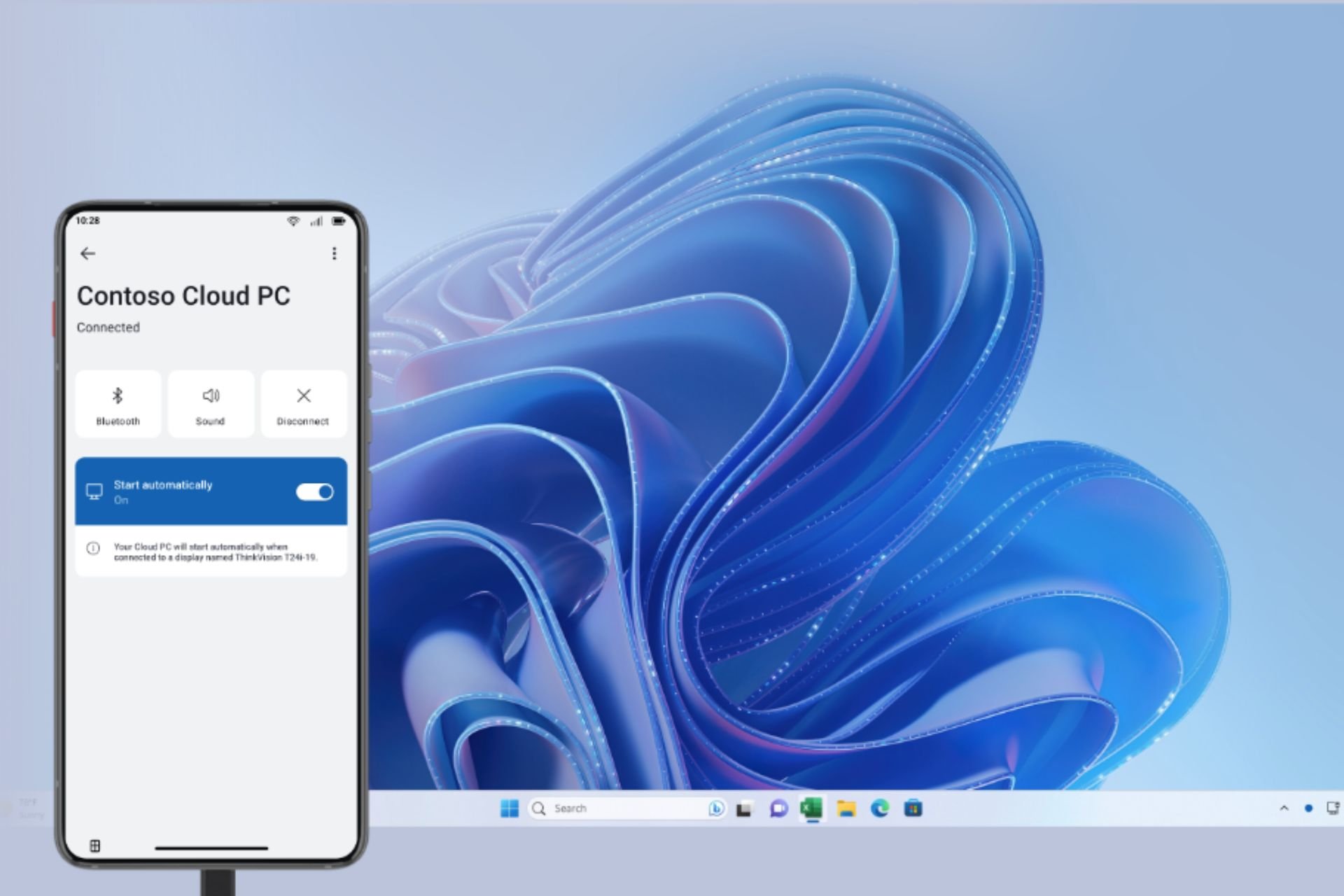



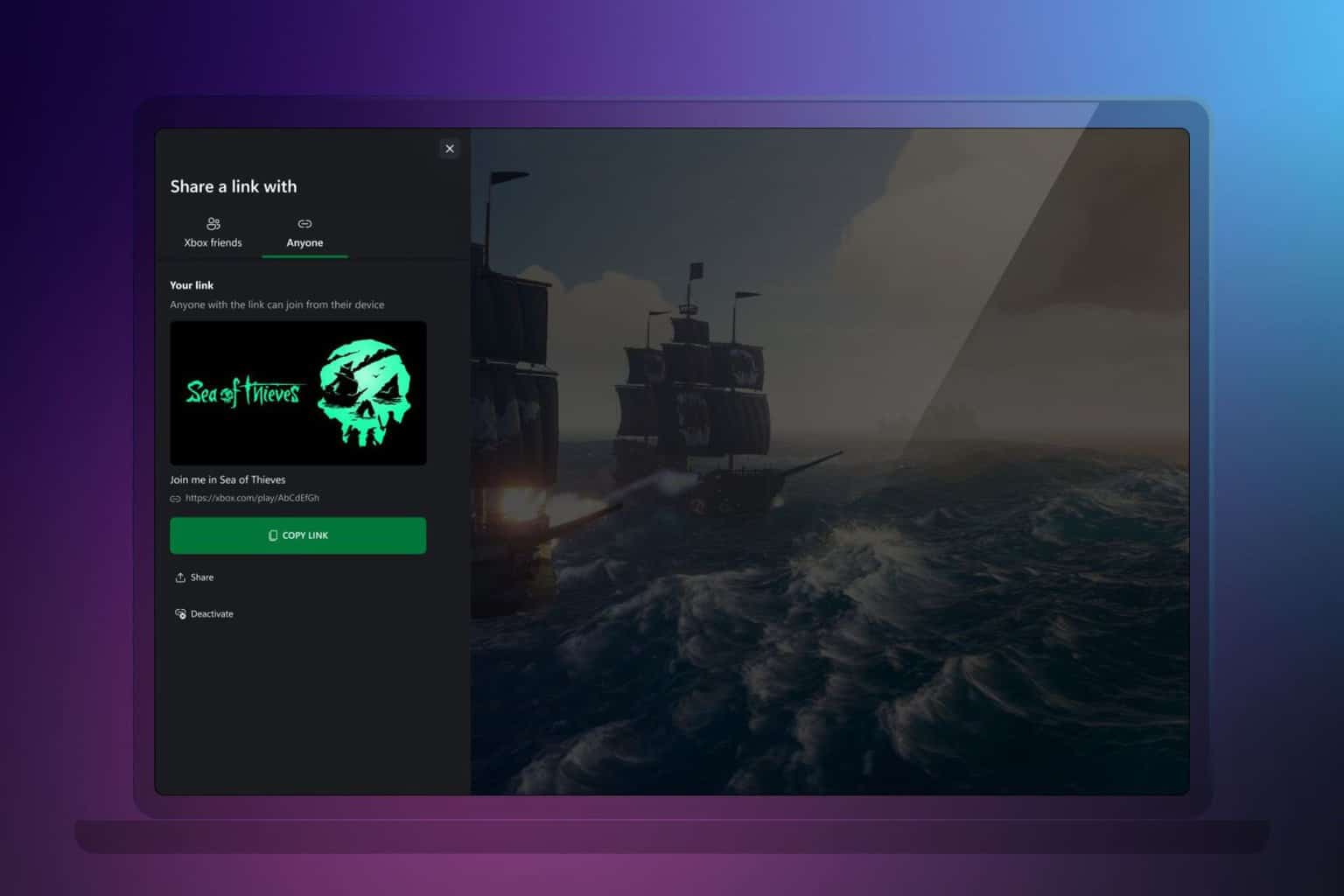
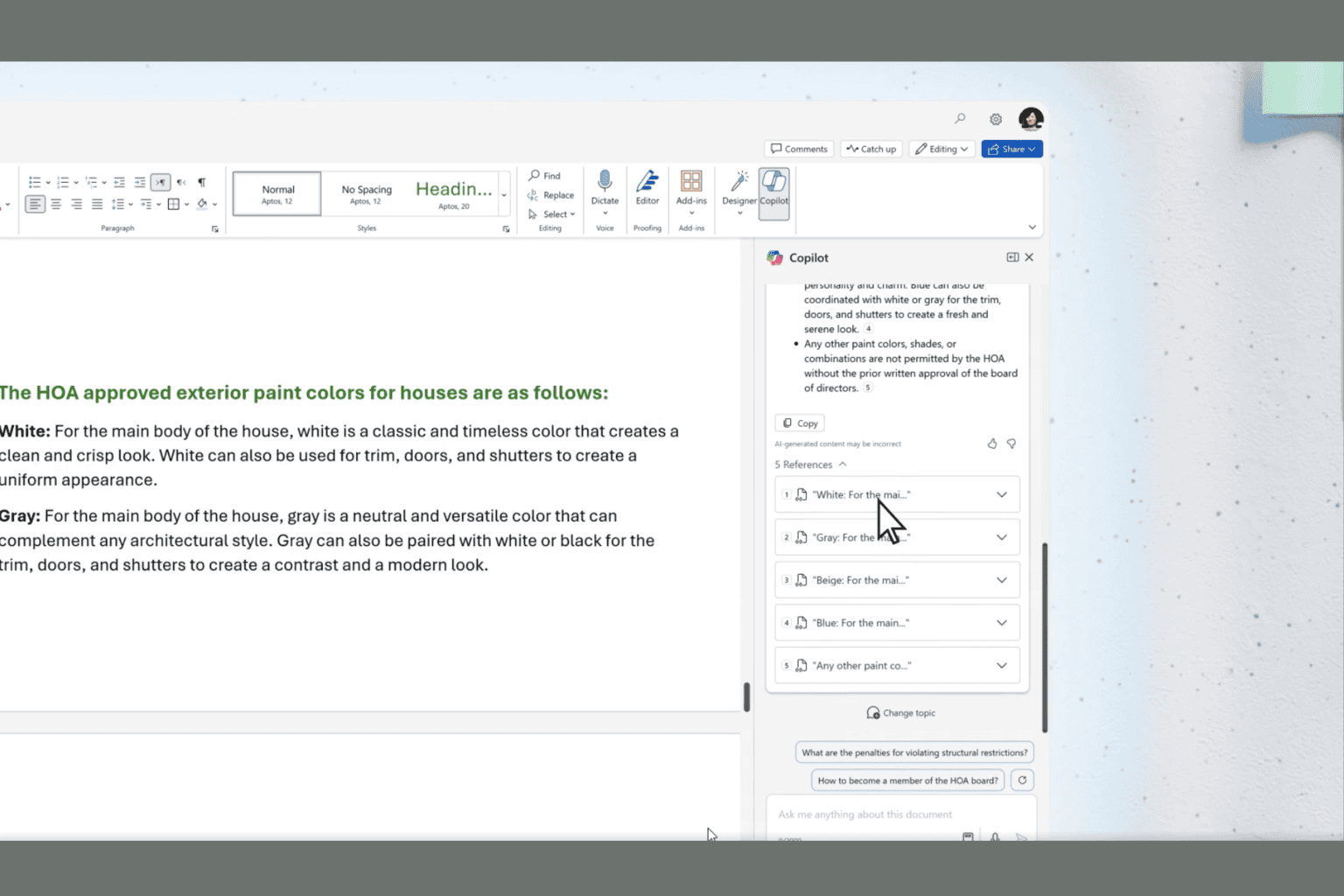
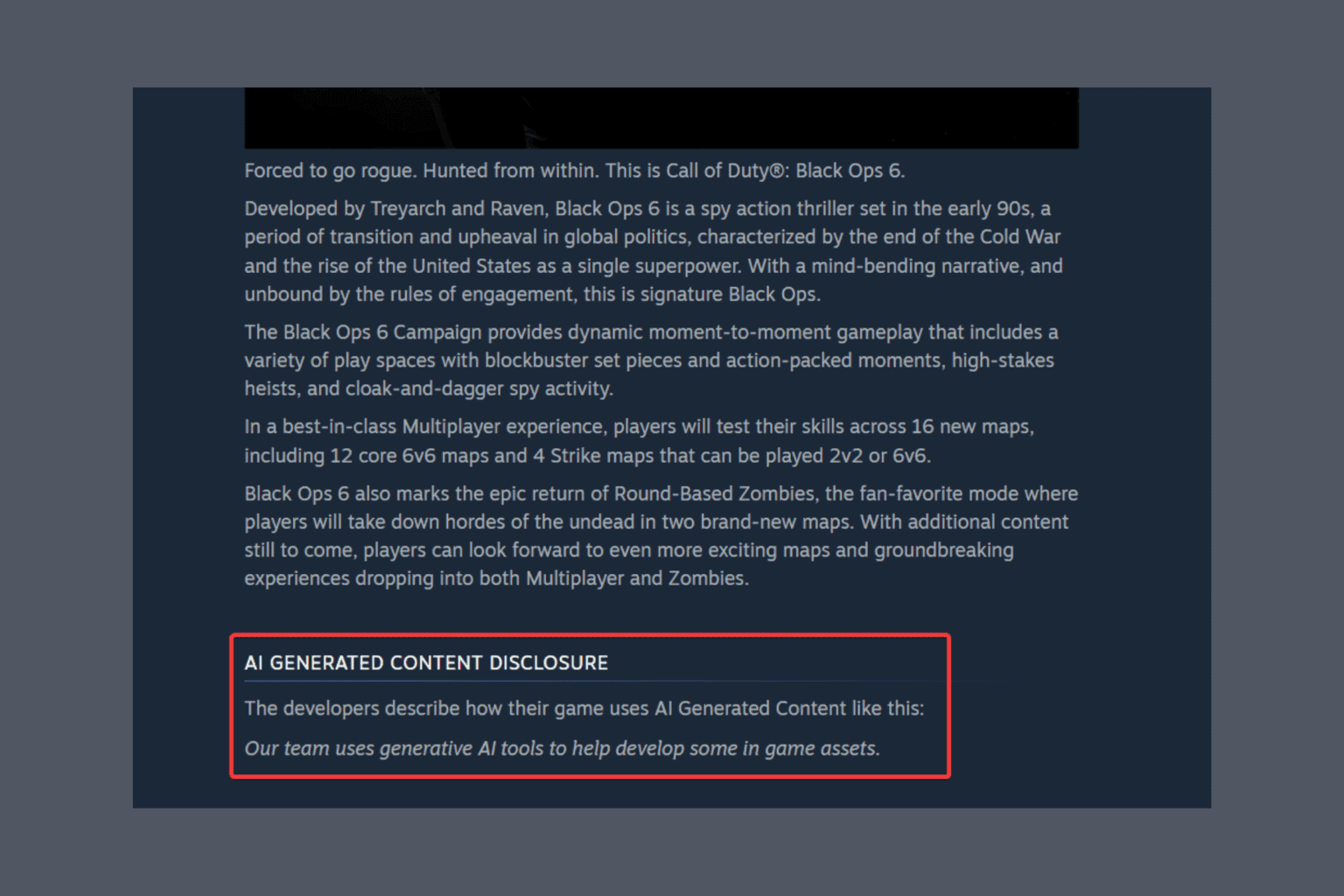
User forum
0 messages