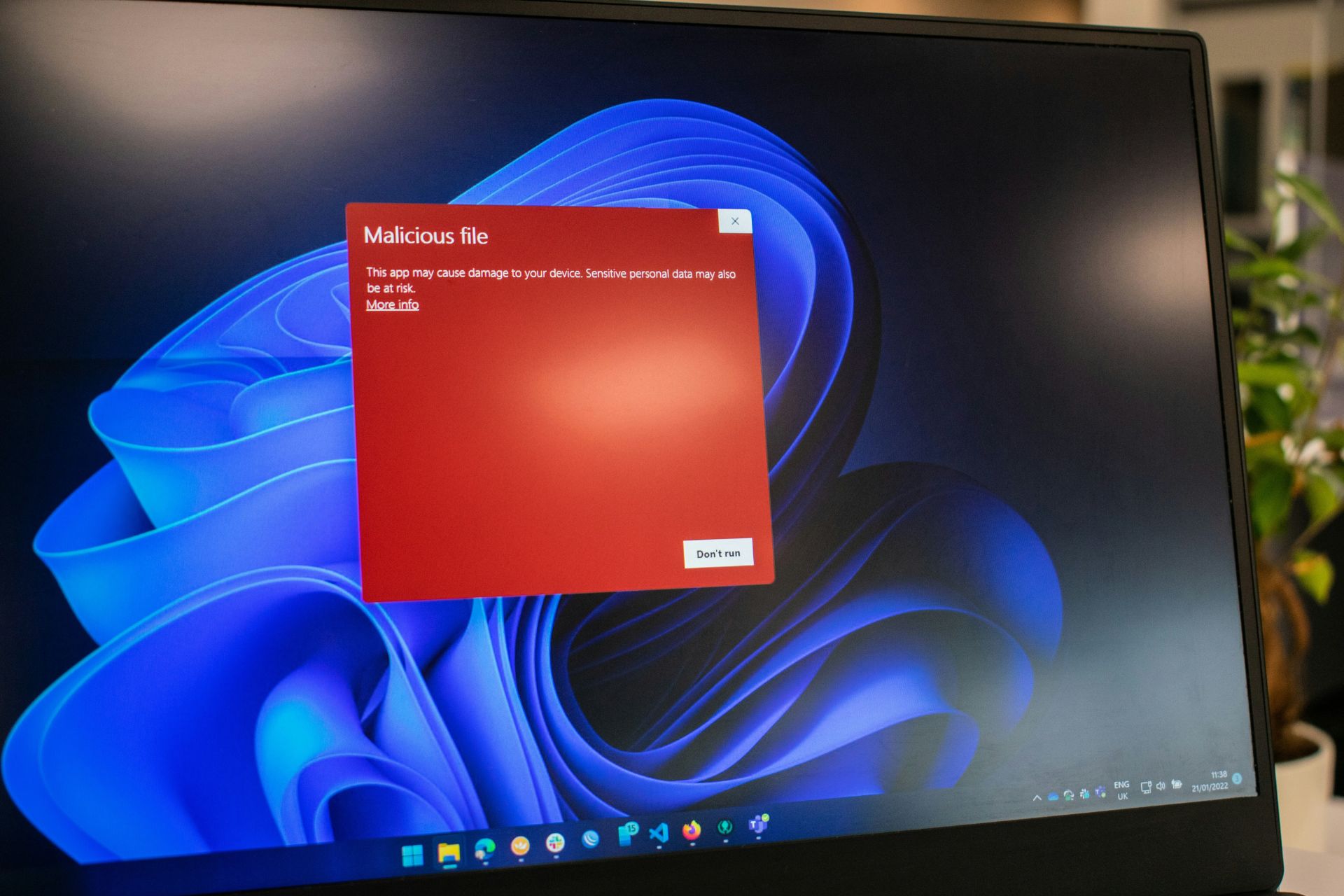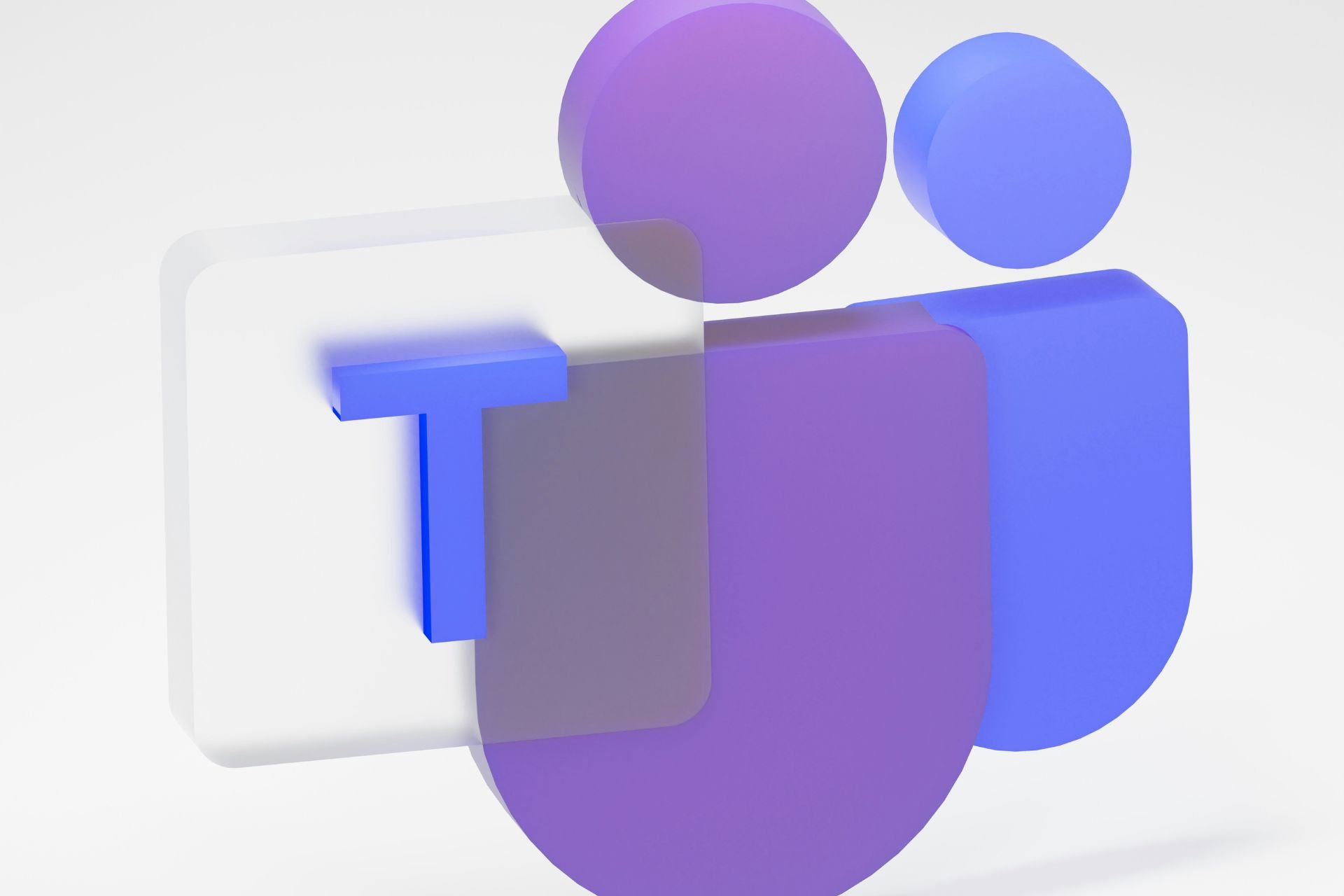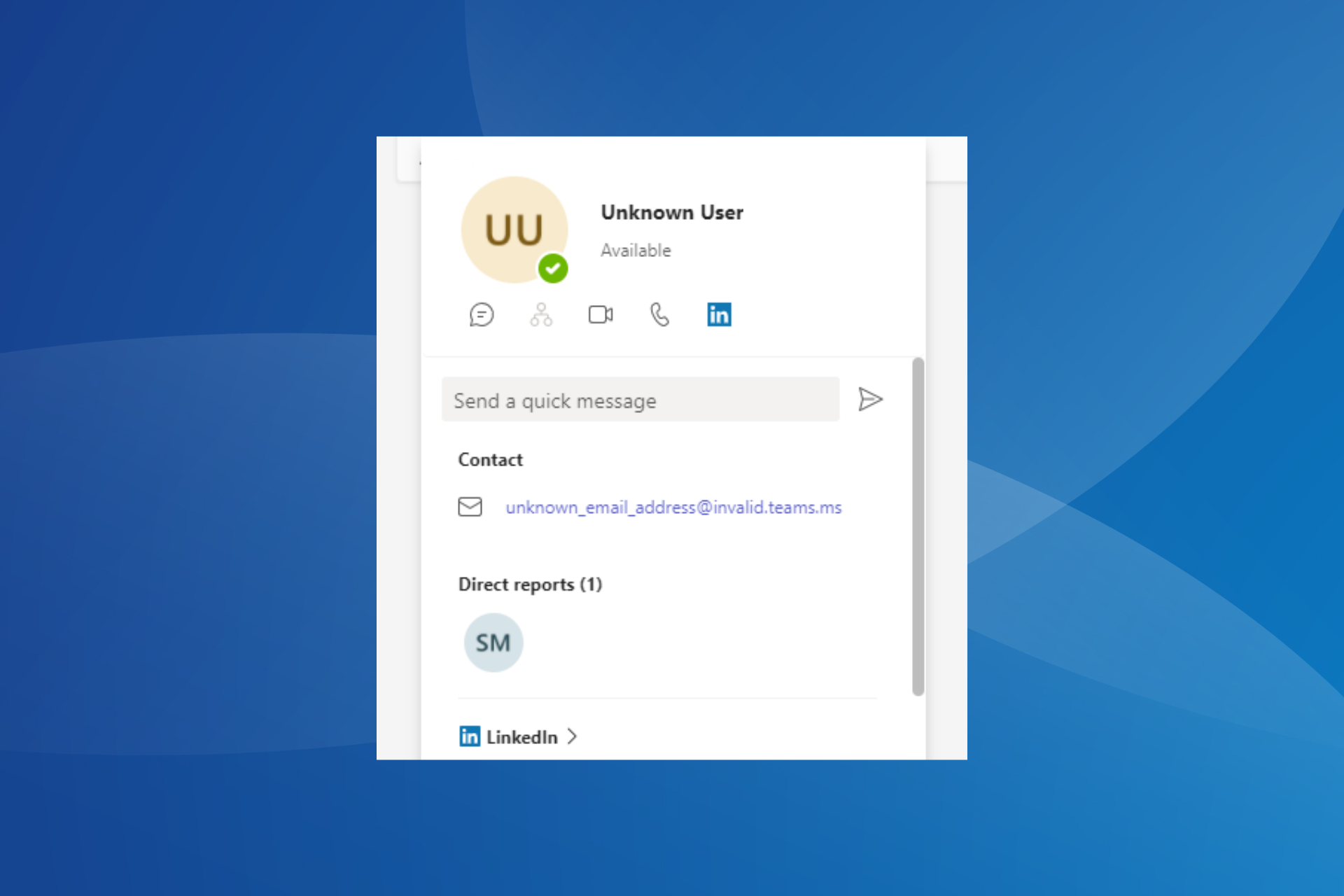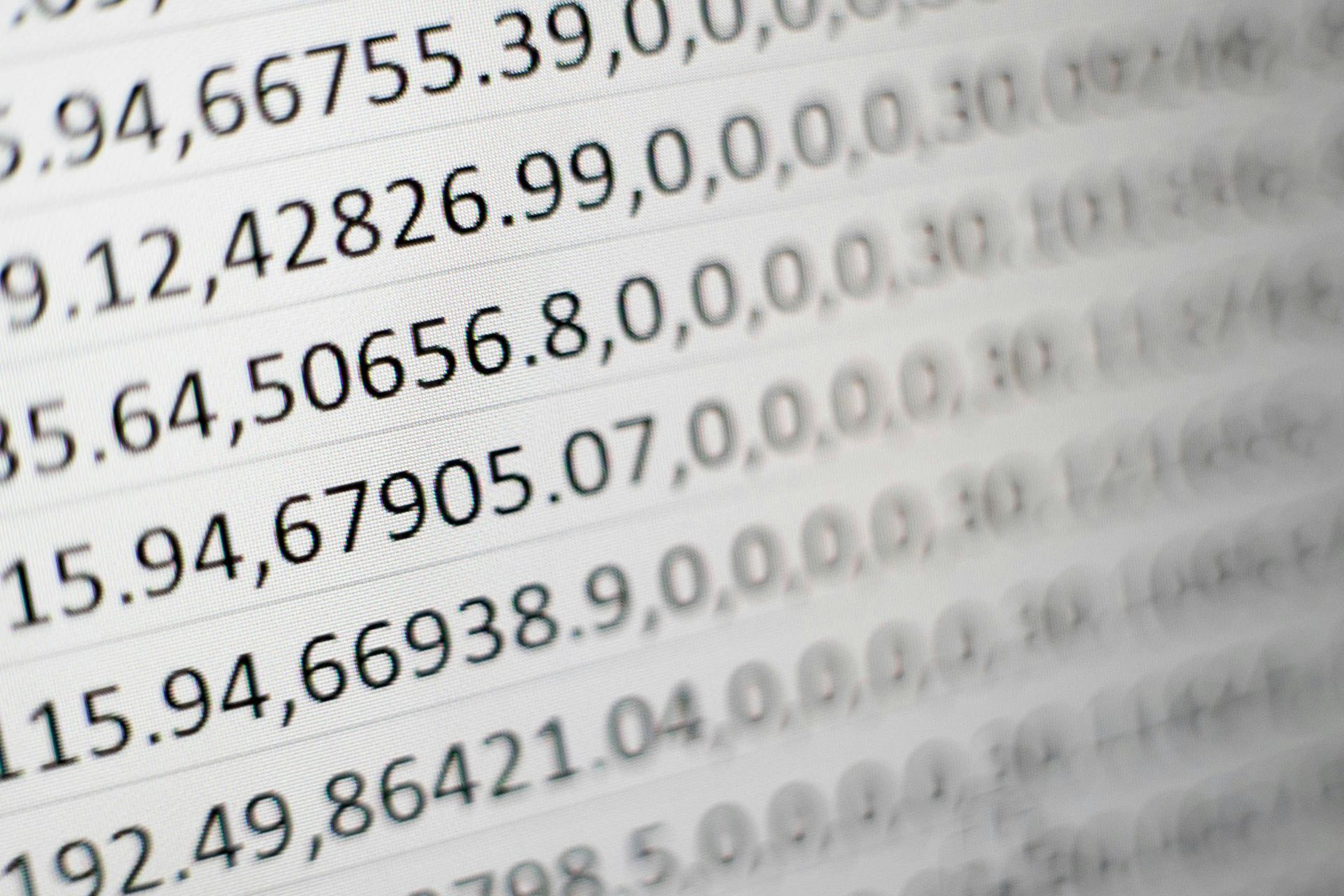How Does a Corporate VPN Work? [All You Need to Know]
12 min. read
Updated on
Read our disclosure page to find out how can you help Windows Report sustain the editorial team Read more
Key notes
- The two main types of corporate VPN are remote access and site-to-site.
- How does a corporate VPN work? By securing a remote connection to the internal network.
- Corporate VPN providers take away the hassle of managing things on-site.
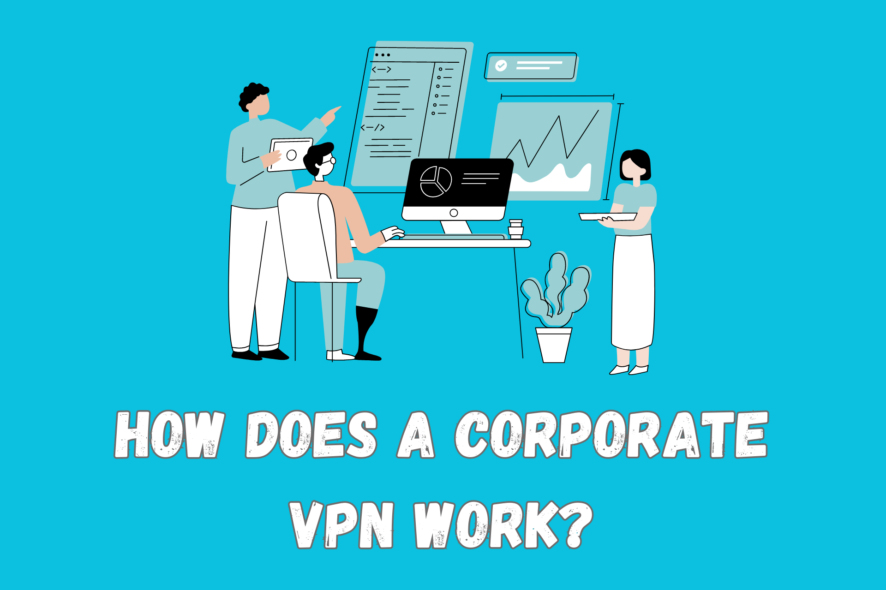
With the rise in popularity of consumer VPNs, it’s easy to forget that the concept of a virtual private network actually originated in the workplace.
In fact, in today’s interconnected business landscape, the need for secure and reliable network connections has never been more important.
VPNs help secure an organization’s internal resources, connecting different offices, and allowing staff or partners to access the network remotely.
Read on to learn more about corporate VPNs and how they work.
What is a corporate VPN?
A corporate VPN is an encrypted tunnel that secures all traffic between an authorized user’s device and the organization’s network.
This prevents anyone from intercepting or viewing the data as it travels over the internet.
There are two main types of corporate VPNs: remote access VPNs and site-to-site VPNs. They often work in tandem.
- Remote access VPNs allow individual users to connect to the company’s network from a remote location. The main benefit here is for employees who work from home or are traveling.
- Site-to-site VPNs connect two or more office locations together. The main use case is to create a single, secure network that spans multiple locations owned by large corporations.
How does a corporate VPN work?
A corporate VPN works via one or more VPN servers at the main office, data center, or third-party provider. These act as the gateway for all VPN connections and manage the secure communication between sites or a user and the network.
Each user, remote location, or branch office installs VPN client software or uses dedicated VPN hardware. These clients facilitate a secure tunnel from the remote site to the VPN server.
When a site or user establishes a connection to the server, the client authenticates itself and negotiates an encrypted tunnel. This tunnel is created using various encryption protocols, such as IPsec (Internet Protocol Security) or SSL/TLS (Secure Sockets Layer/Transport Layer Security).
Once the tunnel is established, all data transmitted to and from the network is encrypted. This ensures that sensitive information remains secure as it travels over public networks.
With the VPN tunnel in place, remote workers and employees at the remote site can securely access resources and services located within the corporate network.
This includes accessing shared files, databases, internal websites, and other resources that are typically only accessible from within the organization’s premises.
The VPN server effectively extends the organization’s private network to the remote locations. This creates a virtual network that behaves as if all sites are connected directly to the same local area network (LAN).
This integration allows seamless communication and resource sharing between different branches or remote offices.
Corporate VPN benefits and drawbacks
Now that you have a general idea of how corporate VPNs work, let’s take a look at the benefits they have to offer:
Security – Corporate VPNs encrypt all traffic, which makes it very difficult for hackers to eavesdrop or steal data.
Compliance – Many industries, such as finance and healthcare, must comply with strict security regulations. Corporate VPNs can help businesses meet these regulations.
Remote working – Corporate VPNs allow employees to work from anywhere in the world, which can improve productivity and collaboration.
However, there are also some drawbacks to corporate VPNs, including:
Cost – Corporate VPNs can be expensive, especially for larger businesses. Although third-party providers are driving costs down.
Complexity – Internally managed corporate VPNs can be complex to set up and maintain.
Performance – Corporate VPNs can sometimes slow down speeds, especially if there’s a lot of traffic on the network.
Types of business VPNs
There are several kinds of business VPNs that work slightly differently, though they may overlap or be applied at the same time.
The most common are as follows:
Site-to-Site VPN
A site-to-site VPN, also known as router-to-router, enables secure communication between two or more geographically separate networks.
It establishes a virtual tunnel between the routers or firewalls of the connected sites, allowing data to travel securely over the internet but only between the two sites.
This setup is commonly used by organizations with multiple locations or branch offices. it facilitates the sharing of resources, files and databases, and internal network activities as if they were connected directly via a private network.
Remote Access VPN
A remote access corporate VPN works by enabling authorized users such as employees to securely connect to a company’s internal network from remote locations.
It provides a secure tunnel for remote access, allowing access to resources, files, apps, and services as if they were physically present within the office.
Remote access VPNs are essential for businesses with remote workforces, enabling staff to connect safely from any location, including home, hotels, or public Wi-Fi networks.
Internet VPN
An internet VPN is essentially the same as a personal one but is provided within a workplace, so users can securely access the internet.
This helps protect the business network from outside threats.
Extranet VPN
An extranet VPN extends a company’s private network to external partners, vendors, or suppliers.
It enables secure communication and resource sharing between the company and its trusted external entities, granting them controlled access to specific network resources or shared information.
What’s the difference between a personal and a corporate VPN?
Personal and corporate VPNs are similar, in that they provide an encrypted connection.
However, they are different in one key area.
A personal VPN is for secure connections to the internet, while a corporate VPN is for secure connections to the corporate network.
Personal VPN
Sometimes called a consumer VPN, a personal VPN is aimed at the everyday person. It provides a secure and private connection to the internet. Its main features are data encryption, anonymity, and the ability to bypass regional restrictions, ISP throttling, and censorship.
Individuals commonly use them to protect their online privacy, secure their internet communications on public Wi-Fi networks, access geo-restricted content, or to mask their IP address location.
Corporate VPN
A corporate VPN, also known as an enterprise or business VPN, is tailored for organizations and their employees. It enables secure and private communication within a company’s network or between remote employees and the company’s internal resources.
Corporate VPNs allow employees to access company files, systems, and applications remotely while maintaining data security. They often use advanced authentication and encryption protocols to safeguard sensitive business information and protect against unauthorized access.
A corporate VPN’s main purpose is to protect the network, while a personal VPN’s main purpose is to protect the user.
Key differences between corporate and consumer VPNs
Here’s a closer look at the technical differences and use cases:
Infrastructure – Corporate VPNs are built to accommodate the connectivity needs of multiple employees or branches, requiring a more robust infrastructure and configuration.
Personal VPNs typically serve an individual with a handful of personal devices.
Management – Corporate VPNs are either managed by the organization’s IT department or an enterprise provider. These maintain oversight and control over user access, security policies, and network configurations.
Personal VPNs, on the other hand, are managed by the individual user, while the VPN provider handles the servers.
Security Requirements – Corporate VPNs place a strong emphasis on security, often incorporating features like multi-factor authentication, intrusion detection systems, and centralized management of user accounts.
Personal VPNs, while providing encryption and privacy features, may have different security requirements based on the individual user’s preferences.
Access to Resources – Corporate VPNs typically provide employees with access to internal company resources, such as shared drives, databases, or enterprise applications.
Personal VPNs focus on securing internet connections for personal browsing, accessing online services, or bypassing geo-restrictions.
Best corporate VPNs
While there are benefits for businesses handling their own VPNs, cloud-based providers are becoming much more cost-effective.
Here are the top corporate VPN providers to consider for your small or medium-sized organization:
1. Perimeter 81
Perimeter 81 is the most well-known business VPN and security solution, and for a good reason. It provides secure access to your corporate assets with military-grade encryption while keeping user accounts protected through two-factor authentication.
You can even manage authorized devices. So, not only is the user authenticated, but they must also be using a specific device, such as a work laptop.
No outsider is gaining access to your data and the Perimeter 81 company cannot see it either.
Because the server infrastructure is cloud-based, it’s easily scalable and maintains performance for one or many users.
Resources are also ring-fenced to your organization’s account, not shared with other users. This includes dedicated servers and IP addresses.
Admins get full control via an intuitive user management system that has endless settings. You can do everything from corporate split-tunneling (keeping some apps exclusive to the office) to blocking social media on the network.
Pros:
- 10 device connections per staff member.
- Easy-to-use client apps.
- Detailed user session monitoring.
- Extremely secure.
Cons:
- Not the cheapest.
- Speed can vary from country to country.

Perimeter 81
Benefit from advanced security features and high scalability with this versatile corporate VPN.2. NordLayer
Nord is a leading name in consumer VPNs but it also offers a business solution called NordLayer.
This impressive cloud VPN and security suite is aimed at small to medium businesses and can be tested with a demo account before committing.
It seamlessly integrates with your legacy network and provides a single centralized control panel that lets you add new users quickly by email. You can then easily manage their permissions and trusted devices.
As well as a catch-all VPN, you can also allow users to connect to separate gateways with dedicated servers and IPs. You can then assign each their own selection of apps and company assets. This is an excellent way to manage different teams.
User accounts are secured by either 2FA, SSO, or biometric authentication. All they have to do is download the relevant NordLayer client app for their device. Each user can connect up to 6 devices simultaneously.
Additional security features include a kill switch, firewall, and threat protection.
Pros:
- Remote and site-to-site VPNs.
- Client apps for all major operating systems.
- No-logs policy.
- Fast and stable.
Cons:
- Desktop apps are less-intuitive than mobile.
- No kill switch on iOS.

NordLayer
Enjoy bulletproof security and seamless intergration with this leading business VPN provider.3. GoodAccess
GoodAccess is a static IP VPN solution, aimed at small to medium businesses. Headquartered in the Czech Republic, it gives users encrypted access to internal apps and assets from anywhere in the world via 35 server locations.
Users must authenticate before signing in, and you can offer 2FA, MFA, or SSO via Google, Azure AD, Active Directory, LDAP Okta, or SAML.
The network is further protected by 256-bit encryption, DNS leak prevention, and the ability to log access and monitor users.
Admins get full control via a web-based dashboard and can manage teams by deploying separate gateways with static IPs and/or permission groups.
For example, you can keep your marketing team and finance department separate with their own apps and resources.
The GoodAccess app is available for all conceivable devices, including Windows, macOS, Linux, Chrome OS, Android, and iOS.
Pros:
- 16 Built-in integrations for SaaS apps.
- Free starter plan.
- Zero-trust model.
- Split tunneling.
Cons:
- Not the best for large businesses.
- Would benefit from more server locations.

GoodAccess
Benefit from a balanced combination of security and ease-of-use with GoodAccess.4. VyprVPN for Business Cloud
The Business Cloud is VyprVPN’s corporate VPN solution. It provides dedicated cloud VPN servers, IP addresses, and full control over your staff.
Several cloud hosts support the service with one-click install, including DigitalOcean, Amazon Web Services (AWS), and VirtualBox.
The central administrator control panel lets you add and remove users, change permissions, and set up different servers for different teams in your organization, using concurrent connections.
Permission levels include Owner, Admin, Technical, Billing, and User.
The VPN technology itself is robust, offering 256-bit AES via OpenVPN, port forwarding, and a kill switch that halts traffic if the secure connection drops.
There are apps for all the major operating systems — Windows, MacOS, Android, and iOS.
Users can connect with up to 5 devices at a time. If you ever run into problems, 24/7 live chat support is just a click away.
Pros:
- Easily host your corporate VPN.
- Verified no-logs policy.
- 30-day money-back guarantee.
Cons:
- Lacks extra security features.
- User permission groups aren’t customizable.
5. Windscribe ScribeForce
ScribeForce is Windscribe’s business offering. This is much closer to a consumer VPN than the other picks, but extends its services to teams.
This means users get a secure connection when connecting to the internet or corporate network and the admin gets full control over user accounts. To connect to internal resources, the Windscribe app allows port forwarding.
You can choose from servers in 110 cities across 63 countries, which is ideal if you have remote workers all across the world. Moreover, users can receive static IPs for better security and session monitoring.
To prevent users from accidentally compromising your corporate network, the ROBERT feature blocks malicious sites and web ads. Alternatively, you can configure a firewall to prevent any connectivity from outside the encrypted tunnel.
Pros:
- Very affordable.
- Easy-to-use apps.
- Consistent server performance.
Cons:
- Fewer features than the average corporate VPN.
- Must manage internal resources separately.
Summary
So, how does a corporate VPN work?
In much the same way as a consumer one. But instead of encrypting and securing the user’s connection to the internet, it encrypts and secures connections to the corporate network.
This may be between a remote user and the network or between two or more office network locations.
The best solutions allow organizations to fully manage user access, segmenting teams and departments accordingly.
Although many organizations maintain their own in-house VPN, corporate VPN providers like Perimeter 81 and NordLayer can be much more cost-effective.