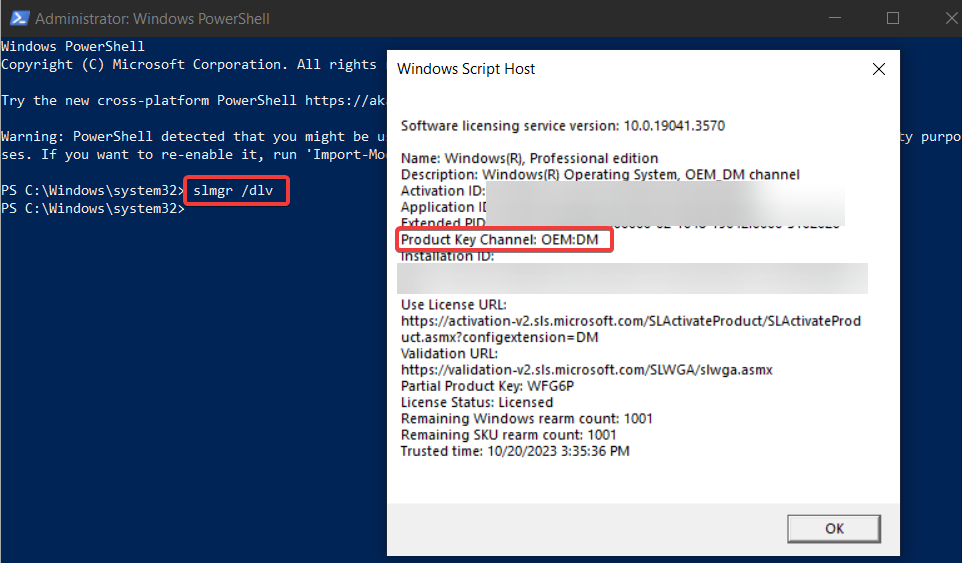How Many Times can you use a Windows 11 key?
You can use a Windows 11 key indefinitely on one PC
3 min. read
Published on
Read our disclosure page to find out how can you help Windows Report sustain the editorial team Read more
Key notes
- You can use a Windows 11 key as many times as you want indefinitely but it can be active only on one PC.
- Read our guide below to learn more about the type of licenses and how you can use them!
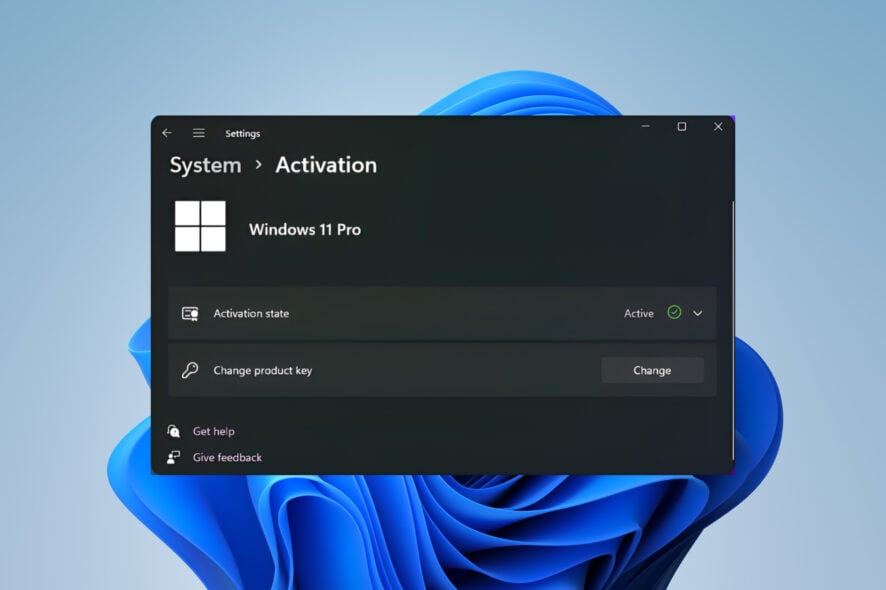
Many of our readers are asking how many times you can use a Windows 11 key and the short answer is as many as you want as long as it’s active on one PC.
Is a Windows 11 key lifetime? Yes, but the OS will eventually become obsolete, and you will need to install Windows 12. It’s the same story that happens now with Windows 10, and the keys are not backward compatible with a lower version of Windows.
How many times can I reinstall Windows 11 using the same license?
If you have a 25-character product key, you can reinstall Windows 11 using the same license indefinitely or as many times as you need. However, you cannot install it on more than one PC.
There are three types of Windows 11 licenses:
- OEM (Original Equipment Manufacturer) – This type of digital licensing is used by the manufacturer and the OS comes preinstalled on your device. It cannot be transferred to another computer.
- Retail license or digital license – You can buy it from retail stores, and you can activate it on a single device. You can transfer it to another computer as long as it’s not active on the old one. If you activate it on a new PC, it will automatically deactivate from the other.
- Volume license – These can be acquired by organizations for a set of multiple endpoints. They can be installed on multiple computers from the organization.
Whatever the type of license, you can even activate Windows 11 on VM, it doesn’t have to be a physical PC.
How can I check which Windows 11 license I have?
- Click the Start button, type powershell, and open it as an administrator.
- Type the following command and press Enter: slmgr /dlv
- You will get the information under the Product Key Channel. In our case, it’s an OEM license.
Why are Windows 11 keys cheap?
The Windows 11 keys are still cheap because you can still upgrade from Windows 10 for free.
Microsoft didn’t say how long this will last but at some point, it will switch to a paid license politics. However, Microsoft is not selling Windows 10 licenses anymore.
Another question is how cheap you got them. There are a lot of websites that sell Windows 11 keys but most of them are not licensed to do that. Some of the keys may work, others not, and you get to the point where you can’t activate your Windows 11.
We always recommend getting a Windows license from a legitimate source, either directly from Microsoft or from authorized third-party sellers.
Can I use a Windows 10 key to activate Windows 11?
Yes, you can do that, as long as it’s the same edition. For example, you can activate Windows 11 Pro with a Windows 10 Pro key.
However, you only need to do that if you fresh install Windows 11. If you’re upgrading from Windows 10 to Windows 11, you don’t need the product key, if it is a valid product key.
To summarize our guide, you can use a Windows 11 key indefinitely and as many times as you want, but only on one PC.
We hope that our guide offered you enough information on how many times can you use a Windows 11 key.
In case you want to transfer a Windows 10 or 11 license key to a new computer, this guide will help you with that operation.
If you have any other questions, we’re happy to read your comments in the section below.