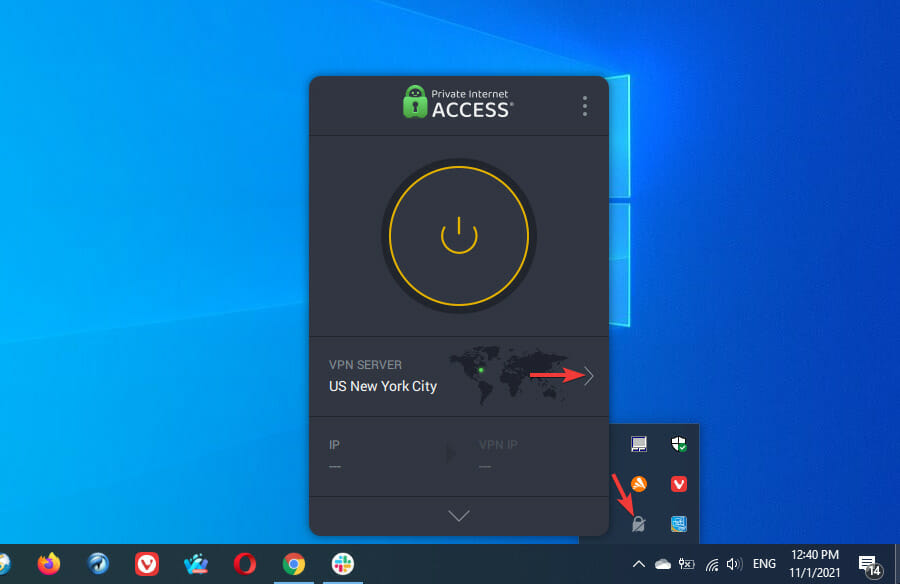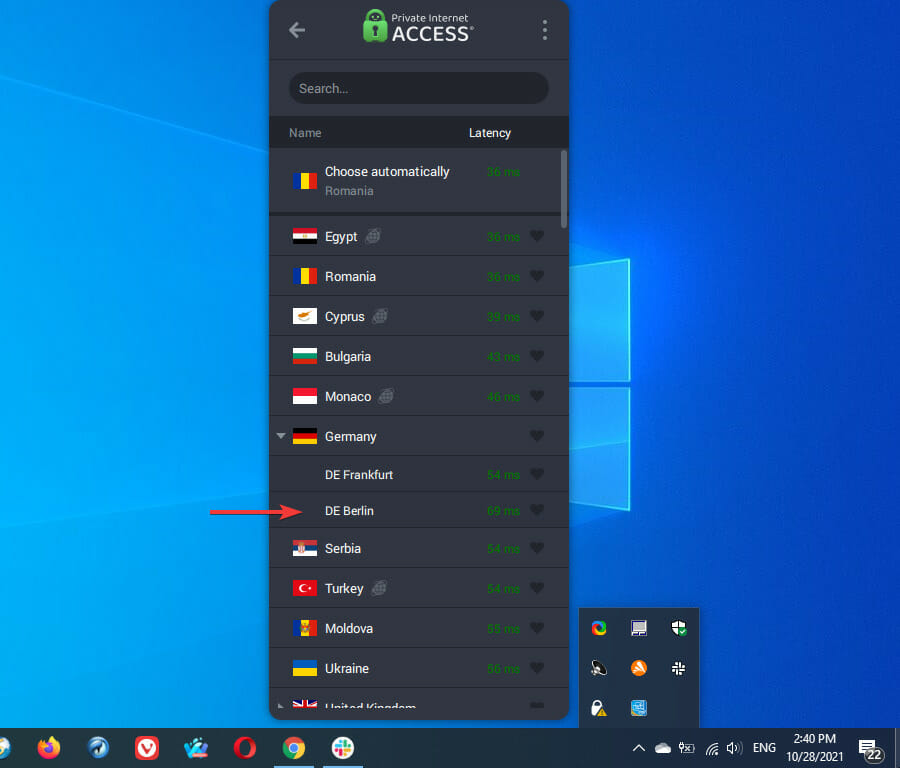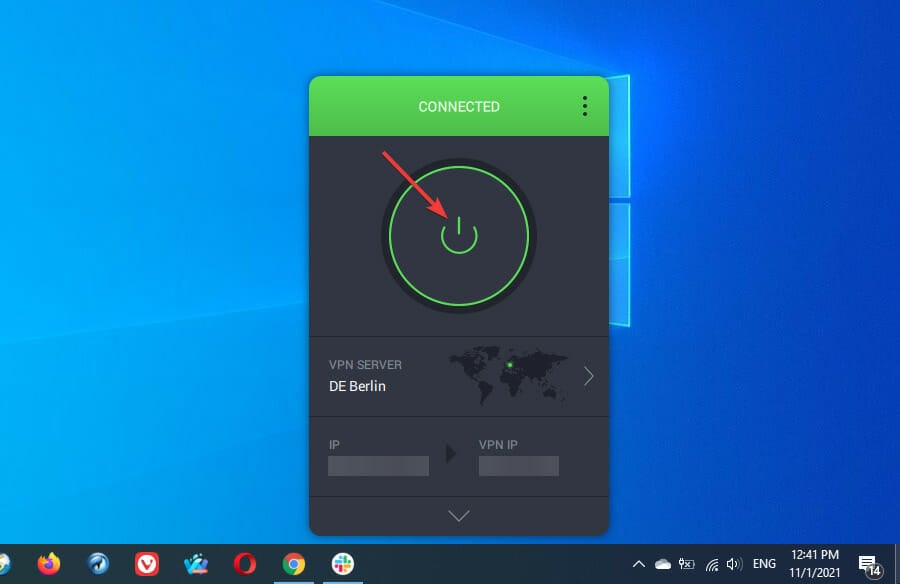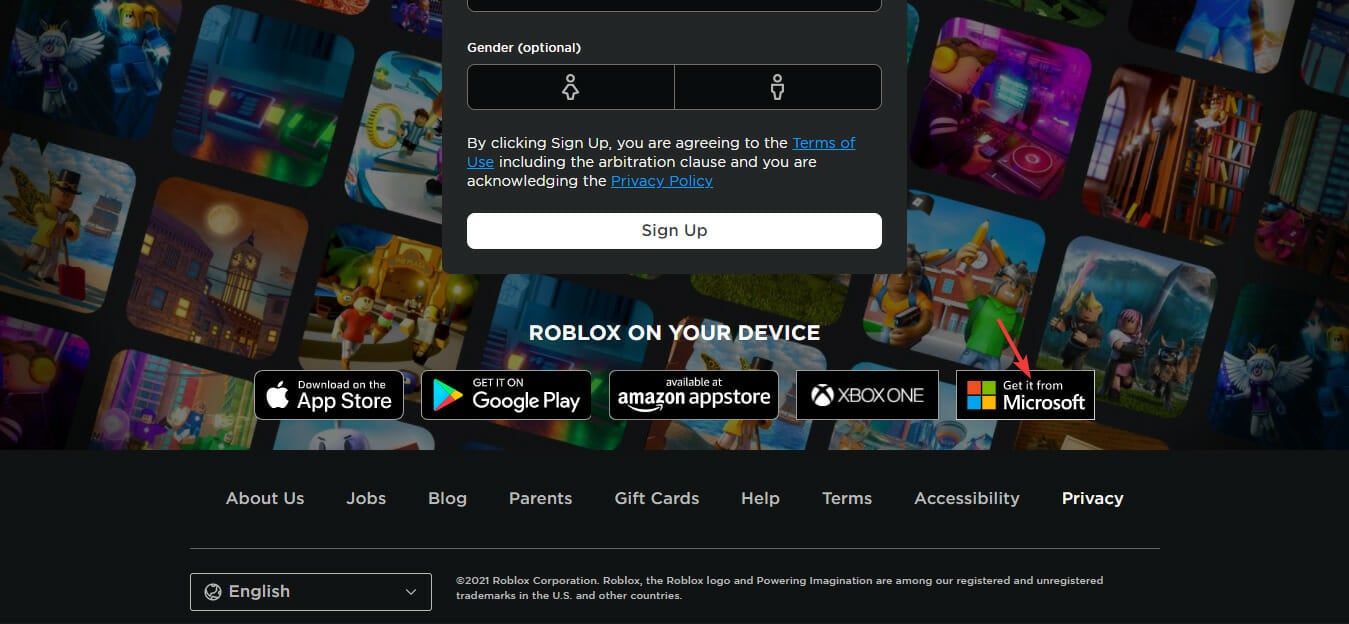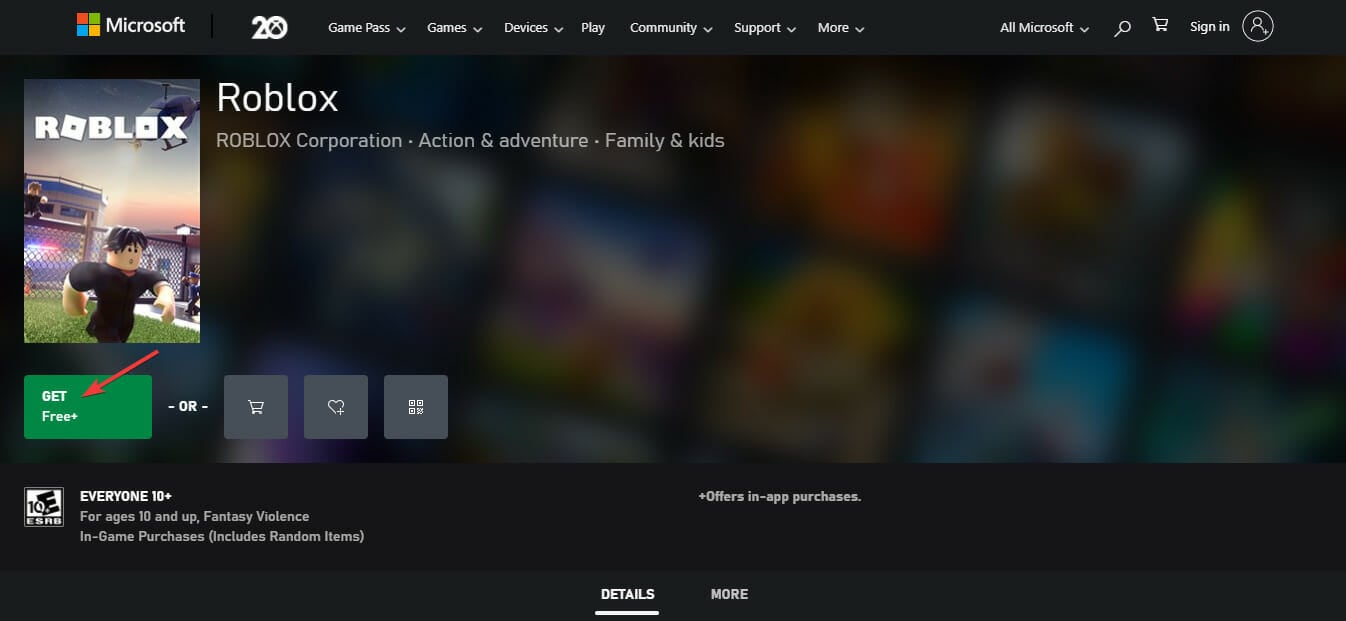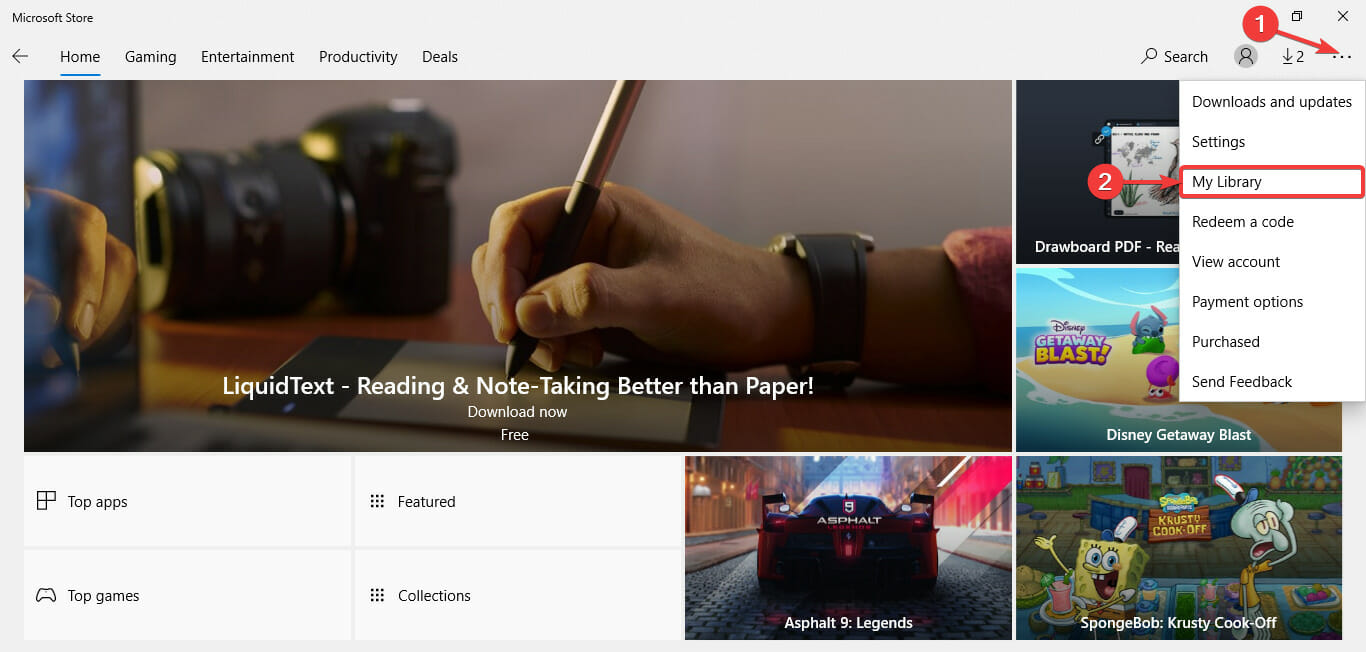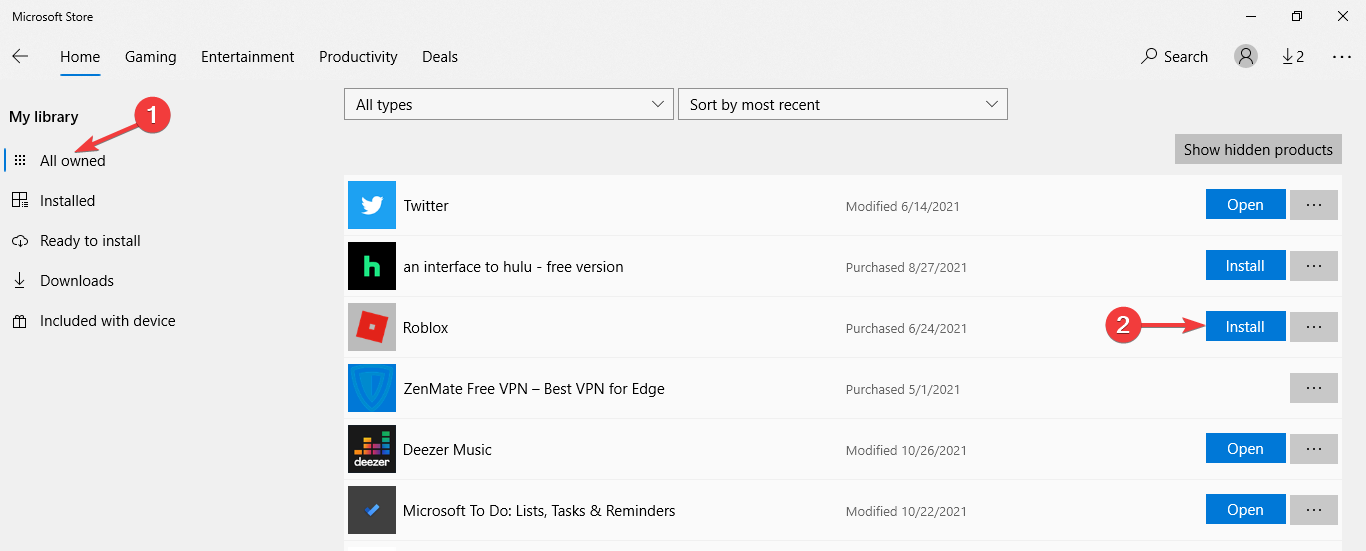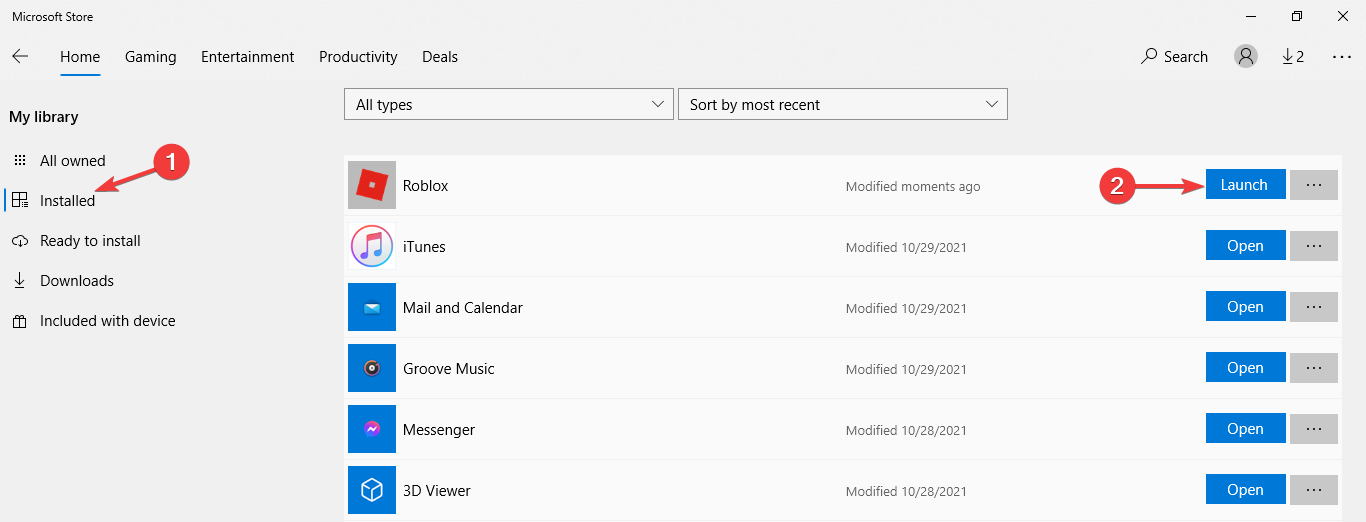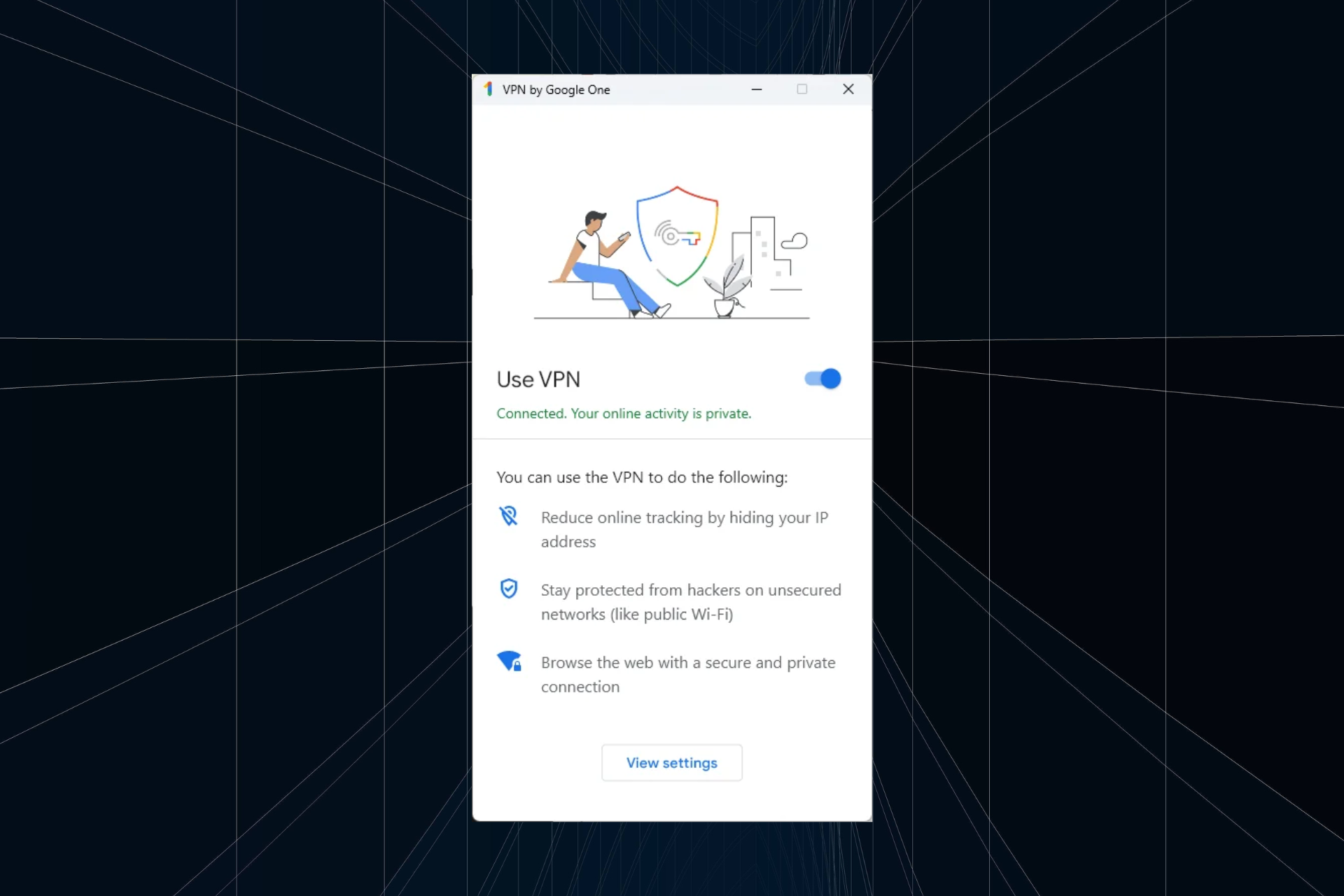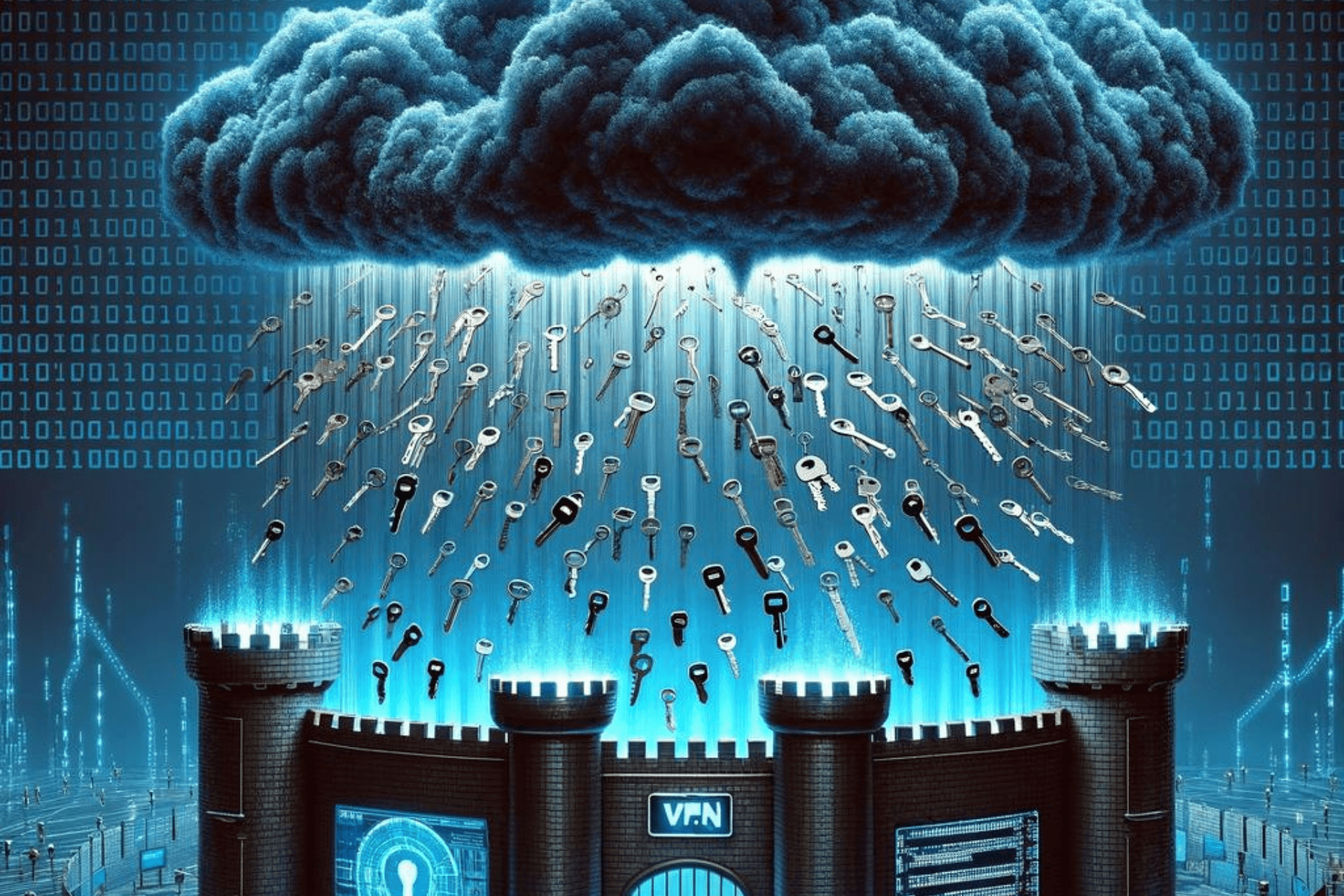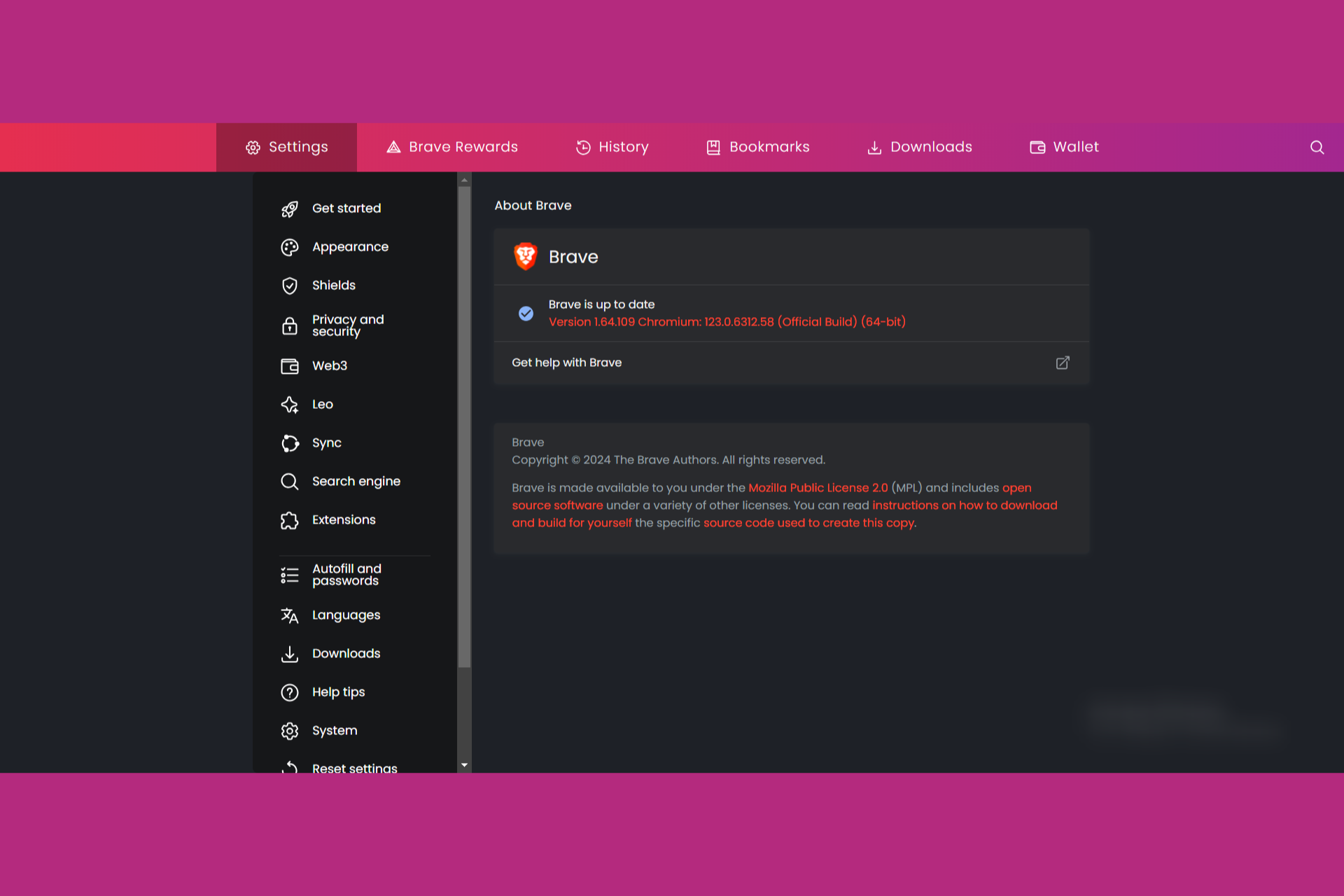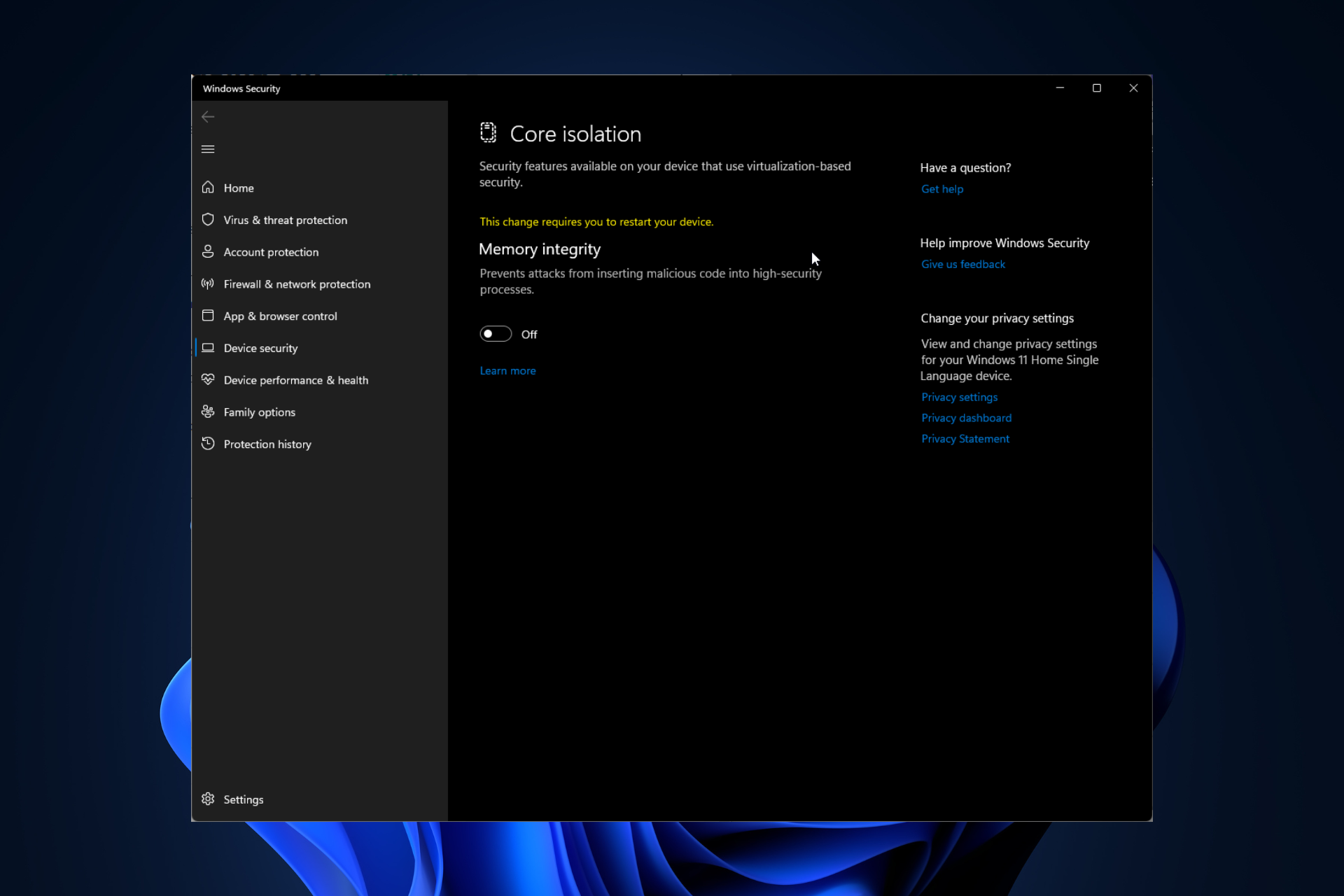Find out how to play Roblox in the UAE with ease
7 min. read
Updated on
Read our disclosure page to find out how can you help Windows Report sustain the editorial team Read more
Key notes
- If you want to find how you can play Roblox in the UAE without restrictions, then you've come to the right place.
- Although the gaming platform was banned in the UAE in 2018, there is actually a way around this if you're located in the country.
- Using a VPN is by far the most effective solution at bypassing geo-restrictions and online censorship, so it will work just fine in this situation as well.

Roblox is a free online gaming platform and game creation system that allows users to create and publish games that can be played by others in the community.
The games are created by amateur game creators using simple tools, and although Roblox is targeted at children across different age groups, it is also played by teenagers and adults.
The platform is very popular and has seen a great surge in terms of usage, with more than 40 million daily active users worldwide.
In addition to positive reviews, Roblox has also received criticism for the nature of its content, chat filtration systems as well as microtransactions that make it easy for children to spend large sums of money without parents’ knowledge.
Roblox was banned in a few countries, including the UAE, so if you want to use the platform in the UAE, we’ll show you how to get around the ban. Just continue reading, and you’ll find how easy it is.
Why was Roblox banned in the UAE?
Roblox was banned in the UAE in 2018 by UAE’s attorney general Dr. Hamad Saif Al Shamsi. It wasn’t the only gaming platform banned, as others, including Blue Whale and Cloud Pets, were banned too.
Among the reasons invoked for the ban were the addictiveness that the gaming platform caused as well as alleged reports of parental control not working properly.
However, the Roblox developers ensured that the gaming platform had proper parental control established for children so that they would not be affected by the game in any manner.
Despite the clarification by Roblox officials, these reports resulted in the ban of the platform in the UAE, and questions like Is Roblox banned in the UAE in 2021? or Is Roblox still banned in the UAE? are lingering even today.
How can I play Roblox in the UAE?
1. Use a premium VPN service
If you want to play Roblox in the UAE without any limitations, then using a premium VPN service is a fool-proof solution that will allow you to enjoy the games on the platform carefree.
A VPN works by replacing your ISP-assigned IP address with another provided by the VPN provider. Anytime you connect to a different VPN server in a different location, you will get a new IP address.
Therefore, a VPN is a very effective solution for bypassing geo-blocking since you can easily access restricted content in your area by connecting to a VPN server in a region or country where that content is available.
Moreover, a VPN service also encrypts all of your traffic and data going in and out of your device by rerouting them through a secure VPN tunnel. This way, you can enjoy full protection and anonymity while surfing the web.
For example, you can do online banking transactions securely without worrying about hackers, and also you should no longer worry that another party – not even your ISP – will spy on you. In other words, no one will know where you’re going and what you’re doing online.
When choosing a VPN service, you need to make sure that you pick a well-reputed and reliable service, as not every service on the market will work 100% with Roblox in the UAE.
Private Internet Access (PIA) is our number one recommendation if you want to play Roblox in the UAE without worrying about any bans. We tested it and it works smoothly with Roblox, so you should confidently give it a shot.
PIA is based in the USA and is owned by Kape Technologies. With more than 15 million global users, this VPN is a household name on the VPN market. It is available on Windows, macOS, Linux, Android, iOS, Chrome, Firefox, and Opera.
Private Internet Access uses AES-128 or AES-256 military-grade encryption and the OpenVPN and WireGuard VPN protocols. These will ensure the maximum level of online protection and privacy.
It also comes bundled with other great features, such as VPN Killswitch, PIA MACE (ads and malware blocker), Split Tunnel, Port forwarding, Connection Automation, and Dedicated IP.
More about PIA:
- 32,000+ servers in 101 locations across 78 countries.
- No traffic or request logs.
- Up to 10 simultaneous connections.
- Risk-free 30-day money-back guarantee.
- 24/7 live chat customer support.

Private Internet Access
Try PIA to unblock Roblox in the UAE and enjoy it without any restrictions.2. Set up the VPN client on your device
Once you’ve chosen a VPN product and purchased a subscription, you can easily set up the VPN client on all of your devices. This way, you can play Roblox on your PC, phone, or tablet depending on your choice.
Follow these steps to quickly set up your VPN. In this example, we show you how it’s done with Private Internet Access (PIA).
- Download the VPN app from the official website, Play Store or App Store.
- Install the client on your device and launch it.
- Go to the available countries and select one where Roblox isn’t banned.
- Connect to a server in that country.
- Launch Roblox if you already have it installed and start playing.
3. Install Roblox and start playing
Depending on the device you want to play Roblox from, you can get the app from the Microsoft Store, Xbox Store, Google Play, App Store, or Amazon Appstore.
Here, we’ll show you how can you get Roblox from the Microsoft Store and install it on your Windows PC.
- Go to the Roblox website and click on Get if from Microsoft.
- Click on Get.
- Open your Microsoft store and click on My Library.
- Go to the All owned tab, find Roblox and click Install.
- Go to the Installed tab, find Roblox and click Launch.
Is Roblox still banned in the UAE?
Although it is a fact that Roblox was banned in the UAE in 2018, there are speculations that the ban has been lifted recently. However, even though this may be true, there’s always the chance that the platform will be banned again.
According to an article by the Dubai-based Gulf News newspaper – which reached out to UAE’s Telecom and Regulatory Authority (TRA) – the platform is not banned as of March 2021.
The information received by the Gulf News was confirmed by a spokesperson for the aforementioned authority.
There are other online sources as well that mention that Roblox was unbanned in the UAE, so apparently, this is true – at least for the time being – if we take into account all the information available, some of which is certified by credible sources.
Nonetheless, since its future availability in the UAE is uncertain, you need to be cautious and use a VPN all the time while playing Roblox, as you might face interruptions or a complete ban anytime.
In conclusion, if you want to play Roblox in the UAE without getting stuck with any current or future potential ban, using a VPN service is by far the best available option that is guaranteed to work hassle-free.
Besides helping you circumvent the Roblox ban, a VPN will also ensure your online protection and privacy when browsing the web for other purposes.
Last but not least, make sure – for the best experience – to get a powerful and stable premium VPN service like the one recommended above (Private Internet Access). Keep in mind that free plans very often come with limitations, and also other unpopular products might not work properly with Roblox.